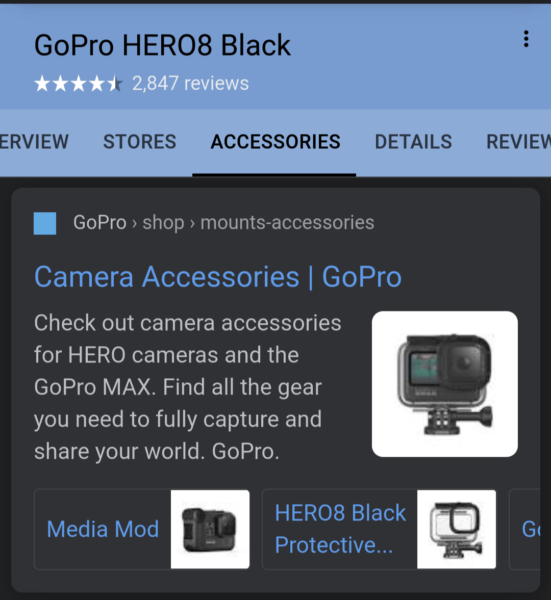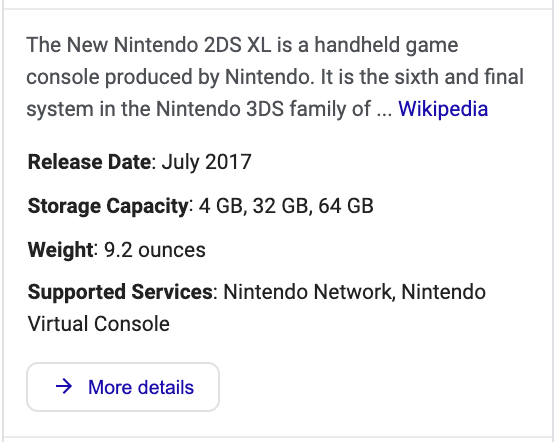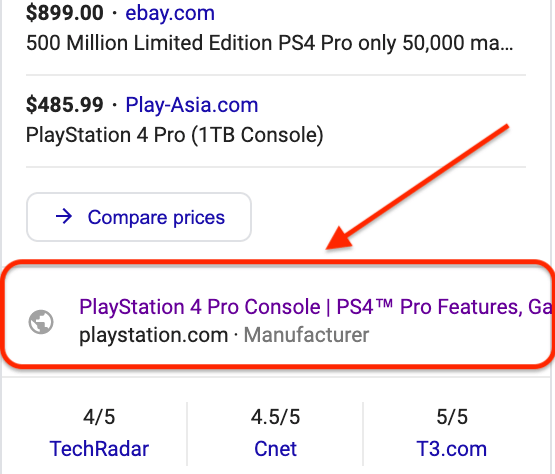What is Google Product Knowledge Panel and how to exploit it
Not only Knowledge Panel: in the course of online searches, we often come across the fact sheet that Google automatically activates in reference to one of the known entities, but there is a specific type that can give a significant impact on organic traffic of e-commerce sites. We are talking about the product knowledge panel, the product information sheet that offers useful information such as user reviews, price comparison and article details.
What is the Product Knowledge Panel
The product knowledge panel is an information panel that is displayed in Google Serps both from desktop and mobile when the user searches for transactional intent and, more precisely, searches for products found in the Knowledge Graph.
As with more general knowledge panels, they are used to organize and show information about entities that Google has collected in its Knowledge Graph, and usually appear on the right side of the Google search results page on desktop and towards the top of the results on mobile devices.
Product knowledge panels are designed specifically for products and differ from brand-specific ones or those that appear for local research because they cannot be claimed.
What product knowledge panels are for
The features that appear in the panel are intended to help users navigate in the stages prior to the purchase of their customer journey, through reading the reviews of other users or comparing the prices offered by the various e-commerce sites.
Product knowledge panels may therefore be the first place where buyers find information about a product they are interested in and, potentially, a user may not leave this tab until the time of purchase, finding everything he needs to mature and realize his purchase decision.
These features make the product panel “the first line to provide potential customers with the information they need to decide whether they will buy and possibly from whom they will buy it“, as George Nguyen says on Search Engine Land (from which the photos on the page come).
How Google product knowledge panels are made
“With a single search you can quickly find photos, videos, reviews, descriptions and more of the products,” wrote on Twitter the official Google account in 2017, introducing the new feature, which is therefore intended to provide a quick snapshot of information about a specific entity related to a product based on Google’s understanding of the content available on the Web.
The information within the tabs comes from retailer sites, manufacturers and structured data on web pages; Google may also include content from the open web if it has been scanned and is related to the sale.
The product knowlegde panel is one of Google’s most interactive multimedia results and contains information that is automatically generated from various sources on the Web, and allows the user to quickly access:
- Product details (descriptions, features, material, size, weight and much more, depending on the product).
- Links to the official product page (a link to the product page on the manufacturer’s website).
- Reviews (all reviews from different websites, organized according to the most frequently asked questions, but without links)
- Price comparison (the list of all shops that sell that product online).
The panels are updated frequently and always report the most recent information; even the layout is not fixed and varies depending on the product, and as pointed out in this article of Wordlift could also include:
- Custom ads (sponsored links that lead to different online stores, which can be separated from the box, appear before the panel or embedded in the “Shops” section).
- Videos (videos mainly from Youtube that present the product).
- Accessories (related products that can be purchased together with the main product, recognized thanks to the property of markup Accessoryorsparepartfor, which serves to connect accessories to a main product).
- Reviews (direct links to a product review written by an accredited author, activated through schema.org/Review or the review property nested within schema.org/Product).
The SEO benefits of product knowledge panels
Within the sheet, brands and manufacturers can make relevant information easily accessible to buyers, while retailers have the opportunity to attract those buyers to their product pages.
In general, a Product Knowledge Panel has the immediate advantage of making information much easier to find for users, and potentially this can result in increased sales. Product descriptions, attributes, photos and reviews are common components of the Product Knowledge Panels and can help potential customers decide whether they really want to buy a particular product, without neglecting the possibility to compare prices at a glance and to access the site of a retailer to complete the purchase.
From the point of view of manufacturers and e-commerce sites, the main advantage of the Product Knowledge Panel is that it is a free and huge tool, able to attract the eyes especially on mobile devices, where it completely dominates the search results page.
Product Knowledge Panel info
Even if they do not have the possibility to claim a Product Knowledge Panel or to apply to be inserted, the sites can still “contribute” to ensure that the information within the tabs related to its products are accurate using certain platforms and techniques, focusing mainly on the Manufacturer Center and Merchant Center feeds, which seem to have a more direct influence on the KPs of the products.
- Google Manufacturer Center. Launched in 2015, this platform allows manufacturers, trademark owners, and trademark licensees to send product information to Google (such as related Youtube titles, descriptions, images, key features, and videos). This information can then be used to improve descriptions and provide relevant information within the Google search. The Manufacturer Center can “fill in data gaps and ensure that reseller lists are activated to show a manufacturer’s products, and also provide impressions, clicks, and other metrics on product performance”.
- Google Merchant Center. The Manufacturer Center’s retailer counterpart, which allows vendors to provide Google with details that “may promote the sale of a particular product and may contain specific information for that retailer, such as selling price, availability, shipping information and so on”. Manufacturers can use both Manufacturer Center and Merchant Center, and if they sell their articles directly (as well as give them to retailers) it is important that the information on the two platforms is consistent, to help Google harmonize product details.Merchant Center feeds are compatible with Manufacturer Center “as long as they include mandatory fields (gtin, id, brand, title, description, and image_link)”.
- Structured data. Information about a product – such as brand, ratings, GTIN, physical size, description and so on – can be provided to search engines through the markup of structured data. Search engines can then use this information to populate their search functions, such as product knowledge panels or the carousel of Google’s popular products for mobile devices, as well as to establish connections within the Knowledge Graph. For example, “the SameAs property may indicate the identity of a product so that search engines know that the item you are selling is the same as listed on the manufacturer’s website”. More information can be found in the Knowledge Graph about a given product “the more likely it is that its Knowledge Panel will be complete, allowing search engines to show ratings, reviews and other details”.
- Wikipedia and Wikidata. As in the case of information panels on brands and people, Wikipedia can be a source of data and Wikipedia articles are sometimes mentioned in the section of the product knowledge panel description. Having a Wikipedia page can therefore increase the “chances of earning a KP product and populating it with relevant information, but it is not necessary and may not be appropriate for all products, such as whitelabel products that are sold under various brand names”.
Wikidata (the structured data repository used by Wikimedia projects that replaced Freebase when it closed in 2015) can also be used to provide the Knowledge Graph with more product information.
How to influence product information panels
In order to be able to appear in a product knowledge panel and take advantage of it, the quality and accuracy of the article data are fundamental. Depending on the type of activity and site, you can put into practice a series of tips and techniques to “influence” these cards.
- Tips for brands and manufacturers
The first step is to send product data through the Manufacturer Center or Merchant Center, “because Google wants authoritative information about articles, which manufacturers are able to provide”.
Through these feeds you can “have more control over what appears in the product knowledge panel: add new products, delete products, update what is there and monitor the quality of what is happening and correct any errors. For example, thinking about product images, “retailers may not have the highest quality images; as a manufacturer, you’ll have the originals, so it’s easy for you to enter and add the images you want to show to users”.
Google prioritizes Manufacturer Center feeds over Merchant Center feeds, so this channel can also serve to correct inaccuracies on other sources.
In general, it seems “to be easier for manufacturers to influence less established Knowledge Graph entities, such as niche products, than popular products where a large amount of data may already be present”.
Another fundamental aspect is the use of structured data, which can help to “paint your own version of the product with a wider color palette, because you can combine different elements”, creating (and managing) information around the product in the open Web using the correct markups to report reviews, video and any additional items related to the same product.
In general, the Knowledge Panel product interface is dynamic and data-driven; hence, “if the data are consistent and accurate, the best chance will be for a site to be seen (also through the direct link to the site) and the engagement that the end user can have with his product”. Providing retailers with accurate product information can also help ensure consistent data across the Web: if Google finds that the specifications of a particular product are the same from site to site, the information in the fact sheets is more likely to be accurate and useful to potential customers.
- Tips for retailers
Product information panels offer retailers the opportunity to reach potential customers through free product sheets that often appear in them.
Usually, queries that activate product knowledge panels are “high-quality search terms, through which advertisers cannot post paid purchase ads, making even more valuable the organic list”.
Retailers wishing to view their Shopping tabs in this feature must first upload product feeds to the Merchant Center and then activate Surfaces on Google, a useful step also because it allows the same products to appear for free even in Google search results, on Google Shopping and Images.
The crucial aspect is to precisely manage the product information and, in particular, consistently provide the GTIN, which connects the same product put on sale by the various e-commerce sites; in addition, it is also necessary to make targeted evaluations on the price, because “if your price is three times higher than that of your competitors, the chances of appearing in a product knowledge panel are not so high”.
To help users find what they are looking for it is important to also report variations in a particular product, such as color or material: in the example above, the selection of a color changes the organic purchase cards presented to users. By omitting this data, advertisements may not be displayed when users filter for a product variant.
Conclusions on the Product Knowledge Panels
Product knowledge panels offer those who search an immersive experience on Google Search and are designed as a one-stop shop for products that you can buy online.
The optimization strategy passes through the quality of the data, which becomes increasingly essential in the context of eCommerce. Through product knowledge panels, users can find product information through search features “before you even click a landing page”, demonstrating a (further) Google tries to become a destination for those who have to make purchasing decisions.
For manufacturers and retailers, these fact sheets are an additional opportunity to influence search results, and must be treated in the appropriate way by providing Google with the data and information it needs, through the appropriate platforms and techniques, so as to intercept and promptly reach new potential customers.