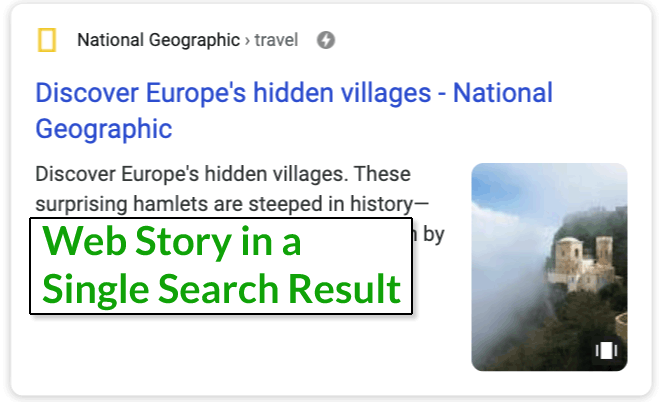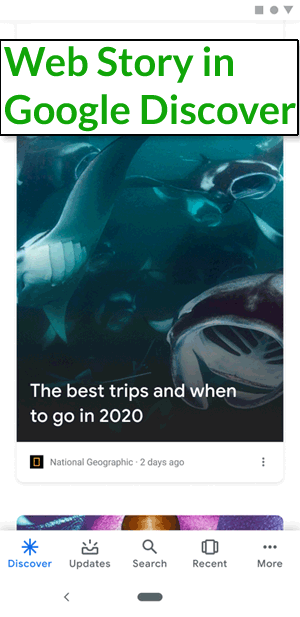Web Stories, debuting the official Google plugin for WordPress
After just over two months, Google has completed the beta phase of the plugin for the publication of Web Stories on WordPress, which is therefore now officially available for all within the Plugin Repository of the most used CMS in the world. This tool aims to simplify the creation of content in Google Web Stories format, allowing publishers to attract more visitors and exploit the full potential of a product that allows them to interact with the public in a more visual and appealing way.
A new tool to attract visits
The Web Stories – born a few years ago and initially called AMP Stories – offer the general public of the Web a familiar story format and touchable in full screen, as summarized by Omar Fernandez, Web Story Tooling Product Manager, on the company’s website.
The beta version of the plugin has been published on Github in the past months and now, after receiving feedback and adding functionalities, Google has officially released the final version, which makes it easier to create and publish Web Stories for content creators.
Presence on several Google channels
By feature, Web Stories are a product that allows you to deliver content in a short form, which users can quickly consume on any occasion by tapping on the smartphone and, if interested, display as a full article on the site.
Content in the Web Story format can be viewed at the top of the normal Google Search but, stresses Roger Montti on Searchenginejournal, there are important opportunities because they also appear in other Google sites. To be precise, the Web Stories can be found on:
- Google Search
- Google Images
- Google Discover
- Google App
The features of the new Google plugin for Web Stories
The Web Stories format is quite specific and involves requirements difficult to comply with (in addition to optimization techniques for this product): for example, videos should be oriented in a vertical layout and not horizontal, the minimum font size must be 24 pixels and each page of Web Stories must not exceed 200 characters.
The Google Stories Web Plugin for WordPress is an editor that simplifies the process and creating these stories without having to read a manual every time.
The tool features a drag and drop interface and templates that make operations easy, which are accomplished in seconds. In addition, it still ensures full control over content with “full visual editing capabilities, a revised visual media gallery, image masking, gradient editing, saved colors and styles, and many other design features“.
Cura dei dettagli
The plugin includes fully designed templates to help you get started faster and there are resources and tips to create a compelling Web Story on wp.stories.google, called “your home for the plugin”.
For those who do not settle easily, Google has also launched a partnership with image and video stock providers to make “rich and high-quality multimedia content available during the design of a story”. In particular, the company collaborates with Unsplash to “make their extensive high-quality photo library just a click away” and with “Coverr, which offers a free quality video archive directly from the editor”.
How to activate the plugin
You can download the plugin now from the WordPress admin, explains Fernandez, and Google will add “more templates, multimedia integrations and features in the near future”. In addition, Web Stories for WordPress is open source and welcomes community contributions, directly to the code or requiring functionality and product improvements.
To activate the plugin is required a minimum version of WordPress 5.3.1 and a minimum PHP version of 5.6, requirements that should be within the reach of the vast majority of active WordPress editors.
The benefits of the editor
The editor of Web Stories for WordPress brings together “a solid set of story creation features in an intuitive WYSIWYG creation tool”. Among the key features that can be exploited – according to what is also read on the official page – are:
- A visually rich and intuitive dashboard, allowing you to navigate easily in the process of creating history.
- Beautiful and expressive page templates to start the process of creating the story quickly and smoothly.
- Easy drag-and-drop functionalities, which simplify the story composition.
- Convenient access to the WordPress media library, which allows you to capture multimedia resources directly from the plugin dashboard during the creation of stories.
- Customizable colors and text style presets, to easily adapt the style of stories to the needs of content strategy.
The benefits of the Stories
Google reassures on one aspect: “The stories you create are yours in any way, since Web Stories belong to the open web and are not confined to any specific ecosystem or closed platform”.
Web Stories are in fact available to a virtually total audience and allow site owners, creators of content or web publisher to “improve the quality of the content strategy, the value offered to readers and consequently the chances of achieving sustainable success“.
The feature of the format allows you to interact directly with the public and exploit the power of storytelling on the open web. Specifically, we can:
- Easily create beautiful and engaging content, but at the same time easy to produce from a technical point of view.
- Enjoy creative flexibility for editorial freedom and branding: Layout templates are predefined but flexible, there are standardized user interface controls and components for sharing and adding later content.
- Share and connect stories on the open web and between sites and apps.
- Track and measure stories: they support analytics and bookends for viral sharing and monetization.
- Capture the attention of readers by offering fast loading times for stories, so as to engage and entertain them.
- Interact with readers through an engaging storytelling.
- Effectively monetize stories created through affiliate links for publishers or new storytelling experiences for advertisers, which can reach a single audience.