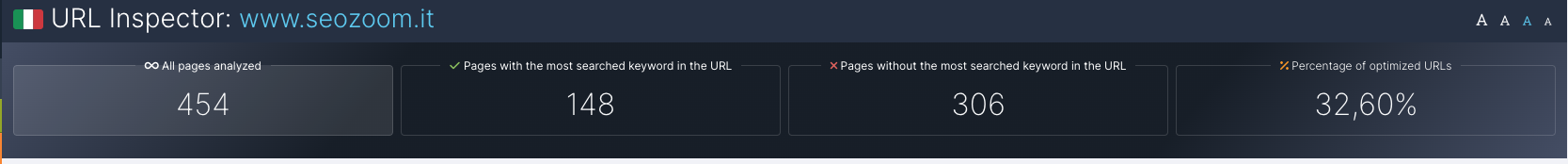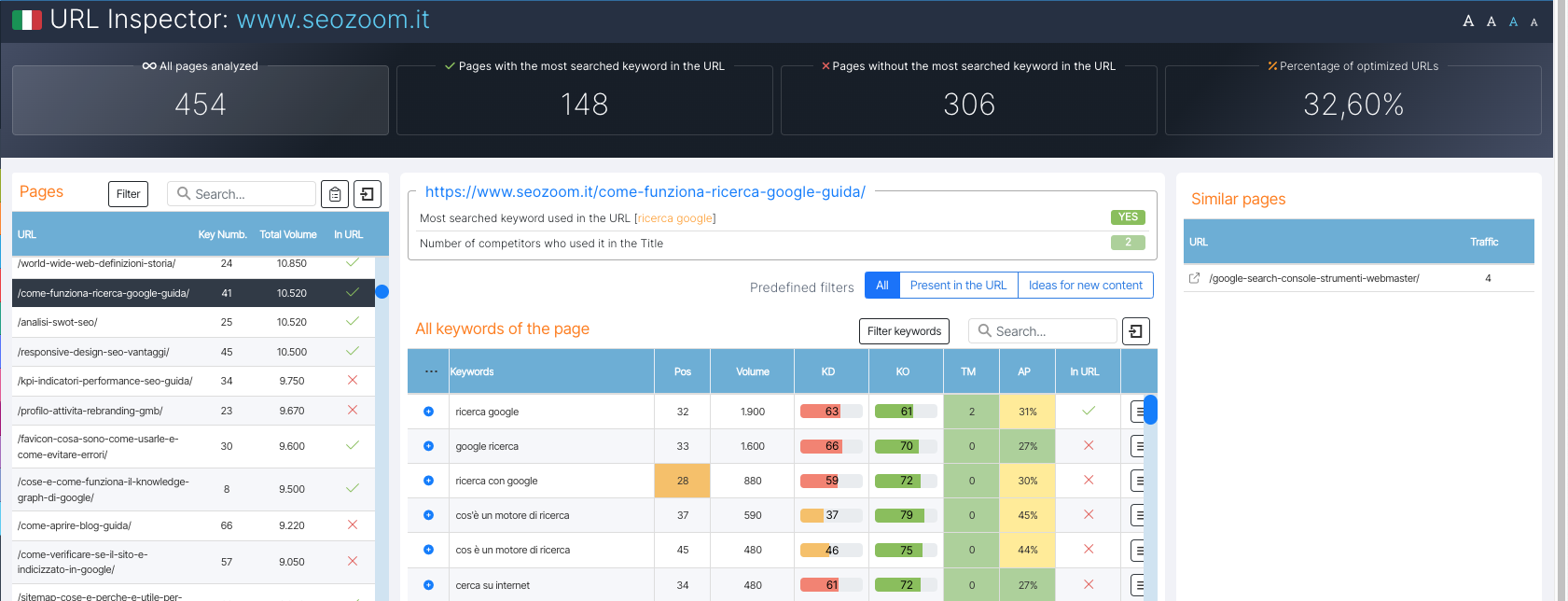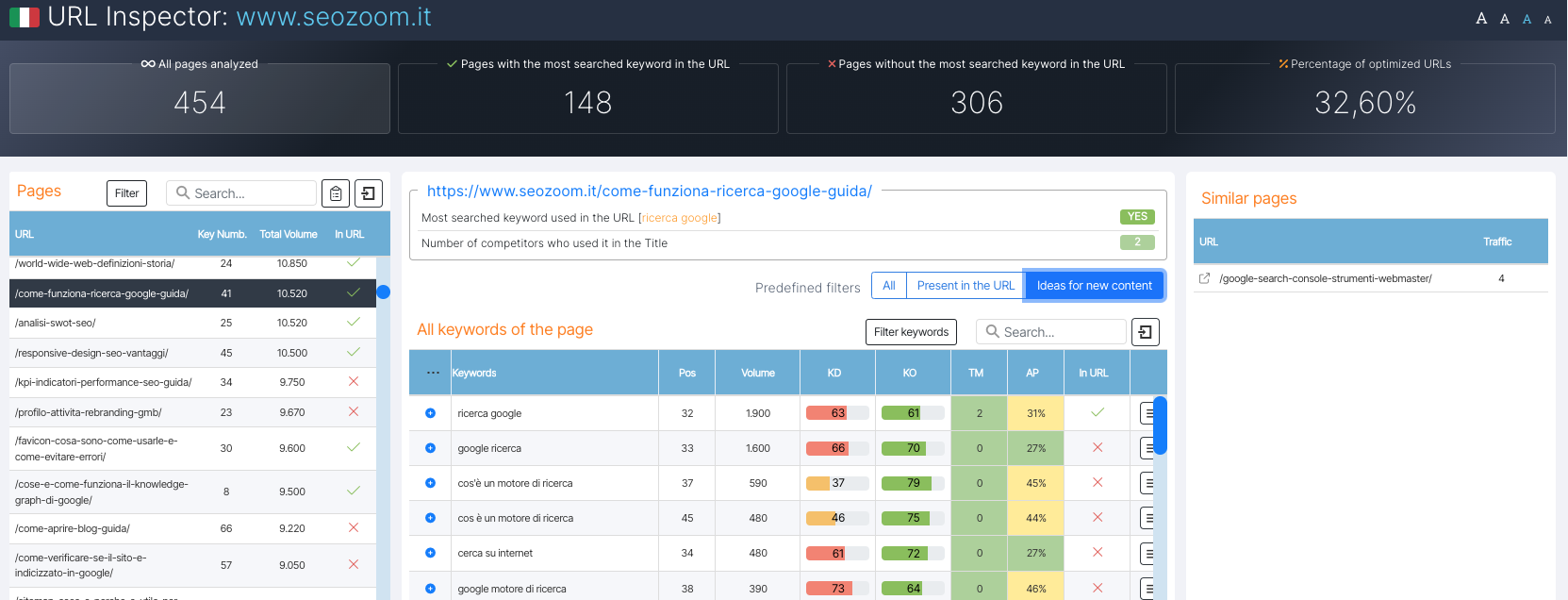Guide to URL Inspector, the new advanced feature of SEOZoom
To analyze the overall strategy behind page and content creation to quickly identify any errors in keyword research and content creation. In a nutshell, this is the big news brought by URL Inspector, the tool that has just joined SEOZoom‘s SEO toolbox, which requires advanced professional expertise and very expensive and complex data processing. Let’s take a closer look at how it works and what kind of analysis this powerful tool performs.
URL Inspector, SEOZoom’s advanced SEO feature
Present within the “Pages” menu in the Projects area, upon startup URL Inspector performs a long and elaborate scan of all the pages of the site with the relevant keywords placed on Google. The first aspect it highlights is already significant, because it allows us to identify whether we have optimized title and URL against the main competitors, and also gives us a way to see immediately whether we have hit the main keywords, the ones with the highest estimated traffic, or whether the strategy adopted so far is out of focus and therefore a turnaround is needed to try to gain higher positions.
In the general dashboard we immediately see four boxes, which inform us about the total number of pages analyzed, percentage of optimized URLs out of the total, and then pages with the most searched keyword already used in the URL (and therefore already optimized) and pages where the most searched keyword was not used in the URL; these last two fields are clickable and allow us to immediately filter the respective view, so that we activate only the list of URLs on which we intend to focus our attention.
It is quite intuitive that it is precisely on the pages that are not perfectly optimized that we should intervene, however, studying the correct adjustments and, above all, verifying that the tool’s automated suggestions are in line with the actual intent of the content and the goals set upstream in the strategy – as we know, sometimes Google also positions pages for different keywords than the “intended” ones, and this is not always functional for our business interests.
How to use URL Inspector for editorial strategy
Continuing to operationally look at the tool, there is another area where we can get interesting and profitable insights: by analyzing both optimized and unoptimized URLs, in fact, we can further filter the display to get “ideas for new content.”
In this field, SEOZoom shows a list of all the keywords we could use in a new topic-related in-depth content. After analyzing the possible presence of pages with similar content, our algorithm advises us to consider creating a new, more specific page to compete for a keyword not fully “centered” with the previous content – possibly working with the support of the Editorial Assistant and keyword analysis tools to plan the text in the most appropriate way. In addition, also in this area we can check if there are precisely pages with similar content (to be managed effectively to avoid cannibalization, for example) and also what is the level of optimization achieved by competitors, through reporting the number of competitor pages that have used the keyword in the title, which can give us more or less chance of reaching the top10 of Google with adequate content.
The level of competitiveness of the keyword optimization can also be seen in the table, specifically in the TM and PM columns: Title Match informs us of the number of pages in Google’s Top10 that adopted exact match in the title and thus used the keyword exactly in the title, while Partial Match lets us know how many pages, as a percentage, used the keyword partially or with variants.
What the tool is for
Basically, URL Inspector is designed to help professional work on sites, particularly client sites, because it is used to solve a huge problem that we frequently run into in the early stages of a new collaboration: identifying the type of strategy adopted at the level of keyword research and content creation, particularly with respect to optimization choices for the title and URL fields, so that we can identify any errors or problems.
Usually, when we are intervening on a new client’s site we do in fact study the situation from various angles, and for example we can immediately launch a spider scan to identify and solve technical problems. But this technical work alone may not be enough to get great results if the client (or whoever) previously got the content strategy or keyword research wrong, and no previous tool allowed to perform this kind of analysis.
And so, with URL Inspector we can instead find all the strategic problems, with advanced-level directions and suggestions to assess whether we should change URLs, change titles and text, make 301s to more strategic pages, or change the strategy completely, such as creating in-depth articles to intercept keywords more appropriately.
It is one of SEOZoom’s most powerful tools, it shows things that no other tool shows, but it is extremely complex and is designed for experienced, PRO-level users, because it requires an overview and analytical skills that may be “out of reach” for novices. In fact, one should not automatically and simplistically apply the inputs it provides, because it is not enough just to add the most searched keyword in the URL or title to consider a page optimized, but precisely a much broader evaluation is needed, which also takes into account factors such as site characteristics, level of competitors in the niche (and therefore the actual potential to emerge) and, not least, also business choices.