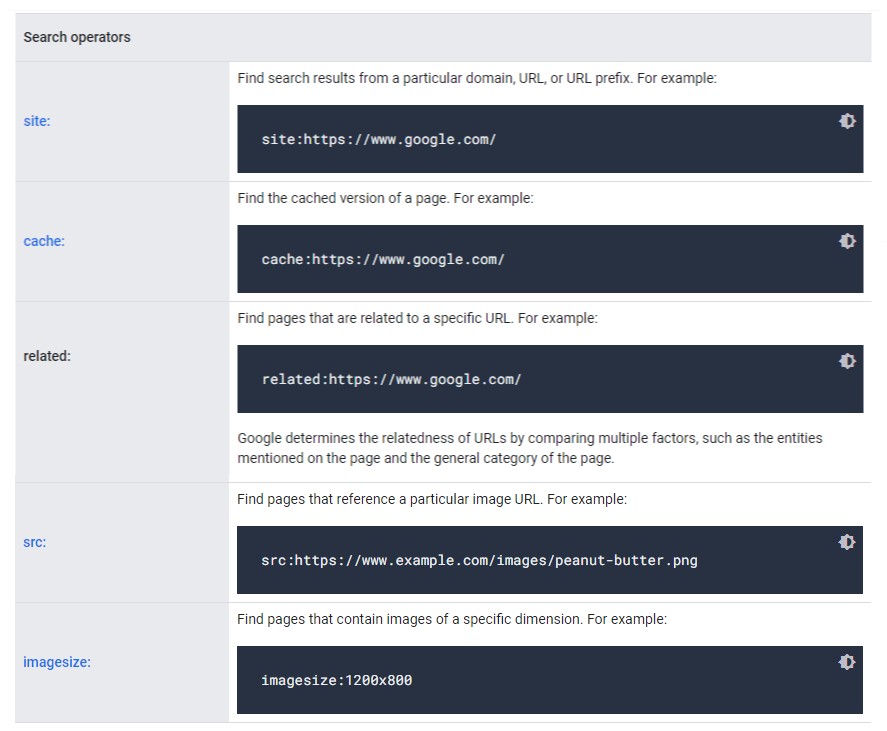Updated the overview document about Google search operators
Googlers continue their work to update some useful documents and support pages for SEO: after the one dedicated to HTTP status codes, network problems and DNS errors and the one focused on redirects, Gary Illyes and Lizzi Harvey have now published a Google Search Developer guide that provides a useful overview of Google search operators. Compared to the previous version, the new document is more focused on what the SEO should be aware of regarding the limitations in the use of these operators to debug the site.
The overview on Google Search operators
The Google Search system supports several search operators that we can use to refine or direct our searches; some of these tools may also be useful to debug the website, explains the new page.
For example, “the site: command can be useful to monitor spam comments on your website and the image search imagesize: operator can be useful for finding images on your small site”.
There is however an important disclaimer: these search operators are bound by indexing and retrieval limits, and therefore for a more reliable debugging it is recommended to use the URL Inspection tool in Search Console.
Are not correlated to the search algorithm
What we need to understand is that the search results of Google operators are not linked to the normal ranking algorithm, and the index used is limited and not updated.
So we can’t use them to try to get to know something about how Google’s algorithm evaluates the site: there has always been random quality in all search operators, so they are unreliable in terms of completeness, especially to try to discover ranking factors or algorithms.
Despite these limitations, however, search operators provide useful information that we can exploit for search engine optimization purposes.
The 5 search operators pointed by Google
The new document focuses in particular on 5 advanced search operators:
- site:
- cache:
- related:
- src:
- imagesize:
How to use site:
The site: search operator allows you to find search results from a particular domain, URL or URL prefix. For instance, site:https://www.google.com/ narrows the search to the indexed results on the Google.com website.
It does not show all pages, as the warning from Google clarifies, but only an exemplary sample of indexed pages, because this operator does not use the normal Google ranking algorithm.
How to use cache:
The cache: search operator is used to find the version of a page stored in the Google cache, that is a copy of the appearance of the page the last time Googlebot scanned it.
The precise command is, for example, cache:https://www.google.com/ .
This operator can be a way to find out if a site has been hacked and now shows different content to Google (cloaking).
As Search Engine Journal reminds us, Google reports a warning for the command, because “the actual version in the cache may seem incomplete or even empty in some cases”. This situation may depend on the fact that “Javascript operations on your page that are responsible for creating the actual layout of the page have been blocked by policies on the same origin as your browser”; it is therefore a normal case and not a problem that needs to be resolved; to see if a Javascript operation has been blocked by the browser, moreover, it is suggested to “search for errors in the developer console of your browser”.
How to use related:
The related: search operator: lists pages related to a specific URL and uses it as follows: related:https://www.google.com/ .
Google determines the correlation of Urls by comparing multiple factors, such as the entities mentioned on the page and the general category of the page.
In practice, it reveals which other sites Google identifies as related to the site sought, and in SEO perspective may be useful to reveal if there is something wrong with the relevance of the content, especially if Google shows how related sites have little to do with the original one.
There is also a warning for this command: the possible absence of Urls displayed for queries with the related operator: “is not an indicator of the quality of your pages, nor any other search signal”. The correlation of Urls is usually only calculated for the most popular Urls on the Internet. Also, the data that feeds this operator is not updated in real time, so recent popular Urls may not be displayed in the results. As a further clarification, the related operator: “is not a good tool for debugging specific Urls”.
How to use src:
The src: search operator finds pages that refer to a particular image URL, such as src:https://www.example.com/images/peanut-butter.png.
This command returns pages from any domain, not just from the specified URL domain, and may be useful to know which images we host on the site are linked from other sites.
How to use imagesize:
The imagesize: search operator: finds pages that contain images of a specific size, as in the example: imagesize:1200×800.
The accepted search format is width x height in pixels.
This command can be useful in combination with src: and site: and allows us, for example, to find an image of a certain size that has been indexed on our site – as in the example
src:https://example.com/media/carrot.jpg imagesize:500×1200
or to find indexed images of the exact size – as in the example
site:https://example.com/ imagesize:500×1200
There is also a limitation for the last two image-specific search operators, which are bound by indexing and recovery limits and therefore may not show all the results that might instead be displayed for a standard search query.