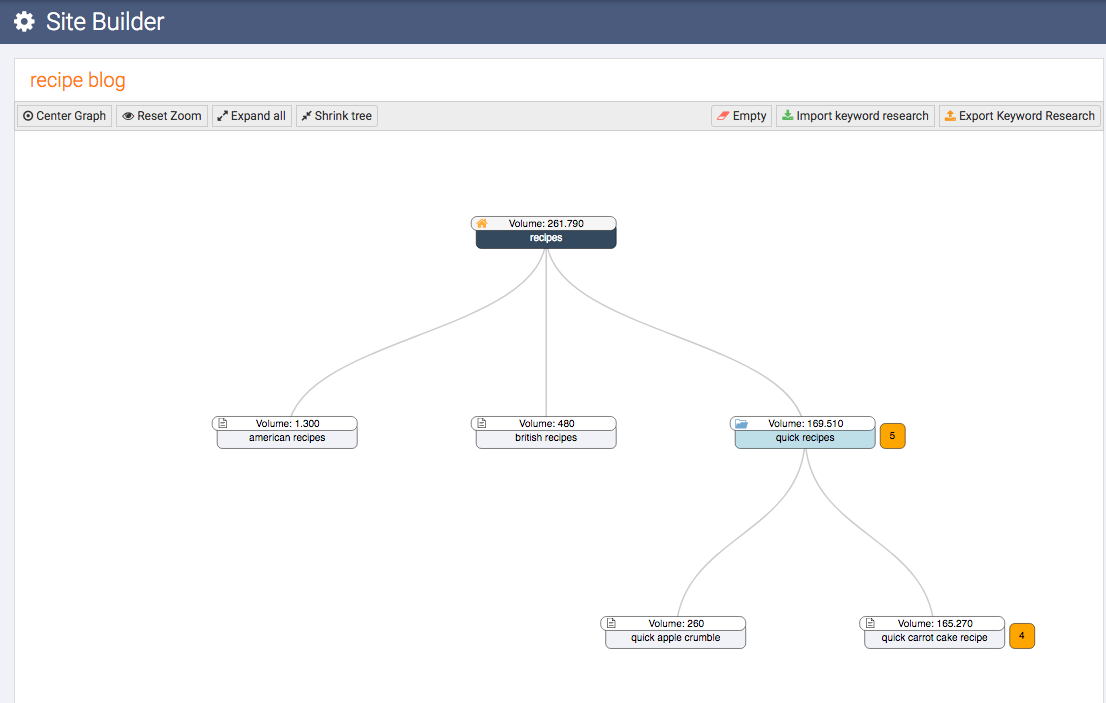To set an effective site structure so to enhance performances
What is the site structure
Reducing it to the essence, the structure of the site is simply the act of organizing a website: we read so on the page of SearchEngineJournal that gives us the cue for this reflection.The goal of this organization is to create a site that is easy to navigate by users and that at the same time is easy to scan and interpret for search engines.
As well as in the work of on-page optimization attention is paid to the organization of the page, also through the use of heading tags (H1, H2, H3 and so on), in the management of the structure of the site you have to intervene with similar reasoning.
A site is like a house
We can think of our site as a house: in its ideal version, a house has an adequate number of rooms, all easily accessible.
The pages represent the rooms, in this analogy, and to make the house livable we must ensure the presence of corridors, which lead us to the rooms and make them accessible (otherwise, we could only enter from any outside windows).
Topics and not only keywords
One of the main points in the creation of an ideal site structure is the way we organize and channel the pages in what the article calls “topic silos”,a.k.a the categories (which we often define the “pillars” of the site).
What must be remembered is that today, with the continuous evolution of the search engines, it is important to think about our pages and groups of pages reuniting them by topic and not simply by keywords. Basically, we need to find common topics, creating a “holistic approach to page-by-page targeting” and create contents that answer the specific questions of each buyer’s journey.
Of course, keyword research is still a crucial element in the creation of contents for a good rank, but we also know that we need to approach this activity by changing mentality and reasoning on the real search intent of people identified by Google.
How to manage topics: one page or multiple articles
This implies that we have to be able to determine which topics need to be covered in a single page/category and which need more articles and categories to be adequately covered. This is a problem we often face even when implementing the editorial plan, and that can be solved in the same way, that is by checking SERPs so to understand how Google orients itself (although this decision may vary over time).
In practical terms, we need to look at Google’s SERPs for the various queries we are working on: if the answers are very different, it is probably worth to create different contents. On the contrary, if the pages of the results provided are almost the same for all queries, then a single content will suffice.
SEOZoom’s Site Builder to simplify the process
Within our suite there is a tool exactly designed to guide this creative process and reduce from the beginning the possibility of making structural errors that affect the performance: this is the Site Builder, which allows us to create the structure of websites in a simple and fast way, providing a preliminary estimate of the actual traffic that each section could get, to which we can adhere for our evaluations.
With this feature we can create an agile and functional structure for our site, but above all have an immediate view (schematic and clear) of the potential traffic we can reach with the type of organization set up. Establishing a well-planned site structure from the beginning allows us to create a more solid foundation on which to build future success; without a solid structure, however, other SEO efforts risk not having impact or not producing potential benefits at all.
Information Architecture, how to plan the structure of contents
A standard model for the site structure
The previous image shows a site’s typical structure: at the top there is the home page, which is generally the most visited page. From the home page the silos branch out, the categories related to the main topic of the site, which act as clusters the topics covered by the site are focused around.
This model also offers an advantage in terms of search engine interpretation, which may have a better understanding of the focus of the site when scanning these clusters. Inserting the contents in sections of logical topics allows us to structure the site so that the pages always support the general topic, and this in turn begins to acquire authoritativeness in the eyes of users and search engines.
Enhancing the site’s authority
This structure allows us to strengthen (at least one of) the aspects that make up the EAT paradigm of Google; better is the ability of a site to assert itself as authority for a topic, the greater the chances of ranking well for the relevant queries on the search engine.
More generally, if a site creates useful contents that answer to the needs, questions and requests of users, there is a greater chance that people will recognise the site’s expertise on the subject. And so, in case of further questions or needs related to that topic, they will most likely return directly to the same site.
Internal links to help structure the site
One of the crucial elements in building a logical architecture of the site is the link between the pages, which can be done either through navigational elements or with internal links within the content of the page.
Internal links are important for both users and search engines because they help to make a page more detectable: if a page is not connected, it becomes harder to find and is less likely to be scanned frequently, or even completely ignored in crawling.
Internal links are also important for pagination and help the flow of equity created from a page, distributing the link juice and allowing the deepest pages of a site to better rank themselves for related terms.
Update without moving pages
If we are working on a site that is already of a certain age, updates to the structure should not be done in a heavy and abrupt way. Generally, to speed up operations you change the physical URL of a page by moving it within the subdirectories of the site: this technique however can have a negative impact on SEO.
A redirect can help solve the issue from the SEO side, because it maintains the juice efficiency for both external and internal connections, but it is not the best way to create a proper site structure.
Using breadcrumbs to associate pages to the categories
A more correct way to move a page from one category to another is to correctly implement the breadcrumb, with the appropriate markup; so we just have to change the point of the appropriate section to which we want to associate the page.
We do not physically change the position of a page inside the structure, in fact, but we inform the search engines that there is a change to verify at the next scan of the page;the same page, then, could preserve the previously acquired equity.From the user’s point of view, moreover, this solution allows to easily proceed inside this channelling.
Analyzing the competitors
Just like other SEO fields, competition is a fantastic resource and studying competitors who are having better results on the topics we are interested in allows us to get ideas and inspirations for our strategy.
To analyze the structure of a site that performs well could help us to understand which is the model that the search engines could favor, and moreover so we can discover possible topics wider and wider to cover inside of our structure.