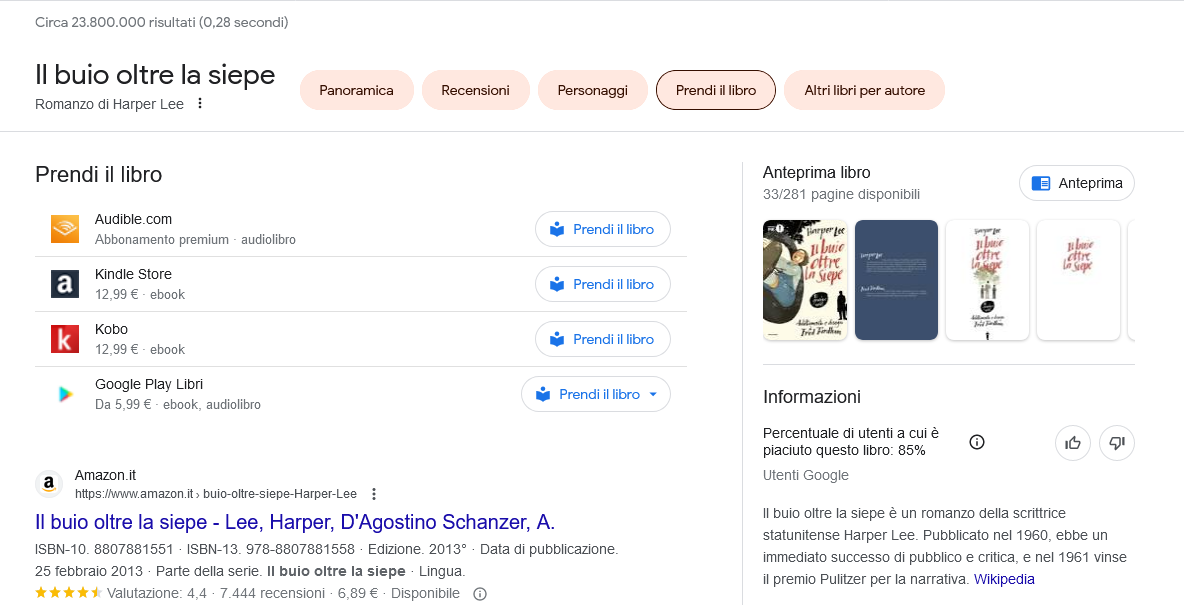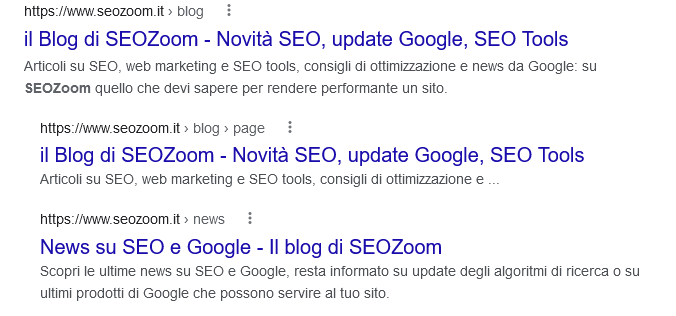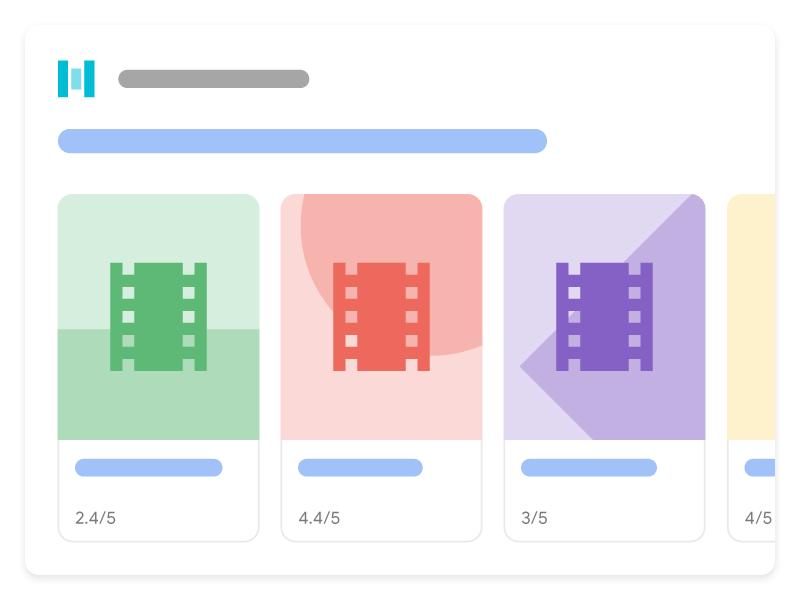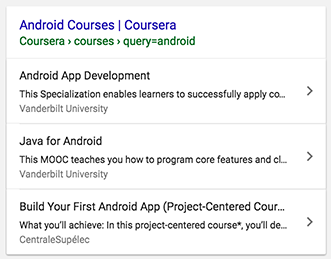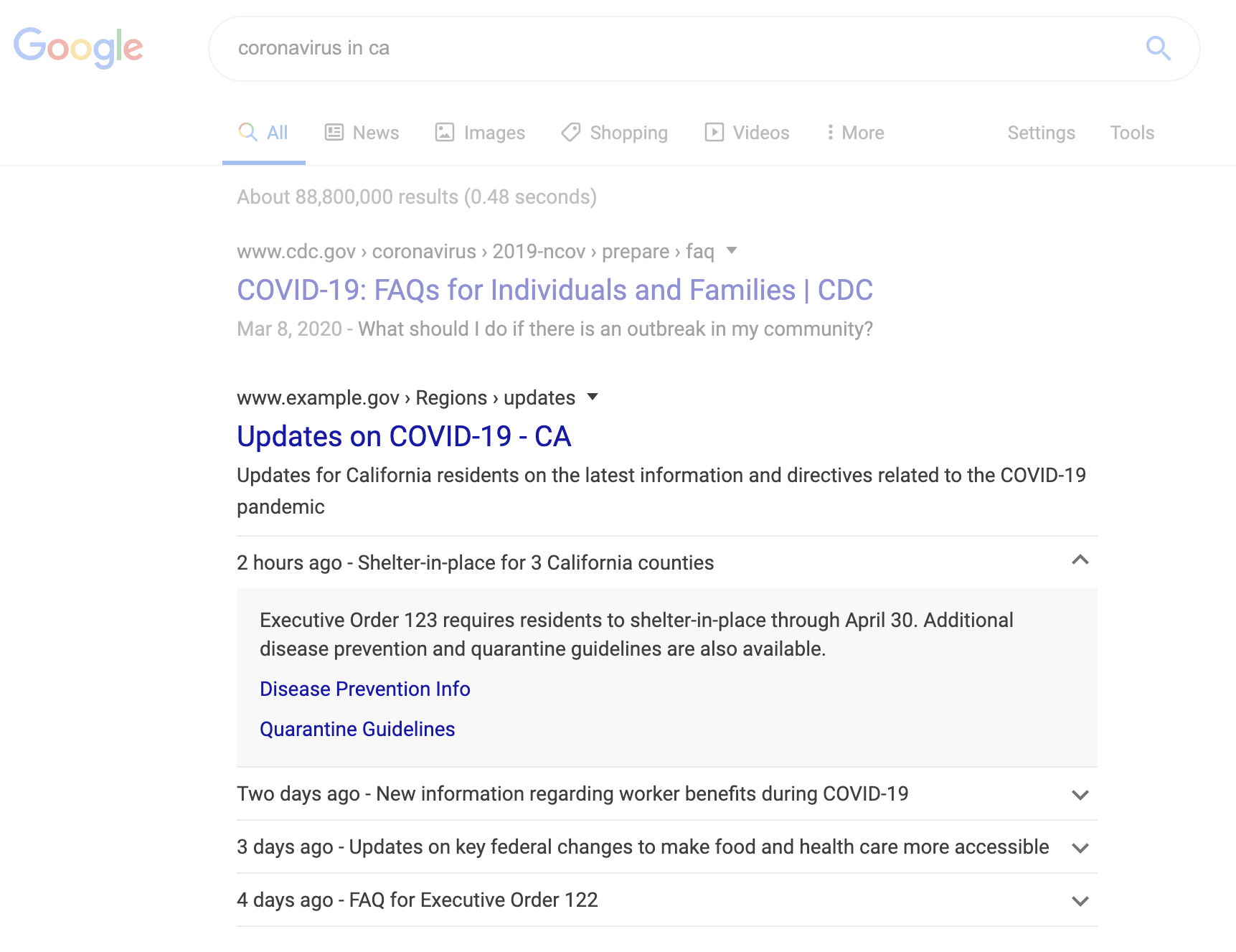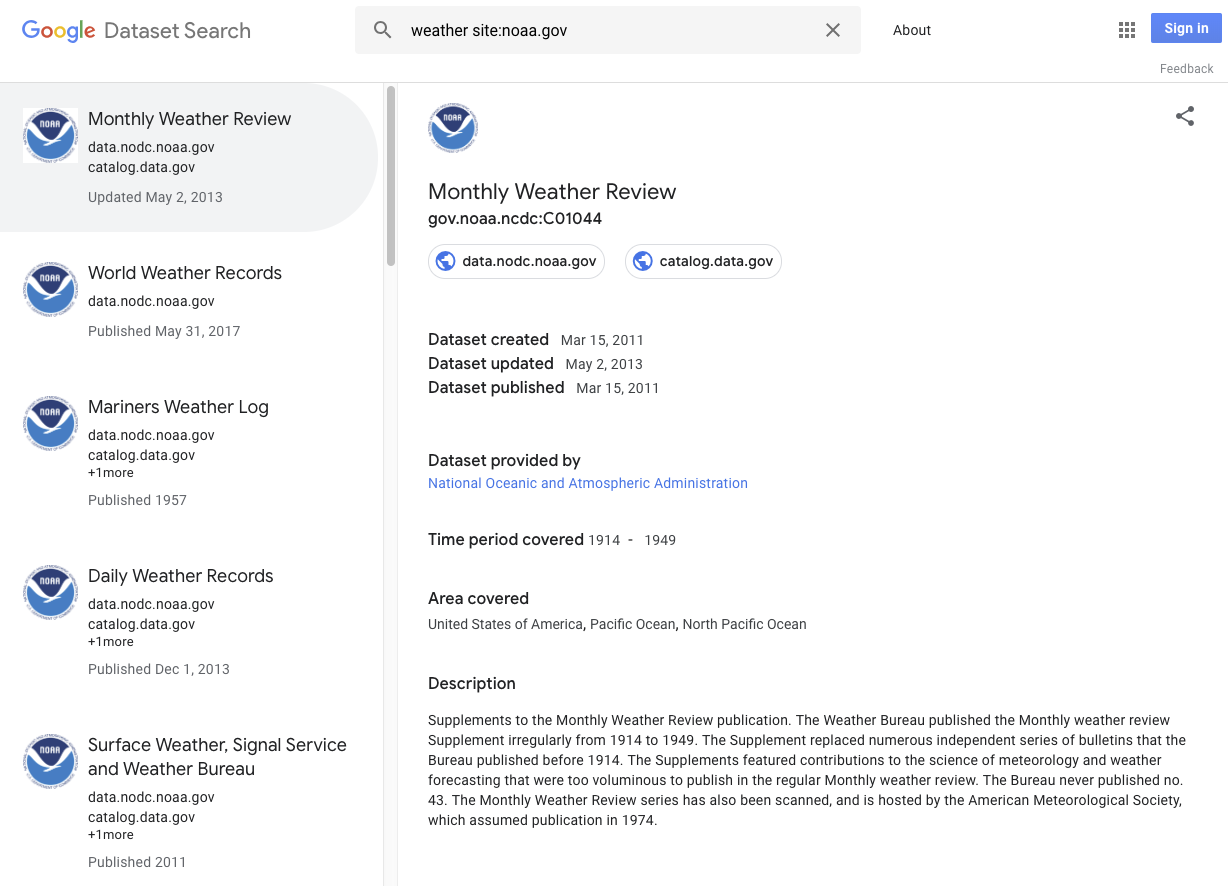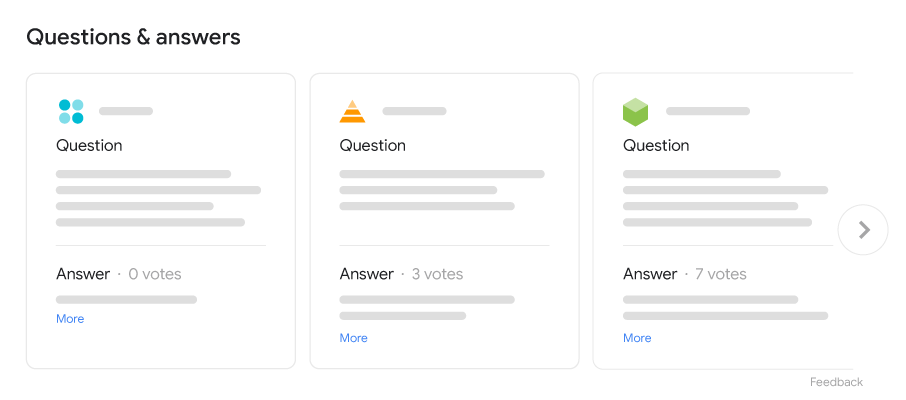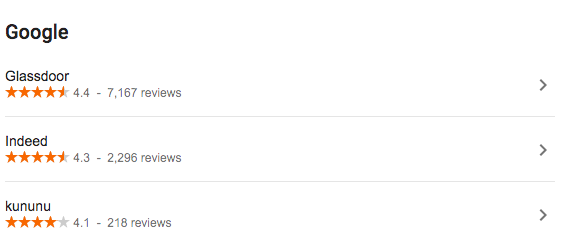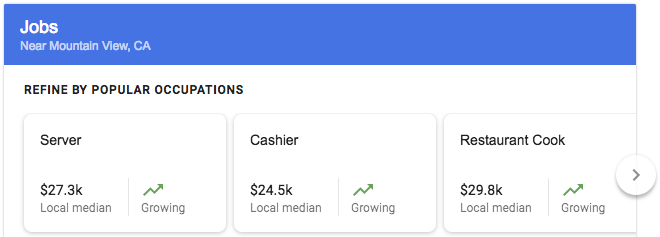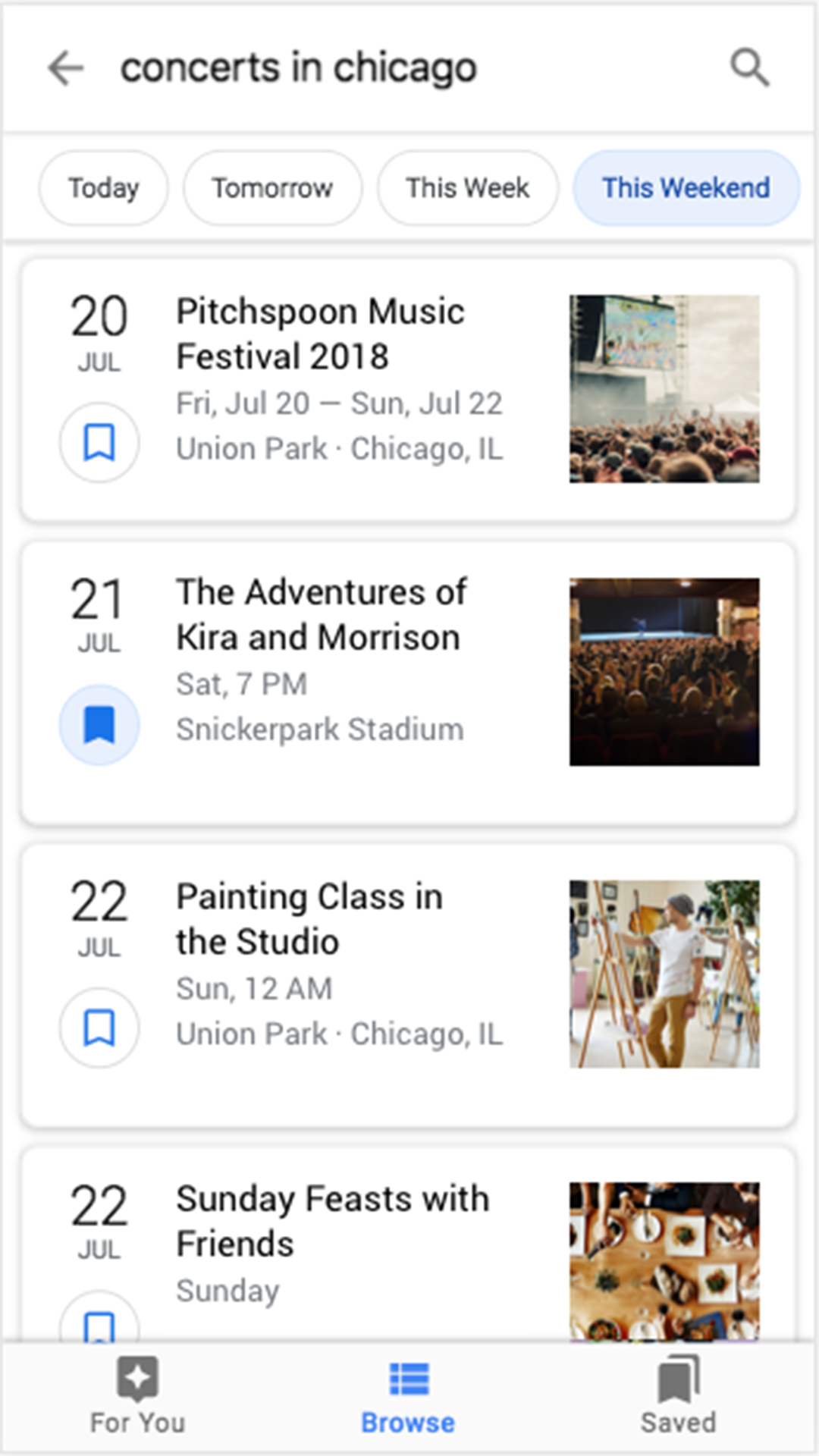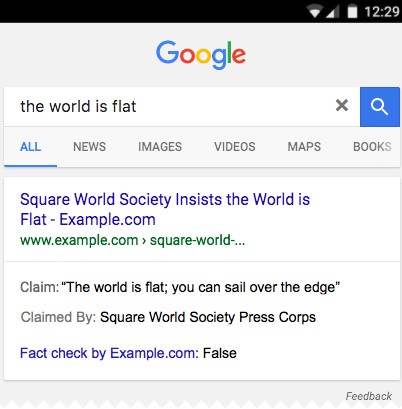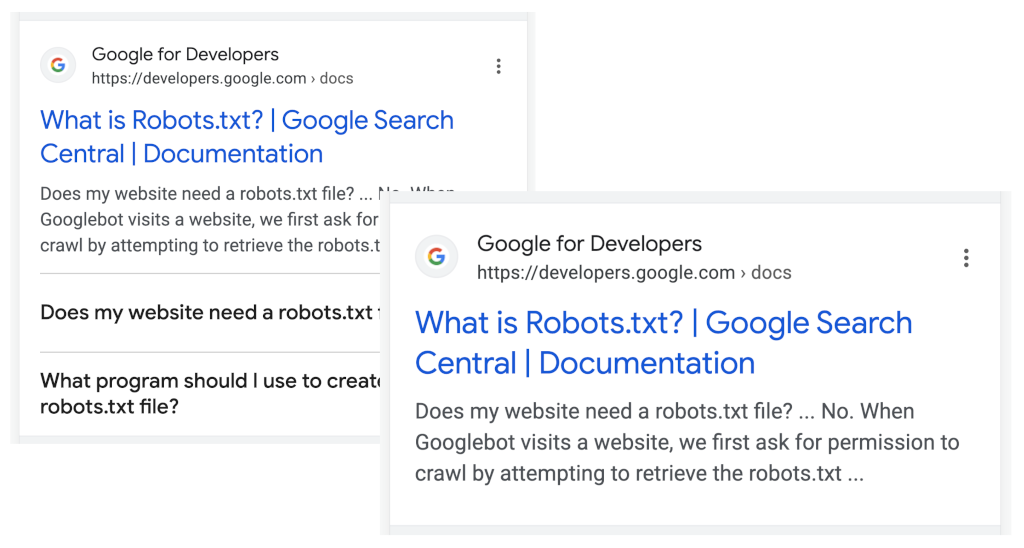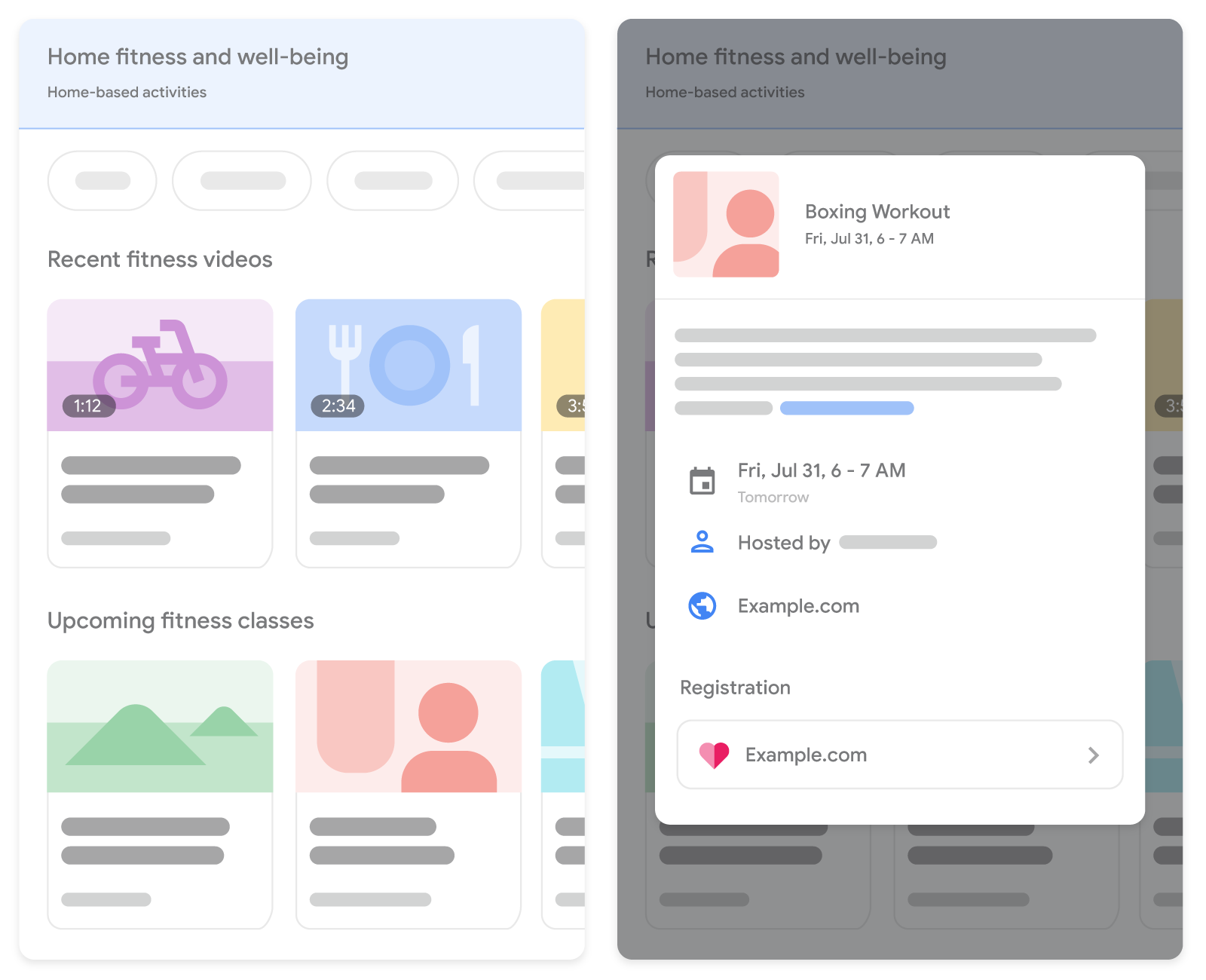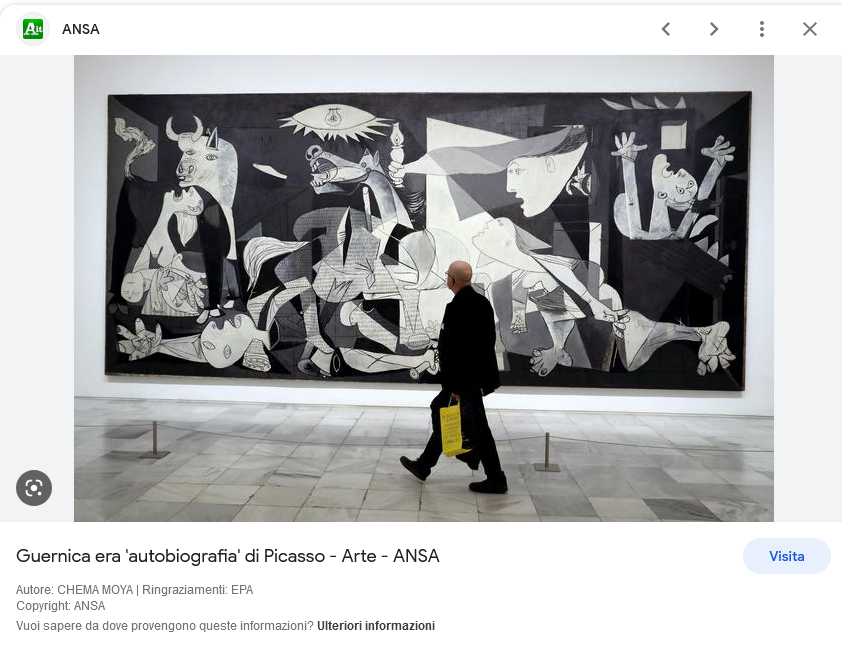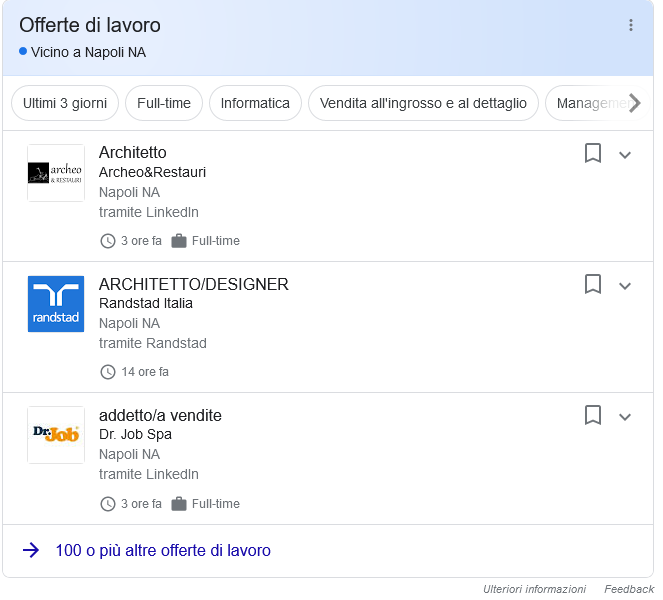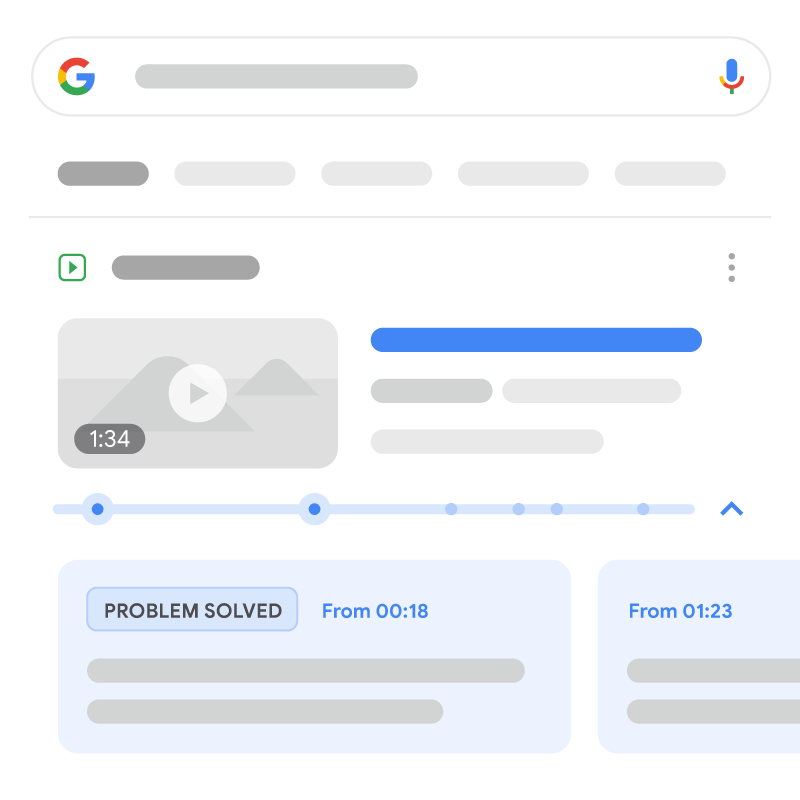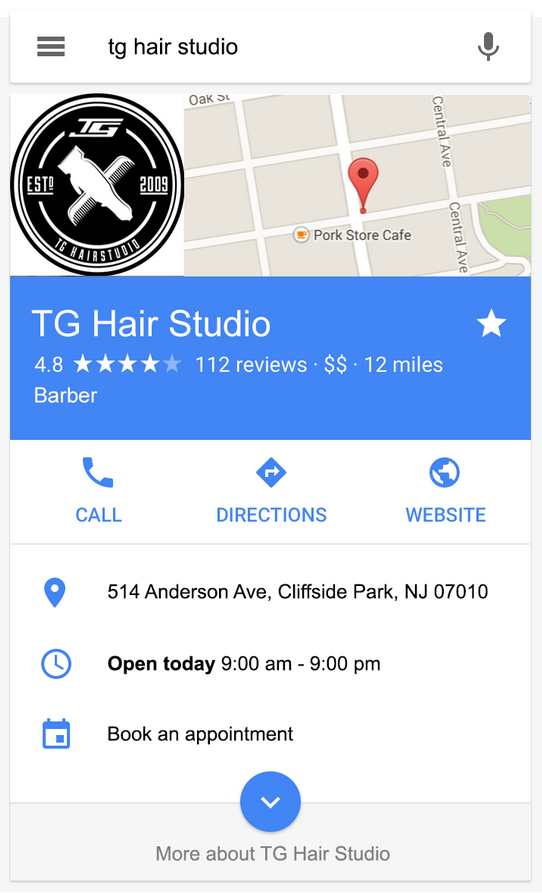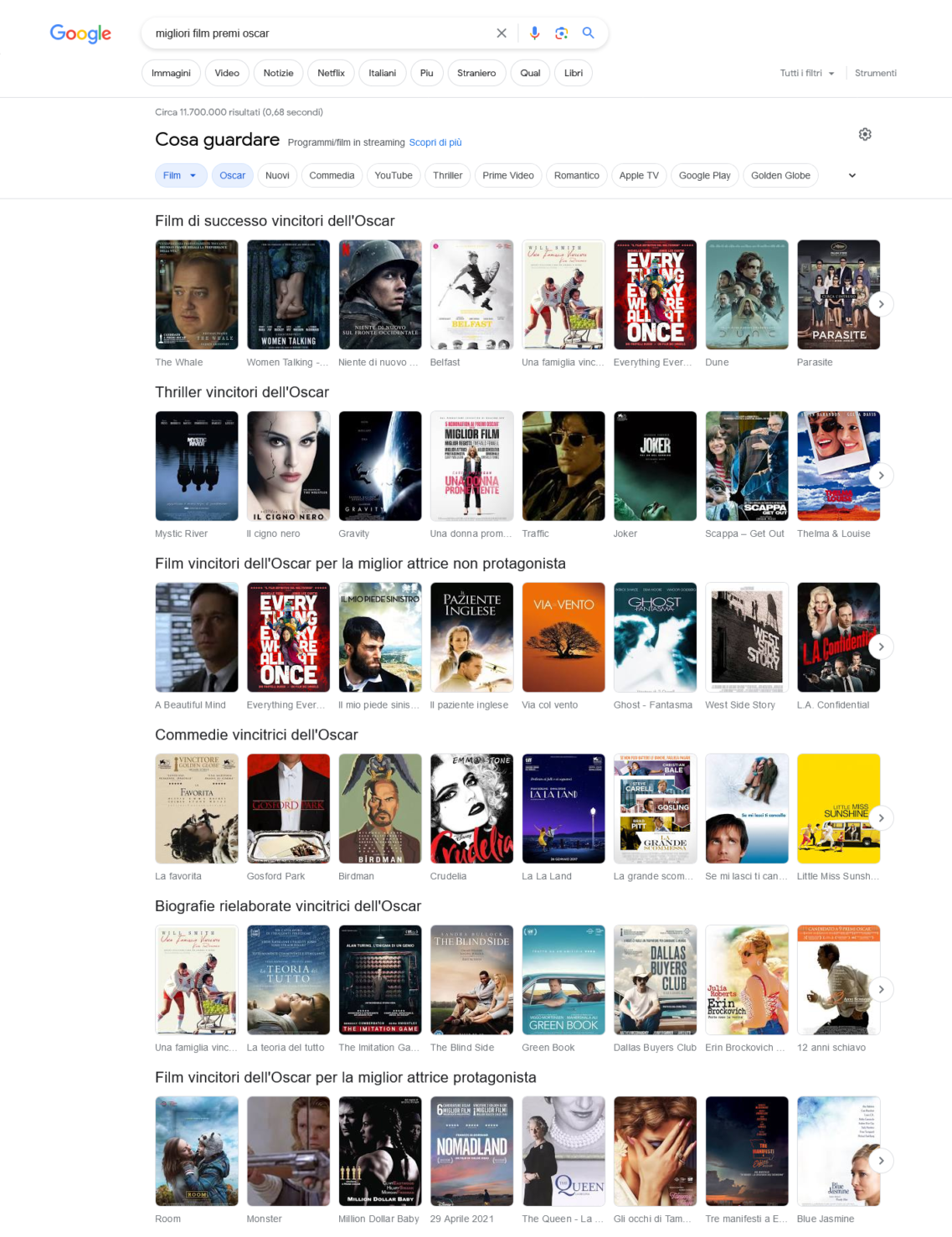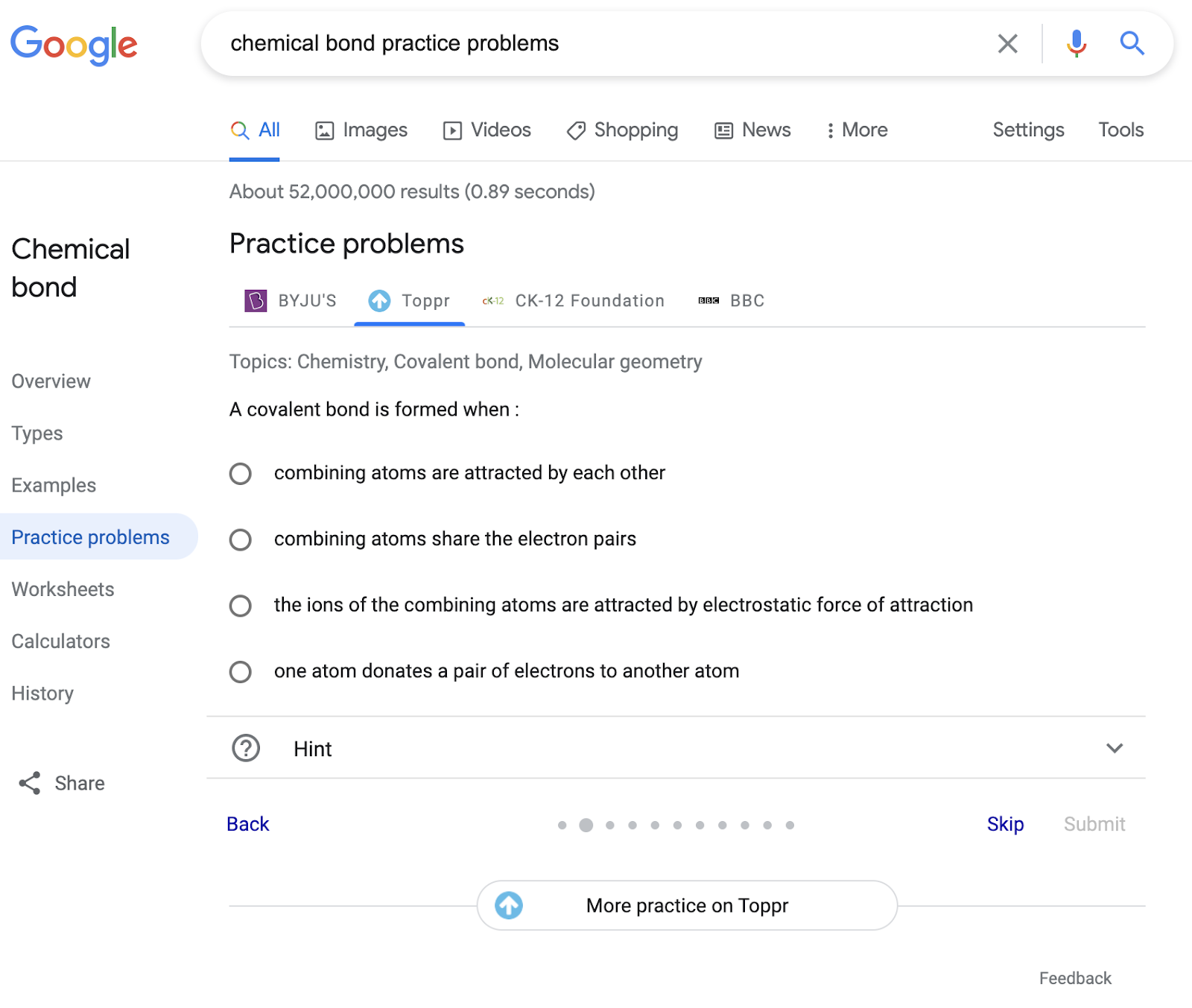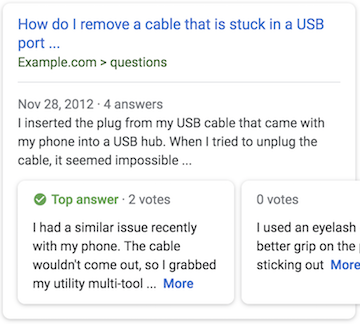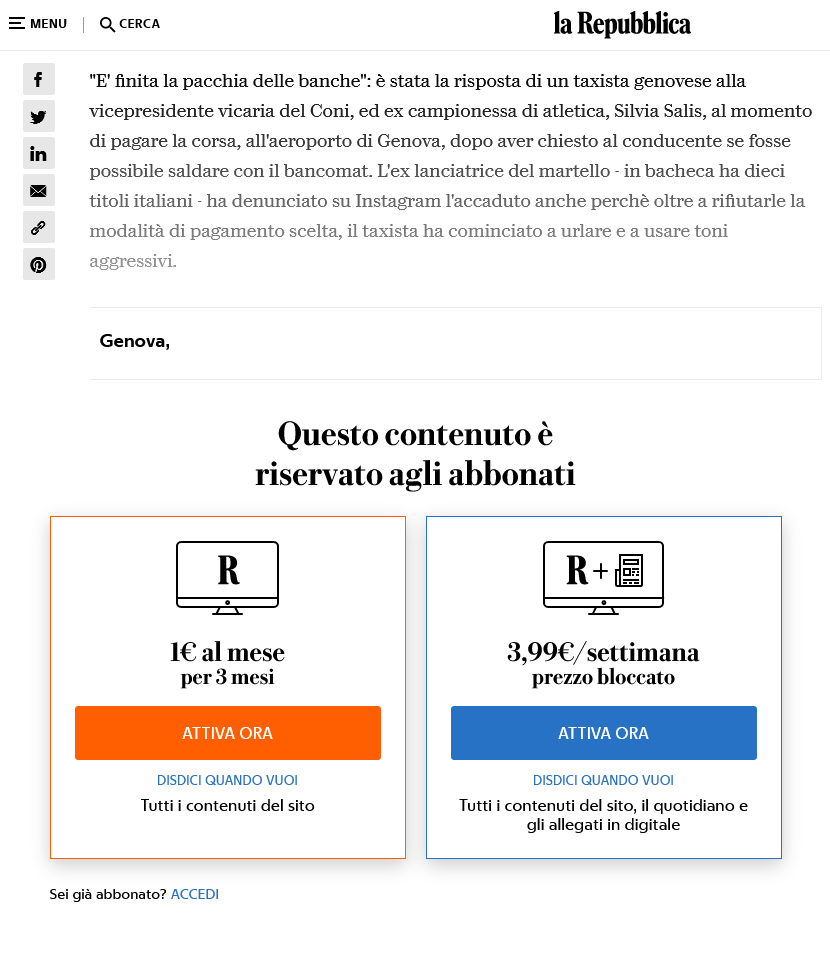The gallery of Google Search results enriched with structured data
Over 30 features, in constant evolution, in order to offer users rich information on the just performed query, and that can represent an important visibility opportunity for sites. Google is more and more investing on structured data, that are precisely the practical resource needed to create this rich results, and today we are going to look at all the typologies appearing in SERP and what they are for.
Google Search, structured data to enrich SERPs
Over the last few months we wrote a lot about Google’s evolutions, on one hand, and about users’ behaviour on the other: both these factors are to keep into account for whoever tries to emerge on the search engine, given the fact that they obviously determine the strategy to implement and potential success.
Nowadays no site should overlook the value of structured data, and some statistics directly clarify that: in the 74% of cases, users look at rich results present on Google SERPs (performing what has been called “pinball pattern“, a scheme made of interactions and much more distributed attention than in the past), and the weight of the classics blue links has dropped, generating the zero click trend and basically making Google a competitor for all sites (by Rand Fishkin’s word).
Why using structured data on sites
Therefore, SEO as well needs to transform and adapt to modern times, and structural data could be the leverage with which reach at least three strategic goals: to increase the site’s brand awareness, by working not only on the keywords’ ranking, but also on the trademark’s growth and the relations with users; to highlight our own contents compared to the competitors’ ones; to highlight all of the info about the offered product, so to acquire quick conversions.
It is Google itself that invites sites to use structured data, which is useful to the search engine in understanding page content by providing specific information about the page and can, from the site’s perspective, facilitate display in search results with advanced functionality.
Schema.org markups are highly extensible, and the site offers an ever-growing list of structured data types that can fit almost any web page; however, Google uses only a fraction of the available structured data for the purpose of generating enriched search results such as review stars, images in search results, and so on.
Which sites benefit from structured data for rich results
Structured data opportunities extend to several type of sites and Google Search guide lists at least 8 of them: e-Commerce sites, sites about sport, work, entertainment, news, education and sciences, food and drink, but also organizations. Each of these categories can use the proper mark from schema.org and trigger the specific rich results and features that Google displays on the SERP.
In general, there are some minor structured data, such as breadcrumbs, that are useful for almost every page on a website and are an “easy win” in terms of SEO because they immediately help produce an improved listing in Google search results by providing a useful foothold for users.
However, not every web page needs structured data, and it is not necessary to put structured data on every page; the correct approach to implementing it should be to think about whether and what visual elements we want to be visible for our page, and look accordingly for appropriate markup to add to the code.
The gallery of the results displayed on Google SERPs
Here we are, then, to the actual list of these user-activated queries, that quickly provide the information one is possibly looking for and extend the depth of the research on lots of cases, creating an experience and search journey so much more rich.
By using the Article item, an article from an online newspaper, blog, or sports news site can be displayed with various features of the enhanced results, such as highlighted title text and larger thumbnail images.
The book markup allows users to start the discover of books and authors, also taking advantage of the information of the Knowledge Graph tabs, and to quickly purchase the volumes we can directly display among search results.
A breadcrumb indicates the position of the page on the site hierarchy: by using this marking, a user can navigate through the different levels of the site, starting from the last “crumb” all the way back to the first ones.
List-like display, which Google calls Carousel or carousel, is one of the most common features we deal with and manifests itself by displaying advanced results in a gallery or sequential list from a single site, called host carousel. This feature should be used in conjunction with other markup, such as Recipes, Course, Restaurant, Movies. It is important not to confuse this feature powered by structured data with other carousel-like features that appear in Google Search, such as Top Stories, which display results from various sites, but over which we have no control with the Carousel markup.
Using the listing markup of a course, potential students can find the site through Google Search; the information to provide are the course name, the name of the institution and a brief outline about lessons and purposes.
A functionality still under development, it is designed to support entities such as government, health care, or education organizations to amplify the reach of their urgent communications that affect schedules and other aspects of daily life, such as facility closures, event rescheduling, and new availability of health care facilities, such as testing centers, by leveraging the SpecialAnnouncement markup.
Large datasets are easier to find in Google Dataset Search by directly providing, in the form of structured data, supporting information such as name, description, author, and distribution formats. The purpose of this markup is to improve the discovery of large datasets from fields such as life sciences, social sciences, machine learning, civic and administrative data, and more.
It is specific education-related questions and answers that enable students to discover flashcards in Google SERPs.
Is a marking allowing to implement the assessment of an organization looking for employees, elaborated on the basis of the comments made by the staff or users that had some kind of contact with it; it ise very useful in helping people to orientate themselves in the research of a job and also allows the site “to rank better in the experience of job search extended on Google”, a.k.a Google Jobs Search.
This marking also affects job search, and in particular provides information on salary estimates, such as salary ranges and salary averages by geographic area by occupation type, displayed in the Google job search experience.
Adding a markup to an event – concerts, musical festivals, performances of famous artists or “salsa classes in the neighborhood” – can increase the audience’s engagement and participation: the info are displayed on Google Search result pages and other Google products, like Maps.
ClaimReview structured data are available for every site doing news fact checking, and allows to activate a summary version of the analysis work directly on SERP whenever the page is been displayed among the search results correlated to the claiming in question.
FAQ pages with proper markup can appear as a multimedia result in SERPs or generate a Google Assistant action, and present a list of questions and answers related to a given topic. As of September 2023, Google has decided to reduce the visibility of Frequently Asked Questions results, which are shown only for websites of known and authoritative health and government authorities. For all other sites, this advanced result will no longer be shown regularly, and sites may be considered for this treatment based on their suitability, search engine sources explain. Those using this structured data can remove it from their pages or leave it intact, without fear of it impacting visibility in Search.
This markup activates an advanced interactive result in which people can discover online activities they can do from home.
How-to information guides users step-by-step through all the steps required to complete a task or achieve a goal, using video, images, and text. As of September 2023, these enhanced results are shown only to desktop users and not to mobile device users. It must be remembered, however, that with mobile indexing Google indexes the mobile version of a website as the basis for inclusion in the Index, and therefore to allow the advanced results How-to to actually be displayed for desktop searches one must include the appropriate markup in the mobile version of the website.
When we add this metadata, Google Images can show additional details about the image, such as who the author is, how it can be used, and information about the credits.
This feature offers several advantages for both employers and owners of sites with contents concerning the working world, because it allows the offers to appear on a special user experience among Google Search results, together with data such as logo, reviews, evaluations and offer details. Furthermore, it is possible to intercept the most numerous and motivated applicants, and increase interaction and conversion possibilities.
Marking helps students and teachers discover and watch correctly marked instructional videos on the page.
This is about the activity details displayed on Google Knowledge Graph, with information on opening hours, evaluations and reviews, the different departments of a company, driving directions and user actions like placing a booking or order directly from search results.
Is the markup that allows Google to uniquely identify the image to use as logo of an organization on search results and Knowledge Graph, thus enabling brands to present themselves with a consistent brand identity.
These structured data help students, teachers, and others solve math problems and allow them to indicate the type of problem and detailed procedures for solving these functions.
The movie carousel is only available on mobile devices and helps people to browse movies through Google Search; a site can supply detailed info on movies like the title, director’s name and an image of the poster.
These structured data specify content with exercises in math and science subjects, supporting the needs of students, teachers and parents.
Is one of the most useful resources: it provides info on a product, including price, availability and review evaluations directly on search results.
Q&A pages are web pages containing data in the shape of questions and answers (formatted as a question followed by its answer) and are perfectly suited to show a multimedial result on the search result page.
The recipe contents markup with structured data is useful to provide comprehensive results and specific lists of the host of this kind of contents, like reviewers’ evaluations, preparation and cooking time and nutritional facts. The may appear individually or as rich result or be included in an host carousel, and by activating Google Assistant it will also be possible to guide users through the preparation of the dish on Google Home or smart display.
It is a brief extract of a review or evaluation coming from a reviewing website, and generally presents a combined average of the evaluation ratings of multiple reviewers. Added to the text of the review, will also appear a rating expressed on a numerical scale. Among contents that could be evaluated we can find books, local activities, movies, music, products, recipes and software applications.
Google’s SERP can display a search box and a list of sitelinks, for a website for branded or navigational queries, so as to provide users with a quick way to search immediately within that site, with real-time suggestions and other features.
Another beta feature, allows to add details on a software app, such as use description, reviews and links to the app.
It is a very useful resource for Google Voice Search, because the speakable property (still in beta) signals to search engines and other applications the sections within an article or web page that are most suitable for audio playback aloud using text-to-speech on devices with the built-in Google Assistant.
These structured data allow Google to distinguish contents protected by paywall from cloaking, a black hat SEO practice that constitutes a true and proper violation of the search engine’s guidelines.
Marking video contents with structured data can make Google Research an access point to the discovery and viewing of videos: it is possible to indicate details such as description, thumbnail’s URL, the length and date of the upload, but also specify its segments and live streaming availability.
or the sake of completeness, we also add that there are three types of structured data totally outdated by now, such as Business contact, Critic review and Social profile, that have been integrated in the local activity tab and in the more general Google info tabs.
As of January 2023, Google also began to deprecate advanced results related to the Podcasts tagging , which initially allowed the appropriate audio resources to appear in Google Search with a playable link or in other Google Podcasts platforms, such as the Google Podcasts app, Google Assistant, and beyond.
Structured data and site types: the appropriate markups
Google’s guide also helps us to understand how to choose structured data for a website, or rather to identify which markups are appropriate and suitable for the eight website categories that can benefit from these features and the specific visual attributes that can then appear in SERPs.
Specifically:
- An e-Commerce site could use the Book, Frequently Asked Questions, Product, Review Snippet features.
- An Organization site may implement the markups Frequently Asked Questions, Activities to Do at Home, Instructions, Local Activity, Logo, Review Snippet.
- A Sports site can include structured data on Article, Carousel, Video.
- A site that publishes Job and Job Opportunity themed content should add markup such as EmployerAggregateRating, Estimated salary, JobPosting, and Logo.
- An Entertainment site may consider using Book, Carousel, Event, Movie, Podcast, Review Snippet.
- A News site should consider markup Article, Carousel, Fact Check, Podcast, Speakable, Subscription and paywall-protected content, Video.
- A site pertaining to the Food & Drink topic can implement structured data Carousel, Recipe, Review Snippet, Video.
- A site on the topics of Education and Science can use the markups Book, Carousel, Course, Dataset, Education Q&A, Activities to do at home, How-to, Learning Video, Math solvers, Practice problems, Video.