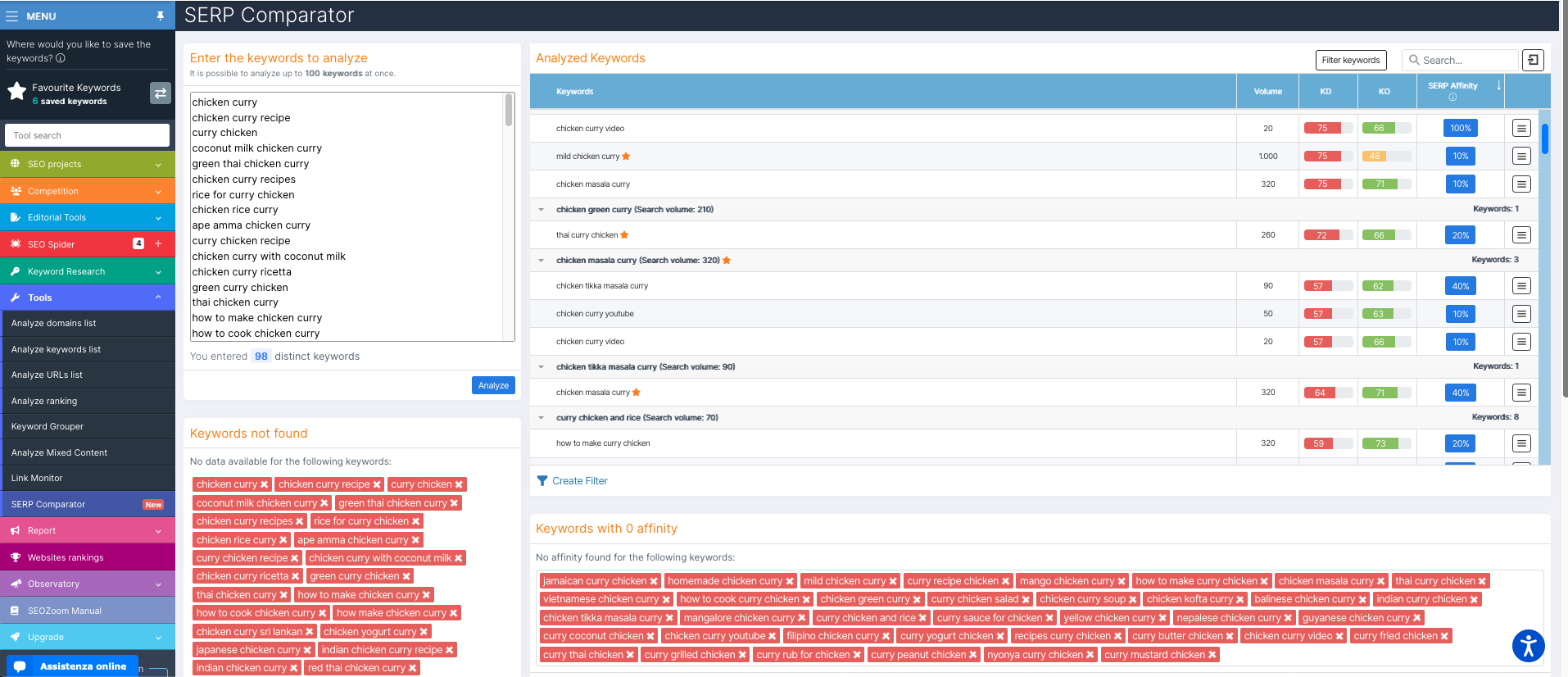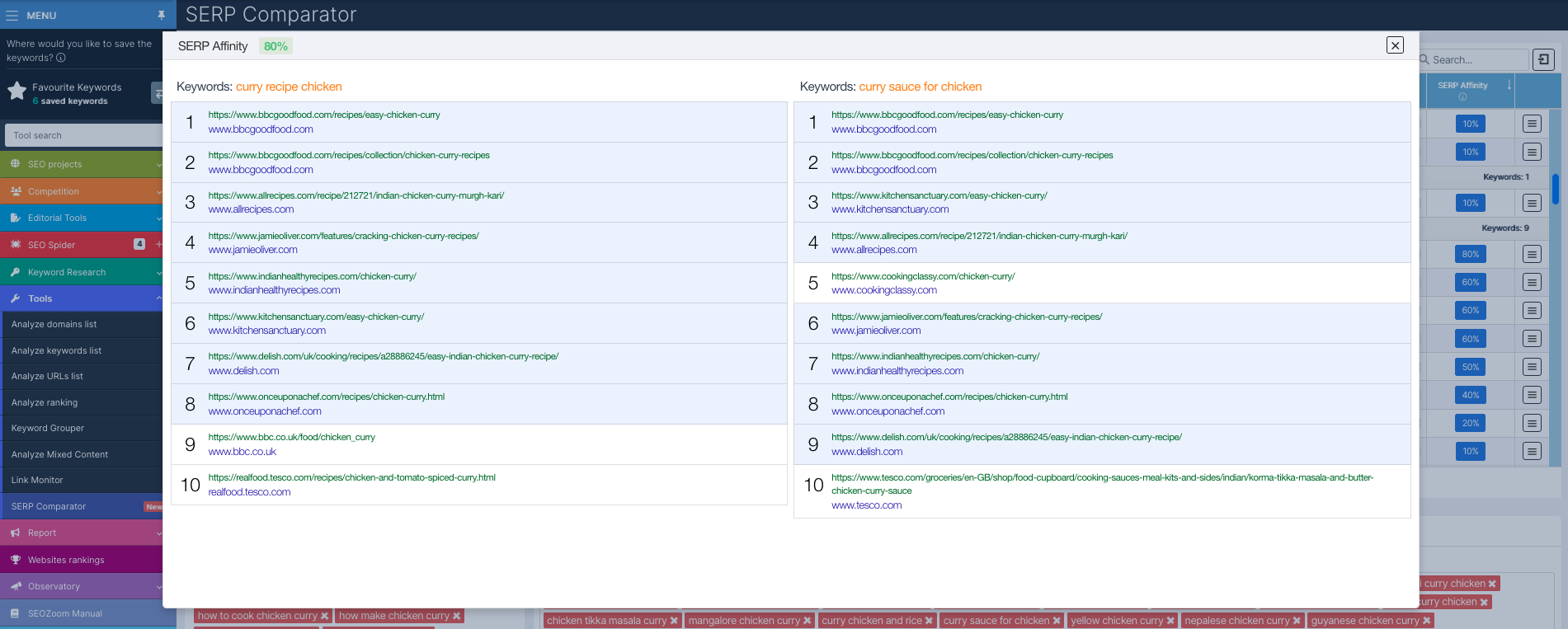SERP Comparator: find out the affinity between keyword lists
Getting out of the box: even if we are usually efficient and know how to do a real and modern keyword research, sometimes we go back to old habits and find ourselves in our hands a simple list of keywords, maybe even a bit in bulk, or we simply want to delve in a different and a bit original way into a series of keywords that we have encountered in our analysis. No problem, because now SEOZoom can give a “logic” even to these seemingly chaotic lists, thanks in particular to the new SERP Comparator tool, which allows us to identify the level of affinity between each individual keyword and thus also give us information about the reference search intent.
What it is and how does SEOZoom’s SERP Comparator work
Available in the Tools section from the suite’s side menu, SERP Comparator is a tool that allows us to quickly compare a list of up to 100 keywords: SEOZoom analyzes all the keywords and compares them one by one, telling us the level of affinity between the generated SERPs and thus simplifying our subsequent work on content production.
For each individual keyword analyzed, in fact, we can quickly read the average monthly search volume and, in the list below, the SERP affinity value compared to the other keywords we entered and for which the tool detected an actual affinity. By clicking on the button with the percentage, then, we can also directly view the two SERPs and thus understand which results are returning in both cases and which, on the other hand, are different pages.
SERP Affinity, the similarity between SERPs related to different keywords
The SERP Affinity is a value that indicates, on a percentage basis, the presence of identical results within the first page of Google results for the keyword analyzed and for any other that we have added to the crawled list. It is therefore a parameter that tells us immediately how similar (or conversely dissimilar) the two SERPs are for each keyword, and more precisely how many results are simultaneously present in both SERPs on Google.
In SERP Comparator, SEOZoom’s algorithm scans all the keywords we have entered, removes from the analysis the keywords for which it does not find relevancy (to be precise, it only takes into account SERP Affinity values greater than 0, so SERPs that have at least one result in common) and clusters the others, providing us with the comparison we requested; for each cluster, then, we can also find out what the main keyword is, i.e., the main keyword that Google has identified as most relevant to the search intent of the query, which is flagged with a star.
Why is SERP Comparator useful
The immediate value of this tool is that it tells us exactly how Google is behaving with certain types of keywords and related user intentions, and thus which groups of keywords fall under the same intent that Google has brought together in identical or similar SERPs, ranking the same pages.
It is therefore a tool to “interpret,” with which SEOZoom shows us the most fruitful direction in which to steer our content to keep it “in focus” with respect to what the search engine considers relevant, relevant and useful to users.
Knowing the level of affinity between SERPs generated by different keywords, in fact, allows us to have an important track to set the next phase of content production, thanks also to the possibility of refining the study of the proposed data thanks to the appropriate filters.
The percentage of correlation between SERPs helps us understand which keyword allows us to extend and intercept more intent, and which one, on the other hand, Google considers already included in a broader term: with this data, therefore, we can more analytically predict the results of our efforts, aware of what are the possible search volumes reachable with quality content and well focused on the track that Google is rewarding at that moment.
The SERP Comparator supports us to get the information it promises – to compare many seemingly different keywords from lists and directories of various kinds, to find out if Google recognizes a relevancy of search intent and thus of positioned results – but also to work on keyword research in a personal and subjective way, with a different approach than that proposed by other features of the suite.
How to use the SERP Comparator: the difference with SEOZoom’s other SERP analysis tools
In fact, the new tool differs from the others in the suite that offer similar information on SERPs-and in particular from the Editorial Assistant and the Suggest Editorial Plan feature in Your Keyword Research-both in the type of approach and in the mode of analysis.
First and foremost, SERP Comparator initiates the analysis based on a list of free keywords that we manually provide, and more importantly it scans and compares by individually examining all keywords with each other, while in other cases the comparison is focused only with the term identified as Main Keyword. This means that we can extend our research and refine our strategy, going in exactly the direction we want to go.
As always, this data also needs to be analyzed and contextualized for fruitful application, but thanks to the SERP Comparator we have another tool to help us optimize our work – and in particular the phase of keyword research and identification of potential valid topics for content-and grow our site.
This is the video (in italian) with which Ivano Di Biasi introduces SERP Comparator and explains some of its main features:
Featured image created with https://imgflip.com/memegenerator/