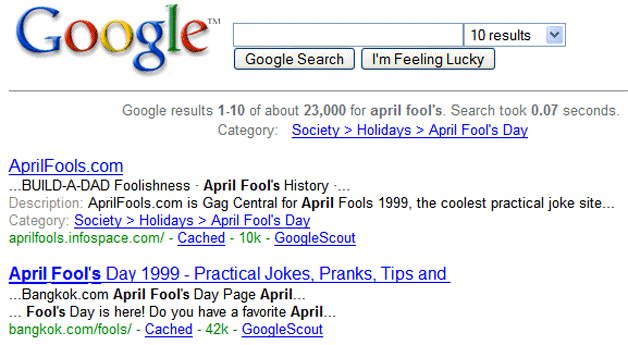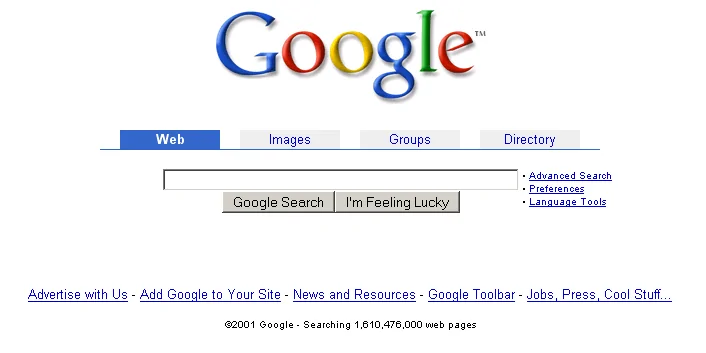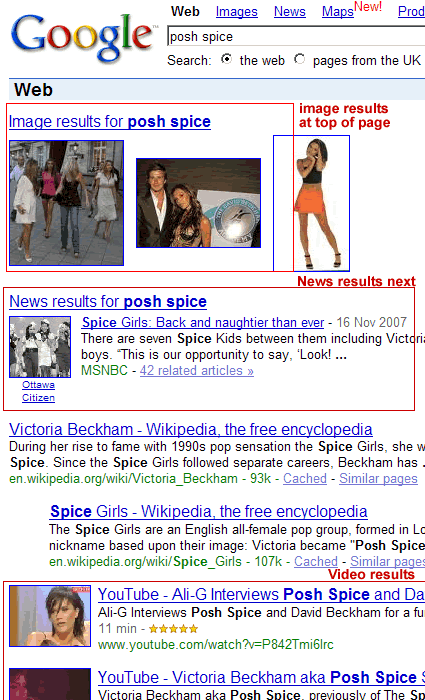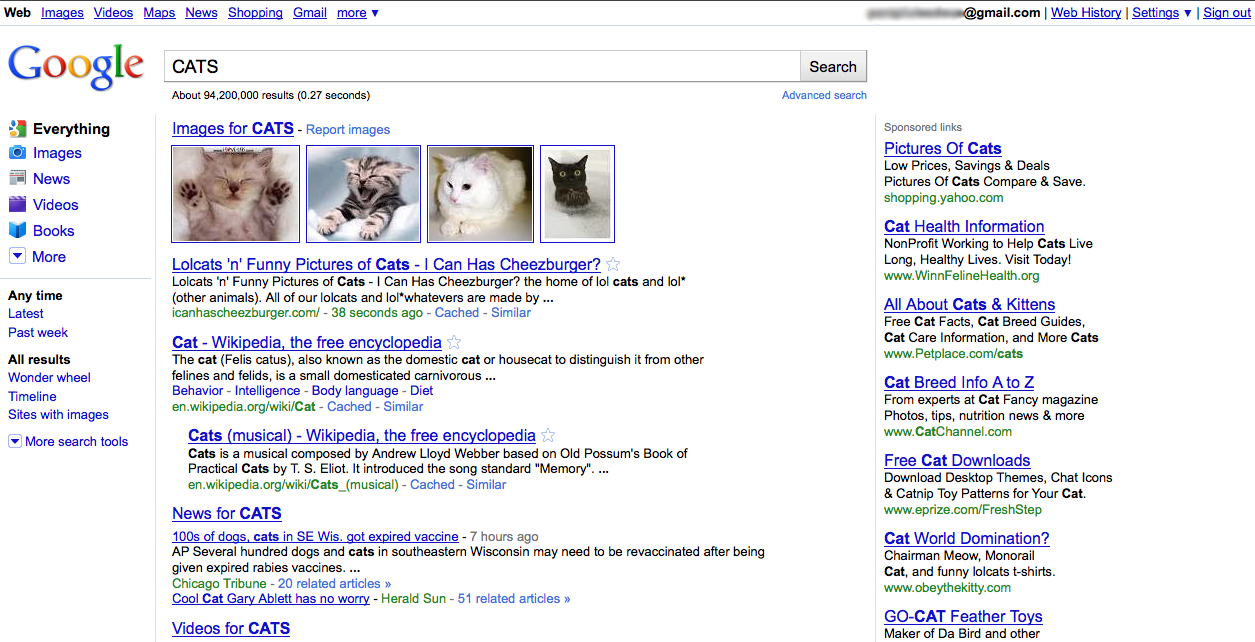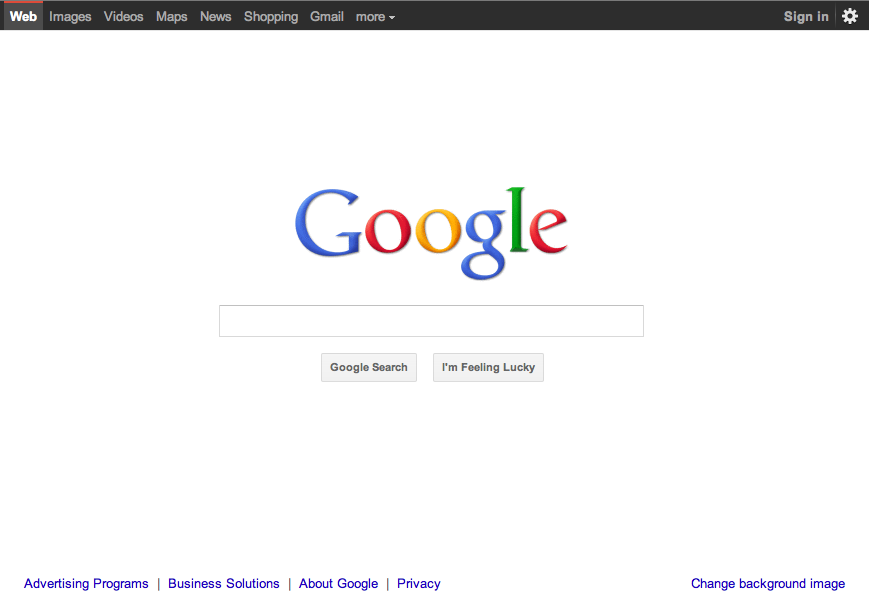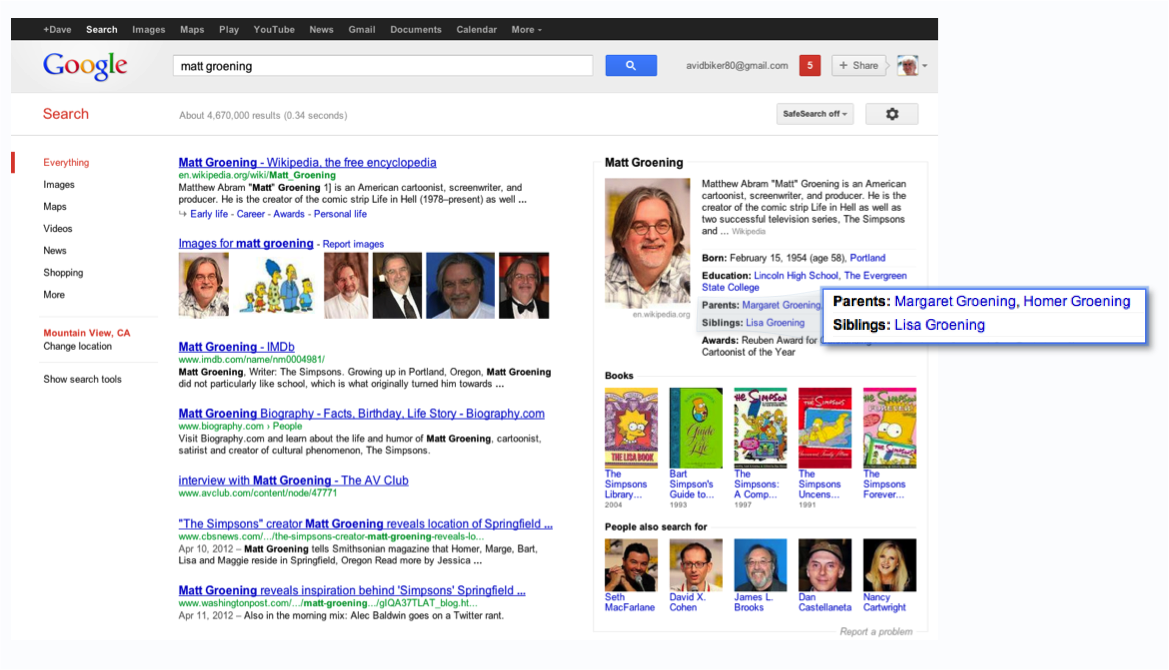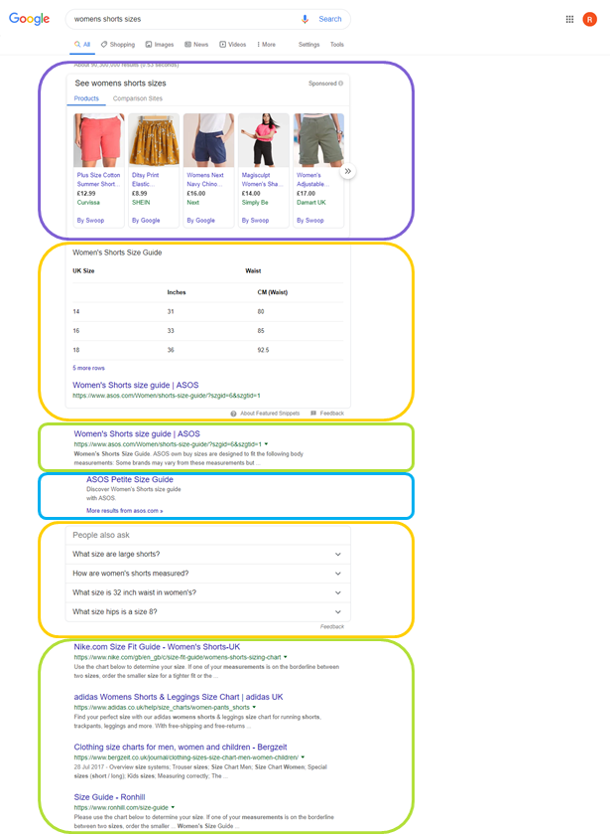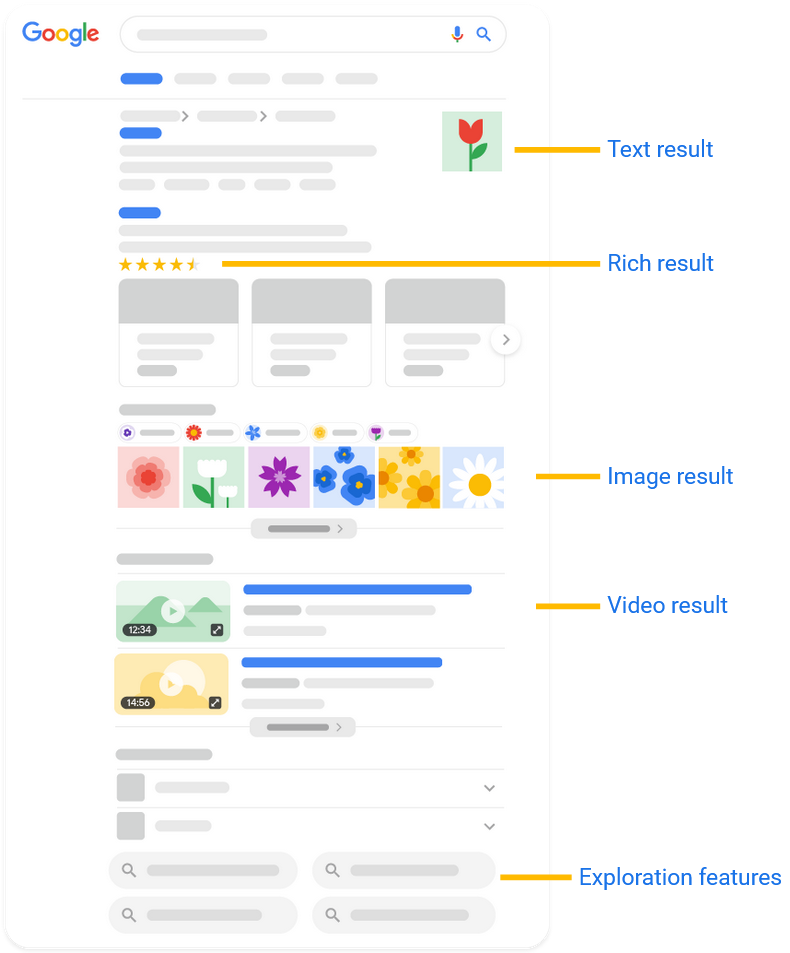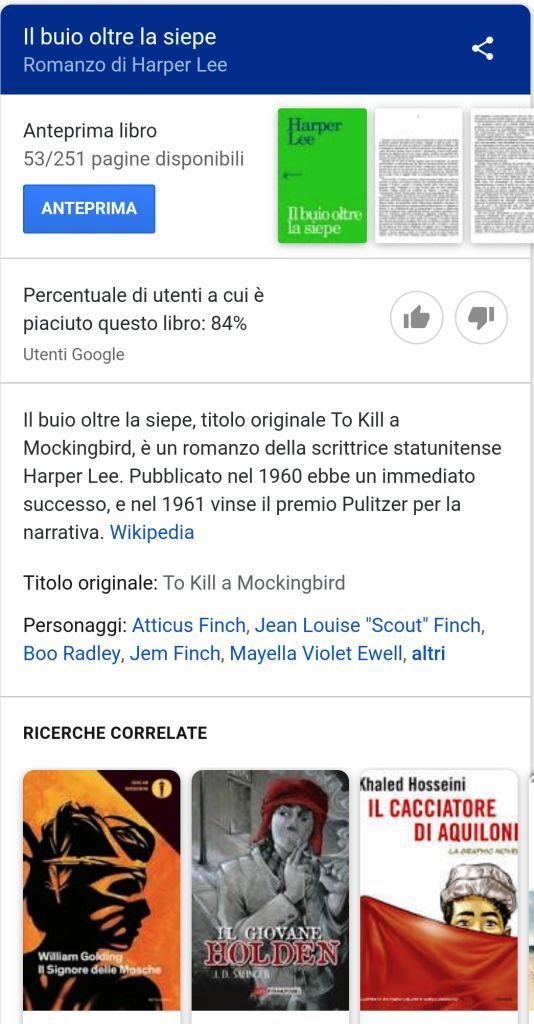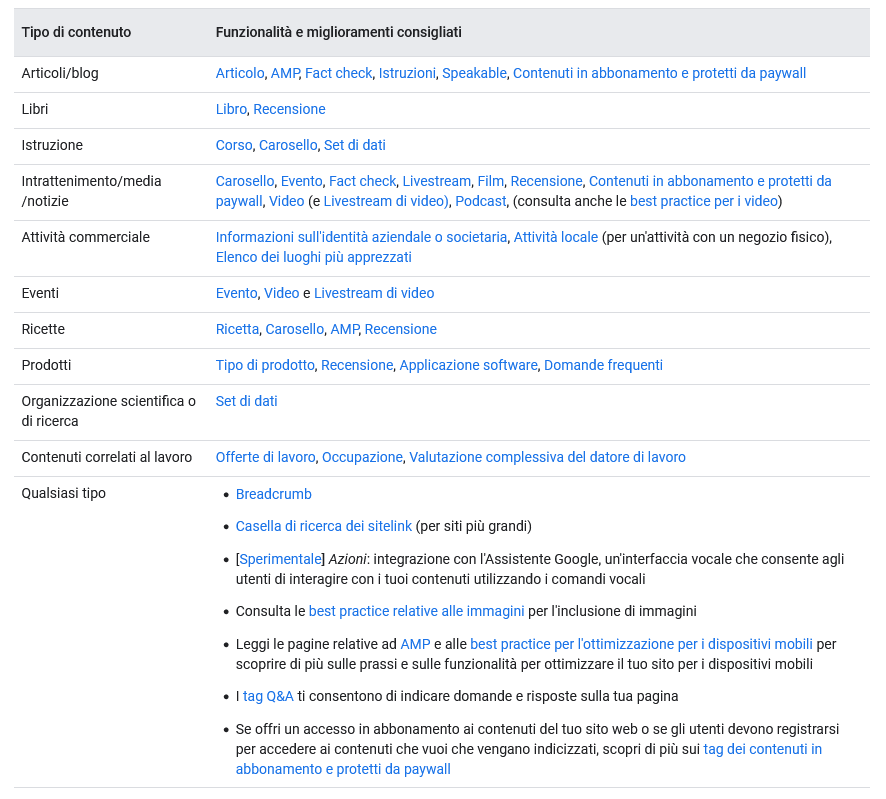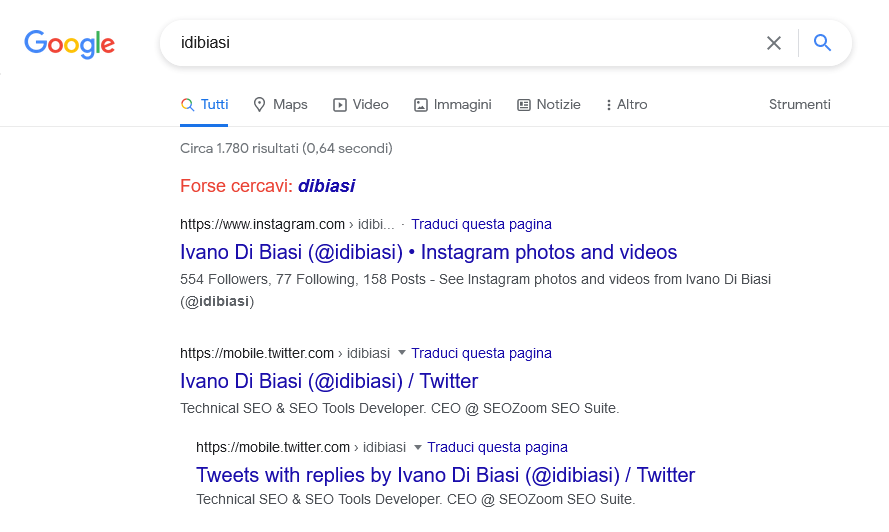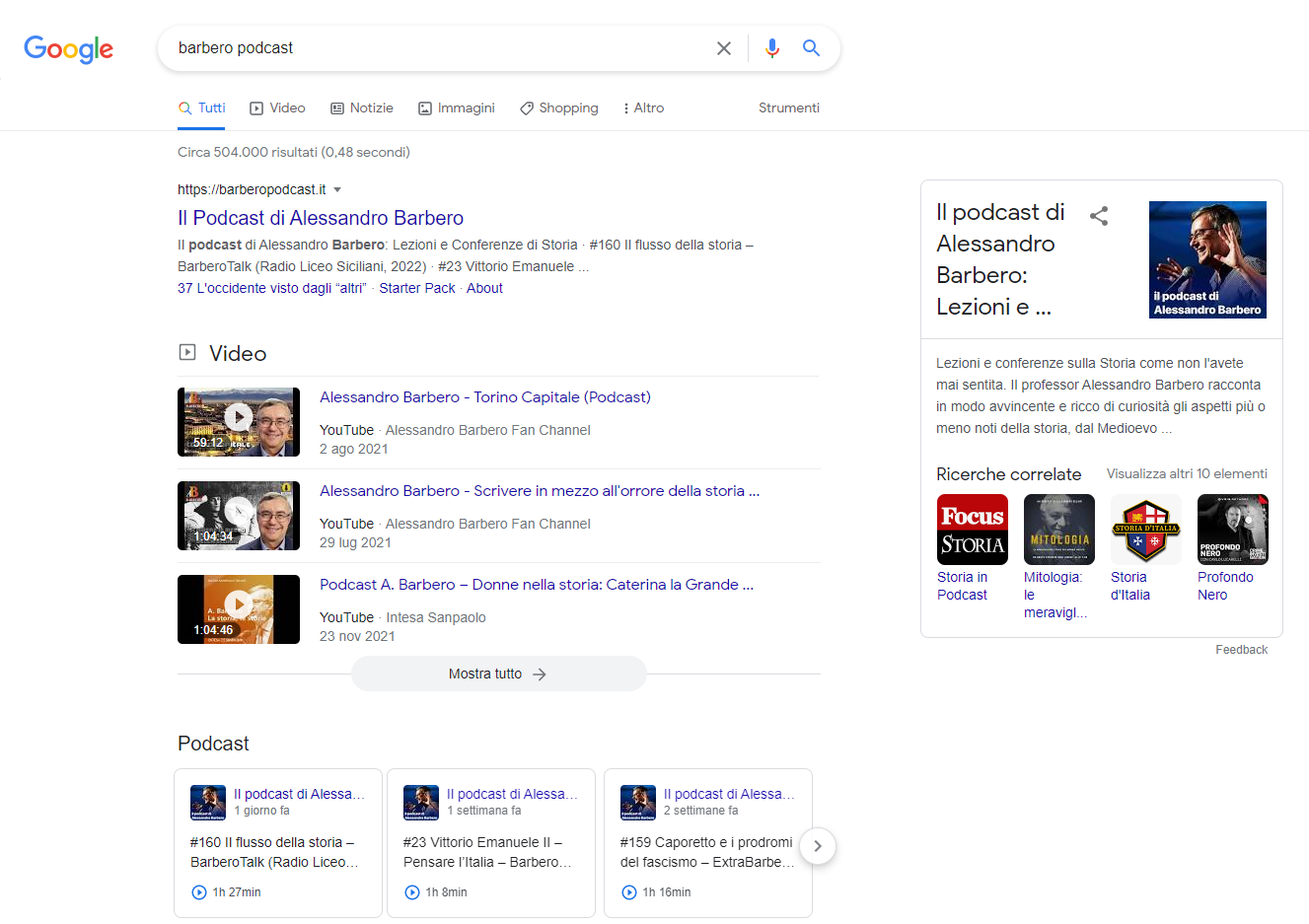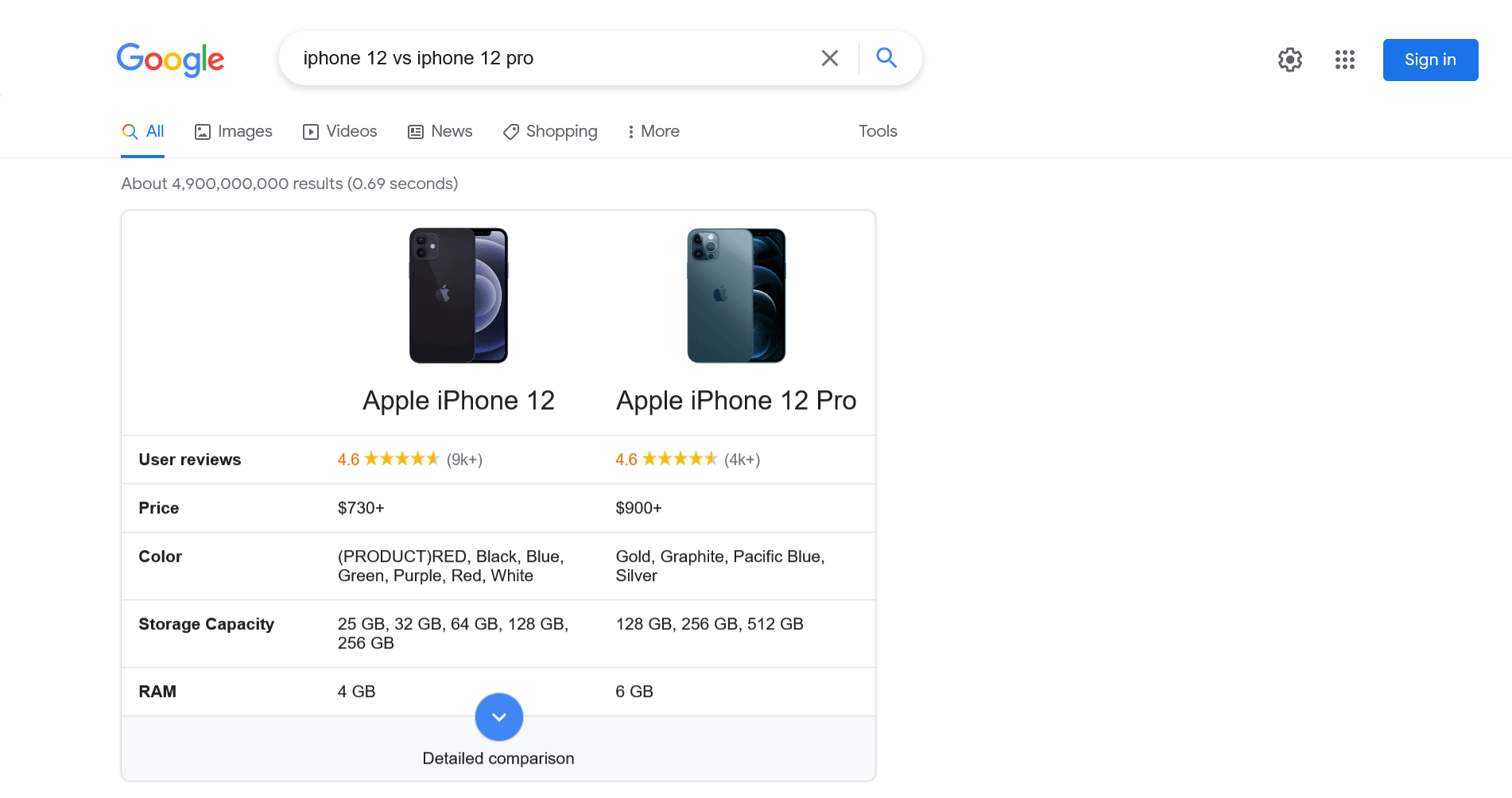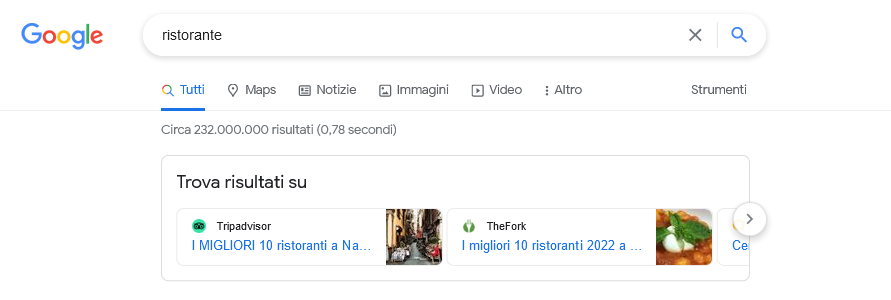SERP: che cos’è, come funziona, cosa c’è su Google
Da diversi anni, ormai, non è più una semplice lista di link, ma una complessa e ricca pagina di risultati che influenza profondamente il comportamento degli utenti e le strategie di marketing online. Parliamo della SERP, acronimo di Search Engine Results Page, vale a dire la pagina dei risultati che il motore di ricerca offre in risposta alla query di un utente. Anche se online ci sono miliardi di pagine web, nessuna forse assume più valore per il digital marketing e la SEO della SERP di Google, che dai canonici 10 link blu nel tempo si è arricchita e oggi mostra una pletora di box, feature ed elementi vari, che ne hanno rivoluzionato l’estetica e l’usabilità nell’ottica di adattare la SERP alla vera intenzione di ricerca dell’utente, personalizzando la sua esperienza per massimizzarne la soddisfazione.
Che cos’è la SERP
La SERP è la pagina che ogni motore di ricerca genera in risposta a una query dell’utente.
La parola SERP è un acronimo di Search Engine Results Page, che in italiano possiamo tradurre come pagina dei risultati dei motori di ricerca. Essenzialmente, quindi, con questo termine facciamo riferimento a tutte le “semplici” pagine Web che ogni motore di ricerca fornisce in risposta agli utenti che cercano qualcosa online, generalmente inserendo la propria query di ricerca (spesso utilizzando termini e frasi specifici noti come keyword) nell’apposita casella o barra del browser (o comandi vocali, altra tendenza in aumento).
Definizione di Search Engine Results Page
Ogni SERP è unica e differente: se è abbastanza intuibile che non otterremo la stessa pagina se lanciamo una ricerca identica su motori di ricerca diversi (perché ogni search engine costruisce la SERP in modo personale e valuta i risultati in base ai propri criteri e ai propri algoritmi), anche se facciamo la stessa ricerca (utilizzando le stesse parole chiave o query) su un solo motore di ricerca possiamo notare delle variazioni, per quanto lievi. Questo perché praticamente tutti i motori di ricerca personalizzano l’esperienza per i propri utenti presentando i risultati in base a un’ampia gamma di fattori oltre ai termini di ricerca, come la posizione fisica dell’utente, la cronologia di navigazione e le impostazioni social, così da offrire ai propri utenti un’esperienza più intuitiva e reattiva.
Inoltre, anche l’aspetto strutturale delle pagine dei risultati dei motori di ricerca è in costante mutamento a causa degli esperimenti condotti da Google, Bing e altri search engines, spesso sulla scia di tecnologie emergenti e in rapido sviluppo in questo ambito, e dunque le SERP di oggi differiscono notevolmente nell’aspetto da quelle di pochi anni (a volte mesi) fa.
Qual è il significato delle SERP
Una Search Engine Results Page rappresenta quindi il risultato tangibile di ogni ricerca effettuata tramite un motore di ricerca. Quando un utente inserisce una query in un motore di ricerca, come Google, la risposta immediata a quella richiesta di informazioni è visualizzata sotto forma di SERP, che non è più semplicemente una lista di collegamenti ipertestuali, ma rappresenta un ecosistema dinamico e complesso che ha lo scopo di fornire all’utente le informazioni più rilevanti e utili nel minor tempo possibile.
Le SERP moderne sono infatti composte da una varietà di elementi progettati per migliorare l’esperienza di ricerca. Oltre ai tradizionali risultati organici – che sono ciò che il motore ritiene essere le risposte più pertinenti basate sull’algoritmo di ranking – le SERP includono anche annunci sponsorizzati, spesso posizionati in alto o in basso nella pagina. Questi annunci a pagamento possono essere cruciali per le strategie di marketing digitale e sono una fonte di reddito primaria per i motori di ricerca.
Inoltre, le SERP sono arricchite da snippet in evidenza, che rispondono direttamente alle query dell’utente senza bisogno di cliccare ulteriormente. Questi snippet possono includere testi, immagini, e persino video, rendendo più immediate e complete le risposte fornite. Un altro elemento comune nella SERP è il Knowledge Graph, un pannello informativo che raccoglie dati da fonti autorevoli per offrire un quadro sintetico su un argomento specifico. Questo si rivela particolarmente utile per le ricerche di tipo informativo e per le query sulle persone famose, organizzazioni, luoghi e altre entità strutturate.
Gli snippet locali sono un’altra caratteristica particolare delle SERP. Utilizzano la geolocalizzazione per fornire risultati locali rilevanti, come ristoranti, negozi o servizi nelle vicinanze dell’utente. Questi snippet spesso includono mappe, recensioni e informazioni di contatto, favorendo un’interazione più immediata con l’utente locale.
Le evoluzioni recenti nel campo dell’intelligenza artificiale e del machine learning hanno ulteriormente trasformato le SERP, rendendole capaci di prevedere e rispondere alle necessità degli utenti con un grado di personalizzazione senza precedenti. Questa personalizzazione tiene conto di numerosi fattori come la cronologia delle ricerche, la posizione geografica e le interazioni precedenti, rendendo l’esperienza di ricerca unica per ciascun utente.
Ad esempio, con gli ultimi aggiornamenti Google ha abbracciato la rivoluzione AI introducendo i Riepiloghi dell’AI in SERP: chiamata in inglese AI Overviews, questa funzione è progettata per migliorare ulteriormente l’esperienza utente, offrendo risposte rapide e concise alle query complesse senza obbligare gli utenti a cliccare su più link o leggere lunghi articoli. Il sistema si basa su modelli di intelligenza artificiale avanzati come Gemini e altri e analizza una vasta gamma di fonti di informazioni per generare un riassunto coeso che risponde direttamente alla domanda posta dall’utente. Ancora non disponibili in Italia e in Europa, nei primi test in inglese AI Overviews sembra somigliare a un featured snippet ancor più potenziato e amplio, che ha inoltre la capacità di contestualizzare le informazioni: l’AI infatti scansiona e analizza numerosi documenti rilevanti presenti nell’indice di Google e, grazie ai modelli di apprendimento automatico, estrae le porzioni più pertinenti di testo e le integra in una sintesi “nuova”.
Come funzionano le SERP dei motori di ricerca
Le SERP sono insomma il cuore pulsante dei motori di ricerca e la loro formazione avviene attraverso un complesso processo orchestrato dagli algoritmi dei search engine. Capire come funzionano le SERP e come vengono generati risultati e feature che vi appaiono è cruciale per chiunque voglia ottimizzare la propria presenza online.
Tutto inizia con il processo di crawling e indexing: i motori di ricerca, come Google, utilizzano dei bot (chiamati crawler o spider) per scansionare il web e raccogliere informazioni sulle pagine disponibili. Questi dati vengono poi indicizzati, ossia organizzati in un vasto database che consente l’accesso rapido e l’analisi degli stessi.
Quando un utente inserisce una query nel campo di ricerca, l’algoritmo del motore di ricerca entra in azione, eseguendo una serie di operazioni complesse per restituire i risultati più pertinenti. Questo processo include l’analisi delle parole chiave presenti nella query e il loro confronto con il contenuto delle pagine indicizzate. Google, ad esempio, utilizza un sistema di ranking che valuta oltre 200 fattori per determinare quali pagine offrano la risposta più rilevante e autorevole. Tra questi fattori, ci sono la qualità del contenuto, la pertinenza delle parole chiave, la struttura del sito web e i backlink ricevuti da altre fonti autorevoli.
Le SERP non sono statiche, ma altamente dinamiche. Le pagine possono contenere diversi tipi di risultati: dagli snippet organici agli annunci sponsorizzati, dai video agli snippet in evidenza. Gli annunci a pagamento, gestiti attraverso piattaforme di aste pubblicitarie come Google Ads, appaiono generalmente in testa o alla fine dei risultati organici e la loro posizione dipende da bifattori quali l’offerta finanziaria e la qualità dell’annuncio. Gli snippet in evidenza rappresentano una risposta rapida e concisa alla query dell’utente e vengono scelti in base alla rilevanza e alla struttura ben organizzata della pagina.
L’ordinamento dei risultati sulla SERP è fortemente influenzato dalla personalizzazione basata sulla cronologia delle ricerche, la posizione geografica e le preferenze dell’utente, ottenute attraverso i dati di navigazione raccolti dai motori di ricerca. Questi fattori rendono la SERP un’esperienza unica per ogni utente.
Inoltre, i motori di ricerca come Google non si limitano a mostrare solo risultati testuali. Le SERP moderne includono visuali multimediali, come immagini e video, mappe interattive, recensioni e risposte rapide, grazie all’implementazione di tecnologie avanzate come il machine learning e l’intelligenza artificiale. Questo continuo aggiornamento e miglioramento dei motori di ricerca mirano a offrire un’esperienza di ricerca sempre più efficace e soddisfacente per gli utenti.
Come è fatta una SERP: elementi basici e funzionalità avanzate
Al di là delle enormi differenze tra i vari motori di ricerca, quasi tutte le SERP oggi offrono (almeno) due tipologie di contenuto: risultati “organici” e risultati a pagamento.
I primi sono il frutto della ricerca organica, e quindi elenchi di pagine web classificate sulla base dei criteri seguiti dall’algoritmo del motore di ricerca. Si tratta dei link che il motore di ricerca ritiene essere i più pertinenti per la query dell’utente e che interessano l’attività SEO, le classiche posizioni per cui si battaglia a suon di ottimizzazioni in cerca di visibilità.
Contrariamente ai link organici, i risultati a pagamento o paid results sono mostrati dietro pagamento da parte di un inserzionista, che acquista uno spazio per visualizzare il proprio annuncio, che poi viene posizionato in base a sistemi di asta pubblicitaria. In passato, i risultati a pagamento erano quasi esclusivamente limitati a piccoli annunci di testo, solitamente visualizzati sopra o a destra dei risultati organici, ma oggi possono assumere un’ampia gamma di formati pubblicitari per soddisfare le esigenze degli inserzionisti e conquistare l’interesse e i clic degli utenti.
Oltre a questi componenti fondamentali, la SERP prevede altri elementi ricorrenti quali i collegamenti rapidi e le breadcrumbs che aiutano a navigare tra le pagine del sito web.
E poi ci sono le funzionalità avanzate: ad esempio, le SERP di Google includono tra l’altro snippet in primo piano, risposte rapide, pannelli informativi e carousel di immagini, e a breve vedremo l’intero set di SERP feature che possono apparire su Google.
Perché sono importanti le SERP (e perché è importante conoscerle)
Comprendere la funzione e la struttura di questa pagina è essenziale per chi opera nel campo del digital marketing e della SEO, poiché determina quali contenuti vengono visualizzati e in quale ordine.
Le SERP interessano (e sono importanti per) sia SEO specialist che inserzionisti PPC, che si impegnano per conquistare quella che in inglese si chiama SERP real estate, ovvero per consolidare la propria proprietà nella pagina dei risultati e conquistare uno spazio prezioso nelle parti più importanti della pagina. La concorrenza è agguerrita e gli sviluppi tecnologici nella ricerca impongono però di essere al passo con le evoluzioni, consapevoli di come funziona la ricerca e di quali sono gli ostacoli e le funzioni che possono diminuire la visibilità dei risultati e rendere a volte inutile anche una prima posizione organica.
Ogni sito che ha come core business il posizionamento su Google non può quindi trascurare la gestione ottimale di tutti gli aspetti legati a queste feature aggiuntive ai classici risultati organici, a cominciare dall’implementazione dei dati strutturati, elemento centrale di questa rivoluzione progressiva, perché solo la consapevolezza può aiutarci a capire qual è l’aspetto su cui conviene concentrare la strategia e provare a lavorare.
SERP e SEO: quanto influiscono le SERP sulle strategie SEO
Capire come funziona la SERP è insomma cruciale soprattutto per chi lavora nel mondo del SEO e del digital marketing, e il motivo è facile da comprendere: la posizione dei risultati nella SERP può determinare il successo o il fallimento di una campagna di marketing online.
Essere tra i primi risultati significa avere maggiore visibilità e, di conseguenza, più traffico verso il proprio sito web, ma alla luce dell’evoluzione costante dei motori di ricerca e delle variazioni del comportamento degli utenti, potrebbe non essere sufficiente. La composizione della SERP influisce infatti direttamente sulle strategie di contenuto: sapere quali tipi di contenuti Google privilegia può aiutare a creare articoli, video e immagini che siano più propensi a essere visualizzati tra i primi risultati.
La presenza di vari elementi nella SERP, come gli annunci a pagamento e gli snippet in primo piano, influisce direttamente sulle tecniche di ottimizzazione dei contenuti. Ad esempio, se la SERP per una query specifica mostra prevalentemente video, potrebbe essere utile considerare la creazione di contenuti video ottimizzati per quella parola chiave. La crescente presenza di risposte rapide e snippet in primo piano richiede una grande attenzione alla struttura dei contenuti e all’uso di domande e risposte dirette.
E, dall’altro lato della medaglia, ci sono sempre più ricerche che si concludono senza clic perché gli utenti non necessitano di altre informazioni rispetto a quelle che vengono servite da Google attraverso le varie funzionalità della SERP.
Come monitorare la posizione nella SERP
Risulta pertanto quanto mai importante sapere come monitorare costantemente la posizione dei propri contenuti nella SERP – e gli strumenti di SEOZoom aiutano a tracciare il ranking delle pagine e a ottenere dati affidabili su termini di ricerca utilizzati dagli utenti, volumi di ricerca, posizione delle pagine e stagionalità delle ricerche, ad esempio – e al tempo stesso anche conoscere la composizione della SERP stessa per le keyword che ci interessano.
Anche in questo caso ci viene in soccorso SEOZoom, che non solo permette agli utenti di identificare le varie feature della SERP presenti per una specifica query, ma riesce anche a quantificare la vera posizione dei risultati organici rispetto ad altre feature della SERP. Questo tipo di analisi della keyword aiuta a comprendere quanto spazio è effettivamente disponibile per i risultati non sponsorizzati e come la presenza di elementi come annunci e snippet influenzi la visibilità dei risultati organici.
In più, SEOZoom fornisce anche una rappresentazione grafica della SERP, mostrando in anteprima la disposizione precisa degli elementi: questa visualizzazione è estremamente utile per pianificare strategie di ottimizzazione dei contenuti in modo mirato, verificando non solo la difficoltà potenziale di competitività della keyword, ma anche i rischi derivanti dalla presenza dei box di Google, che spesso erodono i clic e il traffico organico effettivo.
Un monitoraggio accurato permette di adattare e ottimizzare le strategie SEO per mantenere o migliorare la visibilità nei risultati di ricerca, oltre che per orientare gli sforzi su keyword più facili da “aggredire” e potenzialmente più efficaci per la strategia, con maggior probabilità di portare traffico organico al sito.
Che cos’è la SERP di Google
Concentriamoci però sulla SERP per eccellenza, almeno per il momento, e quindi sulla SERP di Google, che è un ecosistema complesso e dinamico. Utilizzando intelligenza artificiale e machine learning, Google riesce a personalizzare la SERP in base alle preferenze e alla posizione geografica degli utenti, mentre la presenza di snippet in primo piano, knowledge panels, video e immagini correlati dimostra quanto la SERP sia diventata uno strumento multifunzionale. Questa trasformazione ha influito notevolmente sul modo in cui la SEO viene implementata, richiedendo un approccio più strategico e diversificato.
Quando lanciamo una query, infatti, non visualizzeremo praticamente mai una pagina con soli link blu, com’era una volta, e da qualche mese è anche leggermente cambiata l’unica informazione che fino al 2024 era rimasta invariata: il numero approssimativo di risultati di ricerca per la query e il tempo necessario per fornire la SERP. Se infatti da sempre Google ha mostrato queste piccole curiosità subito sotto la sua barra, ora possiamo leggerle solo se clicchiamo sul filtro “Strumenti” (e appaiono a destra dello schermo, da desktop).
Per il resto, la visualizzazione è frammentata, varia e molto ricca, con tantissime differenze a seconda della tipologia di search intent individuato dall’algoritmo e, non meno rilevante, anche della posizione geografica dell’utente: controllare la SERP di Google da posizioni diverse (impostando manualmente la località) ci permette ad esempio di scoprire come una identica query possa produrre risultati di ricerca diversi a seconda addirittura del quartiere cittadino in cui si trova l’utente!
L’evoluzione della SERP di Google ha avuto effetti sia sulla SEO – oggi i risultati organici sono in posizione molto meno prominente rispetto al passato, e anche un nostro studio ha dimostrato quanto effettivamente possano essere “nascosti” a causa di tutte le altre funzioni che infarciscono la pagina, e quindi cala il CTR anche per la mitica prima posizione – sia sull’approccio degli utenti, che ora applicano ciò che viene definito pinball pattern, ovvero uno sguardo che, come una pallina da flipper, rimbalza tra i vari box e punti della pagina alla ricerca di elementi di interesse.
Oggi, la parte del leone nelle pagine dei risultati di ricerca di Google è svolta dalle SERP features, ovvero le funzionalità aggiuntive ai classici link organici.
SERP di Google, la storia e l’evoluzione
Come dicevamo, tra tutte le tipologie di pagine web e ancor di più tra tutte le search engine page results, quelle che ci interessano di più sono appunto le SERP di Google – non foss’altro che il motore di ricerca di Mountain View monopolizza il settore, usato da oltre il 91% degli utenti del Web a livello mondiale e dal 93% dei naviganti italiani (dati di luglio 2024).
La differenza tra una SERP di Google di fine anni Novanta (ma anche di quelle dei primi anni del Duemila) e una odierna è abissale, e basta guardare questa immagine (SERP di Google nel 1998, anno di debutto del motore di ricerca) per rendercene conto.
Lo scopo iniziale di Google era quello di sostituirsi ai primitivi motori di ricerca puramente testuali, come Altavista e Yahoo, e fornire dei risultati più pertinenti, aggiungendo delle pubblicità attraverso cui monetizzare e guadagnare.
Per differenziarsi dai competitor e superarli era necessario puntare su un servizio migliore, e il tempo ci ha detto che il progetto (inizialmente chiamato “BackRub”) sviluppato da Larry Page e Sergey Brin e lanciato ufficialmente nel 1998 ha vinto la sua sfida, diventando in breve tempo il motore di ricerca web-based più usato al mondo. L’intuizione che ha consentito questa rapidissima ascesa è stata quella di creare le SERP non verificando semplicemente la frequenza con cui determinati termini di ricerca apparivano nelle pagine Web (corrispondenza precisa tra query impostata dall’utente e keyword nel testo, come facevano praticamente tutti i competitor), ma la rilevanza di una pagina stimata attraverso le relazioni tra i vari siti, e principalmente grazie alla qualità e quantità di link.
In altre parole, sin dalle origini Google ha sfruttato il sistema del PageRank, un vero e proprio indice di popolarità del sito nel Web, determinata in base al numero di backlink ricevuti da altri siti interpretati come “voti” di fiducia e gradimento, che a loro volta avevano un peso differente in base al valore del sito linkante e della sua popolarità – come sappiamo, il PageRank oggi è ancora parte dei fattori di ranking di Google, ma è “solo uno dei tanti” sistemi che servono a classificare le pagine.
Ad ogni modo, almeno fino al Duemila Google non offriva una SERP particolarmente originale: ogni query dell’utente restituiva 10 link di colore blu, che puntavano ad altrettante pagine di ricerca selezionate e classificate secondo i criteri dell’algoritmo di Big G. Proprio nel Duemila, però, c’è una prima grande rivoluzione nella pagina dei risultati, perché parte il programma Google Adwords, piattaforma pubblicitaria che consente ad attività di ogni tipo e dimensione di promuoversi sul motore di ricerca, e che in pratica introduce i risultati a pagamento all’interno delle SERP sotto forma di annunci di testo pertinenti alla query (inizialmente solo in alto e a destra dei risultati organici – tutte le immagini in questa sezione sono prese da Advia).
Un altro cambiamento evidente alla SERP di Google arriva nel 2001, con la nascita di Google Immagini (un motore di ricerca parallelo per le ricerche di sole immagini) prima e poi con l’introduzione di un’interfaccia a schede nella parte superiore della barra di ricerca, che dà la possibilità di cercare nel Web, immagini, gruppi o directory.
Inoltre, in questa fase (e fino alla rimozione nel 2006) in calce alla home page di Google compare anche il numero di pagine Web presenti nel suo indice di ricerca, che supera il miliardo già nel 2000. Più o meno nello stesso periodo, tra 2001 e 2002, la Ricerca si arricchisce di altre sezioni e funzioni: dopo gli eventi dell’11 settembre, ad esempio, si iniziano a distinguere le Notizie, che poi confluiranno in quello che ancora oggi conosciamo come Google News, mentre le evoluzioni tecnologiche consentono di sperimentare un sistema di correzione automatica della query digitata dagli utenti. Curioso è un altro esperimento, che porta alla comparsa improvvisamente Froogle, un motore di ricerca dedicato allo shopping di prodotti e alle ricerche commerciali di beni tangibili, che ha funzionato per alcuni anni come search engine autonomo, prima di essere ritirato nel 2007 e rilanciato con il nome di Google Product Search, che poi di recente è diventato Google Shopping, una funzionalità di ricerca integrata nel motore principale di Google.
Tra 2000 e 2004 il motore di ricerca continua a crescere (e iniziano a debuttare Doodle ed easter eggs di Google) e arrivano grandi cambiamenti alle SERP di Google, compresi elenchi locali online e Tutti i risultati. Gli elenchi locali (Google local) sono stati introdotti per aiutare gli utenti a trovare risultati relativi alle loro aree, mentre la scheda “Tutti i Risultati” consentiva agli utenti di cercare una varietà di opzioni di risultati di ricerca, integrando le possibilità a disposizione.
Nel 2007 questa funzione viene definitivamente integrata nel motore principale, e Google introduce la ricerca universale, universal search, che combina tutti gli elementi precedentemente separati in una esperienza di ricerca olistica, disponibile direttamente Google nella pagina principale dei risultati di ricerca: digitando la query, ora l’utente può ottenere in risposta una SERP contenente diversi tipi di risultati, come link a pagine web, immagini, video, notizie, libri, brevetti e altro, che riempiono così la classica pagina dei risultati di ricerca con elementi aggiuntivi ai classici link blu organici, come notizie (articoli di Google News), Immagini (Carosello di anteprime da Google Immagini nella parte alta della pagina) e così via.
Proseguendo la nostra panoramica veloce sulla storia di Google e della sua SERP, ricordiamo nel 2010 il tentativo di “allargare” la visualizzazione con la creazione di una barra laterale sulla destra della pagina, dedicata per lo più agli annunci sponsorizzati e introdotta per sfruttare gli schermi dei computer che si erano ingranditi e spesso lasciavano uno spazio vuoto lungo i bordi sinistro e destro.
Dal 2011 assistiamo a una nuova accelerazione, anche tecnologica: compare la possibilità di fare una ricerca inversa delle immagini, si perfeziona Google Instant (che in pratica suggerisce keyword durante la digitazione della query e fa partire appunto istantaneamente le ricerche, in tempo reale) e soprattutto debutta la nuova home page del motore di ricerca, molto più minimal e accessibile. Piccola curiosità: come si vede nell’immagine qui sotto, c’è ancora il box I’m Feeling Lucky o Mi sento fortunato, che essenzialmente consentiva agli utenti di ignorare gli annunci estenuanti e di saltare le SERP per andare direttamente al sito Web del primo risultato di ricerca. Anche se non molti utenti usavano questo pulsante, la leggenda vuole che Google l’abbia eliminato a causa delle grosse perdite economiche che determinava (perché non faceva apparire SERP e ADS), e oggi cliccando su quel pulsante si accede a un archivio di Doodle.
Ancor più importante è l’introduzione, nel 2012, del Knowledge Graph, il grafo della conoscenza che ha l’obiettivo di aumentare l’esperienza di ricerca grazie a un enorme database di “entità” che le persone potrebbero cercare, come persone, luoghi e cose. Visivamente, il Knowledge Graph è più evidente quando appare come un Knowledge Panel sul lato destro dello schermo o come Knowledge Carousel nella parte superiore della pagina per determinati tipi di ricerche.
Due anni dopo, nel 2014, Google inserisce per la prima volta i featured snippet nelle SERP, un formato di anteprima del risultato che serve agli utenti per scoprire più facilmente e rapidamente informazioni correlate alla loro query; più o meno nello stesso periodo debutta anche Google My Business, schede dedicate alle attività con tutte le informazioni utili, che di recente è stato integrato ulteriormente nella Ricerca diventando Profilo dell’attività su Google.
Risale al 2015 il lancio di People Also Ask, o Le persone hanno chiesto anche, un box che (grazie ai progressi nella comprensione del linguaggio naturale) riporta le principali domande poste dagli utenti di Google, consentendo di esplorare gli argomenti in modo più dettagliato. L’anno successivo arriva la sperimentazione di Google Discover, un feed personalizzato che funziona in maniera indipendente dalla SERP, e ancora possiamo citare tra le altre funzioni applicate alle SERP i momenti chiave nei video (2019), le funzioni About this result e le Avvertenze sui contenuti (per eventi di estrema attualità o in rapida evoluzione) del 2021 e la Ricerca Multipla Multisearch annunciata nel 2022.
Negli ultimi due anni, poi, la SERP di Google è cambiata a un ritmo ancora maggiore – micromodifiche, ma anche interventi ben più evidenti: secondo le notizie di Mountain View, solo nel 2022 sono stati eseguiti quasi cinquemila lanci a livello globale nel sistema di Search! – e l’integrazione dell’Intelligenza Artificiale segnerà probabilmente un’altra pietra miliare in questa evoluzione, con Ai Overviews e non solo.
Ma non c’è solo lo sguardo al futuro: curiosamente, nel 2024 ha debuttato anche un filtro speciale nella Ricerca, chiamato semplicemente “Web”, che permette di “tornare alle origini” e visualizzare soltanto i link pertinenti per la query inserita, sgombrando la SERP da tutti gli orpelli che in quel momento non ci interessano.

SERP di Google e SEOZoom, come analizzare le pagine e individuare le possibilità
Per anni, Google è sempre stato considerato un prezioso alleato per ottenere traffico sul proprio sito web: ogni elemento che compariva in SERP sembrava concepito per migliorare l’esperienza degli utenti e, allo stesso tempo, offrire maggiore visibilità ai siti web, senza intaccare la visibilità dei risultati organici.
Il trend è completamente cambiato da qualche tempo, perché oggi – pur restando fedele nel migliorare la qualità della SERP per l’utente – Google sta modificando le sue pagine con continue variazioni degli elementi grafici che vanno a discapito di chi fa attività SEO e si trova i CTR ridotti. Un altro fattore che in molti hanno notato, poi, è che oggi più che mai Google è il competitor di tutti i siti, perché le sue feature offrono in anteprima le informazioni, riducono i clic verso i siti esterni e trattengono gli utenti su prodotti dell’ecosistema Big G.
Detta in altri termini, le feature introdotte da Google sono andate pian piano a rosicchiare visibilità ai risultati organici: gli annunci Ads sono super invasivi, il carosello Google Shopping ruba tantissimo spazio e trasforma la SERP di Google in un mini e-commerce dove poter cliccare a colpo d’occhio il prodotto di interesse, le risposte dirette precludono a tutti gli altri siti la possibilità di ottenere traffico eccetera.

Per questo motivo, è fondamentale avere una panoramica in tempo reale sulla SERP e su ciò che la “abita” per le keyword a cui siamo interessati, e come accennato in SEOZoom ci sono apposite funzioni che forniscono questa fotografia. In pratica, il nostro algoritmo esegue un’analisi della SERP in tempo reale (anche per keyword a basso volume di ricerca), indicando la presenza di ogni eventuale feature e mostrando la dimensione in pixel di ogni box.
E così, l’icona di un fantasmino ci indica che la SERP è problematica, perché bisogna scrollare prima di vedere un risultato organico – e attualmente oltre il 10% delle SERP Desktop italiane sono colonizzate dal fantasmino! – mentre l’emoticon sorridente o triste segnala la presenza di una risposta diretta di Google. Per la precisione, la faccina sorridente in verde ci dà il via libera (Google non risponde alla query di ricerca), mentre la faccina rossa triste ci comunica che Google risponde alla query e questo riduce il CTR dei risultati organici: tale situazione interessa oltre il 16% delle SERP italiane, che hanno quindi una risposta diretta di Google.
SERP features di Google, quali sono
Prima di andare alla scoperta di tutti gli elementi che compongono la pagina di Google, è bene fornire ancora una definizione sintetica e chiara di SERP feature.
Le SERP feature di Google sono tutti i risultati di una pagina del motore di ricerca che non siano i classici link organici o gli annunci a pagamento standard, progettati per fornire un’esperienza migliore per gli utenti personalizzando ciascuna SERP per mostrare informazioni più pertinenti e dettagliate. In pratica, come detto, oggi le SERP di Google sono molto più ricche, utili, pertinenti e accurate per ridurre il tempo e gli sforzi necessari agli utenti per trovare ciò che stanno cercando – e ciò significa lavoro extra per emergere da parte di chi fa SEO.
Com’è fatta la SERP di Google: come si chiamano tutti gli elementi
A livello generale, ci sono quasi 40 possibili funzionalità extra che possono popolare la pagina dei risultati di Google, che si attivano a seconda della pertinenza rispetto alla query dell’utente. Questa varietà rende probabilmente necessario ricapitolare e spiegare in dettaglio quali sono le più comuni feature dell’interfaccia utente, come appaiono, come si chiamano e come si può ottimizzare il sito web per ogni elemento.
Il riferimento più utile per questa operazione è la guida appositamente creata da Google, da cui sono tratti tutti gli screen successivi, che presenta appunto i componenti di base che l’utente può percepire o con cui può interagire.
In apertura, il documento ci dice la pagina dei risultati della Ricerca Google contiene una serie di tipi diversi di elementi visivi dei risultati di ricerca, e ogni risultato di ricerca ha il proprio gruppo di possibili elementi visivi secondari. Ad esempio, un risultato di testo è un elemento visivo a sé stante e include vari elementi visivi secondari, come attribuzione, link del titolo e snippet. Inoltre, l’aspetto degli elementi visivi può cambiare nel tempo, e un determinato risultato può essere visualizzato in modo diverso a seconda del dispositivo usato (ad esempio un computer o uno smartphone), del Paese in cui l’utente è localizzato, della lingua della query di ricerca e di molti altri fattori.
Gli elementi in cui ci possiamo imbattere si dividono in:
- Risultato testuale (Text result): è un risultato della Ricerca Google basato sul contenuto testuale della pagina. È il vecchio e classico “link blu”.
- Risultato avanzato (Rich result): è un risultato che in genere si basa su dati strutturati nel markup della pagina per visualizzare elementi grafici o esperienze interattive.
- Risultato immagine (Image result): è un risultato basato su un’immagine incorporata in quella pagina web; compare con maggior probabilità per le query di ricerca di immagini.
- Risultato video (Video result): è un risultato basato su un video incorporato in quella pagina web; compare con maggior probabilità per le query di ricerca video.
- Funzionalità di esplorazione (Exploration features): servono ad aiutare gli utenti a espandere e perfezionare la loro ricerca iniziale.
Scendendo maggiormente nei dettagli di questa vera e propria anatomia delle SERP di Google, scopriamo anche come si chiamano e come appaiono le parti principali della pagina del motore di ricerca. Abbiamo, pertanto:
- Attribuzione: descrive la fonte di un risultato di ricerca e compare per varie tipologie di risultati di ricerca (testo, video, immagini); include vari identificatori della fonte, come il nome del sito, la favicon e l’URL (che si compone di due parti, dominio e breadcrumb).Nello specifico, gli elementi visivi di attribuzione sono:
- Favicon, la piccola icona associata al sito.
- Nome del sito (da non confondere con i titoli delle pagine: il nome del sito si riferisce appunto all’intero sito).
- URL visibile della pagina, visualizzato in un formato leggibile. Un URL visibile ha due parti: dominio (nome scelto durante la configurazione del sito web) e breadcrumb (il percorso che mostra la posizione della pagina all’interno della gerarchia del sito).
- Risultati di testo: precedentemente noto come “risultato web” o “link blu normale”, dice la guida, è il classico risultato basato sul contenuto testuale della pagina indicizzata e classificata dagli algoritmi. Include vari elementi visivi – ma, specifica il documento di Google, nessun risultato di testo include tutti i possibili elementi visivi – come:
- Attribuzione, le informazioni sulla fonte della pagina web.
- Link del titolo, il titolo del risultato di ricerca mostrato in Ricerca Google e altre proprietà (News e Discover, ad esempio), che rimanda alla pagina web.
- Snippet, la descrizione o parte di riepilogo del risultato di ricerca su Ricerca Google e altre proprietà.
- Data in cui Google stima che la pagina web sia stata aggiornata o pubblicata.
- Sitelink o gruppo di sitelink, due o più collegamenti dello stesso dominio o delle sue varianti raggruppati insieme sotto un risultato di testo. Ad esempio, i link potrebbero essere altre pagine di quel dominio, intestazioni o degli anchor all’interno di quella pagina.
- Immagine dei risultati testuali (Text result image): è l’immagine più pertinente di una determinata pagina web per una specifica query; cliccandoci, l’utente atterra sulla pagina web che sta incorporando l’immagine. Compare con maggiori probabilità nelle query di ricerca di immagini e possiamo ottimizzare per l’immagine di un risultato di testo seguendo le best practice relative alla ottimizzazione SEO per le immagini.
- Attributi avanzati (Rich attributes): sono una o più righe di informazioni aggiuntive sulla pagina web, come le stelle delle recensioni e le informazioni sulle ricette, e solitamente sono alimentati da dati strutturati forniti dalla pagina stessa.
- Risultati di immagini: si basano su un’immagine incorporata in una pagina web e appaiono con maggiori probabilità per query di ricerca di immagini. Tra gli elementi visivi presenti ci sono:
- Attribuzione, ovvero le informazioni di origine per la pagina Web che incorpora l’immagine.
- Miniatura dell’immagine (thumbnail), che porta l’utente alla pagina di destinazione.
- Risultati video: si basano su un video incorporato in una pagina web e appaiono con maggiori probabilità per query di ricerca di video. Tra gli elementi visivi presenti ci sono:
- Miniatura del video, che porta l’utente alla pagina in cui il video è incorporato.
- Link del titolo per la pagina di destinazione del video.
- Attribuzione, con le informazioni sulla fonte della pagina di destinazione del video.
- Data di caricamento, come indicato nei relativi metadati.
- Funzionalità di esplorazione, ovvero la feature nota anche come “People also Ask” o “Le persone hanno chiesto anche”, che aiuta gli utenti a esplorare più domande o ricerche correlate alla loro query di ricerca originale. Anche se non possiamo controllare ciò che viene visualizzato qui, dice Google, può essere utile prestare attenzione alle query di ricerca correlate quando pensiamo ad argomenti di cui potresti scrivere per il nostro sito. Prendono la forma di:
- Gruppo di ricerche correlate (related searches group), che riporta appunto le ricerche correlate alla query effettuate da altre persone; toccando o facendo clic su una ricerca correlata, l’utente viene indirizzato a un’altra pagina dei risultati di ricerca. Queste ricerche vengono generate automaticamente in base alla query iniziale e ad altre cose che le persone hanno cercato.
-
- Gruppo di domande correlate (related questions group), che sono domande correlate a ciò che l’utente ha cercato inizialmente (noto anche come “Le persone chiedono anche”); quando un utente espande la domanda, visualizza un featured snippet.
Come Google mostra i risultati di ricerca
Google supporta quindi molti elementi interessanti relativi all’aspetto nella ricerca e può fornire un ricco set di funzionalità per la pagina nei risultati di ricerca “se comprende il contenuto della pagina” e se si utilizzano in maniera proficua ed efficiente i dati strutturati, che servono proprio offrono informazioni aggiuntive al codice della pagina.
In generale, distinguiamo almeno 6 macrocategorie di funzionalità, che popolano la SERP in tanti modi:
- Link blu normale, mostrato con link del titolo, URL e snippet di meta description.
- Ottimizzazione, un perfezionamento dei risultati normali o avanzati con diversi tipi di miglioramenti, tra cui i breadcrumb, caselle di ricerca dei sitelink, loghi aziendali e non solo. A proposito dei breadcrumb (parola inglese che significa briciola di pane), in linguaggio Web rappresentano il percorso che indica la posizione della pagina nella gerarchia di un sito: come nella favola di Pollicino, l’utente può risalire, briciola dopo briciola, ai vari livelli e categorie del sito, navigando completamente lungo il sentiero tracciato dai singoli breadcrumb. Il sistema di Google Search usa markup di breadcrumb nel corpo di una pagina web “per classificare le informazioni dalla pagina nei risultati di ricerca” e per regolare i contenuti nel contesto della query di Ricerca Google, perché gli utenti possono potenzialmente raggiungere una pagina da “tipi molto diversi di query di ricerca”.
- Risultato avanzato, un risultato che contiene elementi grafici, come le stelle della recensione, immagini in miniatura o qualche tipo di miglioramento visivo. Queste funzionalità specifiche si attivano in base al tipo di contenuto presente in pagina e comunicato con i dati strutturati, e sono frequenti soprattutto quando si pubblica una ricetta, una notizia o informazioni su eventi, film o libri, che possono anche generare un carosello di notizie principali, un carosello delle ricette o un elenco di eventi. Questi risultati multimediali offrono informazioni sintetiche di vario tipo, soprattutto nel caso di ricerche per libri, ricette o prodotti: cercando “Il buio oltre la siepe”, ad esempio, si genera una pagina in cui si possono trovare anteprime delle pagine, recensioni, descrizione breve della trama e della storia e ricerche correlate, e poi ancora stili, immagini e altre funzionalità come breadcrumb e snippet di recensione. Sono poi chiamati “risultati di ricerca estesi” alcuni tipi di risultati che Google definisce come “classe più interattiva e avanzata”, che comprendono popup con esperienze coinvolgenti o altre funzioni avanzate per l’interazione. Questa categoria di azioni è resa possibile tramite dati strutturati e si concretizza in ricerche estese o altre proprietà: l’immagine in pagina descrive i tipi di contenuti e le funzionalità disponibili. Gli esempi più chiari sono quelli di query per annunci di lavoro, ricette o eventi, che offrono all’utente informazioni più complete e utili. Possiamo vedere altri esempi nel nostro articolo sulla galleria dei risultati mostrati nelle SERP di Google.
- Voce della scheda informativa è una scheda del knowledge panel, che riporta informazioni da una o più pagine, mostrate in un risultato avanzato con testo, immagini e link.
- Snippet in primo piano è il featured snippet che presenta un estratto della risposta pertinente alla query dell’utente.
- Risultato OneBox è un box di risposta diretta di Google.
Con questo specchietto, invece, Google sintetizza quali sono le informazioni aggiuntive che i vari siti potrebbero inserire in pagina per ottenere questi risultati arricchiti – la cui visualizzazione, però, resta a discrezione dell’algoritmo, che valuta “il tipo di dispositivo di ricerca, la posizione e il fatto che Google ritenga o meno che la funzione fornisca la migliore esperienza di ricerca per l’utente”. Le informazioni non sono più aggiornate dal 2022 ma oggi non c’è più una sintesi così chiara, per cui abbiamo preferito mantenere lo screenshot.
Cosa c’è oggi nella SERP di Google: elenco delle feature
E quindi, tra Google Ads, People Also Ask, knowledge panel, storie principali e video il rischio di perdersi (e di perdersi i link) è assolutamente presente: ma quali e quante sono le feature delle SERP di Google che possono comparire oggi, nel 2024? Da desktop ne abbiamo contate circa una quarantina (ma a ben vedere sono molte di più, perché alcune hanno forme differenti), a cui poi vanno aggiunti tutti i filtri che attualmente sono disponibili sotto forma di pulsante tab che modificano la visualizzazione, e ora proviamo a descrivere le loro caratteristiche principali e le casistiche che le attivano.
- Knowledge graph
Il grafo della conoscenza compare sopra i risultati organici o nella barra laterale di destra da desktop, e spesso include immagini, fatti, mappe e argomenti di ricerca correlati. Di solito, questa funzione SERP viene mostrata per domande su determinati argomenti, luoghi o persone e mostra informazioni estratte da servizi Google (ad esempio, Maps) o fonti esterne come Wikipedia.
- Knowledge panel
I riquadri della conoscenza, più precisamente schede informative, sono box generati automaticamente che contengono dati semantici utili, come immagini, fatti, collegamenti ai social media e ricerche correlate, che in genere compaiono sul lato destro dei risultati di ricerca desktop. Le informazioni provengono da varie fonti su Internet, comprese fonti modificate dall’uomo come WikiData, dati estratti dall’indice di Google e partnership di dati privati.
- Knowledge card
Le carte della conoscenza sono parte del Knowledge Graph e sono realizzate con informazioni provenienti da varie fonti, dai dati semantici da fonti modificate dall’uomo (come WikiData) a quelli estratti dall’indice di Google, fino alle partnership di dati privati. In genere compaiono nella parte superiore della SERP in una ricerca desktop e contengono risposte precise a domande (anche implicite) sottoposte dagli utenti, come nell’esempio “popolazione di Roma”. Si differenziano dalle risposte dirette per la presenza del pulsante “ulteriori informazioni”, che rimanda alla fonte, e influenzano anche il knowledge panel (ad esempio, in quello su Roma compare il confronto con la popolazione di altre capitali europee, assente nel pannello generico).
- Local pack
Il local pack è una funzione che mostra una mappa e un elenco di alcune attività commerciali locali come risultati multimediali (in genere 3), che si attiva per query interpretate come inerenti a aziende o organizzazioni nelle vicinanze, dal forte intento commerciale. Con questo pacchetto, Google indica in SERP le tre attività con sedi fisiche (niente e-Commerce, quindi) ritenute più rilevanti per la parola chiave, di cui si indicano recensioni, indirizzo e orari di apertura, oltre che valutazione media e recensioni.
- Sitelink
I sitelink sono semplicemente collegamenti extra da un dominio specifico, che consentono agli utenti di trovare contenuti specifici oltre la home page di quel stesso sito. In genere compaiono per le ricerche navigazionali o per quelle branded e servono a navigare direttamente tra le pagine popolari di quel sito; solitamente la casella di ricerca di sitelink comprende quattro o sei collegamenti (fino a un massimo di 10). Rispetto ad altre funzioni, portano vantaggi al sito perché consentono di ottenere CTR più elevati dalla SERP e portano più velocemente gli utenti alla pagina che stanno cercando.
Per qualche tempo, Google ha sperimentato anche dei “risultati annidati“, in pratica raddoppiando la presenza di un sito nella SERP attraverso un secondo link a una pagina diversa ma parimenti rilevante per la query, che però appare in posizione appunto annidata rispetto al primo posizionato. Ora questo elemento non appare più frequentemente.
Un’altra forma di sitelink sono i multi-risultati relativi a domande che trovano risposte in post su forum et similia: in questo caso, Google elenca vari thread che trattano l’argomento e che sembrano in topic con la query.
- People Also Ask
La sezione Le persone chiedono Anche o People Also Ask può apparire ovunque su una SERP (sempre più spesso anche in posizione inframmezzata ai risultati organici), solitamente per una query di ricerca che è una domanda diretta; contiene domande correlate per aiutare gli utenti a esplorare ulteriormente un argomento e cliccando su una domanda si espande la risposta, che assomiglia così a un featured snippet.
Nella risposta è presente anche un link alla fonte per la risposta, e inoltre ogni clic sul box genererà automaticamente ulteriori domande che continuano l’esplorazione del topic.
Per alcune query è possibile la presenza di più box “Le persone hanno chiesto anche” (ad esempio, per alcuni periodi per [SEOZoom] era presente un box in posizione above the fold con domande specifiche sul nostro software e un altro in basso, con ricerche più generiche sulla SEO).
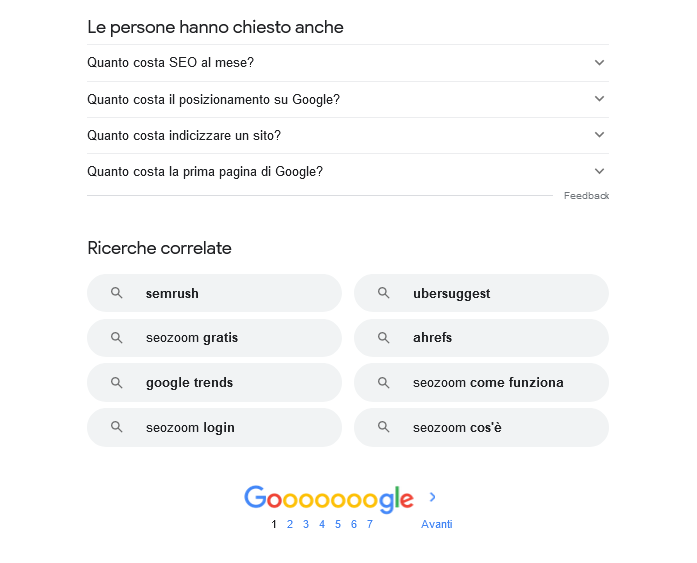
- Ricerche correlate
Questa funzionalità spesso appare piuttosto in basso nelle SERP, solitamente per intenti generici che Google cerca di indirizzare verso percorsi più specifici.
- Featured Snippet
È forse uno degli esempi più famosi e frequenti di funzionalità aggiuntive: si tratta di una risposta di anteprima alla query dell’utente che Google rintraccia tra le pagine raccolte nel suo indice, mettendo in evidenza all’interno di un box un breve contenuto estratto appunto dalla pagina selezionata (identificata con un link) e posizionato prima dei risultati organici (in “posizione zero”, come si chiama spesso in italiano questa feature). Oltre a una risposta testuale “classica”, questi snippet possono anche presentare elenchi numerati o puntati o in formato tabella.
Questa funzione si attiva quando Google vuole rispondere a una domanda che non è nel Knowledge Graph di base (e non è di conoscenza universale), e si affida a quella che ritiene la risposta più verosimile ed esaustiva. I featured snippet hanno generalmente CTR più elevati rispetto ai normali risultati organici.
- Risposte dirette
Le risposte dirette e istantanee sono appunto una risposta rapida a una domanda posta nella query (in maniera diretta o implicita) che Google fornisce senza rimandare a un sito Web, mostrando semplicemente l’informazione nella parte superiore della SERP.
Google le chiama OneBox, definendoli come risultati che presentano una risposta incorporata o uno strumento nei risultati di ricerca.
Questa funzione si attiva quando Google ha la certezza della risposta alla domanda posta dall’utente, e ciò preclude a tutti gli altri siti la possibilità di ottenere traffico. In genere, le risposte dirette riguardano informazioni “certe” come meteo; statistiche; funzioni matematiche; calcolo del numero di giorni per date specifiche; conversioni (valute, peso, lunghezza etc); fusi orari; definizioni di vocaboli; età/altezza/stipendio o altri dati verificabili di un personaggio “famoso”; date di eventi popolari, come convegni e festival; visualizzazione del prezzo corrente e del riepilogo del mercato azionario per i titoli principali; traduzione di parole o frasi; ricerca di risultati di una partita sportiva.
Inoltre, Google fornisce delle risposte dirette sotto forma di snippet ampio o di box anche per altre query, relative a testi delle canzoni, informazioni sui film, informazioni sui libri, informazioni turistiche, prenotazione voli / hotel, annunci di lavoro, tutti basati sui dati strutturati forniti in pagina.
- Recensioni
Le recensioni sono un tipo di rich snippet: si tratta di un sistema di dati di recensione/valutazione, che indica la media voto basata su stelle (su un massimo di cinque) e il conteggio delle recensioni, posizionato tra l’URL di destinazione e lo snippet per vari tipi di risultati, come prodotti, ricette e altri articoli rilevanti. Come negli altri casi, per essere eleggibili e attivare questa funzione nella pagina deve esistere il markup schema per le recensioni.
- Immagini
Gli images pack – pacchetti di immagine – sono un blocco di immagini visualizzati su una riga orizzontale (o anche più righe) che presentano immagini che linkano a una ricerca di Google Immagini (e non quindi ai siti da cui proviene l’immagine stessa). I pacchetti di immagini possono apparire in qualsiasi posizione organica e di recente, Google ha iniziato a raggruppare le immagini all’interno del knowledge panel per l’entità riconosciuta.
Secondo alcune stime, quasi il 23% delle SERP di Google mostra immagini e questo dato continua ad aumentare.
- Video
Anche la presenza dei video nelle SERP di Google è molto più frequente, e di solito si tratta (inevitabilmente) di video caricati su YouTube, mostrati in varie posizioni e forme all’interno della pagina.
Ad esempio, ci può essere un blocco di video prima dei risultati organici, ma anche un risultato video che inframmezza i link – con possibilità anche di sfruttare la funzione dei “momenti chiave“, se correttamente attivata sulla pagina; in base alla query, poi, può anche apparire un grande video in anteprima e altri risultati correlati come elenco.
- Annunci Ads
I risultati sponsorizzati da inserzionisti che utilizzano Google Ads possono essere visualizzati nella parte superiore e inferiore delle SERP.
Oggi anche gli annunci si arricchiscono, e possono ad esempio contenere sitelinks verso il sito o funzionalità aggiuntive.
- Annunci commerciali
Oltre agli annunci di testo standard, Google offre ai rivenditori anche la possibilità di creare annunci commerciali di tipo visual per i loro prodotti.
Posizioni in punti differenti della SERP desktop, in genere mostrano il nome del prodotto, il prezzo, il rivenditore e la valutazione del prodotto.
- Prodotti popolari – Top Products
Questa funzione si attiva per ricerche commerciali e, a differenza degli annunci di acquisto, Google mostra prodotti non pubblicizzati. In alcuni casi, questo “carosello” di prodotti inframmezza i risultati di ricerca organici.
Quando si fa clic su un prodotto, vengono visualizzati ulteriori dettagli sul prodotto; inoltre, Google mostra le recensioni di siti di terze parti, i prezzi di più rivenditori, i migliori approfondimenti dei media e le recensioni di più rivenditori.
- Caroselli
I caroselli sono un elenco di contenuti simili di numero variabile e generalmente compaiono nella parte superiore delle SERP, offrendo risposte rapide alla query di ricerca. Di solito presentano un elenco di immagini sotto forma di piccole schede: cliccando sulla singola immagine, si lancia la query relativa e la SERP si aggiorna di conseguenza. I risultati multimediali dello stesso tipo possono essere ospitati sul sito in prima posizione in SERP (con indicazione attraverso i dati strutturati), oppure generati in automatico da Google Search reperendo informazioni da siti differenti nei risultati di ricerca.
Tra i contenuti più frequenti che generano caroselli in Google Search ci sono immagini, video, prodotti da acquistare e le notizie di attualità nel Carosello di Google News. Una forma di box carousel compare anche quando Google determina che un intent di ricerca possa presupporre un utente predisposto a cliccare su un contenuto multimediale: parliamo degli elenchi di miniature di immagini o di video che compaiono sempre prima dei classici 10 link blu, caratterizzati da anteprime delle risorse e informazioni sul sito che ha pubblicato il video.
Quando invece l’intent è marcatamente transazionale, Google genera un carosello di shopping in cui sono presenti degli annunci sponsorizzati o anteprime dei prodotti che rientrano in Google Shopping; questo box si trova in genere all’inizio della SERP, ma talvolta (in navigazione desktop) può anche trovarsi come lista di prodotti sulla destra della pagina.
- Siti di luoghi (Place Sites)
È una funzionalità abbastanza recente, che appare solitamente per query legate in qualche modo al turismo (cercare ristoranti, luoghi da visitare e persino query “cosa fare a”): propone innanzitutto una serie di card cliccabili che rimandano a specifiche pagine web (non necessariamente posizionate in TOP10 né proposte in ordine di pertinenza rispetto alla query iniziale, a quanto pare), ma cliccando sul tasto “Altri siti” l’utente atterra su una SERP completamente diversa, composta solo da link blu, che dovrebbe fornire la risposta perfezionata all’intento originario.
- Siti di Prodotti
È una variante della funzione precedente, che si attiva per query di intento commerciale o transazionale. Mostra un box con alcune “schedine” di siti e-Commerce e dà la possibilità di aprire i risultati in una nuova SERP, dedicata specificamente a rispondere alla query e a quello che Google crede sia il bisogno dell’utente.
- Informazioni sulla fonte
Altra funzionalità recente, contiene dettagli sulla fonte di una determinata pagina web, suddivise in piccole schede riepilogative che forniscono informazioni provenienti da altri siti che parlano appunto della “fonte”. Appare soprattutto per query navigazionali, come nell’esempio [SEOZoom]
- Notizie Principali
Quando la query riguarda notizie o fatti di attualità – o se comunque ci sono notizie correlate, anche su non di ultima tendenza – Google potrebbe mostrare una sezione delle notizie principali dei media. La sezione Top Stories o Notizie Principali prima era destinata solo a pagine AMP, ma dallo scorso anno è aperta a tutti i siti che rientrano nei parametri di Google News: in genere, presenta una serie di articoli, mostrati in un blocco con immagine di anteprima.
Per i temi più “caldi” è presente anche una sezione ulteriore, chiamata “Altre notizie“, che riporta altri articoli e si conclude con un pulsante che rimanda appunto ad ulteriori approfondimenti, trasferendo la query (e l’utente) su Google News.
- Ultime notizie da
Per alcune ricerche legate a fonti di informazione presenti in Google News (ad esempio giornali o agenzie), Google può mostrare in SERP un box con 3 articoli di interesse recentemente pubblicati online, con possibilità di scorrimento.
- X (ex Twitter)
Google mostra un carosello di Tweet (post sull’attuale X) per alcune query specifiche – quando si cerca una personalità/brand con profilo ufficiale, ad esempio, o per temi di attualità.
Il box può apparire prima dei risultati organici, ma anche in posizione inframmezzata dopo un link ed, eventualmente, altre feature.
- Podcast
Per query molto specifiche, come [nome + podcast ], Google mostra in evidenza un carosello con in genere 3 risultati podcast e possibilità di selezionare ulteriori puntate. Attualmente la funzione non sembra più presente e rimanda solo a risultati video.
- App
Frequente soprattutto per le ricerche mobile, questa feature mostra le app disponibili sullo Store relative alla query inserita.
- Confronto tra prodotti
Attualmente questa funzione non sembra più attiva, ma fino a qualche tempo fa – come notava anche questo articolo di Search Engine Journal – Google acquisiva (e mostrava) informazioni su specifici prodotti per gli utenti che desiderano un confronto, con indicazioni relative a recensioni, prezzo e dettagli aggiuntivi, oltre che immagini degli articoli.
- Annunci di Lavoro
Google aiuta le persone in cerca di lavoro aggregando offerte e proposte da varie fonti sul Web e visualizzandoli all’interno delle SERP per query come [lavori vicino a me] o [lavori + località].
Si tratta di un’estensione di Google Jobs Search e, infatti, cliccando sul box siamo trasferiti a questa piattaforma di Google.
- Siti per offerte di lavoro
In modo simile a quanto accade per i prodotti e per i risultati locali, anche le offerte di lavoro possono essere “espanse” in un’altra pagina ripulita, cliccando sul box che appare nella prima SERP insieme alle schede di alcuni risultati pertinenti alla query.
- Articoli accademici
Alimentata da Google Scholar, questa funzione non è molto frequente e mostra risorse online disponibili gratuitamente ricavate da riviste accademiche.
- Casella di ricerca del risultato
A volte, per query navigazionali e branded Google consente di eseguire una ricerca interna al sito posizionato, con effetto simile a quello della ricerca con l’operatore avanzato site:.
- Trova risultati su
È un box che compare per alcune ricerche, anche generiche, e consente di perfezionare la ricerca su alcune delle directory più affidabili e pertinenti da visualizzare secondo Google. Ora è quasi del tutto sparito.
Funziona anche per query legate al travel, come voli o hotel, trasferendo ai siti delle piattaforme specializzate.
- Google Flights
Per query legate alla prenotazione di voli, Google mostra un box speciale che aggrega i risultati di tutte le compagnie aeree tramite feed.
Cliccando si apre una piccola schermata che mostra un elenco di opzioni di viaggio.
- Siti di voli
Come visto per i casi precedenti, si tratta di un box che raggruppa alcuni siti “simili” che propongono la vendita di biglietti aerei con possibilità di estendere la ricerca in una nuova SERP, cliccando sul pulsante al centro.
- Stato dei voli
È una funzione che consente di monitorare appunto lo stato dei voli in tempo reale.
Funziona sia con ricerche generaliste sulla tratta (come nel caso “Roma-Milano”) che con query più specifiche, come quella del numero di volo diretto – che fa apparire un box più dettagliato con le informazioni rilevanti sul volo richiesto.
- Google Hotel
Per query legate alla prenotazione di hotel, Google mostra un box speciale che aggrega i risultati di tutti i fornitori di hotel tramite feed a pagamento, che vengono mostrati in una sezione divisa: da un lato c’è l’elenco degli hotel (con foto in miniatura con indicazione del prezzo medio, valutazione in stelle e totale recensioni e indicazione dei servizi), dall’altro la mappa con la posizione della struttura e il prezzo medio.
- Principali attrazioni per
Sempre nell’ambito di Google Travel, per ricerche correlate a città o posti specifici Google mostra un box che riporta a schede informative sulle principali attrazioni in zona (cliccando sulla scheda si atterra sulla piattaforma Travel), con pulsante che invita ad approfondire le “altre cose da fare” e tab per filtrare le ricerche.
Come spiega lo stesso motore di ricerca, questi risultati vengono ordinati per popolarità, sulla base della frequenza delle menzioni sul Web e della vicinanza della località di ricerca alla destinazione.
- Carosello ricette
Quando Google individua un intento specifico per la query (anche solo parziale) può mostrare un box con carosello di ricette, che rimandano a pagine web posizionate per la parola chiave e possibilità di espandere la ricerca.
- Vedi risultati per
Non è una feature molto comune e appare di solito quando Google non è al 100% sull’argomento in questione o spinge ad approfondire un topic, posizionata sulla destra nelle immediate vicinanze di un knowledge panel (di cui rappresenta appunto un possibile perfezionamento dell’intento di ricerca). La cosa più interessante è che facendo clic su questi link non si ottengono esattamente gli stessi risultati che si ottengono cercando la query.