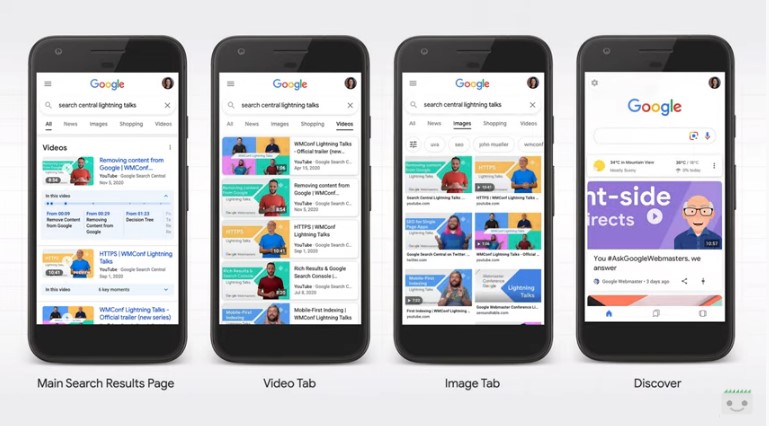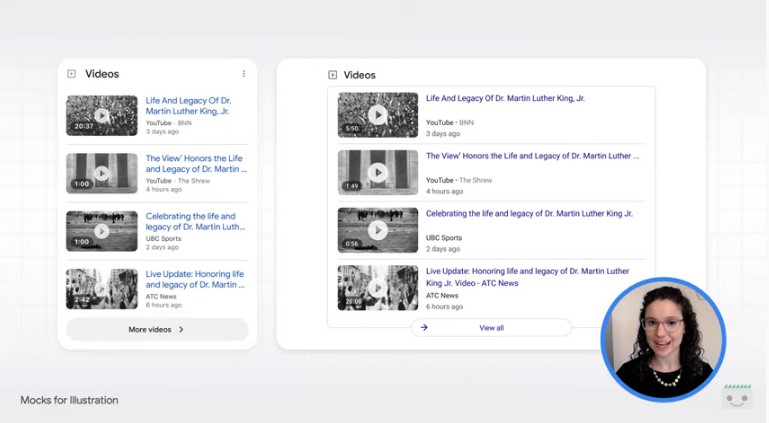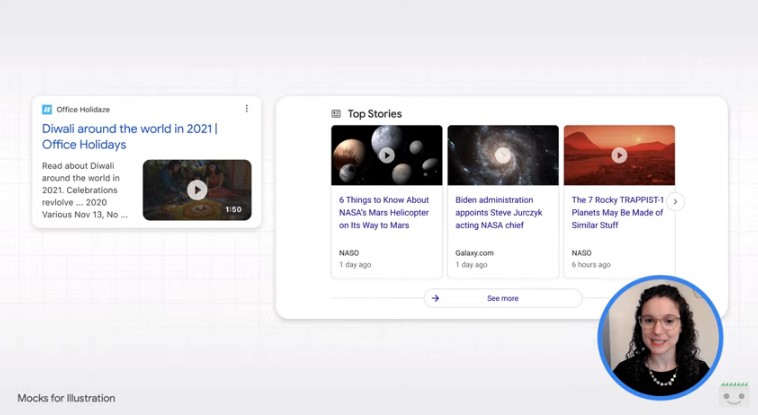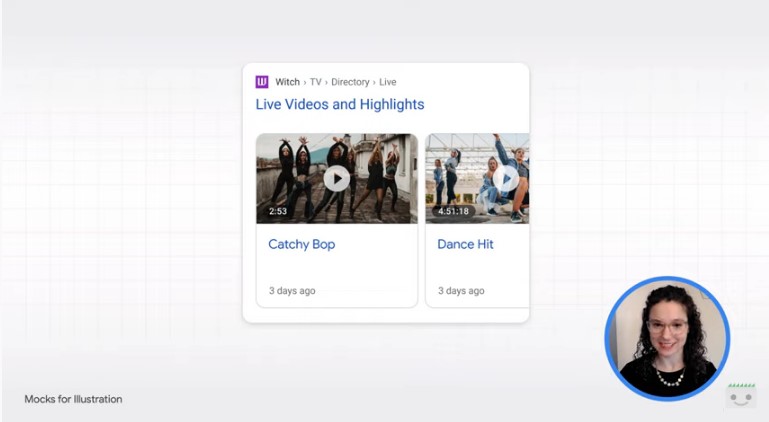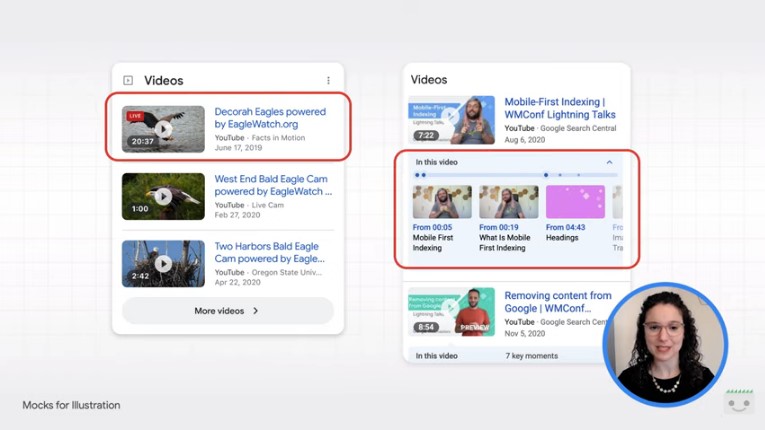SEO Videos, from Google 5 best practices for Search and Discover
We are in the heart of the attention economy, we said in recent months, and those who work online must adopt a new and different approach that also considers the production of multimedia content: in particular, online video consumption continues to grow globally and Google is increasing the ways in which it brings out video content from different sources on the Web. For this reason, the new appointment with Lightning Talks focuses precisely on advice and best practices to optimize videos and increase the chances that they are indexed and displayed on Google.
How to optimize videos for SEO, Google’s suggestions
The lesson is entrusted to Danielle Marshak, Google’s Product Manager, who examines the way site owners can send signals to communicate the topic of a video: when the search engine is actually able to understand what the resource is about, will know how to bring out the video in the search system and in Google Discover.
Among the billions of searches made on Google every day, many relate to video content and therefore search engines like Google must also work on these multimedia content and index videos from millions of sites across the web, covering topics ranging from news to sport and shopping to education, published by sites of all sizes, from individual publishers to large platforms.
“Wherever videos are, we want to help people find the most relevant videos for their research and interests,” explains Marshak, because “Google’s mission is to organize the world’s information and make it universally accessible and useful,” and specifically, “fully understand videos from different sources on the web so you can help users efficiently find what they are looking for“.
How video indexing works on Google
Before moving on to practical advice, however, the video makes a technical digression to explain how Google can find and index all these videos.
First, when we talk about indexing a video or viewing a video result in the search “we really mean the combination of that video and the web page where it is located”.
During the activity of web scanning, Google identifies videos on web pages using a variety of signals, including page data – such as video HTML tags and structured data markups – and data sent separately, such as video sitemaps.
When identifying a video on a page, Google tries “to understand what the video is about so that it can appear to users who are looking for that topic”: some of this information comes from the text of the page – such as the page title, titles and captions near the video – or from signals on other pages, such as referral links, but Google can also recover the video file below to analyze its audio and visual content.
Where videos appear on Google
Videos can appear on the main page of search results on Google, in the video search tab and in the image search tab; moreover, you can also find videos in Discover, the mobile feed that shows content related to the interests of users and that, for some time, is also experimenting with the “Tik Tok” format.
In SERPs, the video results are displayed both in the combined search results and in the video search results; when a user clicks on the video result, he will be directed to the page where he can watch the video.
Often these resources are listed and grouped together, as you can see in these examples on mobile and desktop: carousels show results in which a video is the main content of the page as identified by Google classifiers.
Google can also show videos from web pages that have mixed content (text and video) and videos in the news box, top stories and other items, as in this example.
There are also features like the one shown in the image, for pages that show multiple videos in a series or playlist.
In addition to basic information about videos – such as the thumbnail, title and duration – some video results show additional information, such as a badge to indicate that a video is a live stream or key moments within the video.
These are just a few examples of Google features where videos from any site can appear and help us get an idea of how videos from our site might look.
SEO signals for videos used by Google
To summarize, then, Google uses some signals to identify videos and other signals to understand videos.
For identification it uses:
- HTML tags, such as <video>, <embed> or <object>.
- Structured data. We may use different formats, but Google recommends using the schema.org Videoobject syntax in the JSON-LD format.
- Video Sitemaps, an XML Sitemap that Google uses to find videos on the site and that can also provide information about a video, useful to help Google find new or updated videos; in addition, a single file can describe many videos, avoiding Google having to scan and detect page-by-page changes.
After scanning a page and identifying that contains a video, Google starts looking for signals to understand what the video is about, allowing the resource to be viewed for relevant searches.
The signals used for understanding purposes are:
- Text on the page: as page title, headers and captions next to the video.
- Referral links: signals sent from other sites that link to the video.
- Structured data: markup that communicates video metadata to Google.
- Video Files: Google can recover and analyze the file itself to understand audio and video content.
SEO for videos
The SEO for videos is to add the right elements to a page so that the above signals are clearly communicated to Google.
By following some simple best practices, we can make our videos suitable for these features, offering a more eye-catching visual preview of results that will help users find our content more easily.
The 5 best practices to optimize videos
Here are the five recommendations of Danielle Marshak to optimize the videos to make them appear in Google Search and Discover.
- Making the video publicly available
The first step in making sure that videos are discovered by Google is to make sure that they are publicly available on the Web. This means that the video should have a corresponding web page with a URL that Google can access.
A video must also be easily visible on a page without requiring the loading of complex actions by the user.
- Use structured data
To help Google find videos and understand what it’s about, site owners can provide structured data using the Videoobject markup from Schema.org.
The markup can include information such as video title, description, duration, thumbnail, video content file Urls and more.
You can also use additional structured data to enable special search features, such as the “LIVE” video badge for live streaming and key moments.
- Provide high quality thumbnails
It is useful to provide high-quality thumbnails for each video to Urls that Google can access.
If a thumbnail is not accessible to Google, the page may not be able to appear in the video functions; for example, if the thumbnail URL is blocked with robots.txt, Google will not be able to access it.
- Send a video Sitemap
Video Sitemaps are another way to help Google find video content associated with the site pages.
This file can also include metadata tags to help Google understand what videos are about.
- Accessible video files
Lastly, make sure that Google can recover video content files – and it is good to know that it can scan the following video file formats: . 3g2, . 3gp2, . 3gp, . 3gpp, . asf, . avi, . divx, . f4v, . flv, . m2v, . m3u8, . m4v, . mkv, mov, . mp4, . mpe, . mpeg, . mpg, . ogv, . qvt, . ram, . rm, . vob, . webm, . wmv, .xap.
We can get several benefits if Google can properly access the visual and audio content of video files. First, it can make these resources prominently appear for queries where they are relevant.
In addition, Google can choose a few seconds of the video to use as a preview clip, which can be more appealing than a static thumbnail; we can use the max-video-preview robots meta tag to control the duration of these previews.
Third, Google can “automatically identify key moments within the video, so that users can browse them as chapters of a book”.
Google updates its video guide documentation
In conjunction with the Lightning Talks video, Google has also updated the guide to video best practices so to clarify the most important steps we can take to help Google find, index and understand videos.
In general, the guide explains how:
- Help Google find videos.
- Make sure that your videos can be indexed.
- Allow Google to recover video content files.
- Enable specific video features.
- Remove, limit or update videos as needed.