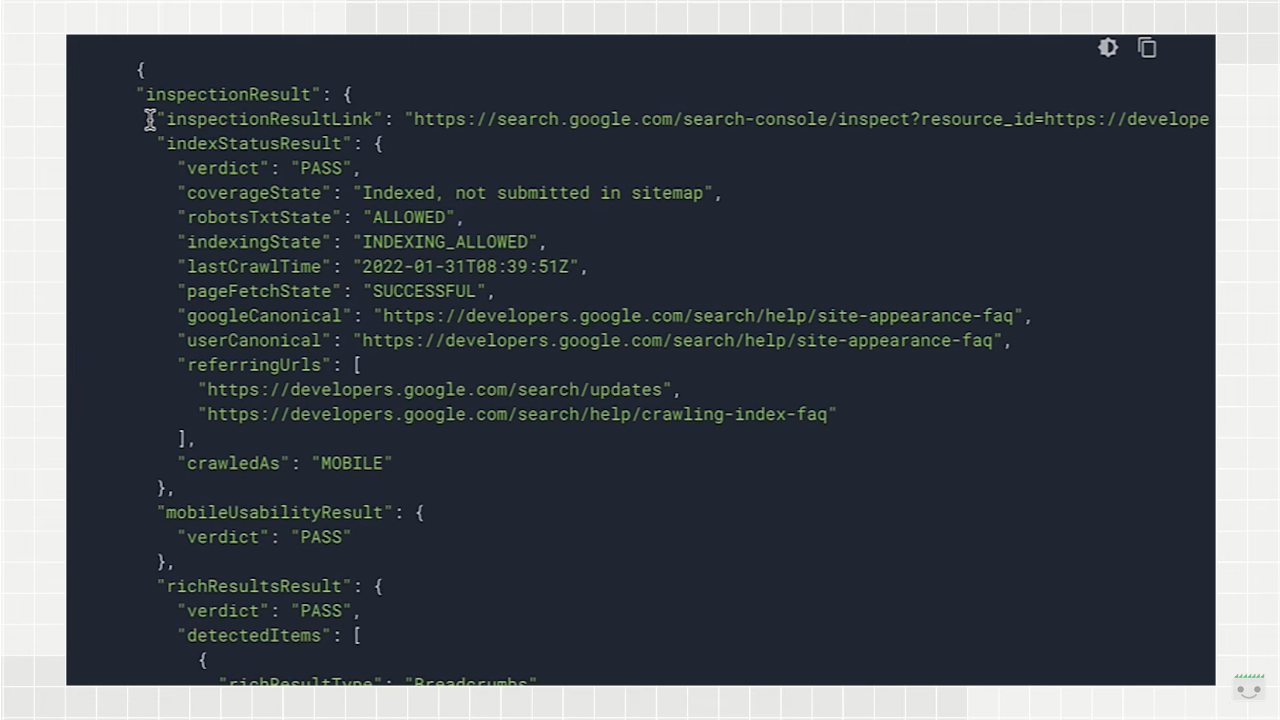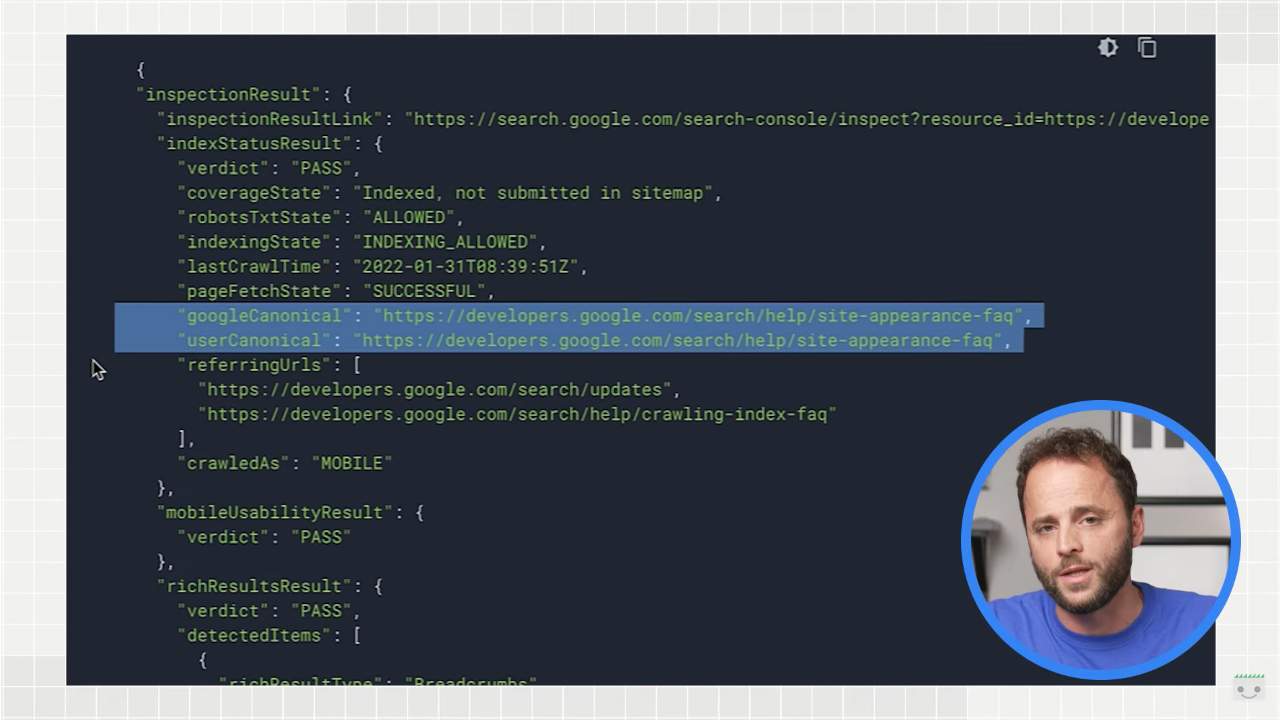Search Console APIs for analytics and optimizations
They are a kind of programmatic access to many of the features available in Google Search Console, the platform that has now become an indispensable resource for Web site owners, SEO professionals and developers, and they represent a useful opportunity for data-driven optimization.This new episode of Search Console Training with Daniel Waisberg, Search Advocate at Google, gives us an opportunity to delve deeper into the Search Console API features that can help us track data more quickly and effectively so that we can target our site optimization with a view to improving organic performance.
What are Google Search Console APIs?
In computer language, API stands for Application Programming Interface, and essentially represents a set of definitions and protocols needed to create or integrate specific software into other tools. Said in other terms, they are the software libraries of a programming language that allow the exchange of information between two programs and application software.
Specifically, the Search Console API is a solution for extracting data programmatically from a Search Console account, whereby developers can create applications to extract Search performance data and make it available via dashboards to their companies or external products. The Search Console API provides programmatic access to the most popular reports and actions in the Google platform, such as advanced Search query analysis, managing site sitemaps, testing individual pages, adding or verifying property in GSC, and more.
Search Console API: four methods of use to improve data analysis
The Search Console API is exposed as an HTTP REST service that we can call directly or by using one of Google’s client libraries, which is the suggested choice “because they provide better language integration, better security, and support for making calls that require user authorization.” They are available in a number of programming languages, such as Java and Python, and to start we need to have the appropriate access (proprietary, full read) to any Google Search Console account you want to access using the API-each request the application sends to the Search Console API must include an authorization token so that GSC is informed that the user is authorized to access the data.
In his video, the Search Advocate discusses four different methods of the Search Console API that are useful for achieving different goals.
- Search Analytics API
This API provides data related to website performance on Google Search, such as clicks, impressions, and average position broken down by queries, pages, countries, and more. The API offers more data than UI or spreadsheet export, with a maximum of 50,000 samples for larger websites (compared to the maximum of a thousand pages or UI queries or spreadsheet export), and this can be useful for companies that want to apply advanced models to analyze query performance or combine Google data with other sources. In the latter case, for example, we can leverage the API to extract data to filter through an SEO tool or CMS and thus show their users how much traffic Google Search is generating and how much traffic is coming from other search engines or industry benchmarks. In addition, you can also create dashboards with other traffic sources, such as social and advertising.
- URL Control API
This API provides methods to debug and optimize specific pages of a website. It corresponds to the index data available in the URL Inspection tool, which includes analysis results containing index status, AMP, multimedia results, and mobile usability based on the URL.
In the example shown in the video we can see the result of Inspection on a page, which includes three analysis results: index status, mobile usability, and multimedia results. The result starts with a link to Search Console, where we can also see the result of the inspection, and following the link we will see the index status: this analysis provides information about URL indexing, such as whether it is indexed or not, the last crawl date, the Canonical selected by Google, and the user-reported canonical. Next, we see the verdict on the mobile usability of the page and more details if problems are detected; finally, the response for the multimedia results, including a description of all the detected elements and all the problems detected about it (if no critical elements were found, this section will be omitted).
Large Web sites, SEO tools, and content management systems can use this API to help users optimize Web sites, monitor changes, and diagnose problems. For example, we can check for differences between user-reported and Google-selected canonicals, debug structured data issues from a group of pages, or monitor changes over time for key pages, diagnose problems, and help prioritize fixes.
- Sitemap API
This API has a very specific task: it retrieves information about sitemaps sent to Google Search, such as processing status, time of last download, and existing alerts. We can also use the Sitemap API to submit and delete sitemaps for a site, a particularly useful case for large Web sites with multiple brands or content management systems that need to manage and monitor sitemaps programmatically.
- Sites API
This API allows users to add or remove a site from their set of sites in Search Console and retrieve information for specific sites. It can also list all of the user’s Search Console sites and the permission levels for each. This is useful for content management systems, large Web sites, and SEO agencies that want to manage access in a more efficient and scalable way, such as by monitoring who has access to a specific property.
Search Console APIs, a tool to learn more about
Leveraging API capabilities can help users create data-driven applications, optimize dashboards, and improve website performance, Waisberg explains in the video, although specific technical skills are needed to implement this solution.
With the right approach, however, we can gain valuable insights to optimize websites and gain a competitive advantage by harnessing the power of these solutions to create data-driven applications and identify trends to improve performance in search results.