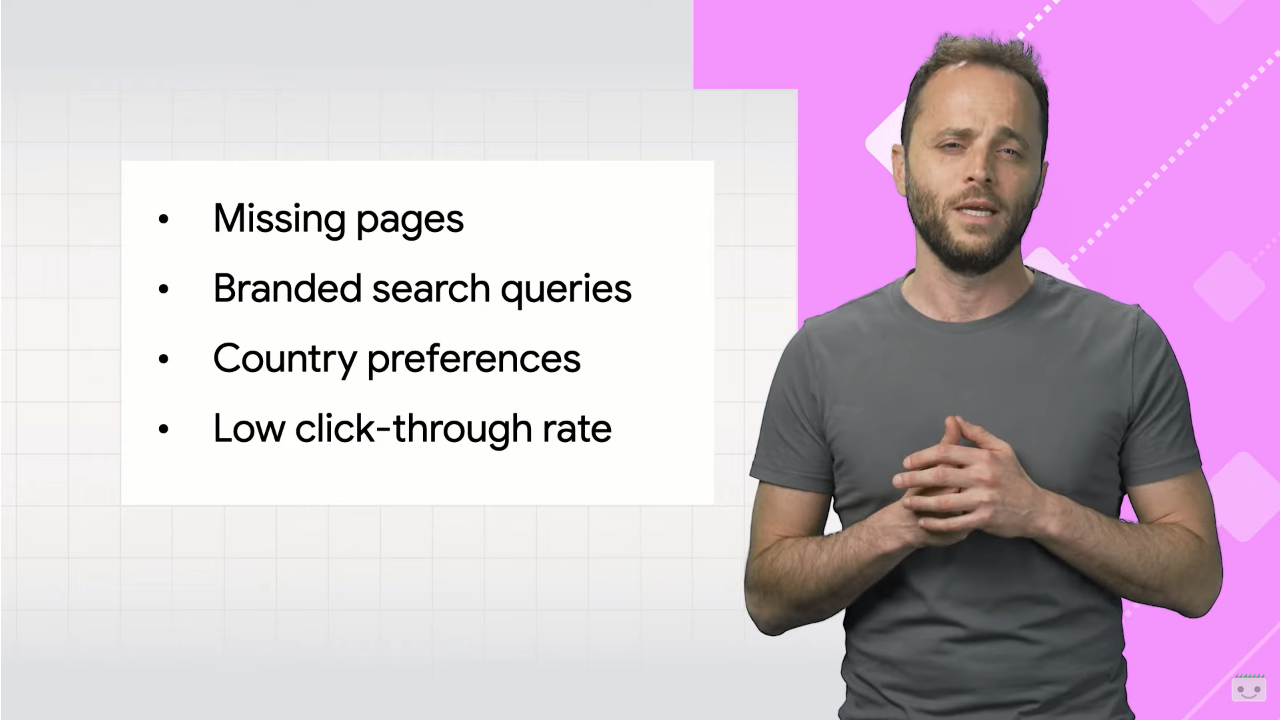Search Console and news sites, Google’s advice
The “lessons” dedicated to those who own or manage a news site and intend to improve its returns and performance on Google continue: after general SEO tips for news sites, Daniel Waisberg and Cherry Prommawin return for another round of Search Lightning Talks, this time focusing on Google Search Console and the most useful reports on whether our content can be crawled, indexed and published correctly on Google Search, Discover and News.
The Search Console for news sites
The tools for analyzing the performance of news sites and pointers for making the best use of the available data and succeeding on Google-these are the topics at the heart of the video lesoon curated by Google’s two Search Advocates, Daniel Waisberg and Cherry Prommawin, who specifically guide us to understand what works on our news site, what doesn’t, and how to take action to improve the situation.
The first useful tool–in fact, the best way, as Prommawin says–to analyze our presence in Search is the Performance Report found in GSC, which breaks down performance into three different reports–Search Results, Discover and News–that offer specific data on the particular area examined.
How to read the News tab data in Search Results
The first graph to be analyzed is the one related to the classic Google search results, shown by default in the Yield Report; by clicking on the filter, however, we can change the setting and have Web, Images, Video, or News type results appear, with data related to the respective tabs (tabs) that appear when we do Google searches.
The video obviously focuses on the News tab, which offers various data that we need to learn to look at.
First, Waisberg explains, if important pages on the site are not listed, it means that they are not getting traffic from Google Search and are therefore not contributing to its returns. It is trite to say, but the main pages in the News category should be findable, as well as important articles from the last week or so.
If not, the next step is to use the URL Inspection tool to check whether or not the page is indexed, and whether it can be crawled and indexed properly. In addition, you should check whether pages can be found from the site navigation, or make sure they are linked from other places on the website-for example, from the Home category or hub pages.
We can then analyze how many queries show the site when the user does or does not include the site’s name – branded search queries – that provide us with interesting insights into how and where people search for content directly related to our site. For example, if we find that people search for sports news by always adding our brand name to their queries, it could be a sign that this type of content brings a loyal audience to the site, which gives us an opportunity to strengthen our presence in this area.
If the content is read in multiple regions and multiple languages, we can create a country filter for each of the major target countries, and analyze the queries and pages that are successful in those markets. This could also help us prioritize content creation and translation by region.
If the number of impressions of a particular query or page is significantly higher than the clicks or, in other words, if the click-through rate, also known as CTR, is low, it means that our search snippets are not attracting clicks: people see them and decide not to click. Therefore, we may need to create better titles and descriptions to make these preview portions of content that appear in SERPs more attractive. The advice is to compare queries and pages with low CTR with those that conversely have high CTR, to find out what works best for our audience.
Analyze Discover’s performance
Presented with similar fields is the performance report for Discover, Google’s feature that serves news directly to users’ mobile devices, and specifically shows a site’s traffic from all platforms where users interact with Discover, including the Chrome browser and the following tab (again from mobile).
The report is visible only if the analyzed property’s site has achieved a minimum number of impressions in Discover, and it allows us to analyze what types of content are successful on this special feature.
In particular, Waisberg says, we should check whether there are sections of the site or different content formats that are consistently shown and clicked on in Discover, comparing Google News and Search results to find patterns that can be used profitably on all surfaces.
Tips for managing a news site
It is then Cherry Prommawin who provides us with other insights to improve the analysis of Search Console data and, in general, to optimize our visibility strategies for an online site.
One important thing to consider when analyzing performance data is the time frame we set, she says for example: as a news outlet, it is important to have a broad view of performance, but also to know what is happening today, in current events.
Generally, looking at a longer time period should bring up the long-term content of the site, the so-called evergreen articles, and the main news categories of the online newspaper; looking at a shorter time period, on the other hand, the tool should give us more information about the most important news items currently being searched.
With the Data filter in Search Console, we can play with time, and specifically expand the date range up to the previous 16 months for long-term analysis that allows us to better understand traffic fluctuations. In this way, we can understand if traffic is very seasonal, if there are different patterns of habits for weekdays and weekends, or for different months of the year.
This information can help us plan new content based on demand throughout the year: for example, we can work in advance by focusing on different groups of queries and content for known events that occur regularly, using in support Google Trends, which can also be very useful when we are trying to plan content in advance. Setting a content strategy in advance will help us “be ready with interesting and relevant content when the demand comes,” summarizes the Googler.
Instead, to intercept fast-moving news, momentary trends, or hype themes, we can use the freshest data from Search Console: by opening the Date filter, we can in fact select the most recent date, resulting in a partial data point, which is updated a few times a day. With this information, we can take a look at trending terms that are only a few hours old: for example, if there is a story going on, such as an election or a sports tournament, we could follow the most recent data on Search Console to make sure our site is properly visible.
These are just a few ideas to get you started, and “Search Console offers many features you can use to optimize your site’s presence in Google Search and Google News,” conclude Daniel Waisberg and Cherry Prommawin, who also urge you to check the Google News Initiative website for additional lessons and videos created specifically for news outlets.