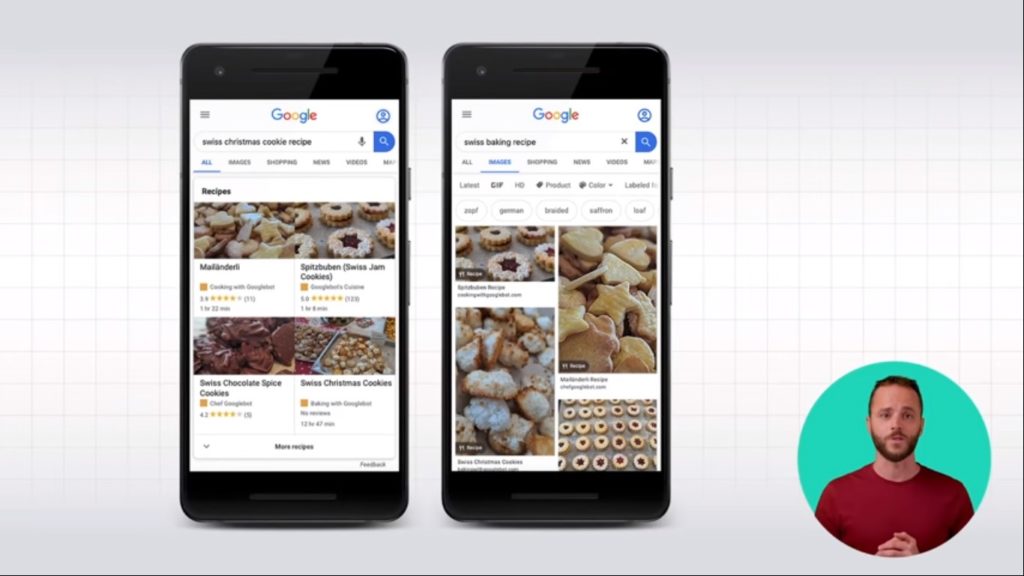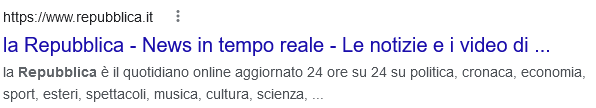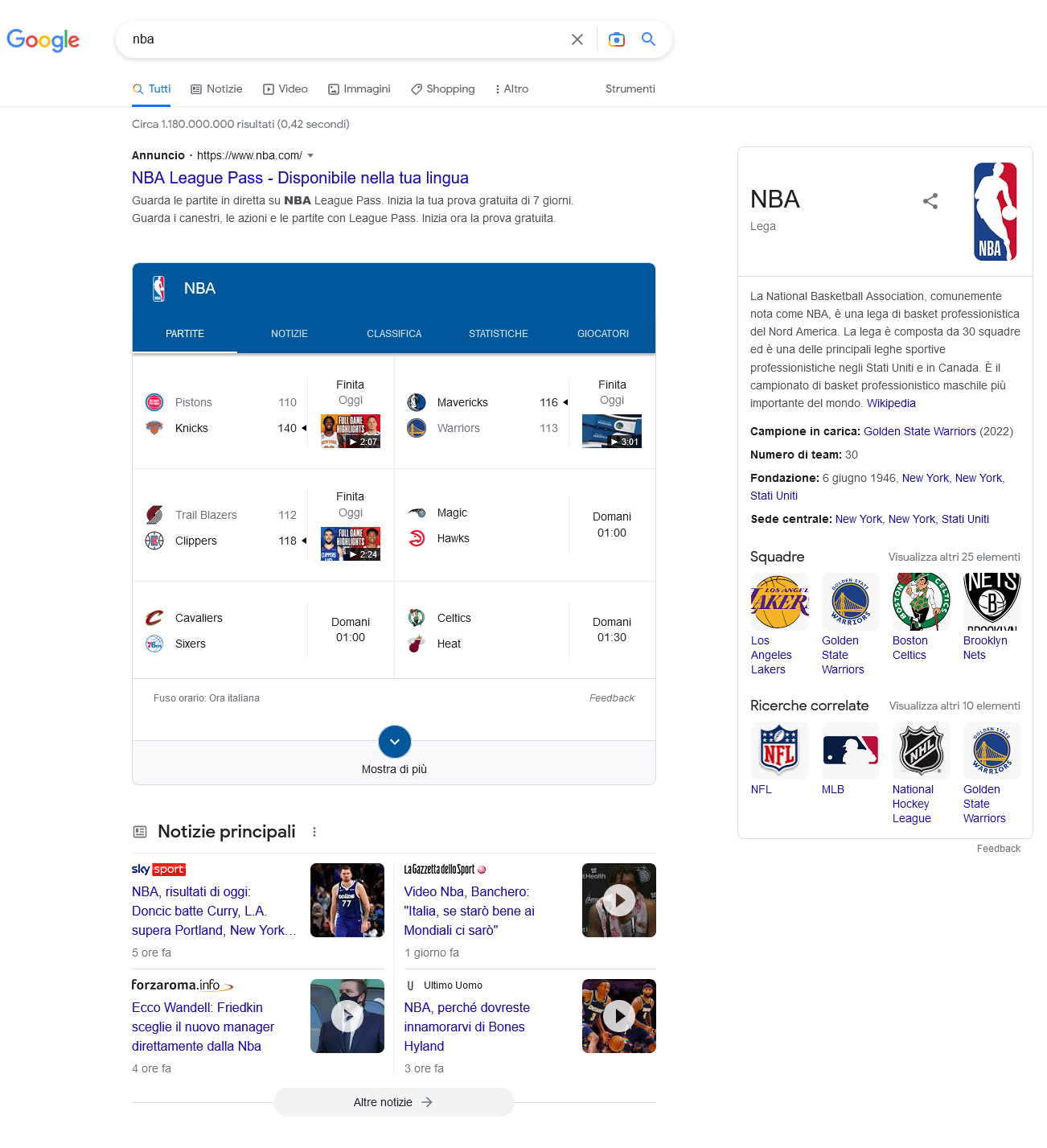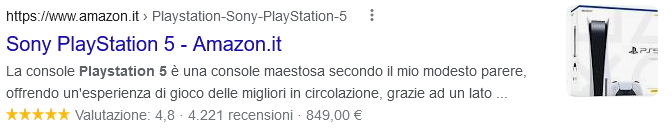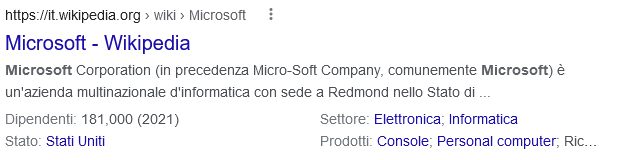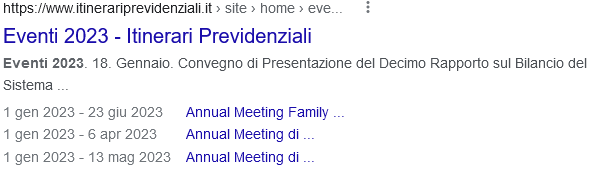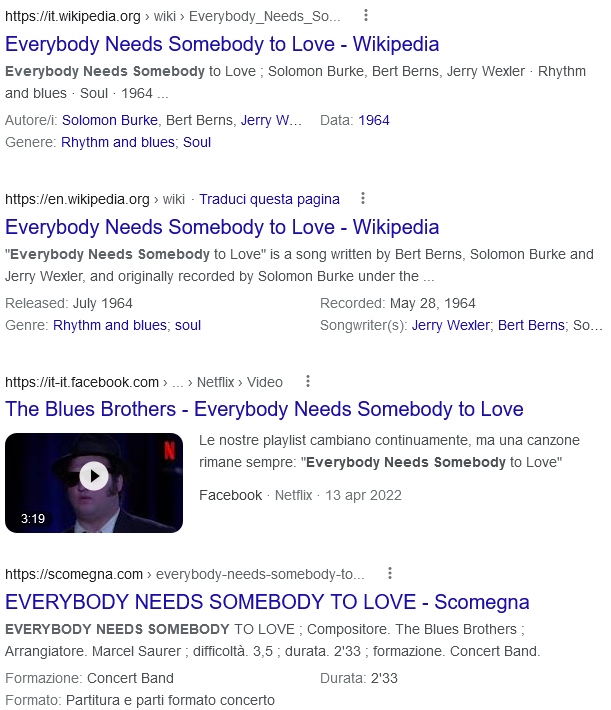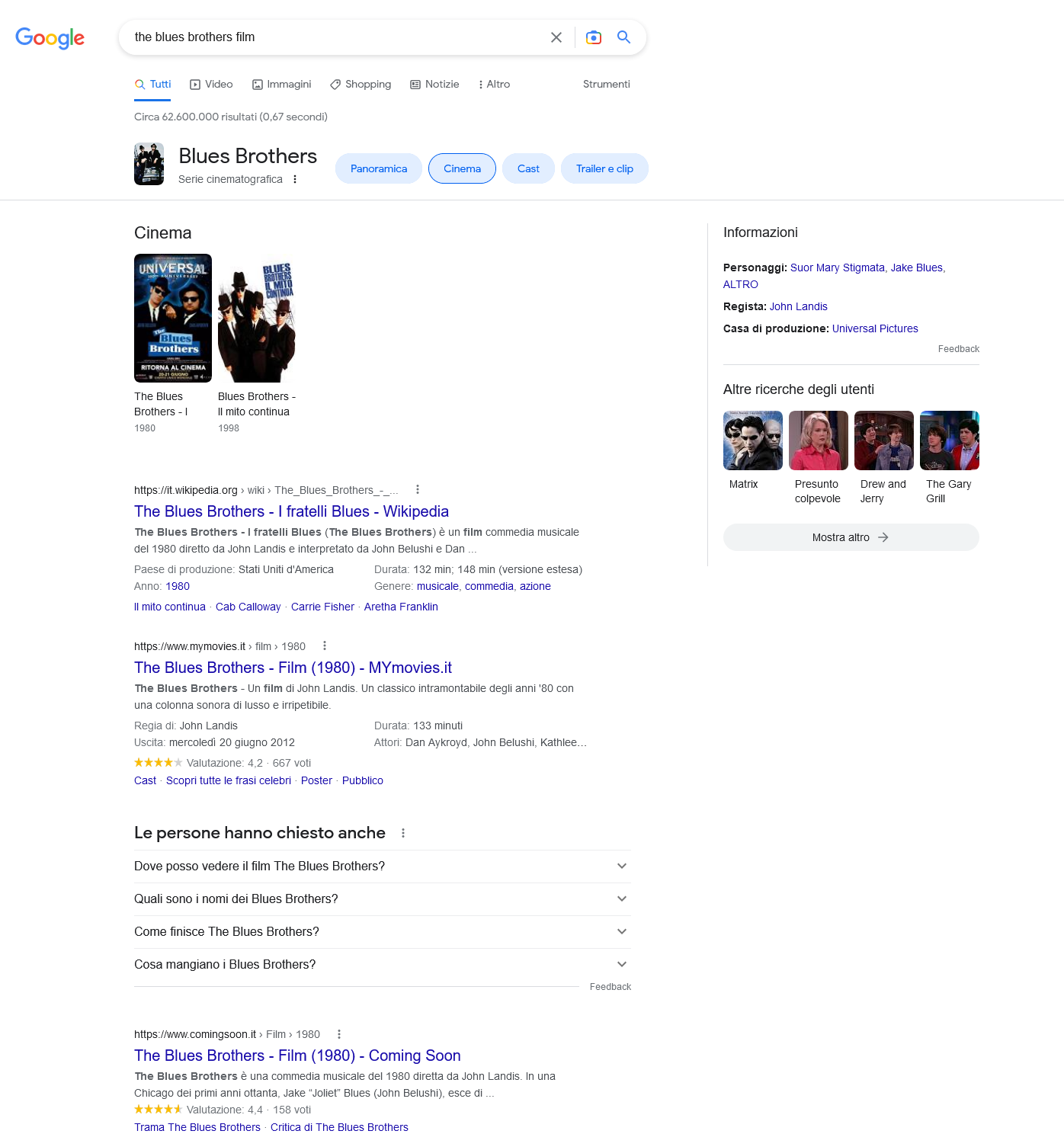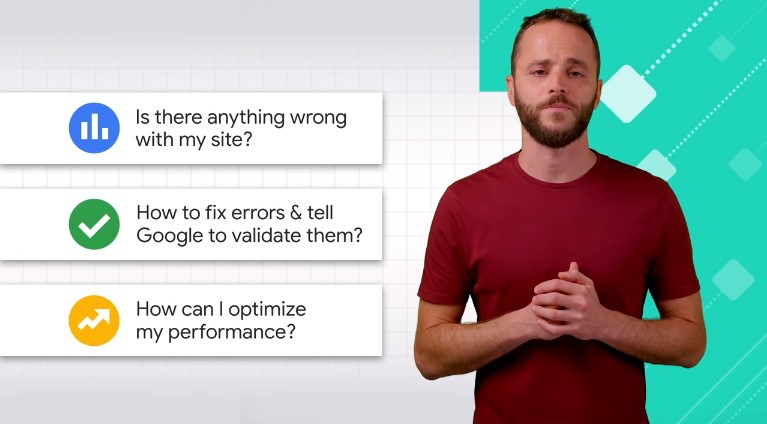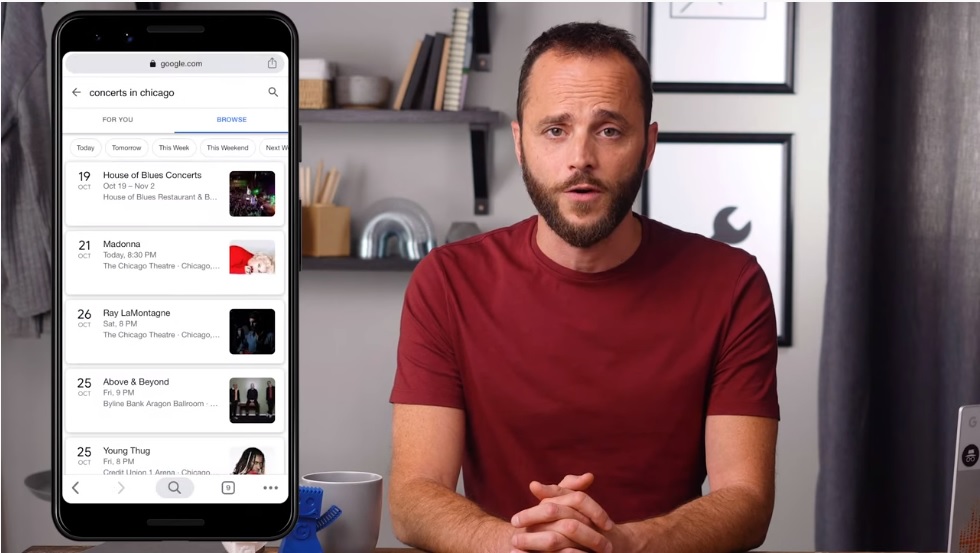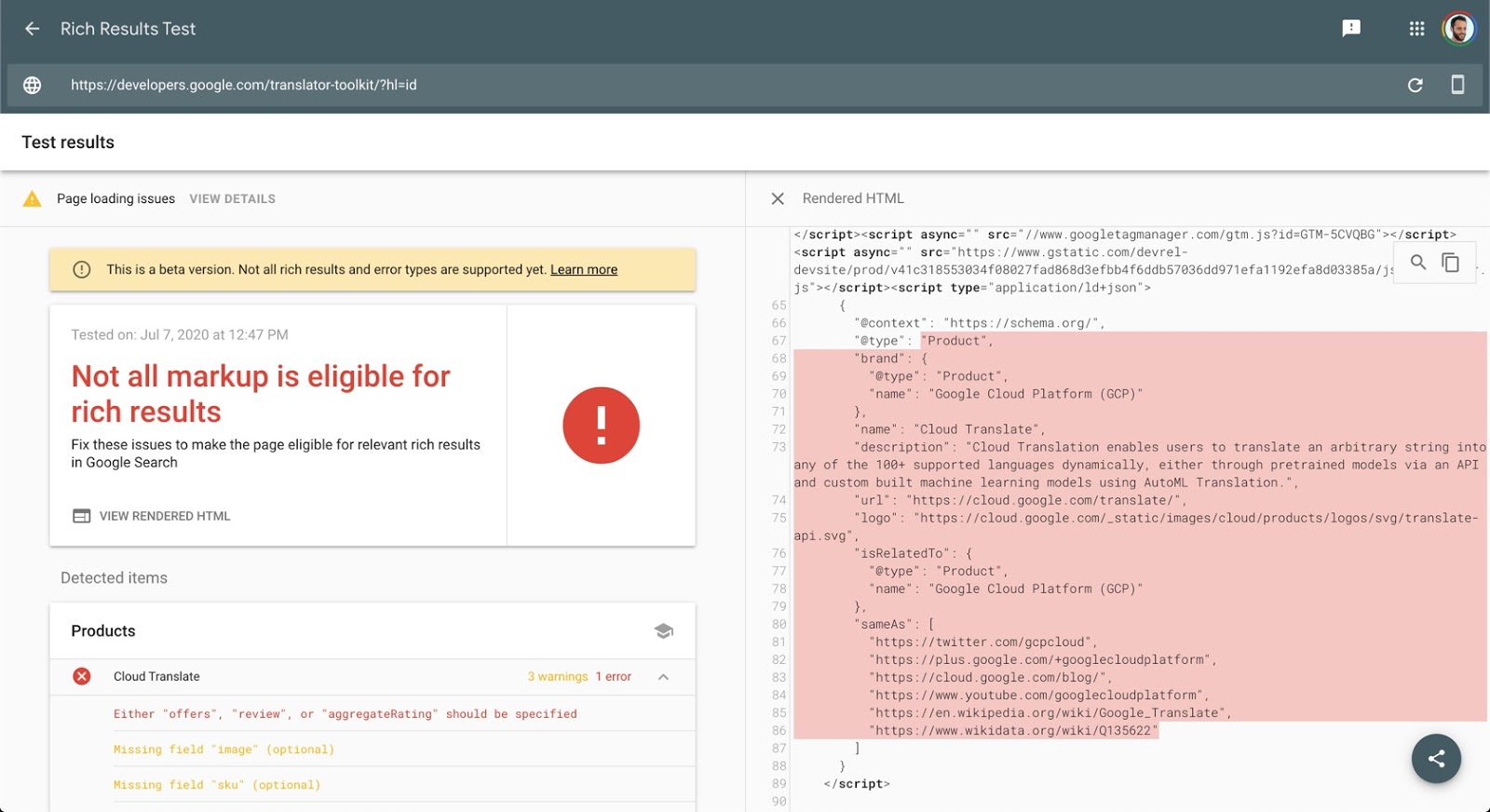Rich snippets, multimedia results to attract more organic traffic
Once upon a time, there were only blue links, ten results chosen by the search engine based on algorithm criteria: for several years now, Google has been disrupting our experiences and including so many additional features in SERPs, even forcing us to change the way we interact with pages in what has been called a pinball pattern. The situation obviously affects sites as well, which have to come to terms with this new reality and learn how to take advantage of all the features available, monitoring their performance, starting with Rich Results. For some, the term might seem mysterious, but it is a feature that we have in front of our eyes every time we use Search, because it refers to all the tabs and snippets that enhance search results with images, reviews, ratings, and other extra information retrieved through structured data. Let’s find out more about rich snippets to better understand how they work, how they are obtained, and how they can help the SEO and page visibility.
What are rich results and rich snippets on Google
Also called rich snippets, rich search results or rich results are interactive and graphical elements that appear in Google’s SERPs to better and faster satisfy users’ information needs.
These rich snippets are normal Google search results that display additional data to the user, usually extracted from the structured data found in the HTML of a page; such enhanced results add visual interest, more information, and greater utility to users.
Common types of Rich Snippets include reviews/ratings with the star rating system, cooking times and calories on recipe results, times and locations in event listings, product prices, and name of the author who curated that content.
Google uses rich results to enhance the results it shows and provide key information directly on its SERP page; according to experts, results with rich snippets are more engaging than regular search results, and this can lead to higher organic CTR: in particular, studies reveal that users click on multimedia results 58 percent of the time, compared to a CTR of 41 percent for non-rich-results.
As mentioned, structured data must be used to trigger the presence of a feature, but this does not guarantee that it will then actually show up in SERPs: Google’s algorithm, in fact, adjusts search results to create what it believes is the best search experience for a user based on the analysis of many variables, including search history, location, and device type. In some cases it may determine that one feature is more appropriate than another, but also that a simple blue link is the best option.
The evolution of Google SERPs: not just blue links
Years ago, “when you went searching for a piece of information on Google, all the results were shown as just blue links,” Daniel Waisberg began in his talk for the YouTube Webmaster Conference Lightning Talks series devoted specifically to rich results, with pointers and best practices for approaching multimedia results and using Search Console to optimize the way your site appears in Google Search.
In fact, one only has to look at this screenshot from Google dating back to 2009 (via Oberlo) to see that!
Over time, Google’s answers to user queries have become richer, “evolving into what we now call rich results” or multimedia results. These are “search results that present special features or special information,” with a wide range of possibilities.
For example, says Google’s Developer Advocate again, “among the multimedia results for recipes you might see a small photo of the dish and a preview of some of the ingredients; for job openings, a rich result might include a description, salary, and a click through to submit an application.”
And so, up until not even 15 years ago, search engines presented their results without any special ornamentation, and Google itself centered its SERPs simply on the famous, classic and perhaps regretted 10 blue links, which were easy to optimize with a few very crude techniques compared to those of today.
Then came a brand new user interface, and Google evolved its way of scanning and displaying content in search results, beginning to use information retrieved through structured page data to provide better, more accurate and enriched results to users; the evolution has continued to this day, with search results looking very different than they did in their origins, especially on mobile. Depending on the query and search intent, we can then see extra information below links, several large blocks of rich content-often visual or action-oriented-and then again side panels, carousels of images or news, and so on.
Over the years, then, Google has evolved to respond to ever-changing and display-designed types of search results, and rich snippets are a concrete example of this trend, fueled by the search engine’s and Googlebot’s increased ability to understand the content of a website even through the specific Schema markup that developers add to their pages precisely to improve communication between web pages and machines.
This means, first of all, that it is no longer enough to try to optimize the site to rank in the 10 blue links, as it used to be, both because users have evolved, learning to use a different gaze to quickly scan the results, and because the features take away space and visibility from organic links, as we showed with our research.
It then becomes more important than ever to know these multimedia results and understand how to intercept them with our content, to take advantage of the visibility opportunity they provide.
The definitions of rich snippet, rich results and SERP feature
There has long been indecision in the SEO community about the precise terminology to use to define these additional features (and Google has not helped much, so to speak, since it usually uses the various expressions indistinctly). For many analysts, in fact, rich snippets are essentially rich results or multimedia results in Google’s SERPs, although it is actually possible to make a more precise distinction-considering, precisely, that no consistent or precise terminology is used in Google’s documentations, but rather speaks generically of enhanced results as “experiences on Google services that go beyond the standard blue links.”
Many, therefore, use the term multimedia or rich results interchangeably with rich snippet, and this can be confusing with respect to the distinguishing characteristics of these two elements, not to mention the presence of SERP features and featured snippets that further complicate matters. So here is a possible terminology, with definitions of the main terms:
- Snippet: snippets are the classic information that is shown in Google (and other search engine) results for any query. The snippet consists of the title (to be precise, the title tag), the meta description and the URL of the placed site.
- Rich Snippet is, as the name indicates, a snippet enriched with additional elements shown to the Google user. Thus, they are normal search results that, however, have some extra data, usually placed between the URL and the description.
- Rich results are various types of search results enhanced by visual information, taken from relevant structured data. Here is a list of the types of rich results that appear in Google Search.
- SERP features are all those features that appear on Google’s search results page in addition to the standard list of blue links: knowledge graph, PPC ads, local packs, image carousels, and featured snippets are just a few types of SERP features.
Some types of multimedia results-such as Product, Podcast, Software App, and Sitelink – add an additional information and/or functionality to an existing search snippet (result); other types of multimedia results add an entirely new functionality to the SERP, as in the case of recipe or movie carousels, job announcement boxes, How To carousels, and more.
In this light, then, rich snippets can be considered a type of multimedia result, while other features, such as FAQs, are a type of multimedia result but also a SERP feature.
Rich snippets and SEO: why they are important and how they help the site
The rich results in Google’s SERPs are therefore features that users are familiar with and appreciate and use on a daily basis, while perhaps it is the sites that have not yet understood how to take full advantage of these “visibility” spaces that appear in the search engine’s results pages.
Now that we have a clearer idea of what rich snippets are, we can then also understand and analyze the benefits they provide in terms of SEO.
Necessary preamble: however, we should not think about a direct influence on ranking because, as clarified several times by Google, the use of structured data on the page is not a ranking factor: this information only serves to communicate to Google more precisely the content factors of the page, such as the entities that are the subject of the content.
As mentioned earlier, however, there is a concrete effect on CTR: rich snippets have a higher click-through rate than other results, because people simply prefer to click on results that already provide them with more information in the first place, which convinces them of their choice. In addition, review stars, thumbnail images, and other elements shown by Google add additional space to the page in the SERP, which can thus attract more user attention.
To simplify, if the click-through rate of a snippet increases, the page gets more organic traffic from that search result, resulting not from an improved position in the search engine, but just from an increase in clicks from people.
In the long run, however, this trend could also affect the ranking itself: the more people click on the result because of the rich snippet, the more Google will notice that people prefer that page over other competitors. This is a potential indirect signal of authority, which can indicate to Google that that page is a good result for that specific search, which can lead to rankings improvements in the long run.
The types of rich results
There are many types of rich snippets, but in many cases they apply only to a very specific type of site, such as information about flights, books, or movies.
These are some of the most common types of rich snippets that can be activated with the specific markups.
- Product
This is an essential element for e-commerce sites, which through structured data can convey information to search engines about a specific product, such as price, images, availability and reviews, which will be visible to users in the relevant rich snippet in SERP.
- Review
Review markup causes star ratings to appear under a snippet in the search results: the rating scale ranges from 1 star, lowest value, to 5 stars, highest value. This rich snippet can report information from an individual reviewer/reviewer or aggregate user reviews, and star ratings are also displayed in the relevant knowledge panel.
- Recipes
This special type of structured data applies only to recipes and shows some specific characteristics, such as cooking or preparation time of the dish, ingredients, images, calories, and user ratings.
- Organization
It helps Google understand and display key information about an organization (such as a business), including address, logo, and contact information.
- Events
This markup signals important details, such as the date, time, location, and more of the organized event.
- Video
Search engines may not be able to “watch” the videos on the page, but with this structured data we can make it easier for them to understand the video content.
- Article
Adding this markup to the news, blog, or sports article page can enable some additional functionality, such as inclusion in Google’s Top News.
- Music
This rich snippet allows us to display additional information about the artist in question such as record label and music genre, or even album release dates.
- Movies
The snippet for movies shows details about the director, release date, length and box office receipts, as well as star rating based on reviews.
How to optimize the page for rich snippets
Enhanced results make sites stand out in SERPs, offer sites a way to distinguish themselves from competitors, and help users find what they are looking for more easily.
It follows that configuring the site to include multimedia results is an important part of optimizing business performance in search results, because enabling a rich snippet is potentially a good opportunity for SEO. Therefore, to succeed in this goal, we must proceed in two ways: figuring out which type makes sense for our content and our business sector and, accordingly, optimizing the page by adding the right and specific structured data markup, which then needs to be tested and finally actually released.
Optimizing for the coveted rich snippet includes several best practices, starting with using the most appropriate structured data, which allows us to optimize the content for the snippet by including all the basic information it needs, depending on the type of data already in Schema.org’s vocabulary, a veritable comprehensive dictionary of data types, predefined by topic and industry.
Google supports Schema.org structured data, which is mapped to individual entities based on what Google already has in its database. “By using Schema.org structured data, you optimize for those entities,” summarizes Brian Harnish. In addition, all major search engines support this language, so we do not have to worry about adapting Schema.org to other search engines than Google.
All it takes is a simple search on the Schema.org site to find the right data type match for the entities and topics we are working for, and once we find it, we just need to code the markup.
In a nutshell, we can either use standard HTML structured data or JSON-LD structured data, and Google’s developer documentation contains additional information that is helpful in identifying the steps we need to take based on our needs.
The next step is to test the data we have added to the page with Google’s multimedia results test, the tool that replaced the deprecated structured data testing tool. The testing process is generally quite simple, because we just need to copy the code from our page, insert it in the appropriate field of the tool and then run the test, which highlights any errors present: for other information, we can refer to Google’s tips for optimizing rich results.
How to implement and verify structured data
Depending on our content management system – CMS, you can install an extension or plugin to which you can outsource the work of implementing markup that our site may need. Otherwise, Waisberg suggests, “your developers can use Google’s media results test to check and edit the code in the editor in real time“, a technique that can save time and effort because “it is always more efficient to verify that a markup is working properly before moving to production.”
After implementing structured data on our site, you can start analyzing it with the Google Search Console Improvements report.
Using Search Console to check for problems and correct errors
The topic of working to monitor and optimize the site’s multimedia results-and in particular, using the Multimedia Results Status Reports-was the focus of a specific episode of the Search Console Training series, also conducted by Waisberg.
In a nutshell, at the heart of these reports are three basic questions:
- Is there something wrong with my site?
- How can I correct an error and report it to Google?
- How can I optimize my performance in Search?
Regarding the first question, we need to know two things first: the Google Search Console informs us by email “whenever it finds a problem on your website,” pointing out some details and referring back with a link to more information or the report to be verified. However, and this is the second thing, if an existing problem starts to affect more pages we will not receive an email.
This means that it is important to keep a frequent eye on improvement reports and check that trends are somewhat stable. According to Waisberg, “a certain amount of fluctuation is natural, but you shouldn’t see sudden spikes“, which are instead a red flag.
The Improvements report contains a summary of the health of all the structured data on the site, and then there are separate reports for each “rich” result and for each type of structured data that contains errors that prevent Google from recognizing and activating the media result. In fact, the Improvements report is only present for the rich result types that Google can actually detect on the site.
By default, problems are sorted by a combination of severity and number of pages affected. If we find an error that appears to be the result of a bad template/model, it would be wise to fix it as a priority and then continue to fix other problems that are unique to each page, following the order in the table.
By clicking on a single URL flagged as problematic, we can launch an analysis with the URL inspection tool, which is critical for discovering important information about the page (Coverage section, which shows where the page was discovered, the last crawl and by which user agent, whether the page is actually in Google’s index or whether Google has chosen another version) and details about the structured data (Improvement section, which also reports information about AMP and mobile usability warnings and errors). Search Console then allows us to drill down and debug, so we can identify what needs to be corrected on the page.
When we have finally fixed the problem, there is one more crucial step to take, which is to run a Live Test of the URL to see if indeed everything is working as hoped or if there is still something wrong. Having ascertained this last piece of information, we can finally go back to the problem page on the structured data report and start the validation of the fix for the current problem: Google will check some sample pages and, if it still finds the presence of the error, it will stop the validation and leave the status of the pages unchanged.
On the other hand, if we have resolved all the issues, the process continues until Google checks all the errors in the alert URLs and the issue count is 0.
Tips for monitoring the performance of multimedia results
To learn more about how to use the tool, we can refer to the specific episode of Search Console Training, the series run precisely by Daniel Waisberg, dedicated to monitoring multimedia results, i.e., the rich results in Google SERPs that include carousels, images or other non-textual elements and that go well beyond the standard blue links.
There are several objectives of this video: first, to make people understand what rich results are, how to monitor the appearances of multimedia results in Search, where to find errors in structured data, and how to ask Google to validate the corrections made to the site.
The rich results status report to analyze the traffic of multimedia results
After a general introduction about structured data and the features it enables in Google Search depending on the sites and markup used, Waisberg focuses explicitly on the Rich Results Status Reports, explaining how to use the tool to check the concrete performance of a site’s rich results.
We can find this information in the Performance section, showing the overall traffic generated by these features, while in the Improvements area there is a specific report for each type of result. It should be specified, however, that this data appears only if Google finds multimedia results in the property and if the type is among the supported multimedia results.
Leveraging the information provided by Google-and check actual visits broken down by query, pages, countries, and devices users come from-we can discover patterns related to rich results in SERPs, which can confirm the importance that particular segment has, or does not have, for site traffic.
In particular, we can use the performance report in GSC, which “provides a lot of data on your traffic from Google Search” and also the data on the “volume of traffic coming to your website through multimedia results,” with some rich results having dedicated filters, e.g., How To and FAQ.
The Search Advocate’s advice is to use the reports and tables “to look for patterns in the data that show trends in a specific traffic segment. For example, you may find that a specific group of pages is not driving multimedia results, which could indicate opportunities to improve your structured data implementation; or, you might notice a drop in rich results performance if your structured data implementation was affected by a website change.”
Sometimes, however, “a specific group of pages or queries do not generate rich results and therefore represent the implementation of structured data could give the site an opportunity for potential growth.” In addition, it is possible to see a decline in the performance of multimedia results if “the implementation of structured data is affected by changes to the site.”
How to use the Search Console tool on structured data: warnings and errors
Having completed the general performance overview, it is time to look in detail at each specific piece of structured data to view any errors and warnings Google finds on the site. Errors prevent a media result from showing up in Google Search – but the site may still show up in SERPs with a standard blue link.
Alerts – warnings – signal that multimedia results appear in Search, but offer users a less rich and reduced experience.
The structured data report consists of a summary page and a details page: at first glance, we have a graph of valid, errors– and warning-ridden items recorded over time on the site, and a table showing useful information, such as the number of items with structured data that currently fall into each category. By clicking on each row in the table, we can view details about specific elements.
In theory, and intuitively, the number of current errors should be 0, and by default the top of the chart shows on all pages of the report counts of elements with errors, with warnings and current valid elements.
How to take action on an error
When Google finds an error in structured data and reports it in Search Console, we can open a detailed report to get more information: we see the type of problem found, the date of discovery, the number of errors over time, and examples of pages where it appears. By clicking on any page we can analyze the instances of the error in the HTML code.
Now we know what needs to be corrected, and we have two options in front of us: make changes to the code ourselves or share the details with a developer who can implement the intervention on the site. After correcting the error-and verifying that the fixes are active on the site-we need to return to Search Console and perform validation of the fixes, a process that can take up to several days.
Structured data that are not analyzed
There is another report that Waisberg urges us to focus on, which lists unparsable structured data, which is structured data that Google found on the site but could not analyze because of a serious syntax error, also preventing identification of the type of rich results.
These analysis errors can cause the site to miss opportunities to take advantage of multimedia results and the traffic they drive from Google SERPs, so it would be good to correct these problems as soon as possible.
Google’s Multimedia Results Test to verify the process
As mentioned, Google has developed a special tool to enable it to verify the correct implementation of structured data and elements that trigger multimedia results: in fact, the Multimedia Results Test has been active since 2020, replacing the Structured Data Testing Tool (later merged into the Schema Markup Validator, for checking all markup even extra Google) to verify rich results in SERPs, the multimedia results that can be generated by Google through structured data on the page.
The news was made official in an article by Moshe Samet, Search Console product manager, who also describes the main usage information of the tool.
The features of the rich results test
At the end of a two-year effort, Samet says, Google has “developed the Rich Results Test to help you test your structured data and preview your multimedia results“; specifically, the tool:
- Shows which enrichments to search functionality are valid for the markup we are providing.
- Manages dynamically loaded structured data markup more effectively.
- Renders both versions-mobile and desktop-of a result.
- It is fully aligned with Search Console reports.
How the tool works
We can use the media results test by simply accessing this page and entering the full URL of a page or a snippet of code.
The tool reports errors and warnings detected on the page, which could prevent it from displaying as a multimedia result or (in the case of warnings) limit its appearance. For example, a warning for a missing image property could mean that the page could still appear as a multimedia result but without the image.
The history of multimedia results testing
As Matt Southern reminds us on SearchEngineJournal, rich results testing was introduced in 2017 as a solution to test rich snippets, rich cards and other types of “rich” elements that may be displayed in Google search results.
The tool provides a more accurate representation of how a page is displayed in search results, as well as the ability to test structured data within dynamically loaded content. In addition, it can test data from sources such as JSON-LD, Microdata and RDFa.
When it was first introduced, the multimedia results test supported only four types of structured data: recipes, jobs, movies, and courses. It was therefore necessary to use the other tool-the structured data test-to analyze any other type of markup used on a page.
With the development of these years, however, the tool on rich results has been enhanced and is now able to test all types of markup supported even by Google search results, effectively making the presence of another tool unnecessary. Hence, the decision to deprecate the older tool that has become less useful and capable, so also to avoid any difficulties for site owners.
How to get rich results and optimize site traffic
After much discussion of theory and testing, we can think about techniques to optimize and grow organic traffic from Search also through rich results.
The good news is that the technical implementation is simple and relies on inserting the appropriate structured data for our page and the content we have published: as we should know, Google accepts and supports three formats for page markup, namely JSON-LD (the recommended one), Microdata and RDFa.
Also from a technical point of view, then, to be suitable for display with multimedia results, structured data pages must not block Googlebot with robots.txt files, the noindex tag or other access control methods.
Then there are a number of rules and regulations related to content and data quality, not easily verifiable with an automated tool, the violation of which “may prevent syntactically correct structured data from being shown as advanced results in Google Search or may cause it to be marked as spam,” says Google’s official guide.
The search engine’s algorithms take into account aspects such as content, relevance, completeness, locality, specificity, and image usage, and generally aim to ensure that web pages and structured data entered comply with Google Search Essentials guidelines and, more generally, are useful and visible to users.
The problems with structured data and errors with rich snippets.
This last aspect is even better understood by reading the list of reasons that can hinder the display of a rich snippet in SERPs, even if we have used structured data and if the Rich Results Test correctly marks the page.
The reasons for this problem are, according to Google:
- Presence of structured data that is not representative of the page’s main content or is potentially misleading.
- Presence of incorrect structured data that could not be detected using the Advanced Results Testing tool.
- Content referenced by structured data that is hidden from the user.
- Page that does not meet structured data guidelines, type-specific guidelines, or Search Basics.
Errors with structured data cause rich results for the page not to be displayed, but there’s more: if a page contains a problem related to structured data, in fact, it can receive a manual action, which results in the loss of eligibility for display as a multimedia result but does not affect the page’s ranking in Google Web Search (although, in an earlier version of the guide, it said exactly the opposite, as reconstructed by SERoundtable).