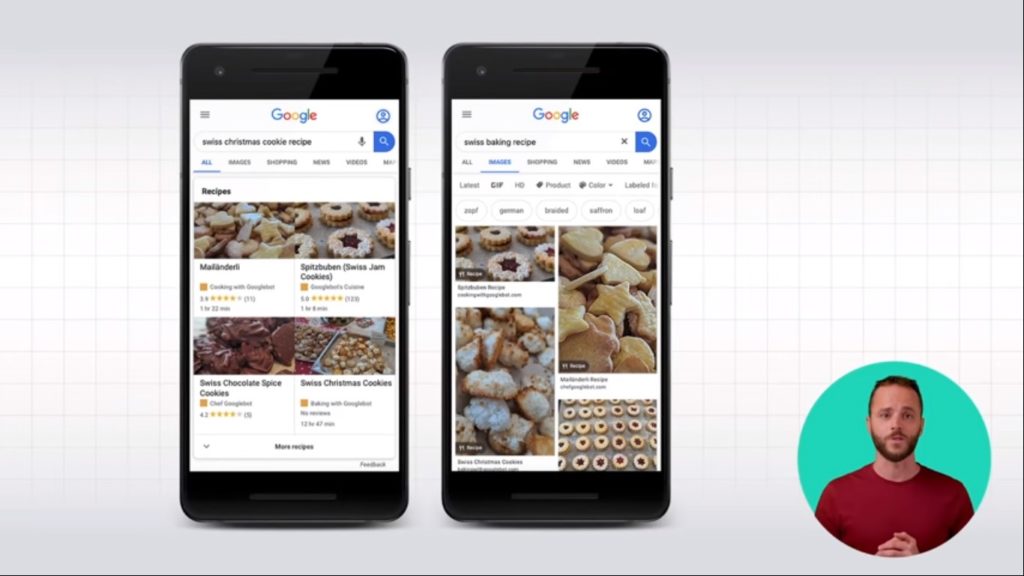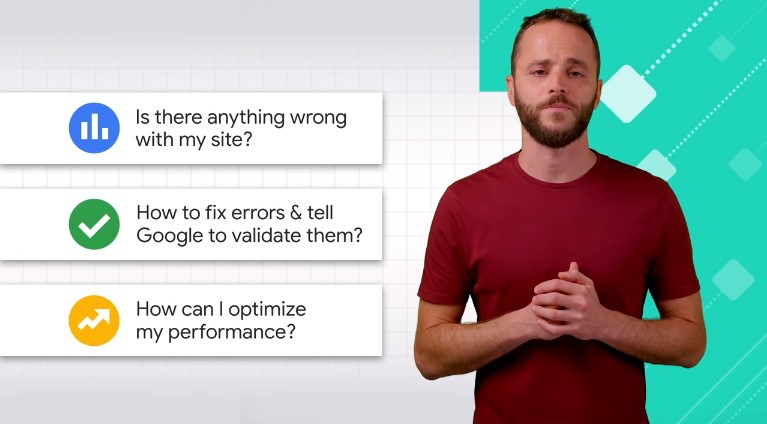Rich results and structured data, from Google tips and best practices
The rich results of Google SERPs are features users are really familiar with by now and who appreciate and use daily, and perhaps it has been the sites themselves that have not yet understood how to fully exploit these spaces of “visibility” that appear on the search engine results pages. It is on this theme that Daniel Waisberg’s talk for the Webmaster Conference Lightning Talks series focuses, which offers guidance and best practices to get closer to the rich results and use the Search Console to optimize the way the site appears in Google Search.
Specifically, the Search Advocate of the American company will try to answer four questions:
- What are rich results and structured data
- How to find out problems with alerts and checks
- How to correct and validate errors and warnings
- How to monitor and optimize organic traffic
What are the rich results on Google
Years ago, “when you went looking for information on Google, all the results were shown as simple blue links”, Waisberg debuts. And in fact, just look at this Google screen dating back to 2009 (just over ten years ago, via Oberlo) to realize it!
Over time, the answers that Google has provided to users’ questions have been enriched, “evolving into what we now call rich results” or multimedia results. These are “search results with special features or information”, with a wide range of possibilities.
For example, the Googler says, “among the multimedia results of recipes you could see a small photo of the dish and a preview of some ingredients; for job offers, a rich result could include a description, salary and a click through to submit the application”.
Structured data, to give more accurate info to Google
These new results are determined by Google’s ability to understand the content of a website, and sometimes Google can use the specific markups that developers add to their pages to allow machines to better understand the published contents.
These markings are called structured data, as we know, and the list of structured data types available in Google Search is constantly expanding.
How to implement and verify structured data
Depending on our content management system – CMS, you can install an extension or a plugin to which you can entrust the work of markups implementation that can be useful to our site. Otherwise, Waisberg suggests, “your developers can use Google’s multimedia test results to control and edit the code in the editor in real time“, a technique that can save time and effort because “it is increasingly efficient to verify that a markup works properly before moving to production”.
After you have implemented the structured data on our site, you can start to analyze them with the Improvements report of the Google Search Console.
Using the Search Console to verify problems and fixing errors
The topic of the work of monitoring and optimizing the multimedia results of the site – and in particular, the use of reports on the state of multimedia results – was already at the center of a specific episode of the series Search Console Training, always led by Waisberg.
Therefore, on this occasion the Search Advocate simply reminds us that at the center of these reports there are three fundamental questions:
- Is there something wrong with my site?
- How do I fix an error and report it to Google?
- How can I optimize my performance in Search?
How to find the errors on the site
Concerning the first question, you need to know first two things: the Google Search Console informs us by e-mail “every time it finds a problem on your website”, reporting some details and referring with a link to more information or to the report to be verified. However, and this is the second thing, if an existing problem begins to affect multiple pages we will not receive an email.
This means that it is important to keep a frequent eye on improvement ratios and to check that trends are somewhat stable. According to Waisberg, “a certain amount of fluctuation is natural, but you should not see sudden peaks“, which are instead a wake-up call.
The Improvements report contains a summary of the health status of all the structured data on the site, and then there are separate reports for each “rich” result and for any type of structured data that contains errors that prevent Google from recognizing and activating the multimedia result. In fact, the Improvements report is only present for the types of rich results that Google actually manages to detect on the site.
Fixing the problems and reporting them to Google
By default, problems are sorted by a combination of severity and number of pages involved. If we find an error that looks like the result of a bad template, we should fix it first and then continue to solve other problems that are unique to each page, following the order in the table.
By clicking on a single URL marked as problematic we can launch an analysis with the URL control tool, which is essential to discover important information on the page (Coverage section, which shows where the page was discovered, the last scan and by which user agent, whether the page is actually present in the Google index or if Google has chosen another version) and details on structured data (Improvement section, which also reports information on AMP and mobile usability warnings and errors). The Search Console then allows us to deepen the issue and debug, so as to identify what needs to be corrected on the page.
When we have finally solved the problem, there is another crucial step to do, namely to run a Live Test of the URL to understand whether everything is working as hoped or if there is still something wrong. Having ascertained this last information, we can finally return to the issue page on the report of structured data and start the validation of the correction for the current problem: Google will check some sample pages and, if you still find the error, it will block the validation and leave the status of the pages unchanged.
If we have solved all the issues, the process continues until Google checks all the errors of the warning Urls and the emissions count will be 0.
How to optimize the site’s traffic
After talking so much about errors, warnings and notices, the last part of the virtual conference is focused on techniques to optimize and grow the organic traffic from Search.
The tool to use, according to Waisberg, is the report on performance in GSC, which “provides a lot of data on your traffic from Google Search” and also the data on the “volume of traffic that arrives at your website through multimedia results”, with some rich results that have dedicated filters, such as How To and FAQ.
The advice of the Search Advocate is to use reports and tables “to look for patterns in the data that show the trend of a specific segment of traffic. For example, you may find that a specific group of pages is not leading to multimedia results, which could indicate opportunities to improve the implementation of your structured data; or, you may notice a decline in the performance of rich results if your implementation of structured data is affected by a website change”.