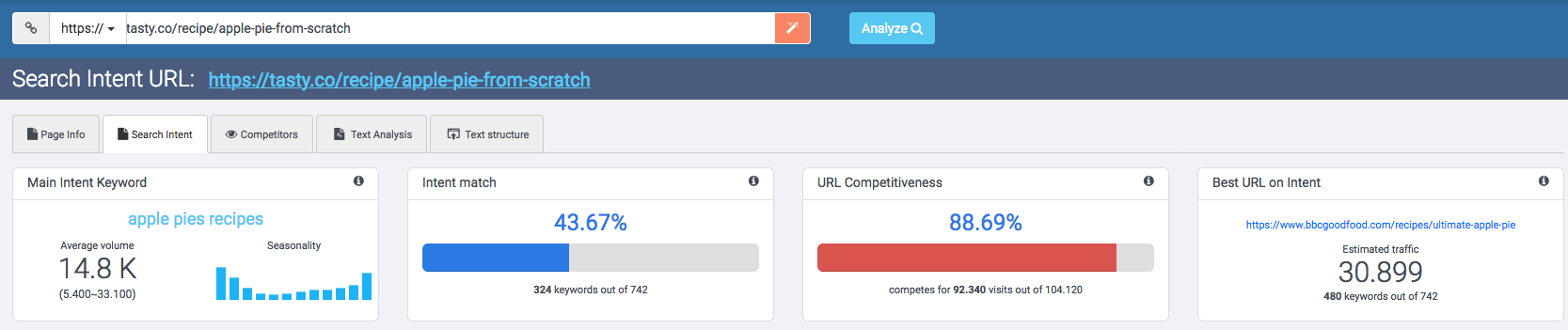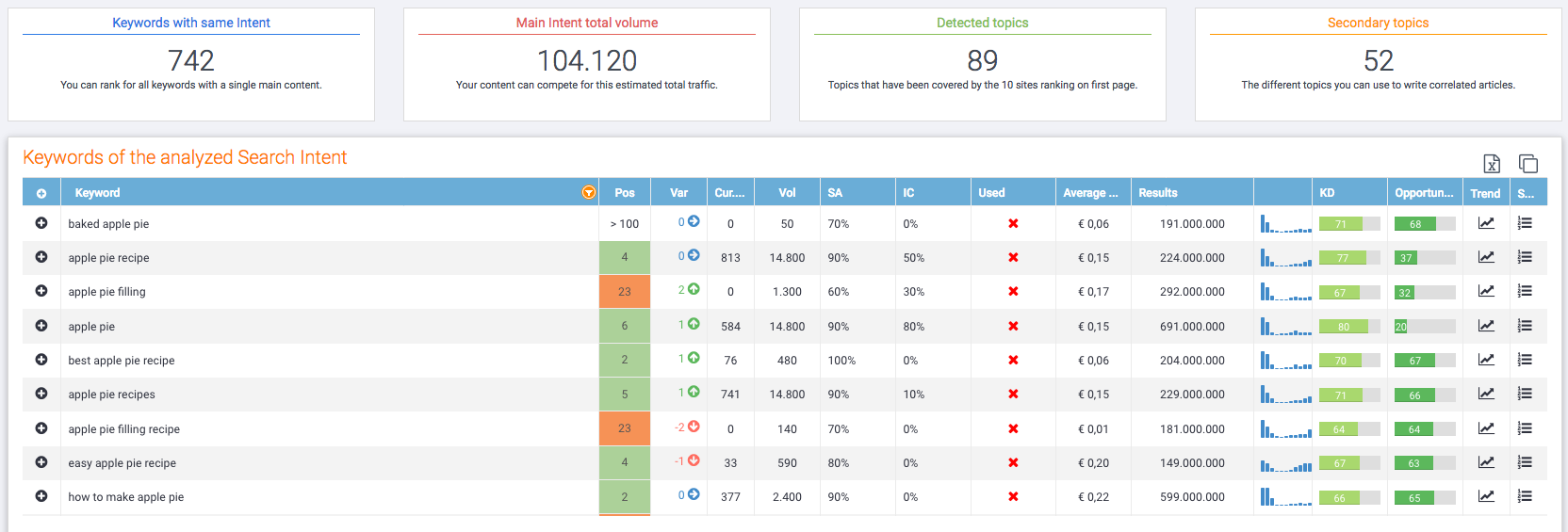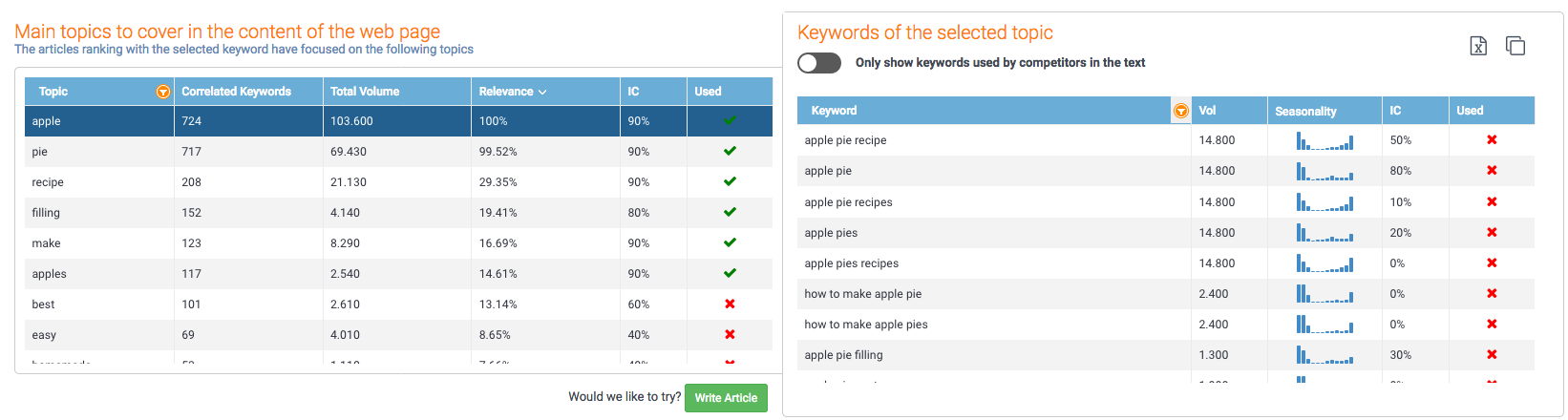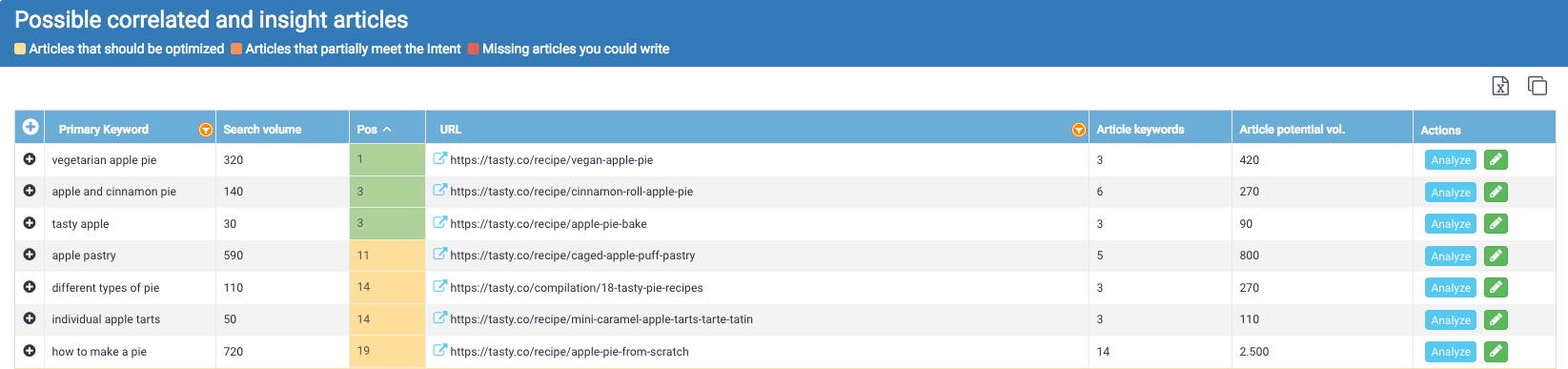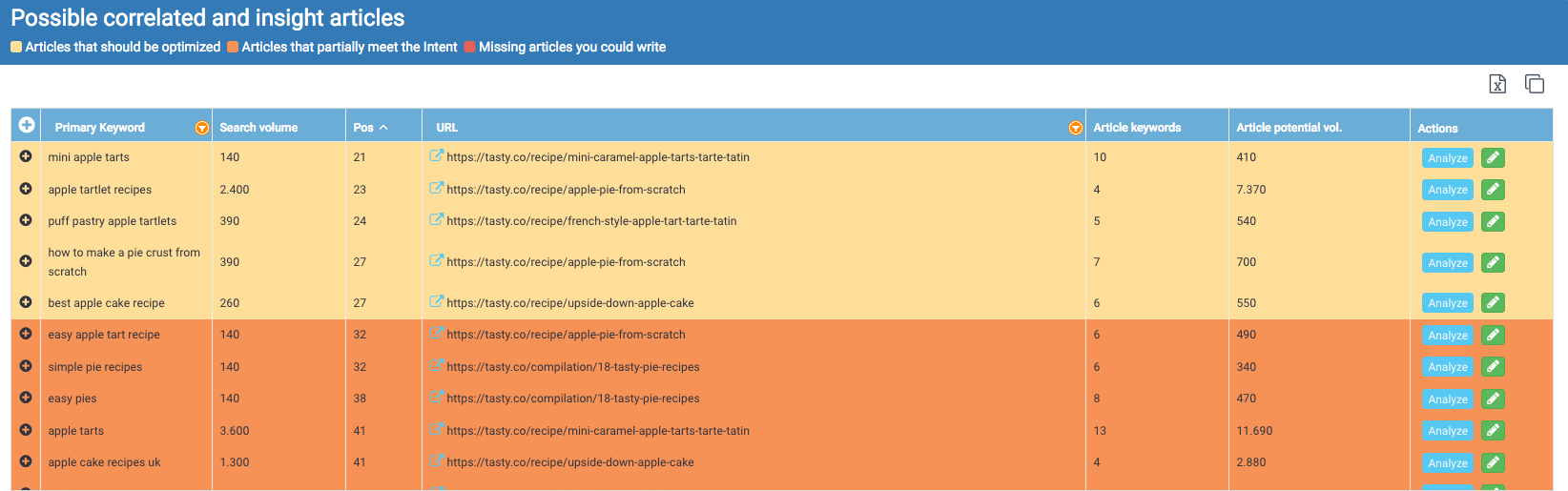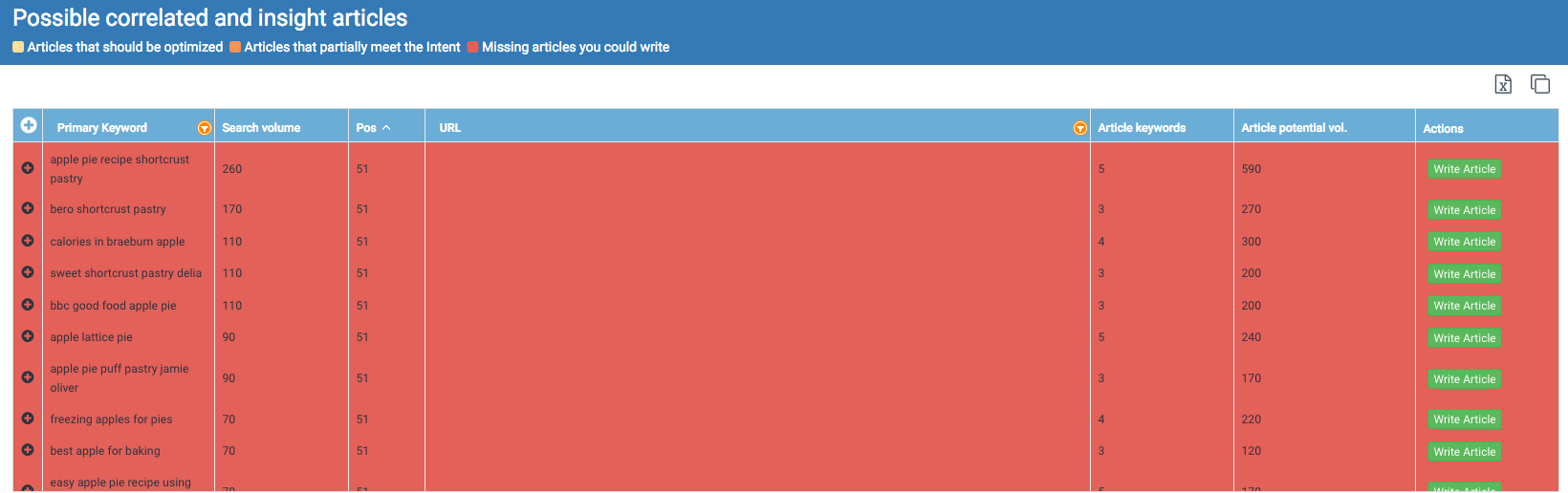Optimizing web pages by matching the search intents – URL Search Intent Tool
It has only been a few days since we released the feature that allows you to discover the search intents of users behind every single keyword.
The functionality is very useful if we are planning to write new articles and in fact we quickly integrated it into the editorial assistant. But what if we had already published our pages? What if we wanted to know if we matched our users’ search intents starting from an existing URL?
This is a very common requirement, we all have web pages written in the past, maybe without the support of evolved tools like SEOZoom and the editorial assistant and we would like to make sure that they get more results by filling their gaps.
Starting from this need, we have created a brand new tool able to analyze a URL and understand which Search Intent its content was actually written for.
To identify the Search Intent of a web page, SEOZoom first tries to identify the Topic and then breaking it down to locate the Main Intent Keyword. If the web page is not ranked for any keyword, then identifying its intent will be virtually impossible.
Let’s identify the Main Intent Keyword
What is the article hosted by the selected URL all about?
In the first part of the analysis the main Keyword for the Search Intent of the page is identified and information on its search volume, its seasonality and the trend of the research volume related to current trends are displayed.
Intent Match
The second box shows a percentage that indicates how many of the topics that complete the Search Intent have been matched by the content on the page analyzed. In the image we see that the page has matched 324 keyword out of 742 (43.67%), this means that the content has taken into account half of the aspects that interest users and therefore Google has suitably rewarded it.
URL Competitiveness
The third box shows us how competitive the content at the URL indicated is. In the picture you can see a very high competitiveness of the page as it tries to compete for a research volume of 92.340 monthly searches out of a total of 104.120 available, with a very high percentage of 88.69%.
Best URL on Intent
In the last box is highlighted the web page that is getting the most results on the Search Intent identified. Unlike the other information boxes, here is shown the estimated Traffic and not the number of searches for which it competes as the best URL is definitely the one that is getting more organic visits from Google.
After this introductory section, very useful to understand the current state of the web page, you get the real information related to the user’s search intents and in detail how the web page in question has matched or not the search intent.
The introductory section of the Search Intent gives us a quick summary of what SEOZoom has understood about the search intents of users. In this case it tells us that we have 742 main keywords that we could cover in the article, competing for a total search volume of 104.120 and that we could structure the article by talking about 89 main topics. We are also provided of 52 possible insight articles that will not go into cannibalization with the main article. Basically, already a lot of information.
Immediately after we have a table that gives us really valuable information! I invite you to carefully observe this table, these info really are precious. For each keyword the tool tells us how we are ranked on Google and the two parameters SA (SERP Affinity) and IC (In Content) indicate respectively how much the keyword is “rankable with this article” and how necessary it is to insert it in the text of the article. To the side of these two important pieces of data we have the “acid test”, that is if we have written or not the keyword in the text of the page. You can see it in the column “Used” that introduces a green V or a red X depending on whether it has been used or not.
And behold, the power of this tool will immediately come to you!
Look in the table at the keyword “apple pie”, position 6, on the first page, SA 90%, used (IC) by 80% of sites in the top 10 but, still, we did not use it in the text…
The same situation you can notice on all the other keyword in the image, where there is an X in the column “Used”, most likely it is a lack of content that now thanks to Seozoom can be filled. Yes, I know what you are thinking, it is madness. And we are proud to be the only ones in the world to have created such a tool 🙂
We could also stop here but the ideas were so many and all equally useful so we enriched the tool even more with other useful information.
Main topics of the Search Intent
These keywords are exactly the same as the ones in the first grid at the top but we have provided a more in-depth analysis on the use of certain concepts within the text.
On the left are shown the most relevant terms (Relevance column) and the (IC) value that will let you understand how many competitors have focused on that particular aspect of the topic.
By clicking on each topic you can see on the right all the keywords that concern it, how much they have been used in the content by your competitors and the column “Used” so to know if you have done it.
Correlated Search Intents
When we deal with the same subject from several points of view, perhaps writing several articles on our website, we inevitably face the risk of cannibalization issues, a.k.a creating web pages that start to compete with each other for the same set of keywords.
With the SEOZoom Search Intent tool we tried to solve you this huge and widespread problem.
When we analyze a URL, SEOZoom not only identifies the Search Intent, the topics, the keyword to use and gives you advice, but it also identifies all the secondary topics that could turn into starting point for writing new articles that do not collide with the Search Intent of the current page.
But that is not all, you are not only being advised on potential articles, but once you detect them, SEOZoom performs a check on your domain to ensure that you have not already worked on that keyword in the past.
The result is the last table, which you can see in the following picture
First of all the tool will show you the articles that you have already written and that are already ranking well in TOP 10. These articles are strongly related to the URL you are currently analyzing, so you can use them properly in an internal linking strategy.
Another important insight (yellow lines of the following image) is given on keywords for which you have already written but are not succeeding in obtaining results. These pages should be ANALYZED with this same tool so to identify all deficiencies, in order to then fill them and recover organic traffic.
The same concept also applies to those highlighted in orange but as you will notice by analyzing both Keywords and relative Urls of each line, these represent the keywords for which web pages randomly rank since the algorithm of search engines considered them relevant but not that much. To make the idea clearer to you, just look at the keyword line “easy apple tart recipe”, Google has chosen our URL that talks about “apple pie from scratch”, vaguely relevant but not focused on the keyword. It is up to us to decide how to act, whether to leave everything as it is or try to write a new article in focus on the keyword (if we are interested).
Search Intent GAP
And here’s the most interesting part of the correlated ones, the one where Seozoom tells us that we have opportunities to make traffic because we do not have a series of articles related to the Main Search Intent.
Writing correlated articles not only allows us to make traffic thanks to the new pages but also allows us to make the whole site more relevant for certain topics if well linked internally.
As you can see, the red lines do not have the URL column because SEOZoom has not found any of your web pages covering the topic. It is possible that SEOZoom has not found your page because it has never successfully ranked for any keyword in the top 50 positions of Google but generally it is unlikely. However, we advise you to check if you have already written for the keyword in red.
I close this article with the awareness that it is a complex tool, at least for the type of analysis that it is able to perform, but I am sure I have proposed it to you with maximum simplicity. You can find lots of ideas for new contents and identify all the shortcomings of your existing ones. I hope that this tool can also increase the traffic of your websites.