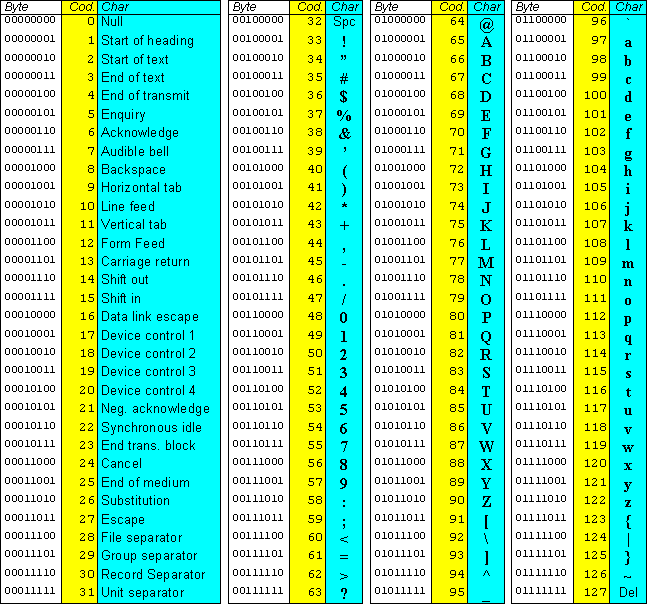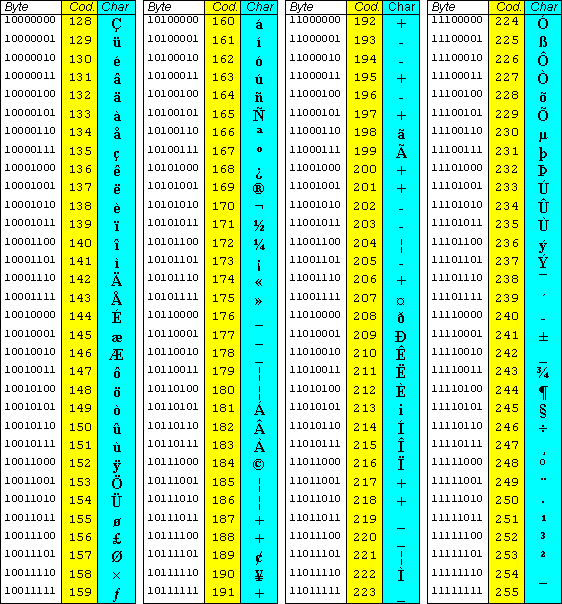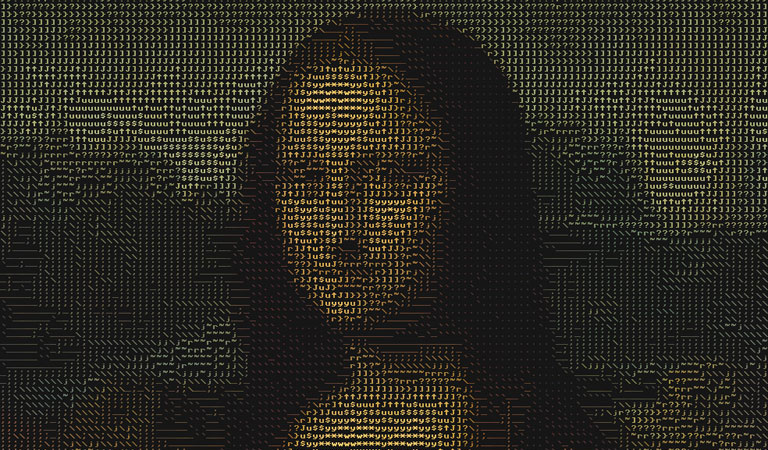Non-ASCII characters and special characters: what they are and how to use them
In managing a site, accuracy is everything. Even the characters we type, whether they are part of a URL or a meta tag, are more than just symbols: they are fundamental building blocks of online communication and SEO. This is why it is important to know what non-ASCII and special characters are, but more importantly, what risks their incorrect use poses to our content. On the one hand, in fact, they offer the possibility of enriching content and targeting an international audience, thanks to their ability to faithfully represent different languages and symbols. On the other hand, however, if not managed carefully, they can create obstacles for indexing and usability. The challenge therefore lies in balancing the need for expressiveness with the need to keep the website functional and easily navigable.
Non-ASCII characters: what they are
Non-ASCII characters are all those symbols that are an extension of the original ASCII code, which includes 128 standard characters such as the letters of the English alphabet, numbers, and basic control symbols.
Non-ASCII characters thus do not belong to the encoded standard and include a wide range of symbols used in languages around the world, including accents, letters with diacritics, non-Latin alphabets, and other linguistic or cultural symbols, and are encoded in standards such as Unicode to ensure their proper digital representation and transmission.
In computer science, therefore, the definition of a non-ASCII character is “a character that does not belong to the American Standard Code for Information Interchange (ASCII),” that is, the set of character codes that are normally used to represent letters, numbers and symbols.
What the non-ASCII carachters are
While ASCII includes 128 symbols, as mentioned, non-ASCII characters extend far beyond that, embracing special characters such as letters with accents, glyphs, ideographs, mathematical symbols, and alphabets of languages from every corner of the planet.
Here are some examples:
- Letters with Accents and Diacritics. Such as the “è” in French, the “ñ” in Spanish, the “ö” in German, and the “ç” in Portuguese and French.
- Non-Latin Alphabets. Such as Cyrillic “ж” or “б” characters, Greek “α” or “β” characters, and Arabic “ح” or “ص” characters.
- Extended Mathematical Symbols. Such as the infinity “∞”, the integral symbol “∫”, and the summation symbol “∑”.
- Technical and Scientific Symbols. Such as the Ohm symbol “Ω,” the degree symbol “°,” and the micro symbol “µ.”
- Ideographic Characters. Such as Chinese characters “汉” or “字”, Japanese characters “か” or “な”, and Korean characters “한” or “글”.
- Emoji symbols. Such as the smilies “?” or “?”, and other symbols such as “?” or “?”.
These characters are encoded in standards such as Unicode, which can include over 140,000 different symbols, to ensure that every language and writing system is represented and can be used in global digital communication. Unicode has become the de facto standard for encoding non-ASCII characters, enabling broad interoperability between different platforms and operating systems. With this system, text can be displayed and exchanged in a multitude of languages and symbols, maintaining data integrity and understanding between users around the world and across languages.
What are the non-ASCII characters for
Unlike the standard ASCII encoding, which includes only alphanumeric characters and symbols such as the semicolon, non-ASCII characters are thus a much larger list of special characters that includes accented signs, glyphs, ideographs, Cyrillic letters, mathematical symbols, currency symbols and more.
Non-ASCII characters are used in many modern programming languages, such as HTML, XML and JavaScript, and are usually used by programmers to write source code or by developers as part of an encoding, but they can also be used in different ways. For example, they can be used to write documents that include words in other languages, to insert content that has been translated from another language, to create unique file names, and they are often leveraged in web graphics to make sites more appealing, to simplify data entry on the web page, or to add a personal touch to a Web site.
From a practical standpoint, non-ASCII characters can be manually entered or generated automatically by computer programs.To add this type of symbol to a document, it is necessary to use an application that supports Unicode encoding, which is the standard set of encodings that contain all non-ASCII characters. A possible alternative is to use HTML codes specially created to represent the full set of Unicode encoding.
Non-ASCII characters offer a number of advantages: first, they greatly increase flexibility in the creation of attractive Web sites and complex software development; second, they allow developers to create visually more attractive representations of the finished product image; and finally, they offer the possibility for end users to take advantage of the potential offered by this technology without having to master its complex technical rules.
What special characters are
Special characters are symbols that have special functions or represent specific concepts and are not necessarily related to an alphabet. They include punctuation marks, mathematical symbols, currency symbols, graphic icons and other marks used for text formatting, mathematical operations, legal or typographical indications, and may be part of the ASCII set or extend beyond it.
They are encoded to be recognized and interpreted correctly by computer systems and programming languages, and often require the use of specific entity codes in HTML and other markup languages to avoid conflicts with code syntax.
These special characters are essential for clear and accurate communication in digital and print contexts, and their proper implementation is critical to the usability and accessibility of content across different platforms and devices.
Which characters are special characters
Special characters are symbols that fall outside the standard alphabetical letters and numbers. These symbols have specific functions and are not tied to a specific language or alphabet: rather, they are universal in their application and recognition.
Examples of special characters include:
- Punctuation symbols such as commas (,), periods (.), semicolons (;), colon (:), and quotation marks (” ”).
- Mathematical symbols such as plus (+), minus (-), for (×), divided (÷), and equal (=).
- Currency symbols such as dollar ($), euro (€), pound (£), and yen (¥).
- Typographic symbols such as the hyphen (-), the copyright symbol (©), and the registered trademark symbol (®).
- Technical characters such as arrows (←, →, ↑, ↓) and control symbols (e.g., the check mark ✓).
What the special characters are used for
These symbols are used for various purposes, such as formatting text, mathematical operations, representations of concepts or actions, and to provide visual emphasis.
More specifically, special characters are usually used to add clarity and precision to text, to express concepts that would otherwise require many more words, or to comply with typographical and style conventions. In HTML and other programming languages, many of these special characters must be inserted using specific codes, since their direct use could interfere with the code itself. For example, in HTML the minor symbol of (<) is represented by the code < to avoid confusion with language tags.
In mathematics and science, they facilitate the representation of operations and relationships between numbers and variables. In writing, they improve readability and comprehension of text by indicating pauses, emphasis, and quotations. In design and typesetting, they add visual elements that can guide the eye or signal important information. Also, in programming and web development, some special characters have specific functions in the code, such as the beginning or end of a command.
How the encoding of these characters works
In terms of encoding, special characters and non-ASCII characters follow the same standards. The most common and widely supported encoding is UTF-8, which is capable of representing any character in Unicode, the standard that includes virtually all characters used in written languages, as mentioned.
In particular, the Unicode standard enabled character expansion because it provided a basis for representing text in thousands of different characters, ensuring that every symbol, from those used in ancient Sanskrit to modern emoji, has its place in the digital code.
UTF-8 is particularly useful because it is backward compatible with ASCII, meaning that the first 128 characters of Unicode correspond exactly to ASCII characters, easing the transition and compatibility with older systems and documents. In HTML and other markup languages, many special characters must be inserted using entity codes, such as & for the “&” symbol, to avoid conflicts with the language syntax.
Special characters and non-ASCII characters: what the encoding problems are
If a system does not recognize special or non-ASCII characters, several problems can occur, ranging from incorrect display of text to more serious errors that affect system functionality.
The most common problem is the incorrect display of characters, known as “mojibake.” This occurs when the system displays a series of unintelligible symbols or replaces unrecognized characters with placeholders, such as empty squares or question marks. This makes the text unreadable and can cause confusion or misunderstanding.
Mojibake often takes the form of a random sequence of meaningless symbols. For example, if a text in UTF-8 is misinterpreted as Windows-1252, visually something like this appears:
- Original text: “Café”
- Incorrect encoding: “Café”
In addition, systems may use replacement characters such as question marks, squares, or diamond symbols with a question mark inside them to indicate an unrecognized character. For example,
- Original text: “Número”
- Incorrect encoding: “N�mero” or “N�mero”
In the web context, incorrect encoding can cause display or security problems such as cross-site scripting (XSS) attacks. For example:
- Original text: “5 < 10 and 10 > 5”
- Incorrect coding: “5 < 10 and 10 > 5” (this could be interpreted as an invalid HTML tag and not displayed correctly, or worse, could expose the site to vulnerabilities such as XSS attacks).
When you open text files with an encoding different from the one they were saved with, you may encounter anomalies. For example, a text file saved in UTF-8 that contains emoji, when opened with an encoding that does not support emoji, might show:
- Original text: “?”
- Incorrect encoding: “🙒”
If a database is not configured to support UTF-8 (or another Unicode encoding) and you try to insert non-ASCII characters, they may be saved incorrectly. For example, for Russian text:
- Original text: “Добрый день”
- Incorrect encoding in the database: “Ð ‘обрђй день’
Systems that may have problems with encoding include old operating systems and software that do not support Unicode, databases not configured for UTF-8, web applications that do not correctly specify character encoding, and outdated word processing programs. To avoid these problems, it is crucial that all systems involved in data processing be configured to use a consistent and modern character encoding, such as UTF-8, which supports a wide spectrum of characters and ensures compatibility across different platforms.
What is ASCII code, how it works and what it is used for
At this point, however, a digression on the ASCII Code, from the initials of American Standard Code for Information Interchange, which is “the” code of representation of alphanumeric characters and other symbols used in computer science that enables two machines to communicate with each other and transmit data, is unavoidable. Developed in 1963 and definitive since 1968, this 7-bit system is still widely used in modern communication systems and is based on a set of 128 binary combinations (128 decimal numbers ranging from 0 to 127) representing all standard characters, such as letters, numbers, symbols, and white spaces.
ASCII code was created to simplify computer writing and programming and can be used to store, organize, and transmit alphanumeric data; once sent, the text is decoded and displayed in a readable way on the screen; in addition, ASCII code can be used for user authentication in a computer network.
To be precise, ASCII code enables a computer to recognize and display alphanumerics, symbols, numbers, and punctuation marks. It consists of a table that assigns a set of numerical values to each character: for example, the number 65 corresponds to the capital letter A. In addition, the ASCII code can be separated into smaller groups, called character sets, which contain only those characters needed to write in a particular language or to create a specific user interface.
As mentioned, ASCII characters make represent the most common symbols used in writing and programming and are still used today as the de facto standard for most text documents. Each ASCII character is represented by a binary number, which can be represented in all languages.Returning to the previous example, the character “A” is represented by the binary code 01000001, meaning that the letter A occupies only 8 bits of memory in computer memory.
There are several types of ASCII characters, including uppercase letters, lowercase letters, numbers, and special symbols: each of them can be represented by a different binary code, and some letters have multiple variations depending on the language and spelling used. For example, in Italian the accented letter “e” can have two different variants depending on the type of accent, whether grave or acute, and thus becomes “è” or “é”.
ASCII characters are often used in web design and website development to create text templates that are easier to read or type on mobile devices; they can also be used in video and audio editing to highlight certain words or phrases in bold or italics, and some programs can use ASCII characters to create images or drawings in bitmap format.
Who invented the ASCII Code?
The ASCII Code was invented by Bob Bemer in 1963, so it is celebrating 60 years of life and career this year. Bemer was a computer engineer working for IBM who recognized the need for a universal system to represent alphanumeric characters in binary code.He therefore devised a 7-bit system, in the range of 0 to 127, identifying all alphanumeric characters, punctuation symbols, check marks and other graphic symbols, with the idea of making it easy to represent data on various devices and operating systems.
Considered a pioneer in the field of computer science, Bemer not only designed the ASCII Code, but also contributed to the definition of the standard format of email addresses and later also worked on the development of the FORTRAN programming language. In 1980, he was elected to the Hall of Fellows of the Institute of Electrical and Electronics Engineers (IEEE), and throughout his career he received numerous awards for his contributions to computer science.
His invention has had vast implications in the field of digital communication: the ASCII Code has fueled the development of computer technologies and is an essential element in most modern computer tools. Without this invention, it would have been impossible to represent non-ASCII characters such as Cyrillic or Japanese characters on computers, and it is thanks to Bob Bemer’s work that people today can easily exchange information digitally all over the world.
Not ASCII characters, practical functions
However, the ASCII code cannot handle all kinds of special characters, as are, for example, mathematical symbols, accented letters and other characters found in foreign languages, which is why codes such as Unicode and UTF-8 have been created, which are capable of precisely handling these kinds of features and thus expand the capabilities of the ASCII code, but which are “heavier” in terms of the disk space occupied.
This is why non-ASCII characters come in handy, which are as mentioned those that cannot be represented with the traditional 7-bit ASCII code: these are basically all the combinations ranging from 128 to 255 in the ASCII table, constituting the extended character set.
To represent these special characters, computer networks have introduced a new character set called Unicode that offers more than 65000 binary combinations to represent languages around the world, which are an extremely useful tool for programmers, designers and people writing text in multiple languages.
In addition to those described, another common application of non-ASCII characters is to create text with diverse fonts or decorations in print or web graphics; as such, designers can use non-ASCII characters to create particularly attractive headlines or special graphic effects such as Christmas-themed backgrounds or floral patterns solely with the help of the keyboard.
Non-ASCII characters can also be used to create more descriptive file names: for example, it may be easier to recognize a file called “Results_of_the_exam.pdf” than a file called “Results_of_the_exam123456789.pdf.” This makes it easier to find the desired file quickly without having to remember very long alphanumeric strings.
Still, non-ASCII characters can also be used for inserting emoji in instant messaging, which can help people better communicate their emotions and intentions without having to type long words or complex sentences.
How to type special characters
There are several ways to type special characters and insert them into a document of any kind, which rely on using a physical keyboard or a virtual keyboard.
If we have a physical keyboard, it may be necessary to press a number of keys at the same time, and for example in the Windows environment we can press ALT + the numerical code corresponding to the desired character (ALT+212 allows us to enter the È e capitalized with grave accent even in Office documents, to mention a common case).
In various programs or on the browser toolbar, then, it is possible to access the list of special characters by selecting a button that contains symbols such as the three suspension dots (…), and staying in the Office house we can look for the Special Characters option to find the desired characters.
Another simple method is to take advantage of the copy-paste option: that is, we just copy the character we need from a Web site or another document and paste it into our text.
Finally, mobile applications such as iOS and Android also offer the ability to type special characters with the device’s virtual keyboard.
How to handle non-ASCII characters: the risks and problems
In general, knowing how to properly handle non-ASCII characters can be very useful for all developers: in addition to making sure that content is accessible to a wider range of people, the proper use of non-ASCII characters can also help ensure that the code is stable and functions properly. By using the proper tools and paying attention to the way you write code, you can make sure that all non-ASCII characters are handled correctly, without problems or negative consequences for the site.
Many languages and alphabetic writing systems use non-ASCII (American Standard Code for Information Interchange) characters to represent special symbols or letters, and the need to support these characters is increasingly being felt in a variety of areas where content must be accessible to all. From a practical point of view, there are various cases in which we can resort to non-ASCII characters, starting with the use of accented letters or other special signs and ending with writing in languages that do not use the Latin alphabet, such as Chinese, Japanese, Cyrillic, or Arabic.
However, working with these characters can be complicated for developers because they are not always well handled by the source code. In particular, when working with digital text, non-ASCII characters can cause problems because some software tools may not be able to read special characters correctly, so it is necessary to know how to remove them so as to avoid problems. So, if we are working on documents with code that contains non-ASCII symbols, we need to pay attention to how the characters are handled: if the code is not written correctly, in fact, various problems can be encountered, such as decoding errors or displaying characters other than those expected.
There are a number of tools available that can help developers check their programs to make sure that all non-ASCII characters are handled correctly, and there are in particular many text editors that have specific options to allow users to set the editor’s encoding settings so that characters can be displayed correctly. In addition, some programming languages have built-in features that allow developers to control different forms of encoding, while other software allows non-ASCII characters to be handled, usually by parsing the characters and automatically converting them to their equivalent ASCII representation. Using these applications greatly simplifies character conversion and allows users to better manage documents containing these characters.
In some cases, it is possible to manually convert non-ASCII characters to ASCII codes, but it is a complicated process: to be successful with this technique, one must have a good knowledge of the encoding or languages from which the characters come. Writing programs such as Microsoft Word also offer support for handling non-ASCII characters through a feature called “substitute code,” which allows users to easily insert certain non-ASCII characters into the document: substitute code works by selecting the desired symbol or letter from the menu and then typing the corresponding code into the document.
Once the writing of the code is complete, it is common to perform a thorough check of strings containing the non-ASCII characters, taking advantage of the various online tools that can analyze the code and possibly discover encoding errors or other string handling problems. This can be especially useful when working with multilingual programs where special symbols and letters from different cultures and languages are present.
In conclusion, then, managing non-ASCII characters depends mainly on the type of document and the programs used to create or edit it: if we work on documents that contain such characters, it is important to remember that manual conversion can be a complicated and time-consuming process, and so the best solution might then be to use the applications available to simplify the management of the encoding of the entire document or individual words or phrases contained in it.
Non ASCII characters: how to identify problematic characters
And so, in order to avoid problems on the site it is first important to know how to recognize non-ASCII characters, and to do this we can look at the source code of our document: if we see numeric codes or strange symbols, then we are probably looking at a non-ASCII character.
Once we have identified non-ASCII characters, we can easily remove them with a text editor. Most popular text editors have an option that automatically searches for and replaces non-ASCII characters with something more readable. Another option is to manually copy and paste them into an editor that supports the UTF-8 format, a good idea especially if we are editing large amounts of material with many non-ASCII characters.
Although removing non-ASCII characters may seem complicated, the good news is that there is an easy way to prevent their appearance in our digital text: just make sure that the editor you use supports the standard UTF-8 Unicode encoding. This option should be available in most modern editors and is a great way to make sure there are no non-ASCII characters in our digital text.
Although non-ASCII characters can be a source of problems when working with digital text, knowing how to recognize and remove them can help us avoid problems: if we are using modern software, making sure that it supports standard UTF-8 Unicode encoding will allow us to write without problems, thus avoiding the appearance of non-ASCII characters.
How to remove a non-ASCII character
However, when, despite this check, we are faced with a problematic non-ASCII character, we can also decide to remove it from the text: first we will have to examine the text file and identify the character generating the difficulties, then proceed to removal, which can be done by different methods depending on the software used.
In Excel, it is possible to remove non-ASCII characters using the “Remove Characters” function within the “Tools” tab: we start by first selecting all the data in the worksheet and then click on the Tools tab at the top of the dialog box, then, we choose the Remove Characters function and select the type of character we want to remove.
In addition, word processing applications such as Microsoft Word also offer the option to remove non-ASCII characters quickly and easily. To use this option, simply select the text containing the non-ASCII characters and go to the Edit > Find and Replace menu. Then, we will enter the character symbol to be removed in the “Find” box and leave the “Replace with” box blank. Finally, press the “Replace All” button to remove all non-ASCII symbols from the document.
Another way to remove non-ASCII characters from a file is to use a text editor such as Notepad++ or Sublime Text – these applications offer a specific option in the Tools menu called Non-ASCII Removal that allows you to easily remove any non-ASCII symbols in the file.
Non-ASCII characters in SEO: challenges and best practices
When it comes to SEO, non-ASCII characters can be a challenge.
Search engines have made great strides in interpreting and indexing these symbols, but there is still a long way to a perfect understanding.
The use of non-ASCII characters in elements such as titles and meta descriptions can affect the way content is interpreted by search engines and, consequently, its visibility. In addition, the presence of these characters in URLs can complicate the indexing and usability of websites, especially if not handled properly through coding.
In general, to effectively handle non-ASCII characters on a site, it is sufficient to adopt simple best practices that ensure compatibility and proper interpretation by search engines. UTF-8 encoding is now a standard for handling non-ASCII characters, allowing consistent display across different platforms and devices. It is important to ensure that your website uses this encoding to avoid problems with display or interpretation by search engines.
Non-ASCII characters and sites: how to handle URLs and domain names
What happens if there are non-ASCII characters in a URL or domain name? Most modern browsers support the use of non-ASCII characters in a URL or domain name, as long as they are properly percentage-encoded. This means that non-ASCII characters must be encoded in a format called “URL encoding” before being inserted into the URL or domain name; after the URL or domain name has been encoded, it can be used like any other similar case.
However, there are some limitations to consider when using non-ASCII characters in a URL or domain name: for example, some browsers may not recognize non-ASCII characters and may display an error message instead of loading the corresponding Web page. In addition, because URL encoding is a complicated process, it can also lead to compatibility problems with some older browsers.
In addition, some domain registrars may not support non-ASCII characters in domain name registration; therefore, if we really want to use non-ASCII characters in a URL or domain name, we must first make sure that the domain registrar supports them before proceeding with registration.
Otherwise, in fact, we can create confusion in search engines and users who are faced with incomprehensible text strings.
Non-ASCII characters in meta tags and titles
Meta tags and titles are critical in communicating to search engines and users what a web page is about. The inclusion of non-ASCII characters can make a title or meta description more interesting and increase CTR, but striking a balance is essential. Excessive or inappropriate use can confuse search engines and users, hurting site visibility and effectiveness. The key is to maintain readability and adherence to the cultural expectations of the target audience.
Tools and Resources for Non-ASCII Character Management
Ultimately, SEO practitioners must understand how vital it is to have tools available to help manage non-ASCII characters. Software and online platforms exist to identify, convert and test the impact of these characters on SEO.
These tools are indispensable to ensure that content is optimized and that non-ASCII characters are used effectively and strategically, while also studying the business context of our site through competitor analysis to discover their strategies.
For example, analysis of an e-commerce site that targets an international audience might show how the accurate use of non-ASCII characters in product descriptions has improved customer engagement in specific target markets. Similarly, a blog using non-ASCII characters in headlines could demonstrate an increase in CTR due to increased cultural relevance to its readers.
These practical examples not only confirm that non-ASCII characters can be used to the benefit of SEO, but also provide a real-world picture of best practices to adopt. Through observing how non-ASCII fonts affect search engine rankings and user interaction, we can learn how to harness their potential to improve the visibility and communicative effectiveness of our digital content.