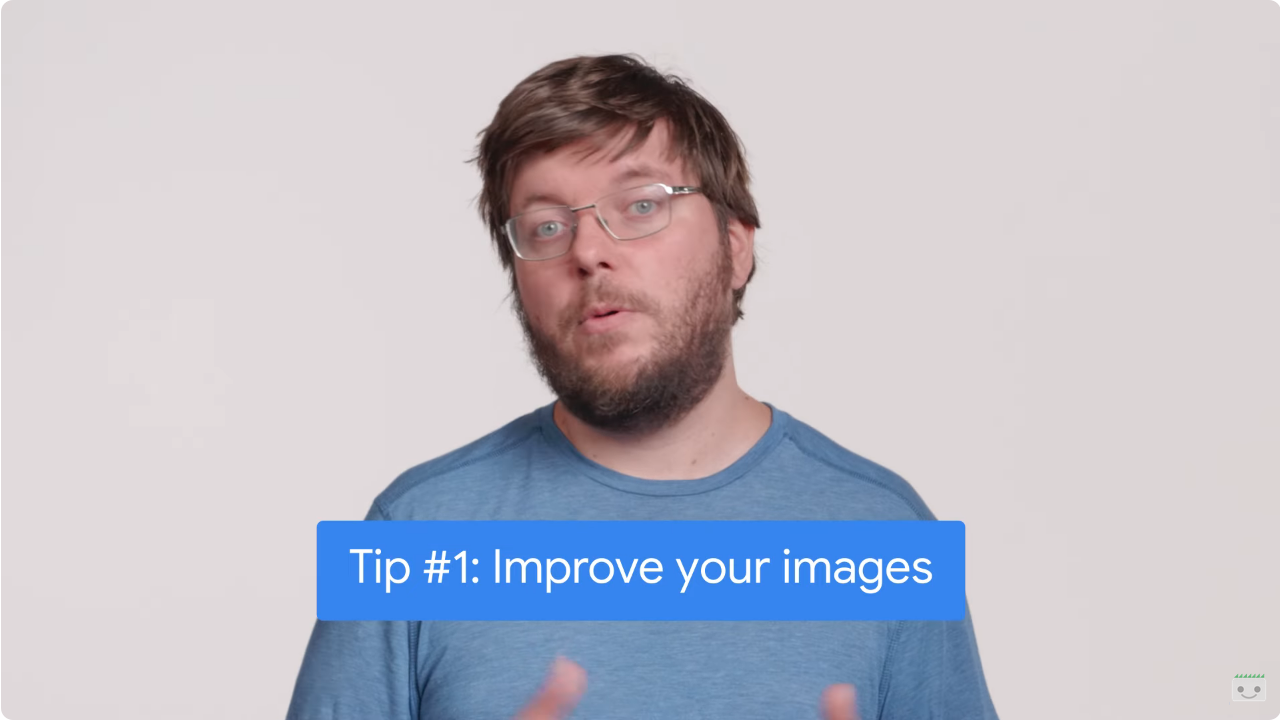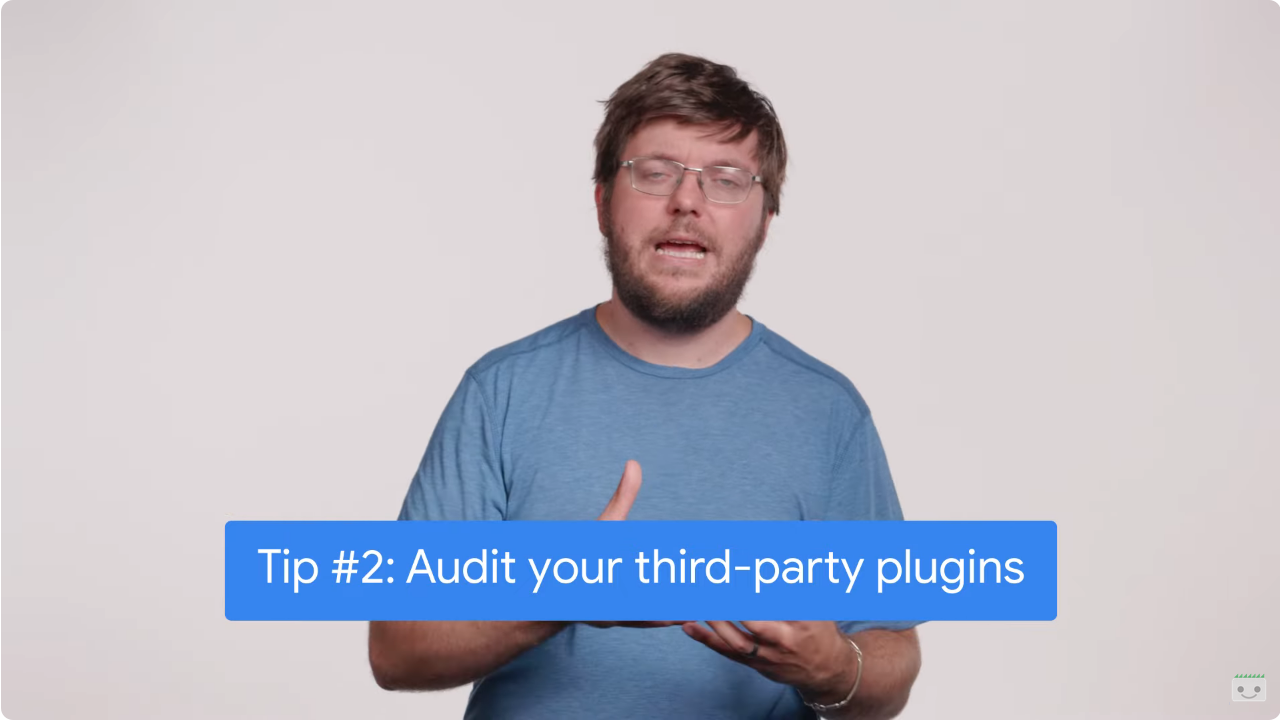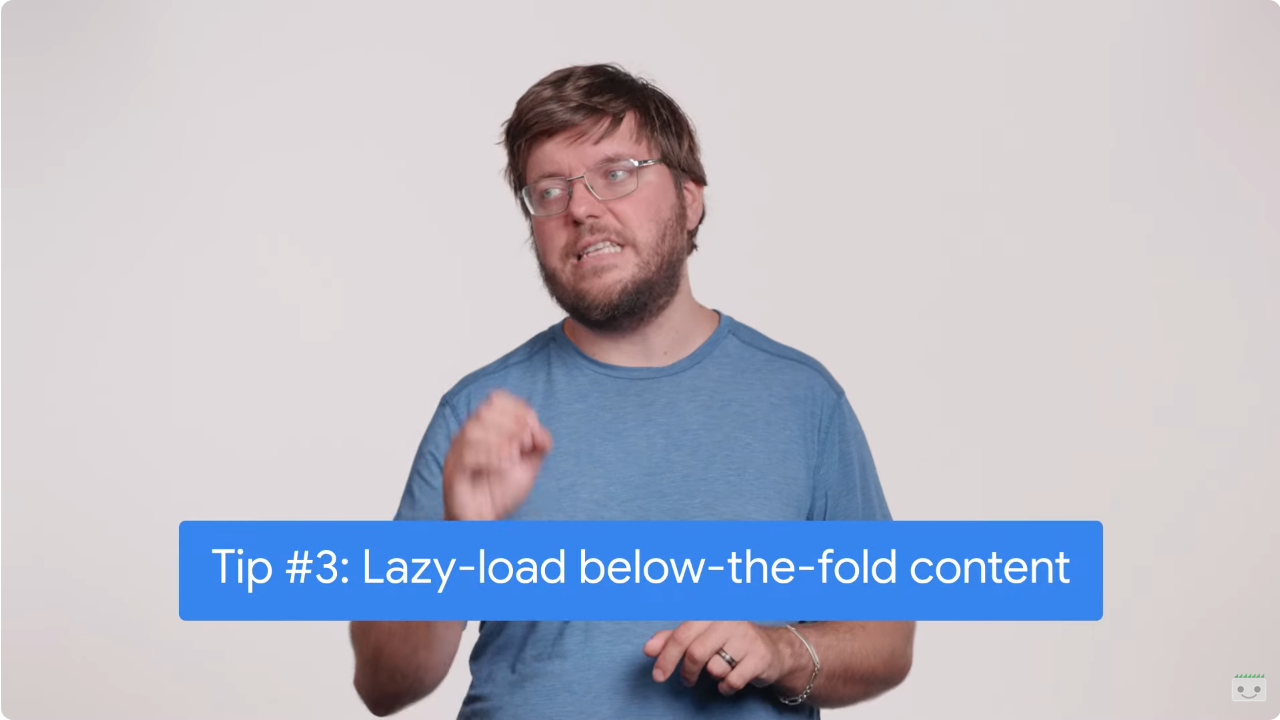How to improve site performance, 3 tips from Google
In today’s world, and even more so in the digital context, every second counts: this is not just a rhetorical phrase, but a fact supported and confirmed by analysis and statistics. Take the web sphere: a delay in loading a site can lead to page abandonment, a negative brand perception, and ultimately a loss of potential customers. Today’s users expect speed and immediacy, and speed is synonymous with efficiency and success. Therefore, optimizing your website’s performance is no longer a luxury, but a necessity, and Googler Martin Splitt takes us through three easy tips to improve your site’s speed, making it more enjoyable to use.
Speed and performance matter
Imagine walking in a big city, where crowded streets and slow traffic lights can turn a simple commute into an odyssey. Similarly, a slow website can turn navigation, which should be smooth and pleasant, into a frustrating path full of obstacles and waiting.
Attention is a valuable currency-not coincidentally, we are in the attention economy phase-and therefore site performance becomes a critical factor not only for usability, but for survival itself in the digital marketplace.
Fortunately, taking action with appropriate fixes and strategies is not complicated, as Google‘s new video released for its SEO Made Easy series explains precisely.
Google’s tips for improving technical performance
As usual, it is Martin Splitt who introduces the episode, telling us about some things we can do to make the website faster for our users.
The starting point of this reflection is always the same: page speed is important not only for SEO, but especially for the people who want to use our site, so we need to work on making the site faster.
Tools like Lighthouse or PageSpeed Insights allow us to check the performance score of our pages, and if the values are low (and therefore the site is slow) there are at least 3 aspects to focus our attention on.
- Improve images
- Check third-party plugins
- Set up lazy loading
Interventions to make the site faster
Images often contribute to performance problems, Splitt reminds us, and image optimization alone can already make substantial improvements in page performance.
Concretely, this means using modern formats, such as WebP or the newest AVIF, or selecting the correct settings for JPEG encoding. On this front, Splitt suggests trying squoosh.app to “adjust different settings and formats for an image and check how the image looks”; then we can use other tools to apply the settings to all relevant images. Also, by intervening in the site code we can use the source set attribute on the image elements or picture element to provide different devices with the best image for their users.
Another element that often becomes a source of performance problems are third-party plugins or scripts that are used “to do things like show a carousel of images or create widgets on a page.” In fact, these scripts sometimes drag a lot of data over the network and make the browser wait until the configuration finishes, even if the widget is not shown on the page. To find these scripts we can use Lighthouse to highlight if there is unused JavaScript or use the Network panel in the browsers’ DevTools to find time-consuming scripts – at which point we can check with the developers to see if indeed all the scripts should be there.
Last, but not least, is to use lazy loading for a lot of content that is not immediately visible when a user visits a page. Specifically, we can do it this way:
- For images and iframes, by adding the load=lazy attribute to HTML elements.
- For videos, by preloading and using a poster image as a placeholder.
- For other content, such as a list of products or articles, we can customize lazy loading by working on a dedicated implementation together with our developers.
Why work to improve performance
No one likes to wait long, and waiting breeds frustration and annoyance: this is true in everyday life and even more so online, where a website’s performance is a key factor that can determine the success or failure of its online presence, as well as its organic visibility.
As websites compete with more and more adversaries to attract and maintain user attention, they must decide whether to be like a high-speed train or instead present themselves like an old horse-drawn carriage.
Certainly the challenges related to site speed are many, and often interconnected, because this expression refers to the time it takes for a web page to fully load on a user’s device and includes the time it takes to display content, run scripts, and make the page interactive. Complicating (and slowing) things are many factors, such as code quality, image size, hosting efficiency, and network connectivity, and each aspect requires attention and expertise to ensure that the site is fast and performs well.
However, even just following Google’s three quick tips can verify the difference and make our users happy to browse website faster and more pleasant to use.