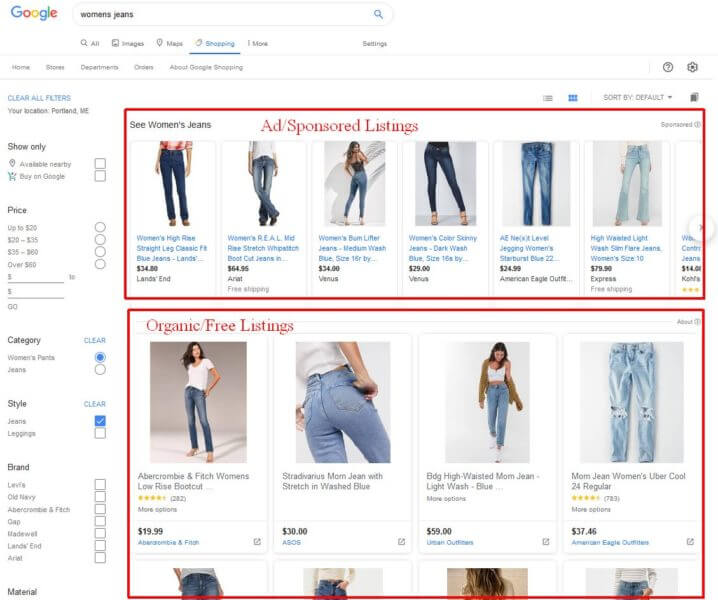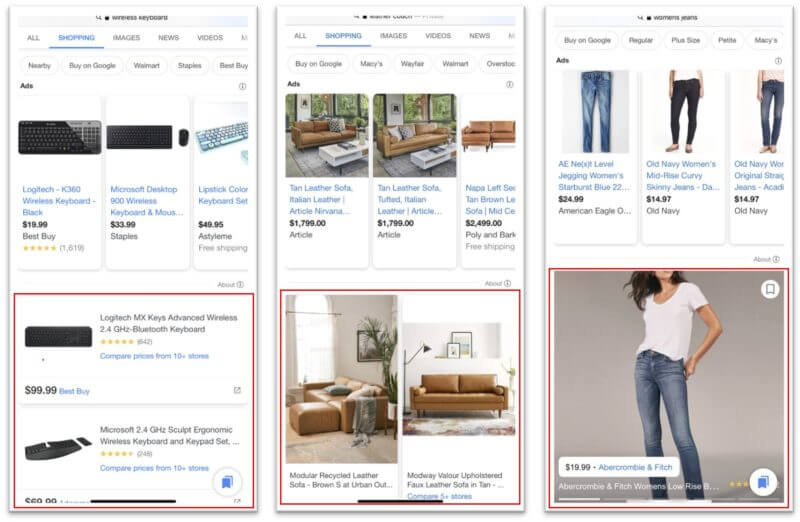How to use Google Shopping to increase product visibility
It is now about two months since Google announced that Google Shopping would be back to being free, as it was at the beginning with the Froogle project then abandoned. But how can we use the showcase provided by the search engine to give greater visibility to our products? And does it still make sense to invest in paid ads in the light of change? Let’s try to understand something more about it!
Google’s announcemente: shopping is free again
It was on April 21 when, with a hint of surprise, Google announced that the parallel search engine for shopping would show (again) free products, as well as those commonly paid for through investments in Google Ads.
In practical terms, this means that – starting in the United States and progressively in the rest of the world – sellers who want to promote their products in Google Shopping lists will only have to create a Merchant Center account, while it will no longer be necessary to do campaigns in Ads.
How works the products’ search engine
In its revamped version, Google Shopping is a vertical search engine that displays product ads and organic results lists deemed relevant to the user’s search query.
Users can access Google Shopping via the “Shopping” tab on Google.com or in the Google app; in case of searches related to products, then, on the main page of search results can appear an ad carousel with a product tab, with links to the seller’s website.
You can also refine and filter the results of Shopping in a similar way to what happens on sites specialized in eCommerce, such as Amazon: among the filters there are the range of prices, the conditions of the product, the retailer site in which to narrow the search, and the application of filters may lead to the exclusion of paid results.
Among the information deemed relevant for the choice there are the price (with the appropriate price comparison service offered by various stores for the same item), user ratings, shipping and return policies of the goods, which may affect the percentages of clicks from online store listings.
The new Google shopping hub
Finally, although for the moment only in France and the United States, there is a special hub of Google Shopping (from shopping.google.com) offering personalized product advice for users based on their purchase and search history and saved lists when accessing a Google account.
The home page first shows the inventory of Google Shopping, with some modules – such as “Trending on Google” and “Recent Price Drops” – which include free listings. The search results pages show a mix of paid and free results, as in the traditional Shopping tab.
The big difference is that, in this case, you can buy directly through Google when there is the specific icon of the cart (colored with the colors of the American brand), or alternatively conclude the operation on the dealer’s website.
Sponsored and free products, differences in view
From a graphical point of view, for desktop users there do not seem to be many differences in display between organic results and paid ads, other than the indication with the information icon that reports, in fact, free lists and those sponsored. Just like the position of these carousels has not changed, they continue to appear in the upper part or in the right bar of the SERP.
As revealed by Searchengineland (from which images are taken on the page), different is the case of browsing from mobile devices, because Google uses a separate treatment for free listings, depending on the category of the product. For the technology, for example, a vertical list appeared (while the paid ones remain oriented horizontally); for the furniture, the size of the preview image is larger than the ads, and in the clothing area you get even huger images.
Similar to what happens with the classic Google search results, the ads appear at the top and bottom of the Google Shopping Serps, but it is not excluded a revolution in the layout. For example Amazon, which is one of the inevitable references in the industry, is increasingly filling its search results pages with ads of sponsored products.
Similar treatment for the SERP of the Google Shopping hub, but the homepage of the hub will continue to present only ads, at least in this phase of experimentation.
Benefitting from the Google Shopping showcase
According to some statistics, Shopping Ads account for the 85 percent of retail clicks on Google, making them essential for retail advertisers on the Google Ads network; therefore, this update could radically change the product research strategy and SEO priorities.
How to join the free Google Shopping
The prerequisite for having products listed in the Google service is the registration to Google Merchant Center: this platform is free, regardless of whether or not Google Ads campaigns are in place, and allows you to configure the online store (via the process of verifying and claiming the website and configuring tax and shipping configurations) and uploading product information.
The Google Merchant Center’s role
If we already have a feed configuration and a Google Merchant Center account, then we can just log in to the program and select the “Surface across Google” tab, the benchmark for all places where Google could show product tabs for free via its properties, including: Google Images, Google Shopping, Google Lens and Google Search.
In addition to this, Google is progressively working to simplify the process and you can add products directly without a feed, and it also works the product markup scheme.org: However, at the moment this only applies to the Google image search and the Popular Products section of the SERP, while for Shopping you need the feed.
If instead we are not registered at GMC and do not have a feed, we must start from this operation.
How to create and manage the feed in Google Merchant Center
Product feeds are basically a structured file or spreadsheet in Excel, Google Sheets or . txt that includes all relevant information about the products sold, including details such as optimized title, description, Urls, images, prices, availability and more, including some optional attributes that can make our products more detectable in the purchase results (and which therefore should be added).
The quality of the landing page could also play an important role for the visibility of organic products, so it is crucial to take care of the search demand to better manage the descriptions of articles, have high quality images and a clear strategy to attract positive reviews.
Only by uploading the feed to Google Merchant Center can we publish ads or be included in Google Shopping organic tabs. You can create and manually upload a product feed, but it becomes complex to manage if the products, availability or prices change regularly: the cheaper it is then to automate the process by taking advantage of one of the various ways that we have available.
For example, most e-commerce platforms (Shopify, Bigcommerce and Woocommerce) have plug-ins or apps that automatically generate product feeds, or you can work on developing can create a feed that will update automatically. Then again, we can post the feed on Google Sheets, host a file on the site and schedule an automatic fecth of Google for updates or, in the case of larger and more complex accounts, use the API for Google contents.
Also in May, Google launched an integration and resellers can link their Paypal accounts to the Merchant Center to speed up the account verification process and help keep product data up to date. In addition, there will soon be further platform integrations, as promised by the American tech giant.
What changes for strategies
The presence of free organic results alongside sponsored ads has raised a doubt about everyone in the international SEO community: does it still make sense to invest in Google ADS for products? The answer at the moment is yes, according to various experts in the field.
For example, Matthew Umbro on practicalecommerce wrote a lengthy article inviting you to “don’t abandon ads in Google Shopping despite the free listings”, providing his view on the benefits of this strategy.
The advantages of paid ads in Google Shopping
The first point to think about is that the free lists for now are only displayed in the Shopping tab, while the main page of the SERP remains unchanged and only keeps in evidence the sponsored products. Also, even in the specific Shopping tab the ADS results are shown above the free organic ones.
What you should do is then take advantage of both channels and segment your campaigns for Shopping: on the one hand, keep active the investments in ADS, and on the other optimize the product sheets to try to fall into the organic rankings.
How to optimize products for Google Shopping
And so we come to some quick, onsite optimization tips to improve visibility in Google Shopping or at least increase the chances of appearing at the top. The central role to attract the attention of users are product titles and prices, inevitably, but we can also improve the feed as a whole.
- Titles
Various searches in recent years have shown that the optimization of the product title can have a huge impact on the volume of impressions and clicks in Google Shopping ads, and the effects could be similar even for organic tabs. A well executed keyword research, which leads us to understand how users search for products like what we propose, can help us to create well-optimized product titles in our feed.
If we already invest in Shopping campaigns we can analyze the report on search terms to verify new high-potential search terms or the degree of correlation between real searches and keywords that we have selected.
Moreover, filter options in Google Shopping, too, can give us ideas and cues for the optimizing of keywords, as well as the classic Search Serps or Images, which also contain suggestions to “perfect” a research, including information on trends, cutting, material and so on.
- Pricings
In our support there is the report on price competitiveness in Google Merchant Center, useful to find out the price that other merchants assign to the same products we sell. The feature is activated by participating in the program Market Insights in GMC and shows only the data of the ads, which are however a valid reference to formulate our offers for ads and choose the prices of products.
Regarding prices, Google indicates that the product is discounted and promoted when we use the attribute [discounted_price], and the image of the product presents a label that informs users of the new promotional price.
In addition to that, there is a specific section dedicated to discounted sales that could appear in the search results Shopping: these are lists based on specific stores that present some individual products, with a strong evidence of discounts.
- Images
As you can guess, it is essential to upload product images of high quality and for each product we can upload up to 10 photos.
The context is also important: the standard recommendation is to show images with a white background, but there is room to experiment. For example, for a home decor object it might help users to show the surrounding space as well, so as to provide size information, or use a system to graphically show the product’s measurements.
Google’s strategy on eCommerce
In conclusion, let’s try to understand more about Google’s eCommerce strategies through Performancein’s analysis. What seems certain is that the Mountain View company is attempting a countermove to the advance of Amazon, which is gaining more and more weight in the field of product research in the United States.
In practical terms, it is estimated that over the past 18 months, Amazon has surpassed Google’s share of retail searches with 54 percent of global product searches coming from Jeff Bezos’ marketplace.
Making free lists of Shopping is just to guard this attack by leveraging merchants: to appear on Amazon, each retailer gives a quota for sales, while instead the presence on Google is now completely free and this could attract more players. The organic change to Google Shopping will thus significantly expand the range of products in purchase search results, also making appear many retailers that do not actively advertise in ADS.
This means that users will have more choices to find the products that suit their needs and budgets, making Big G again a leader in commercial research. All of this, of course, will mean to Google more advertising investments – new competition for ADS – and therefore further advantage and goal of the company.