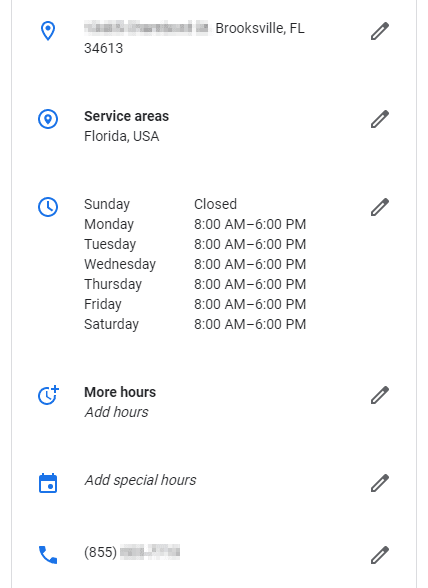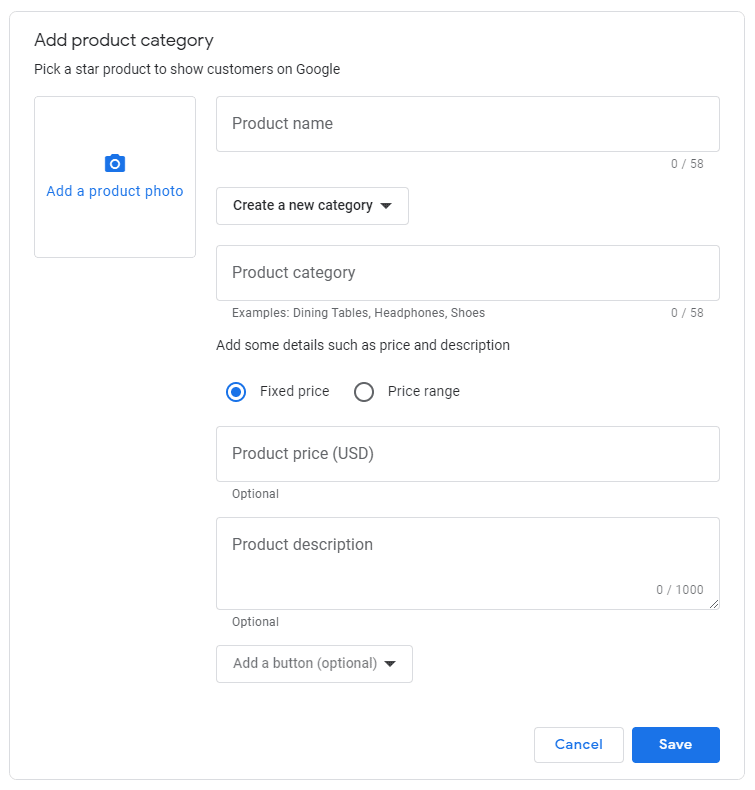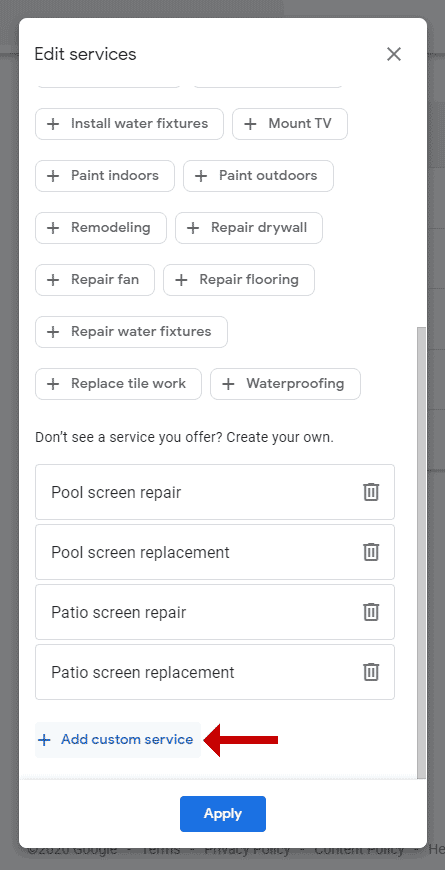How to make the most out of your Google My Business tab
It was one of the tools of the Big G ecosystem that has suffered most the backlash of the Coronavirus, and perhaps for this reason is getting a special attention, with the release of new features for users: Google My Business remains a crucial channel for local SEO, and with few interventions you can optimize the tab to achieve better results.
The news of the GMB tab
Let’s start immediately with the latest news introduced in the past weeks by Google, first tested for US users, and that is four additional attributes and hours of activity.
The four attributes that now appear inside the box allow you to give information such as:
- Online care
- Online appointment
- Online estimates
- Online classes
This indication allows companies to emerge among the search results and to strike the attention of users interested in that type of service.
Google My Business attributes
By their nature, the attributes in GMB allow customers to know the characteristics of an activity, “for example if a tea room has Wi-Fi or outdoor tables or if it is run by women”. We distinguish subjective attributes (based on the opinions of Google customers who have visited the activity: for instance, it is frequented by local customers) and objective attributes (in addition to the aforementioned, also accepted payment types and accessibility options, depending on the business activity), and only the latter can be inserted and modified by the manager of the profile.
Following the Covid-19 pandemic and the restriction measures, there has been a shift everywhere towards the online services offer and then Google has decided to meet the new reality, allowing businesses to report whether they offer “virtual” and remote services.
Extensions of opening hours
Still aiming to intercept the new needs of users – and to allow companies to highlight their offer even at a still sensitive moment – Google has also extended the possibility of indicating opening times to signal services that do not are offered at any time of the day.
Companies may include additional time sets for the following types of services:
- Brunch
- Delivery
- Drive through
- Happy hours
- Food service
- Pickup
- Senior hours
- Takeout
As you can see, these are services that can in some way be related to the post-pandemic reality: many companies adapt to what has become the new normality and change ways of opening to the public. For instance, some restaurants have started home deliveries, or other shops designate a morning opening time for elderly people so to allow them to shop comfortably.
Taking advantance of all Google My Business potential
These implementations confirm, as said, the attention that the US company devotes to this free tool, which however often risks not being fully used by the companies to which it is addressed.
Although it should be clear by now that it can be a powerful channel to find more customers, there are still many activities that fail to exploit its true potential and “most do not even begin to scratch the surface”, as Jeremy Knauff says on the Search Engine Journal (from which we have also taken the pictures on page).
How to optimize the GMB profile with 8 simple measures
In most cases, in fact, people create a profile, simply fill in the basic contact information and leave it like this: “it is a good start,” says the expert, “but there are many other details that we can optimize to improve the ranking of the advertisement” and “help demonstrate our expertise, inspire trust and turn Research users into leads“.
Managing to reach and exploit the full potential of Google My Business is not complicated, but it certainly requires “constant time and commitment“, writes Knauff, who then outlines the eight areas on which to focus simple interventions to put into practice.
- Contact information
The first step is the most trivial one: we have to add the contact information of our business to the Google My Business profile – which is really the bare minimum! – including address, service areas, opening times and a telephone number.
- Description
To insert a description of the activity can be useful both to improve the ranking and to win customers, that they can find therefore the right motivation “in order to make business with us”.
This is a critical point for many profiles, which fail to emerge because they do not take care of the filling of this content or even do not write anything at all in this field.
The advice is to devote the GMB description the same care we do to the content of the site: you must be able to synthesize in the limited space (750 characters) the most important information about the activity, such as what problems we solve for customers, what services we offer and why we are useful, instead of lengthening to write “how long you have been in business, how big your company is or any nonsense that people often use when writing about their company”.
The focus must be on the user and his needs, not “on the company and your ego”, and use the classic keywords – those that people could use when searching, such as the type of products or services offered – can be a strategy to emerge (in moderation), highlighting and putting at the beginning the most relevant information.
- Reviews
We also talked about brand monitoring and online SEO reputation: positive reviews can quickly transform our company from being an unknown entity to one perceived as reliable.
This depends on the concept of social reprobation, which is deeply rooted in human psychology, and which can become a shortcut to building trust: when people see that others have bought and have been satisfied with our products or services, they assume (in most cases) that they will probably have a similar and positive experience.
Knauff states that “it takes a lot of work to get customers to leave reviews, but it is definitely worth it because of the effect it has on building trust”: the key here is to ask for feedbacks when positive emotions are at their peak, for example immediately after purchase or even before in the process.
To make reviews more reliable, it is important to help customers process their review to ensure it is useful for other potential users and you can provide them with guidance on the key points to include, that becomes important to ensure that the problems we have solved are highlighted and how we have had a positive impact.
Equally crucial is to answer to every review, as this is a sign of attention and concern towards customers. And we must not only think of the positive notes, on the contrary: responding in a calm and proactive way to criticism and negative reviews helps to compensate for the damage they can cause and shows willingness to deal with problems with customers.
- Posts
Google My Business posts can help increase visibility at that critical time when a Search user is looking for just what we offer. They can also be useful to improve conversions, as they offer the opportunity to show a title, an image, a text and a call to action button.
Current CTAs include:
- Book
- Order online
- Buy
- Learn more
- Subscribe
- Get the offer
- Call now
People who use posts often post promotional contents, but can also be used to share information-only contents.
The key is to attract valuable users, regardless of whether it is a promotional or informative post: a well-crafted content, combined with a clear call to action, can be an effective way to get people to interact with the brand and start the sales path.
Involvement can take the form of an immediate phone call, a visit to the website where they can buy something, or it can lead to read an article, book an appointment or contact in some other way.
As a technical note, Knauff recalls that by clicking on the icon in the bottom right corner of a post you can get a direct link to share on other social media platforms for further feedbacks.
- Q&A
At the end of the day, the author says, “the whole foundation of SEO is based on the answer to the questions of researchers”, and so it should come as no surprise that questions and answers can also play an important role in optimizing the Google My Business profile.
This tactic has a huge advantage: Google does not publicly show who asked the question, so (contrary to reviews) you do not need to rely on other people who find the tab and interact, but you can also write questions personally or entrust the task to some employee.
Questions and answers allow us to achieve two goals:
- They help the profile to rank higher, by bringing more attention to our company and therefore potentially more contacts, more leads and more money.
- They help demonstrate our experience to potential customers.
The answers in fact show people our expertise, allowing us to show them if we can really solve a problem, and to make us be appreciated in order for buyings or collaborations.
This function can also serve to subtly highlight relevant problems that may not have been taken into account, simplifying the subsequent sales process.
What matters is to frame these questions from the point of view of customers, without making the mistake of publishing “useless and self-promotional garbage”, but trying to identify and respond to issues that are usually posed by customers and potential customers.
- Pictures
Most Google My Business profiles have “few or no photos uploaded, which is a ‘huge missed opportunity,” writes Knauff, who also adds that “in most cases, an entrepreneur or a marketing operator will upload some photos of their store and will limit himself to this”.
Such behavior may be enough to help people recognize our activity when they are trying to find it in person, but adding more photos allows us to improve the ranking of the tab and to show our products or services.
To take advantage of this resource – and always in compliance with Google’s rules on photos and videos in GMB – we can use a combination of photos that show:
- The physical store or headquarter
- The products.
- If possible, the products and / or services while used.
- Customers or consumers.
- The staff.
It is also important to constantly upload new photos, because the ranking is influenced not only by the volume, but also by the frequency of updating and the constancy of uploads. Ideally, we should aim to upload at least one photo per week, but more would be better.
Furthermore, as with other SEO areas, we need to focus on quality rather than quantity and we do not need to upload photos just to try to improve our ranking: these resources are also and above all meant to help potential customers get an idea of what our products and services are like and how they can be useful to their needs.
At the base there is a “simple” tip: upload large and high quality photos that represent our brand well.
- Products
We can also highlight the products we offer, giving users more information about their characteristics and increasing the probability of winning them as customers.
Again, we may include a call to action directed to a page of the website, gaining an immediate advantage.
- Services
This field is another way to highlight what you do for customers, “but, in my experience, the options available are a bit limited,” says Knauff. Google automatically offers suggested services according to the category of activity and, although there are many logical choices that are simply missing, we can still add our customized services.
The management of unwanted notifications
Sometimes, you may find changes to the Google My Business tab that we did not make personally: it may depend on changes suggested by Google’s algorithm, by well-intentioned users or, in the worst cases, by competitors who try to hit us in a negative way.
If we do not regularly access your profile and reject these changes, Google will automatically apply them, which may damage our visibility and first impression on potential customers.
The advice is therefore to make the access at least once a week to keep an eye on the changes: not an excessive effort, considering that more or less with the same frequency we should also create posts, upload photos and answer to reviews.