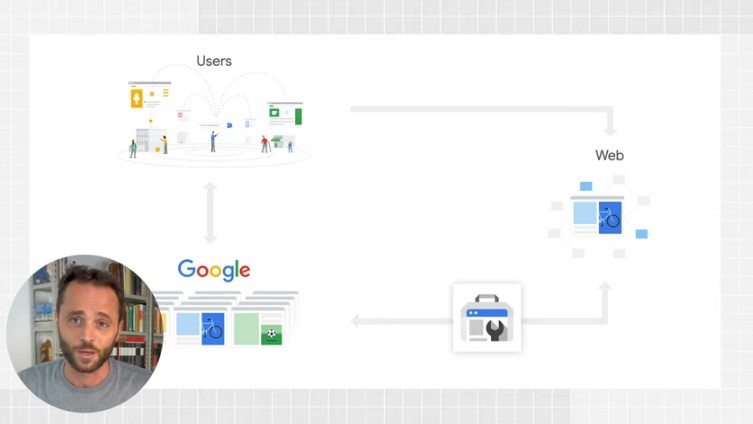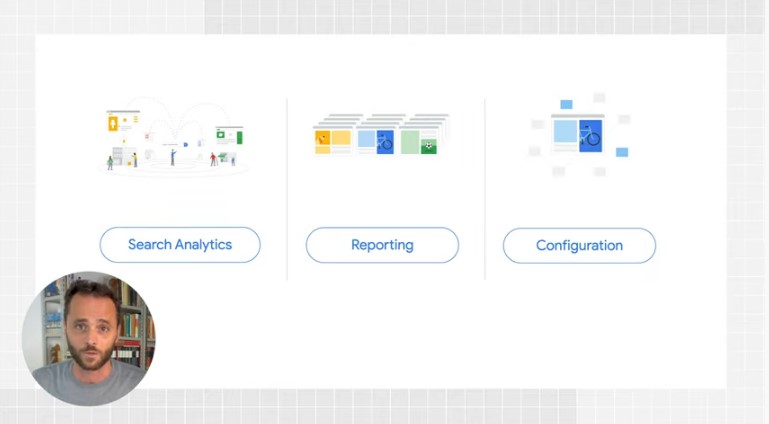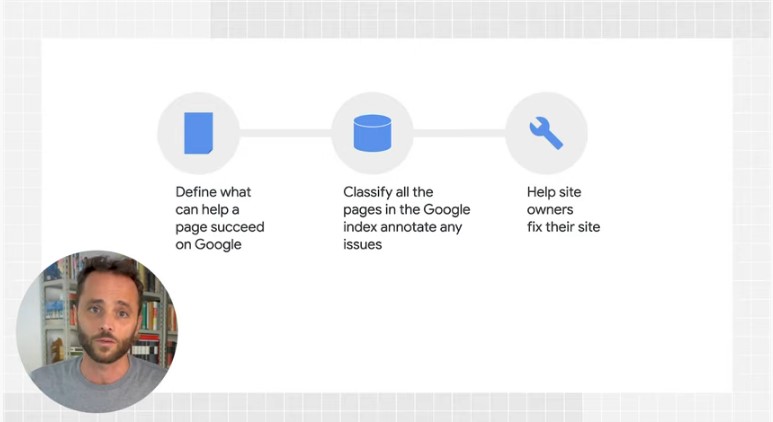How Google Search Console and its dedicated team work
Here we complete the lessons to the use of the Google Search Console provided through the official Big G Youtube channel (recently renamed Google Search Central), and the latest video gives us an interesting insight into everything there is “behind the scenes” of this suite, accompanying us to discover how the tool works and how the team engaged in its management works.
How Google Search Console works
For the occasion, the Search Advocate of the company Daniel Waisberg – host of all episodes – is accompanied by a special guest, Hillel Maoz, Engineering lead for Search Console: together, the two reveal us (part) of what is under the hood of the platform, sharing information on how it actually works, how it fits into the Research ecosystem and how the team thinks about its features and dedicates itself to their construction.
First to speak is indeed Maoz, who first outlines what are the objectives that “the team is trying to achieve: our mission is to provide data and tools to help site owners to improve their sites and optimize their presence on Google“. In summary, the GSC “extracts important and relevant information from internal systems of Google Search, reports to the owners of the site to allow them to improve performance on Google”.
The ecosystem of Search
But what is the Search ecosystem? Waisberg clarifies it, defining it as the set of three components, the Web, Google and users. “First, there’s the web, where millions of sites post content all the time, including you watching this video right now”.
“Secondly, there is Google, which scans the web, finds the contents and stores them in its index, extracting all relevant information from each page so as to recover the best results for user queries on the search results page”.
Finally, the third link is represented by “Search users who search for answers and browse from the search results to their desired web pages”.
The Search Console is therefore “the main communication channel between Google Search and the owners of the site – you, basically – and provides information on the performance of the site in the Search and technical information on potential problems that Google finds in your pages”.
How the Search Console works
Building on his experience working with the team on this front, Waisberg says that the Search Console team “always checks on Google’s internal systems and data sets for important information on the website”. In addition, their business is “tightly integrated with that of other Google Search teams to ensure that the Search Console is ready for new features, and of course keeps its ears open to understand what users’ needs are” and satisfy them as much as possible.
The video also reveals that, for more efficient work management, the various reports and features of the GSC are organized in three main groups:
- The Search Analytics group displays all relevant data on user activities related to the performance of the site in Google Search.
- The Reporting Group focuses on support in problem monitoring, debugging and validation of fixes on specific pages or entire websites.
- The Configuration group manages site and user configurations and alarm settings.
The three divisions inside GSC team
It is then Maoz who explains in more detail what are the tasks and responsibilities of each of these three groups.
The Search Analytics group “is the part of the team that deals with data recovery and data reporting from our internal systems on user clicks and impressions on Search Results”. Engineering lead recalls that “there are billions of search results every day: we process this information and store the data for each site for a period of 16 months”.
This information is shown primarily “through performance reports, from which you can slice data to learn more about patterns and anomalies in your Google Search traffic”.
The Reporting group is instead “the part of Search Console that highlights the way your pages are viewed by Google Search“, answering questions like “Google finds all your pages? Are there any errors that prevented Google from crawling pages? Are there problems with the implementation of structured data?”.
Google “crawls pages from millions of domains, searches for hundreds of signals that support dozens of search features, such as Amps, recipes and Faqs; information is available through active reports that help you debug, fix and inform Google to start a validation process for pages you just corrected”.
Moreover, “we also offer testing tools to enable the entire Search stack to be activated for a given URL: for example, when you type a URL in inspect URL or in the rich results test, We run a Google Index simulation and provide the information we find with high fidelity. This allows site owners to debug any URL on their site in a simple and effective way”.
Lastly, “Accounts is the group responsible for managing the site and user configurations, whose primary objective is to help site owners verify their sites and have access to their accounts, and of course, avoid that someone is not the owner of the site can see the information of your search console”.
This group “also handles all the emails you receive from the Search Console, in all the different reports, making sure that you never miss a major change or update”.
How the reporting tools develop
The video then goes on to tell some detail about how the team has developed the reporting tools we use; according to Waisberg, the process can be divided into approximately three main phases.
- The first step is “defining what can help a page succeed on Search” and the Search Console teams check “that Google scans the pages and gets all the content that the site wants to share with us”. For example, adds the Search Advocate, “for topics such as mobile friendliness, the Core Web Vitals or structured data, we define all the signals that can validate their implementation on each page”.
- The next step is “to build a direct line to go periodically on all the pages of the index and classify them with respect to the signals”. If in this process “we find that a page does not work for a specific website, we collect all relevant details, such as why the page has not been scanned or why we cannot use your structured data”.
- And lastly, the third step is to “build relationships to share this information with you using the Search Console interface, where you can see this information for your site”. To provide a complete picture, “we publish a dedicated documentation to allow users to deepen these new reports and better understand the information that is displayed”.
We must always keep in mind that “Google is always evolving” and for this reason “new opportunities often arise to shine in the Search”; the “Our job as a team is therefore to keep up with these changes and build an effective way for you to make the most of the new and existing Research capabilities”.
Finally, we must not overlook the value of feedback from the Search community, and indeed “the team is always looking for feedback”, because each of us is “a valuable source of information to help steer the product strategy and improve the Search Console”. To send an opinion we can use the channels within the tool or “mention us on Twitter”, as Hillel Maoz concludes.
Takeaways about how the GSC team works
Trying to summarize the division of tasks and activities of the Google Search Console team, we have this mirror (translated by seroundtable):
- Search Analytics
- Data on clicks and impressions
- Store data for 16 months
- Information mostly present in the Performance report
- Reporting
- How Google sees your pages
- Crawling errors
- Problems with structured data
- Debugging, fixing and informing Google of corrections
- Debugging tool as URL Inspection Tool
- Configuration
- Management of the site
- Configuration of users
- Site verifications
- Data security
- Notifications and communications via email
The work of the Search Console development team:
- Defines what can help a page succeed in Search
- Ranks all pages in the Google Index and writes down any type of problem
- Helps site owners to correct the problems found.