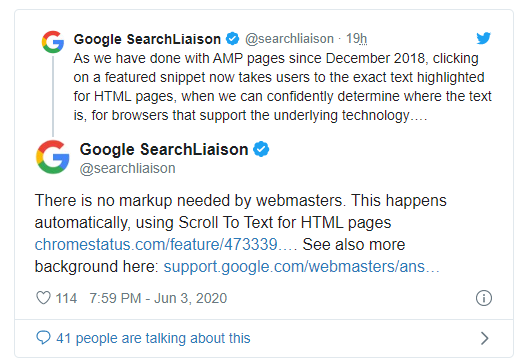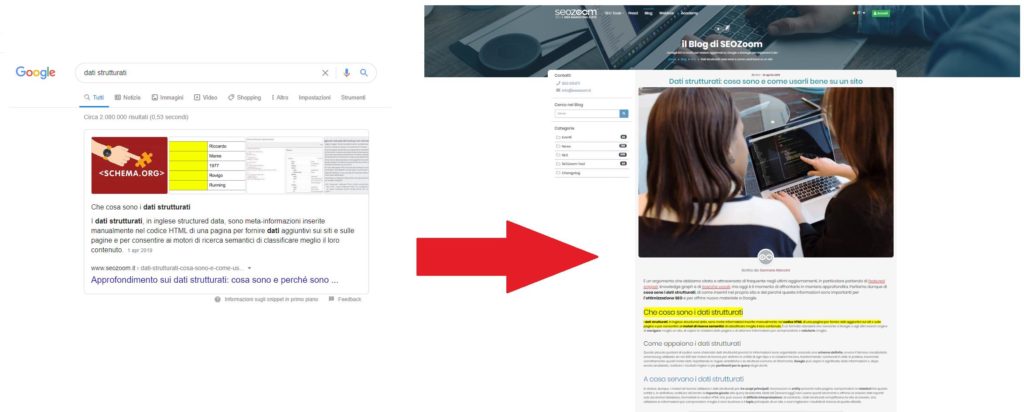Google: the text of featured snippets now highlighted on the hosting site
A long development phase was necessary, with some examples already tested last year (as we were recounting), but now officially debuted the latest news from Google to encourage reading by users, that is the highlighting in yellow of the portions of text from which the algorithm extracts the featured snippets shown in SERP and the direct jump on the part of the page in which this text appears.
La nuova feature di Google
To give news of the final release of this feature is the account @searchliaison on Twitter, which informs us that “by clicking on a featured snippet, now users land on the exact highlighted text for HTML pages”, when Google can “safely determine where the text is located” and the user navigates through “browsers that support the underlying technology”.
The technology is simply Scroll To Text for HTML pages and it is not a completely innovative feature, because it is already active for AMP pages since December 2018, Danny Sullivan reminds.
What changes for sites and users
Until a few days ago, a click on a featured snippet simply brought the user on the web page of origin from which Google had extrapolated the text. Now, instead, the user is directly brought to the part of text that contains the extract present in the featured snippet, highlighted in yellow for greater prominence.
This process is automatic and webmasters do not have to run any kind of markup to activate it. In case you would like not to have this special treatment, the only solution is to use the nosnippet meta tag and block all snippets (both featured and normal ones) for the encoded page. Or to reduce the quality of the page and site so to lose the snippet feature (and probably positions, as well!).
The cases of unhighlighted texts
When the user’s browser does not support the necessary basic technology, the user who in SERP clicks on a featured snippet will only reach the top part of the source web page.
What could also happens is that Google fails to determine exactly where to redirect a click within a page, and there seem to be many cases where this situation occurs. Often the difficulty found from Google depends on the nature of the featured snippet in question: for example, if the snippet groups in a list the information taken from the headers, it does not make any sense to highlight the content because it basically would mean to highlight the whole page, making the whole system useless.
How to take advantage of this feature
Apparently, the mechanism seems to be all for the benefit of users, who can read directly the text that intrigued them or satisfied them about the preview in SERP on the target page, without having to even scroll down the article and locate the relevant part.
Actually, however, there is some sort of a side effect, so to speak, that is useful for sites that have featured snippets, which can take advantage of the highlighting and anchoring offered by Google to maximize the attention of users.
This means, in practical terms, that we can optimize the part of the page surrounding the text highlighted by the featured snippets inserting ads or calls to action here, giving them a more appropriate position and easily identifiable by those coming from the Google SERPs. The risk, if not, is that users only read the part underlined by Google and do not reach the areas of the page that contain ads and CTAs, which therefore do not prove themselves useful.
All it takes for you to find out if a site has and actives featured snippets is to use the SEOZoom “Featured Snippet” tool, listed inside the “Keyword” section of “Analyze Website” when you perform the analysis of any domain.