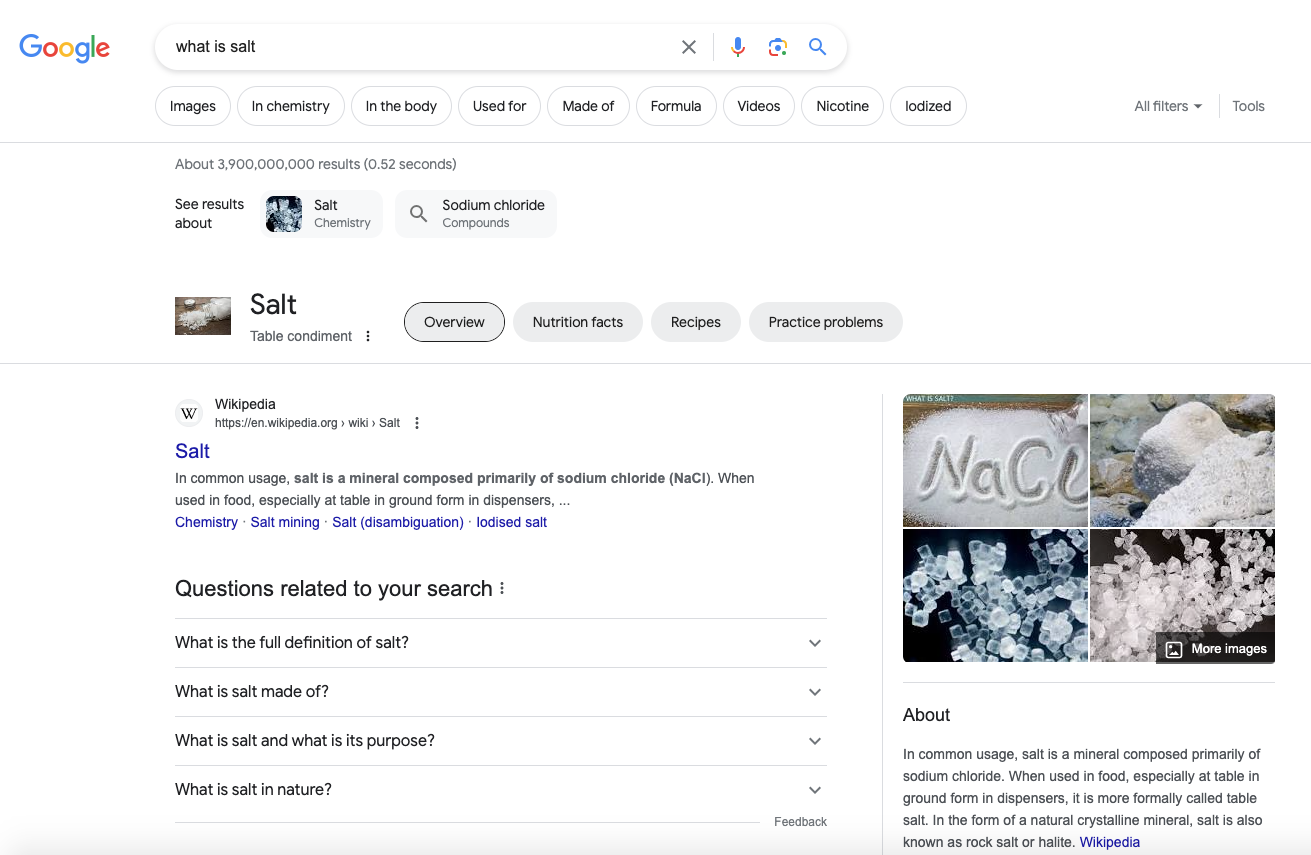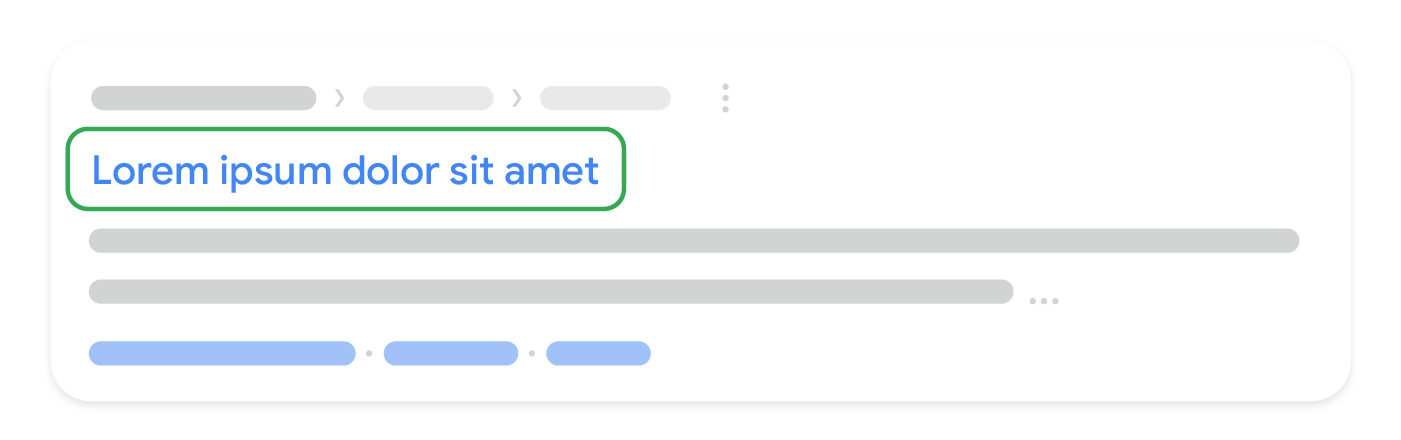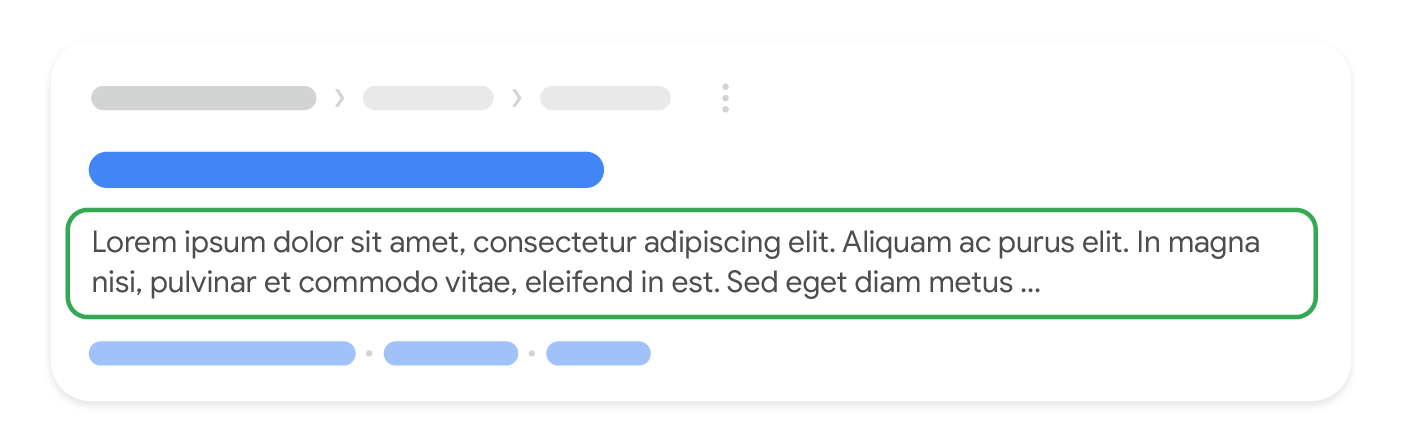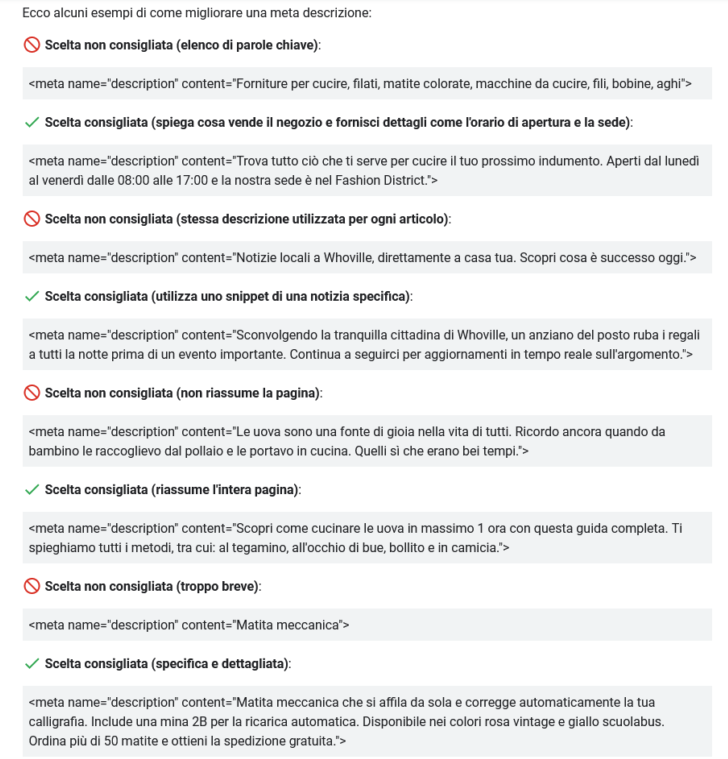Google Snippets: SEO best practices and managing rules
Literally, snippet means a clipping or fragment: it is therefore a part that synthesises a whole, serving as an appetiser and serving to give the impetus to go deeper. In the Search system, snippets are in fact previews of the content that the user can find on web pages ranked by Google, and which should respond to the intent that guided his query: among the most famous and important, in terms of click attraction, are titles and meta descriptions, and it is to them that we dedicate this in-depth study, trying to discover what are the guidelines, best practices and rules for managing and controlling how these snippets appear in Search.
What are Google Snippets
Google snippets or Search snippets are small excerpts of information that appear in search results. In the most common form they are composed of three main elements: the title of the page, the description and the URL of the placed page, and simplifying the title serves to attract the user’s attention, the description provides a brief summary of the page’s content and the URL indicates where the user will be redirected by clicking on the snippet.
To use the words contained in the most recent wording of the official search engine guidelines (updated August 2023), a snippet is the description or summary part of the search result on Google Search and other properties (e.g., Google News).
How snippets appear in Search
The term snippet actually applies to at least three Google Search features, namely:
- Preview snippet, the most basic and essentially textual version, which consists as mentioned of just three elements.
- Rich snippet or multimedia result, which includes the basic information of a standard snippet, but also integrates ratings, images and extra information such as location and availability.
- Featured snippet, themselves declined into many variations, of the special boxes that serve to succinctly respond to users’ needs.
What preview snippets are for and why they are useful
Google snippets are a powerful tool that can help us improve online visibility and traffic to our site, supporting and making “effective” the ranking achieved in search results.
First of all, they are the first content viewed by a potential reader or customer, so they serve to make a good first impression by presenting an effective preview of the page content, which can allow users to quickly decide whether the page is relevant to their search. In addition, they can serve to fortify the ratings that algorithms use to determine a page’s ranking in search results by providing more context and relevance to content. Finally, they have the concrete function of “attracting” clicks from Search, if engaging and informative, increasing the likelihood that users will be stimulated to navigate to our page.
In this sense, we can say that search snippets are important because they can make the difference between a user clicking through to our Web site and a user switching to a more enticing one.
Text snippets in SERPs: what they are
It is Google itself that talks to us about this topic, with a video uploaded on its official channel explaining the basic concepts about snippets to beginners on the search engine and, in particular, the function of these snippets, their value for SEO and guidelines for modifying them to get the best results.
When your site appears in the search results pages, Google displays a text snippet, i.e. a title and a short description of the page content (usually interspersed with the placed URL link): this opens the episode of Search for Beginners, which first focuses on how to write and what a well-optimised title and meta description looks like, and then goes on to analyse how Google actually generates snippets in SERPs
SEO Snippets: weight and value
According to Google, snippets are the primary piece of information to convince a user to click on one result rather than another, because they represent the first level of interaction between a site and potential customers, they are basically a useful element to make a good first impression with users who are making relevant searches.
This is why it is important to strategically curate the creation of this content and provide relevant and relevant titles and descriptions for our pages.
Best practices for SEO titles
Regarding the topic of SEO titling, and specifically the title tag (which is as we know what appears in SERPs), for video a page title is effective if it concisely describes what we have to offer and ‘what we offer’; the example given is ‘sporty kids clothes’ for an online kids clothing shop (in the original language, sporty kids clothes recommended for an ‘online kids clothing boutique’).
We must avoid terms that are too vague (e.g. it is not recommended to use ‘Home’ as the title of the home page), but we must also pay attention to the length of the title, because texts that are too long can be truncated in SERPs. To be precise, we should stay between 60 and 70 characters at most, although Google assesses size on the basis of graphic display and therefore counts pixels (the limit is 600 px).
Small focus also on the use of strategic keywords: the use of descriptive terms is allowed, but we must not be repetitive or use excessive synonyms: these tactics do not help users and may seem as spammy in the eyes of Google and potential customers.
Finally, it is important to use different titles on each page because that way users know exactly where they are on the site. If we are forced to use the same title, Google recommends considering using different snippets on each page to help distinguish them in search results.
What good descriptions look like
The video then goes on to outline the best practices for descriptions, which should be short, relevant summaries of the content of a specific page and thus a kind of hook to convince a potential customer to visit our site.
An effective meta description should consist of one or two sentences that succinctly tell the content of the page; taking the previous example of the online shop for children’s clothes, a good content could be ‘browse through a variety of clothing for all your kids activities’.
According to Google, there is no imposed length limit for the meta description, but in reality the snippets shown in the search results are truncated as needed (and usually the length varies between 145 and 160 characters).
It is not necessary to write a meta description in the form of a sentence and the content can be adapted according to the characteristics of the site. For instance, a product page may show details, price or manufacturer indication, while a news site or an informative blog may list the author or the date of publication.
For other tips, the same applies as for titles: each page of the site should have a distinctive meta description relevant to that page. However, if we have no time or way to create a unique description for each individual page, we can try to prioritise the content, i.e. create at least one description for the home page and the most popular and strategic pages.
Google’s rules about snippets
We can check what Google shows for our site by searching for a query and adding the name of the site. The video invites us to note that the title and snippet shown may be different depending on the query.
In fact, snippets are automatically created by Google to emphasise the contents of a page that best relate to a user’s specific search query (to bring them closer to their search intent, we might say). Therefore, the same page may appear in SERPs with different snippets for different searches.
Moreover, even if we write the title and meta-description ourselves, it is still Google that decides what to take and show, determining what is most appropriate and relevant according to the user’s specific query.
Google snippets, control rules for webmasters
In September 2019, an article appeared on Google’s official blog announcing a new possibility for webmasters, who are allowed greater control over the management of snippets shown in the course of searches, so as to simplify the optimisation of the value obtained from Search and the achievement of business goals.
As part of Google’s usual work to improve the answers to be provided to users in advance of the blue links and the old, classic home page, the layout of Google Search has changed a lot over the years, and lately the acceleration is even more evident, thanks to the use of structured data, which allow the search engine to retrieve more and additional information on the pages of a site, which are then processed, depending on the query, in the form of featured snippets or rich snippets, the so-called rich snippets, which show the user some extra data, usually positioned between the URL and the description.
Tools that, as witnessed by the increase in zero-click searches, seem to find favour with end users.
Snippets on Google Search
The article by John Mueller traces this process, as the Search Advocate explains that Google uses content previews, including text snippets and other media, “to help people decide whether a result is relevant to their query”. The form and type of preview shown depend on various factors, including the content a person is searching for and the type of device they are viewing it from.
Examples given include a cooking site offering recipes: if the user is interested in finding out what and how to cook for lunch, they may find thumbnail images and user ratings in SERPs, which may be more useful than text snippets to help them decide what to eat. Or, those looking for a nearby concert can check events directly in the search results, also using the device’s location functionality.
These functionalities are possible when editors mark their pages with structured data: automatically, Google generates previews to help a user understand why the displayed results are relevant to his or her search and why it might be useful to visit related pages.
Webmasters can set and limit snippet information
And here’s the kicker: Google recognises “that site owners may want to independently set the extent of their preview content in search results“, and so the Mountain View team has come up with a solution to allow webmasters to set some specific parameters related to these snippets, allowing them to define for themselves how much text or what part should be available for snippeting and the extent to which other media should be included in the previews.
Until then, a site could only decide whether to allow the use of text snippets or whether not to give this option; as of September 2019, Google has instead introduced a number of methods that, thanks to settings such as robots meta tags and an HTML attribute, allow a more detailed configuration of the preview content shown for pages, which will work worldwide and for all results shown globally.
How to set robots meta tags
The robots meta tag command must be added to the <head> of an HTML page or specified via the HTTP x-robots-tag header. There are four methods for addressing the content preview of a page:
- “nosnippet“, the already existing option to signal Google not to show any text snippet for the page.
- “max-snippet:[number]“, a new option to indicate the maximum text length, in characters, of a snippet for the page.
- “max-video-preview:[number]“, another new option to specify a maximum duration in seconds of an animated video preview.
- “max-image-preview:[setting]“, again a new option, to specify a maximum size of the image preview to be shown on the page, using “none”, “standard” or “large” as specifications.
These four parameters can also be combined, as in the example provided in the official post: <meta name=”robots” content=”max-snippet:50, max-image-preview:large”>
Settings through the HTML attribute
There is also another system that allows one to limit which part of a page to mark as suitable to be shown as a snippet: the HTML attribute ‘data-nosnippet’ in the span, div and section elements, which prevents Google from taking part of an HTML page to be shown within the text snippet, as in the example <p><span data-nosnippet>Harry Houdini</span> is undoubtedly the most famous magician ever to live.</p>.
The notes on rich results and featured snippet
Mueller’s article then goes on to provide further guidance on rich results and featured snippets, reminding us that the content of structured data is suitable for display in the rich results of Google Search. These results are not subject to the limitations of meta robot settings, but can be customised by intervening directly on the content provided in the structured data itself.
The last paragraph is finally devoted to the AMP format, which offers webmasters certain advantages such as the possibility for the page to be used for a more prominent presentation of thumbnail images in search results and in the Google Discover feed. These are features that, as some research shows, can drive more traffic to articles, but still Google gives publishers the possibility to limit the size of images using the meta robot settings described above.
Titles and descriptions, Google’s new guide to controlling snippets
Continuing the work of updating the support documentation for those who manage sites and do SEO – and after the contributions on best practices for eCommerce sites or the one on HTTP status codes, network problems and DNS errors – the Google team went to meet the requests for clarification concerning the control of what Google shows in the search results for the title and description of the positioned result.
To be precise, as of October 2021, two new documents appear that were previously treated in aggregate:
- Control your title links in search results, with advice regarding the title tag of the page;
- Control your snippets in search results, with broader guidance on other text snippets.
Most of the content on the two pages is not new, and the major difference is precisely that the information is now published on two separate pages
Also noticeable is the definition for titles: Google in fact calls them title links, an unprecedented expression for the title of a search result. Also in this document on titles, there are now more details on how the title link is generated and some examples of how Google can modify this field.
What are title links on Google
And so, titles (SEO titles or title tags) are for Google title links, i.e. ‘the title of a search result on Google Search and other properties (e.g. Google News) that links to the web page’. From the very first lines of the guide it is reiterated that ‘Google uses a number of different sources to automatically determine the title link’, and that publishers can ‘indicate their preferences by following the guidelines for writing descriptive <title> elements‘.
Best practices for writing effective titles
The document then goes on to list some of the best practices for writing descriptive <title> elements, an adjective then that takes centre stage in the search engine’s vision.
Titles, in fact, ‘are crucial for providing users with a quick overview of the content of a result and why it is relevant to their query‘, we read on the page; indeed, it is often ‘the main information people use to decide which result to click on’, which is why it is important to use a high-quality text title for our pages.
The tips for achieving this are:
-
- Specify a title in the <title> element for each page
- Write a descriptive and concise text for our <title>, e.g. avoid text that is too vague or too long (which could be truncated when displayed in search results).
- Avoid keyword stuffing (which can make results look spammy to Google and users).
- Avoid repeated or boilerplate text in <title> elements (because they do not offer very informative text).
- Use branding concisely and avoid repetitive pages due to the excessive presence of the brand name.
- Pay attention to the use of rules with snippet instructions for search engine crawlers.
Titles and Google: how title links are generated
Also new is the paragraph briefly explaining how the generation of titles in the Google search results page works, the subject, as mentioned, of a recent intervention.
This operation is ‘completely automated‘, we read in the document, ‘and takes into account both the content of a page and the references to it displayed on the Web’: the objective of the linked title is in fact ‘to best represent and describe each result‘.
The Google Search system uses certain sources to automatically determine title links:
- Content in <title> elements.
- Visually main title or headline shown on a page.
- Header elements, such as <h1> elements.
- Other large and prominent content through the use of special styles (style treatments).
- Other text contained on the page.
- Anchor texts on the page.
- Text within links pointing to the page.
Google’s guide specifies that the search engine ‘cannot manually edit title links for individual sites‘, but always tries to make them as relevant as possible. In general, the modification of the title set – and thus the appearance in SERPs of a page title different from the <title> element – is necessary when Google detects a problem with that element.
Snippets and meta descriptions, Google’s guidance
The second support document is called ‘Checking snippets in search results’ and focuses first on the definition of snippet; in this sense, a Google snippet is ‘the description or summary part of the search result on Google Search and other properties (e.g. Google News)’.
In general, this page examines how snippets are created, analyses the differences between media results and meta description tags, explains how to block snippets or adjust their length, and defines best practices for creating meta descriptions.
As with titles, it is made clear from the outset that the actual appearance in search results of snippets set by the site owner or operator may be different, but also that Google cannot manually edit snippets for individual sites, while working to ensure that they are always as relevant as possible
How snippets are created
Google snippets are automatically created from page content and serve to emphasise and preview the page content that best relates to a user’s specific search query. This is why Google Search ‘may show different snippets for different searches’.
According to the guide, site owners have two main ways to suggest content for snippets created by Google:
- Rich Results, Advanced Results: by adding structured data to the site we can help Google understand the page, e.g. a review, recipe, activity or event.
- Meta description tags: Google ‘sometimes’ uses the content of <meta> tags to generate snippets if it thinks ‘they provide users with a more accurate description than can be taken directly from the page content’.
The rules for managing, blocking or limiting snippets
The support document then reminds us that we can prevent the creation and display of snippets for our site in search results or tell Google the maximum length we wish to show for our snippets. Simply use the nosnippet robots meta tags if we want to prevent snippets from being displayed in SERPs; max-snippet:[number] for the maximum length of snippets; data-nosnippet to prevent parts of the page from being shown in a snippet.
The best practices for the creation of a quality meta descriptions
As mentioned, Google does not fully guarantee that it will use the meta description for the page set by the site, but there are a few tips we can follow to increase the likelihood of the <meta name=”description”> tag appearing in SERPs as a snippet in search results.
The goal is always to try to provide users with a more accurate description than would be possible from the page content alone, because the meta description generally “informs and interests users with a brief, relevant summary of the topic of a particular page”. We must therefore think of them as ‘a presentation that convinces the user that the page is exactly what they are looking for‘; moreover, according to the document ‘there is no limit to the length of a meta description, but the snippet is truncated in Google Search results as needed, usually to fit the width of the device‘.
From a practical point of view, to avoid errors in the meta description, one must try to meet these requirements:
- Add a meta description to each page of the site.
- Create unique descriptions for each page of the site, or at least a description for crucial URLs such as the home page and popular pages of the site.
- Include relevant information about the content in the description. The meta description “should not just be in sentence format, but is a great place to include information about the page” to provide potential visitors with highly relevant information that might otherwise not be displayed in the snippet.
- Generate descriptions programmatically at code level, especially for large sites where manual intervention on each individual page would require too much effort
- Use quality descriptions, which are more likely to be displayed in Google search results and can help improve the quality and quantity of organic traffic. In contrast, meta descriptions consisting of long strings of keywords do not give users a clear idea of the page content and are less likely to be displayed instead of a normal snippet.
To provide further support and better specify how meta descriptions can be refined, in September 2022 Google added practical examples on the topic, distinguishing between bad and suggested practices.
Starting with four cases – a store selling sewing supplies, local news site, blog with cooking recipes, and product page – the guide gives us two variants of snippets, flagging one as “bad” and the other as “better.”
- Case 1
A simple list of keywords is a poor choice, whereas it is right to explain what the store sells and provide details such as opening hours and location.
- Case 2
It is incorrect (not useful) to use the same description for every news article, while instead it is advisable to personalize the description of an article by possibly using portions of the news story to anticipate what happened (and interest readers).
- Case 3
It is a bad practice not to summarize the page and write vague and irrelevant snippets; the correct way is to take advantage of the description to summarize the true content of the entire page.
- Case 4
If a snippet that is too long is likely to be cut off, the opposite extreme is also not helpful and Google urges not to write descriptions that are too short; instead, descriptions should always be specific and detailed.