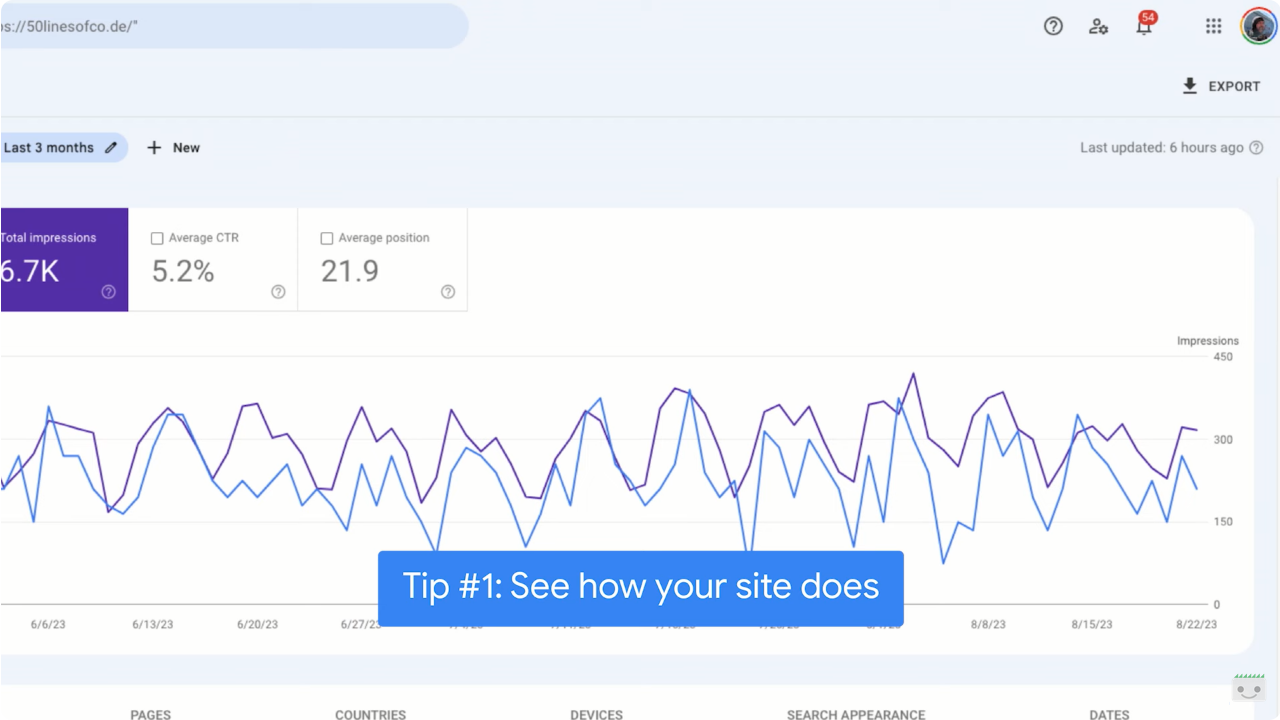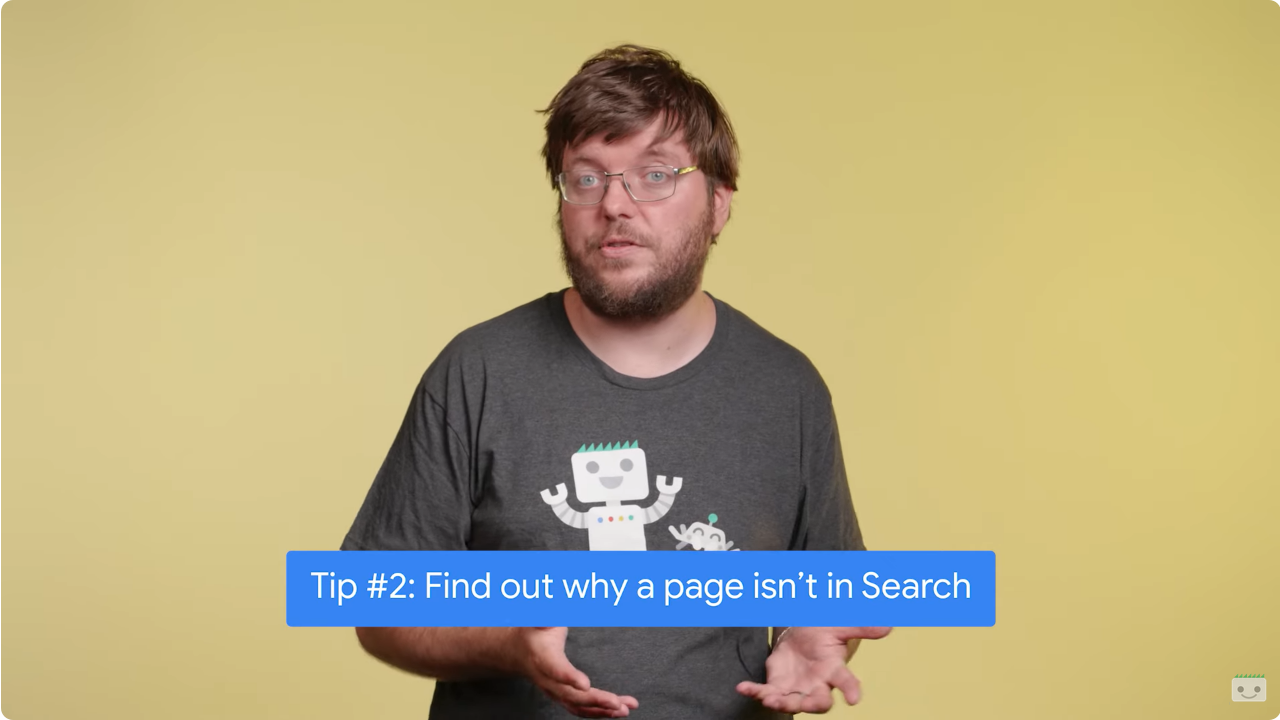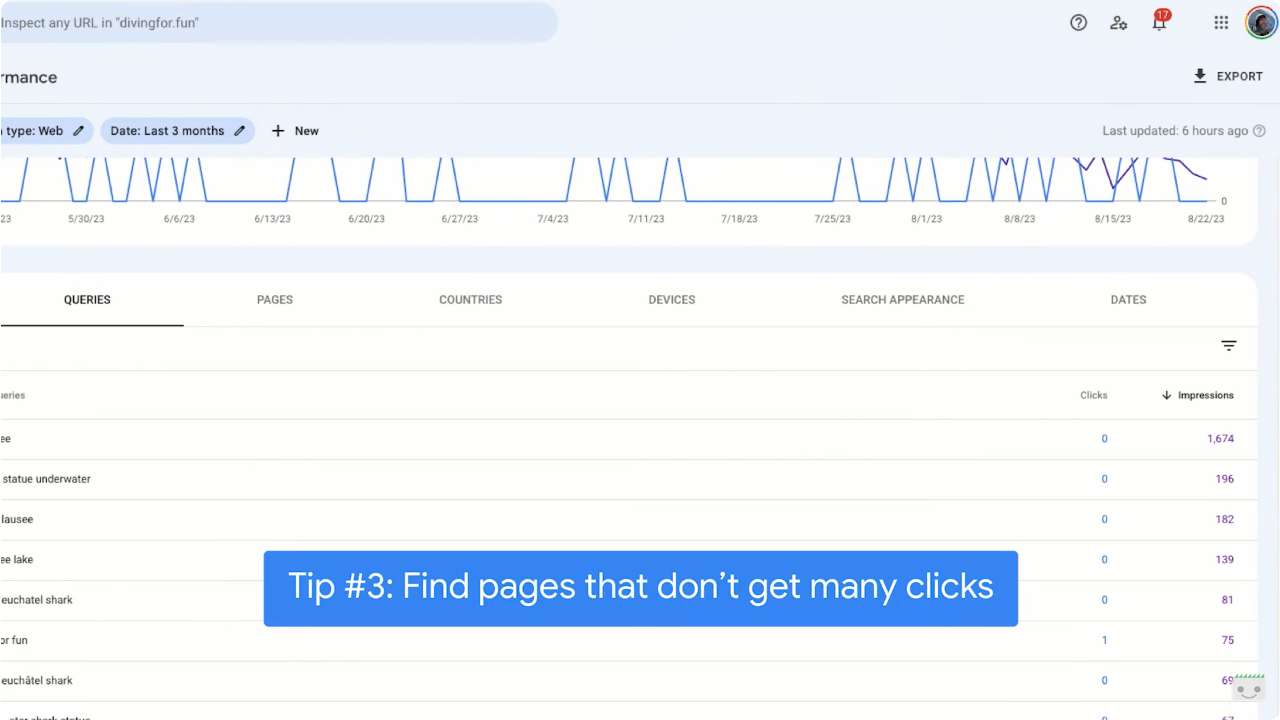Five reasons to learn how to use Search Console
It is the tool that Google makes freely available to website owners to monitor and maintain their site’s presence in search results, not only through valuable data on page performance, but also by reporting any problems that could create hinder success. In short, the Google Search Console is a “beacon” for SEO and digital marketing professionals, and Martin Splitt takes us through five essential features of the tool, from understanding page visibility in search results to integration with other analytics platforms, that make us fully understand its power.
What the Google Search Console is for: tips from Martin Splitt
The Google Search Console is a kind of bridge between our site and Google: without going into the analytical detail of Google Analytics, it essentially allows us to understand how Google sees our site and optimize our presence in search results accordingly. Its tools-or Reports, as they are usually called-present us with detailed information on aspects such as the search queries that bring users to our site, the most visited pages, problems with Page Experience, and more; it also allows us to submit new content for indexing and remove content we no longer wish to show in search results.
In short, Google Search Console is needed by anyone who wants to work on SEO – in a different way than SEOZoom and other SEO tools, of course – because it takes a snapshot of what actually sees (and happens on) Google.
This is also the message that comes from SEO Made Easy’s new one on YouTube, in which Martin Splitt devotes himself precisely to clarifying why Google Search Console is an indispensable tool for understanding what our site’s performance is in Google Search.
“When you have a website, you want to know how it’s performing: for example, whether your latest articles or new products are being found through Google Search or why something isn’t generating the same attention or having the impact you imagined,” says the Search Advocate. As such, the GSC can be our go-to tool, and in particular there are five essential features we need to know about and use to improve our organic visibility.
Five reasons to use Google Search Console
Splitt then goes into detail in his overview of the main functions of the GSC, listing five reasons to learn how to use this tool in order to give a positive boost to your site’s performance on Google-and consequently to organic traffic.
- Monitor performance
“Suppose you want to know how often your web page was displayed in Google Search or how many clicks it received from search results this month,” says the Googler: the performance report is the right tool for finding this information.
In addition to the given data, it also shows for which queries our pages appeared and from which countries people accessed Google Search to view our pages.
- Finding out why the page does not appear in Google
Search Console also reports if a page has a problem, such as if it does not show up in search results. Thanks to these tools, we can check what the problem is and also check what Google saw when accessing this page, which is very useful for troubleshooting.
- Improve pages that don’t get clicks
GSC can also help us deal with a frustrating and unfortunately common situation: we put effort, time and work into creating content, but no one clicks and reads it. Through these tools we can find pages that are very often displayed in Search, but then do not bring actual clicks to the site.
These are the pages where you may need to improve content, rewording text to better suit the queries people use to find things online.
- Check Googlebot scans
If we don’t read updated information in the search results about our pages, we can use Search Console to check how Googlebot crawls, discovers and updates content, and whether there have been any problems.
- Exporting data to other tools
Last but not least, Google Search Console allows us to export this data to other tools, including in bulk mode, so that we can combine all the information we get here with information from other tools and do our own data analysis to try to bring our site up to its maximum potential in Google Search.
The importance of the Google Search Console
All in all, Martin Splitt gives good “publicity” to the Google Search Console (it couldn’t be otherwise, given who his employer is…) and offers us relevant pointers for leveraging the tools and optimizing our site to reach our target audience in the most effective way possible.
At the end of the day, using Google Search Console is quite simple: after verifying our site’s ownership, we can easily access a series of reports and tools that will help us monitor and improve our search performance, with graphs and tables presenting a clear and detailed picture of how our site is perceived by Google and users. This is an excellent starting point for working on SEO, perhaps integrating (as the video itself suggests) this data with that provided by SEO Tools, which help us to manage overall all the interventions that could give benefits to the organic visibility of our project.