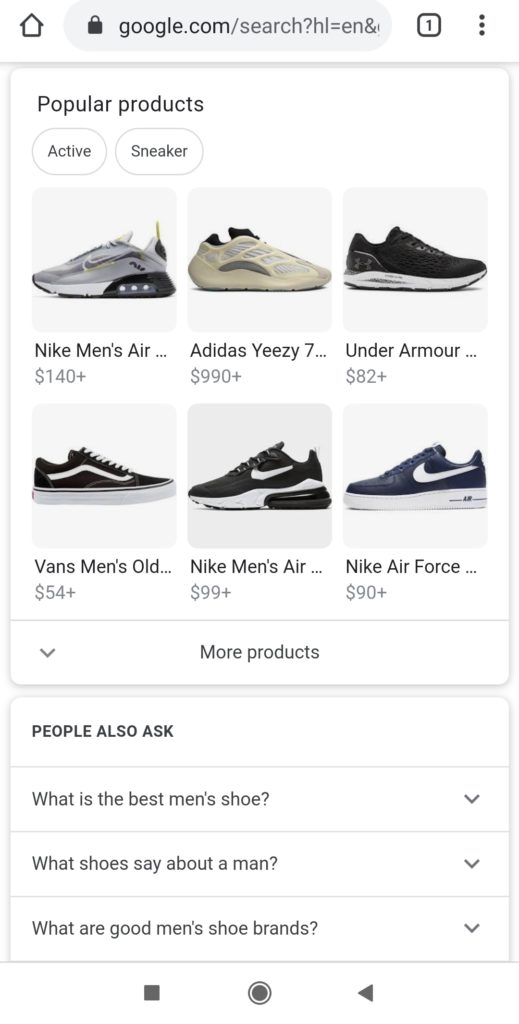Google Popular Products, how to prepare the site for the new feature
Several months have passed since Google launched Popular Products, the new section that integrates popular shopping products – indeed – directly on the organic results page for mobile searches. To date – perhaps also because of the impact of the Covid-19 pandemic, which has reshaped the priorities – the feature remains available only to US users, but it is good to start preparing to understand how it works and how to exploit the new resource.
What is the Google Popular Products section
The feature, launched in mid-January, is a further demonstration of Google’s intention to invade the field of online shopping to challenge Amazon, made even more explicit by the move to open Google Shopping to free results and not just paid ads.
Popular products allow users to find out information about products to buy directly within the Google SERP from mobile, with an interactive and fluid display. By typing queries related to clothing products or accessories (at the moment, the only ones that activate the function), the user will see a SERP different from the classic one: in addition to the classic organic blue links, the reference to Google Images, ADS and other features, in fact, a box will also appear with popular products according to Google, in a variable position (sometimes over normal organic tabs, others in the middle of the results or at the bottom of the SERP).
How works the system
This is a completely new section that includes a grid of six products, which can be extended by clicking on “other products”, with various possibilities of interaction and filters presented in “bubbles”, such as style, gender and sizes. By clicking on one of these filters you can dynamically narrow your product selection without making a new query or opening a new search results page.
Or, the user can directly click on one of the products shown to read additional details, reviews and, above all, list of online shops where to make the purchase, with indication of the prices proposed.
Data of the product tab
Specifically, clicking on a product let appear:
- A series of images of the product, from multiple angles.
- Links to retailers that sell the product, which show the name of the brand, the favicon, the price and the number of colors/ variants available. The link links directly to the product details page.
- A snapshot of ratings and reviews, aggregated between different retailers (when the product is available on multiple websites)
- A grid at the bottom called “Browse similar products”, with suggestions for other searches.
The data in the tab of a single product is a mashup of information found on the various sites selected: in addition to the photos, even the reviews seem taken seemingly randomly from various online stores, but there is usually at least one review from the manufacturer’s official website.
Curiously (but perhaps not too surprisingly), no results from Amazon seem to appear, while there are products taken from other marketplaces like Walmart or eBay (but, beyond the competition issues, Amazon does not use structured data and therefore does not allow Google to find the information used for this section).
The importance of this new feature for sites
Although it is currently limited only to the Google USA and India version, the feature has already attracted the attention of eCommerce site owners and the international SEO community, as evidenced by various articles published on the subject (from Searchengineland to Practicalecommerce up to Tinuiti), and as we said it may be useful to already have all the information necessary to prepare adequately for the landing in Europe and other countries.
Being able to appear in this search function represents a significant opportunity for eCommerce retail sites, which have a source of organic traffic from additional mobile (and free) to the classic Research. Most of all, Popular Products channels specific product pages of users already projected to purchase, greatly simplifying the classic conversion funnel.
It is worth noting that this section will make the mobile SERP even more crowded – which already includes paid shopping ads, classic textual Google ADS, organic results, multimedia results of images or videos, results of local activities and other features (“People Also Ask” box, “Interesting Finds” tab, other queries suggested and so on) – and therefore there may not be however reduce the visibility of the site.
The SEO for Google Popular Products
The main aspect of Popular Products seems to be the innovative way in which it combines SEO elements such as structured data (product markups and reviews) and metatags with products from the Merchant Center feed to enable automatic updates of articles.
In a sense, popular products level the competition between large and small eCommerces: all stores are associated with the same images and reviews, so buyers are free to choose one from the list, and to make the difference are the name (weight) of the brand and especially the price proposed. So, even though the big brands keep more chances of winning the click and getting a conversion, the situation can be reversed if another less famous store offers a lower and cheaper price for the customer, or if there is a completely negative review that keeps people away.
This means that all the various online retailers must be aware of the new channel and make analyses of competitors to check the prices offered elsewhere and the level of customer satisfaction that transpires from the reviews, that could greatly affect the click of users.
How to prepare the site to the new functionality
To prepare for this new search function, dealer sites must therefore first ensure that the schema markup of the product inserted in the details page includes the required or recommended properties and there are no warnings or errors when validating the markup in the test tool. Moreover, products must be included in the Merchant Center feed and it is, as always, necessary to follow Google’s best practices.
They are therefore tools that a site could/should already use for Shopping campaigns and for organic research, which must “only” be checked.
The Google Merchant Center
The fastest way to appear among Popular Products seems to pass through the Google’s Merchant Center, the same platform that allows you to manage your shopping ads campaigns and to charge data to stores and products. It is not, however, necessary or mandatory to buy advertising space on Google to use this tool – nor is there any link between advertising on Google and organic positioning (always better to repeat it). Any seller can upload data to Google Merchant Center without spending even a dollar on advertising and you just need to create a product feed with all the information and upload it to the system (which also gives access to the free version of Google Shopping).
The product attributes required for the feed include:
- id
- title
- description
- link
- image_link
- price
- brand
- gtin (Global Trade Item Number)
- availability (a recommended and non-mandatory attribute to indicate whether an item is available).
Which markups to use
As we said, you can also add the Schema.org markup to the product pages – both to appear among popular products and as a usual practice to be part of the rich results of the SERP. In particular, the following properties shall be filled in:
- image
- name
- review or aggregateRating or offers
Furthermore, Google also recommends implementing global identification properties, such as brand, description, sku (the Stock Keeping Unit code).
Best practices to optimize the site for the Google feature
Once clarified the basic prerogatives, let’s then give some more general and practical advice on onpage optimizations that can increase the probability that the products of a site are displayed in the Google section dedicated to Popular Products.
In principle, it is important to have effective and well-maintained product pages, to use high quality images and have positive reviews on the Web, but there are also some more specific aspects:
-
- Product Titles. Having a well-built title and effective keywords can help, according to Mike Wojciechowski, senior director of Tinuiti. The advice is to include relevant keywords also in the markup and data feed.
- Product reviews. Reviews can play a major role in this format, especially for more general researches. In addition to checking and managing user reports, it is a good idea to check the process by which you send product reviews to Google and which third-party services are used to do so.
- Prices. Setting the price competitively can help you to increase the impressions and click rate, especially for brands competing with their own retailers.
- Options. Prices are certainly important when there is competition between multiple stores, but having additional options such as alternative colors, for instance, can help a site stand out or at least rebalance the competition.