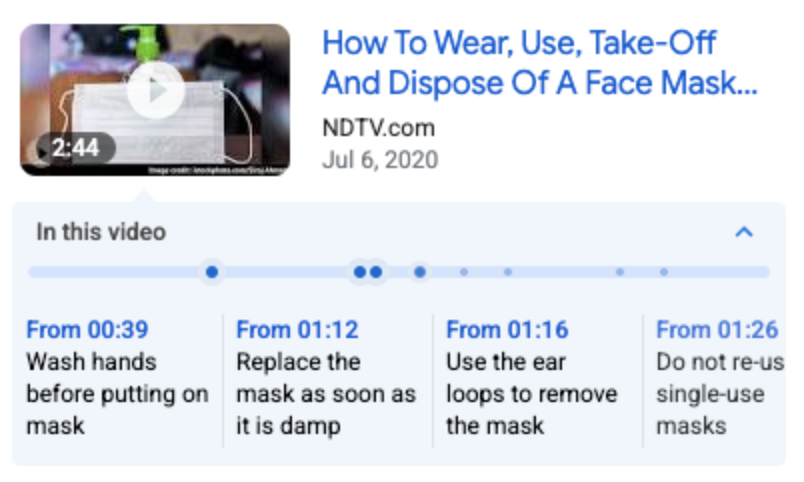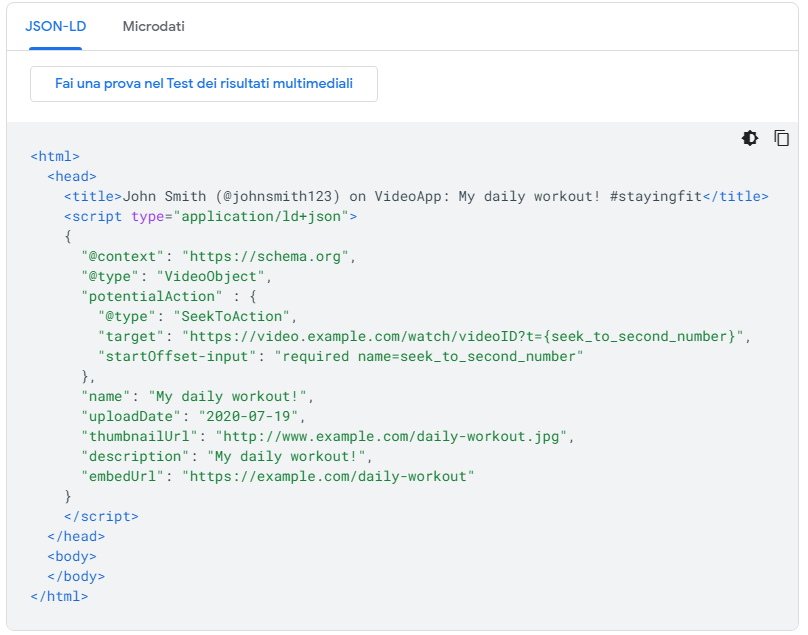Google launches new optimizations for the key moments of videos in Search
There are more and more videos in Google Search, we said some time ago, and now there are also new ways to optimize these resources on the pages of our sites: after launching the “key moments” two years ago, in fact, now Google makes it easier to enable this feature for videos posted on sites, without the need to manually label each segment to make them appear among the rich snippets of SERPs.
The new way to enable key video moments in Search
The announcement comes from Danielle Marshak, Product Manager of the American company, who writes a blog post to explain the scope of the intervention, which precisely allows you to enable key moments for videos uploaded on our site (and not on Youtube) in a less complex way.
All we have to do, now, “is to tell Google the URL pattern to switch to a specific timestamp within the video”: Google will use “artificial intelligence to identify key moments in the video and display direct links to those moments in the search results”.
Key moments help more and more people to “directly connect with the most relevant segments of videos and navigate them as chapters of a book”. Google has continued to expand and improve the functionality of key video moments since they were first launched in 2019, evolving the design and adding key moments to multiple videos, including mobile and desktop devices, in all geographical areas where Google Search is available.
Thanks to this latest change, site owners will no longer have the “burden to manually label each segment”.
How SeektoAction works for videos
The new system to optimize videos for search results takes advantage of the SeektoAction markup, announced at Google I/O 2021 and tested in beta for several months.
This property, now officially out of beta and supported for any site with video, precisely communicates to Google how the structure of the URL works, so that the search engine can show the key moments automatically identified for the video, referring users to a specific point in the content.
It should be noted that the SeektoAction markup applies only to videos embedded in our site: if we publish videos on third-party platforms where we do not control the schema.org markup, we must contact these platforms to see if they support the new function.
How to implement the markup
The SeektoAction markup can be applied to videos as other types of schema.org structured data.
This is an example from the Google guide of a single VideoObject that includes the additional properties needed for the Seektoaction markup:
Suggestion to use SeekToAction
Marshak also offers some suggestions to keep in mind when implementing this markup, and in particular:
- URLs must have the ability to create a deep link at a different point from the beginning of the video. For instance, http://www.example.com/example?t=30 starts the video at 30 seconds.
- You have to use the Seektoaction markup on every page with videos we want Google to automatically identify key moments of.
- To automatically identify key moments in the video, Google must be able to recover video content files, as already suggested in the SEO best practices for videos.
- The total duration of the video must be at least 30 seconds.
- The video must include the required properties listed in the VideoObject structured data documentation.
- If we prefer to identify key moments in a video the old-fashioned way, manually, instead of letting Google automatically identify them, we can use the Clip markup instead of SeektoAction.
More chances to take advantage of published videos
Now, as publishers, we have an easier solution to mark our videos for the “key moments” rich snippet in SERP, which allows users to directly access certain video segments.
This opportunity is easily achieved with a Youtube video, as it only requires adding timestamps to the video description, but so far it has been more complicated and boring on private sites, because it required owners to manually label each segment concerned.
The Seektoaction markup can thus reveal a simpler and more efficient way to enable the key moments for the videos we upload to our sites, and at the same time help people who use Google to interact more deeply with our videos.