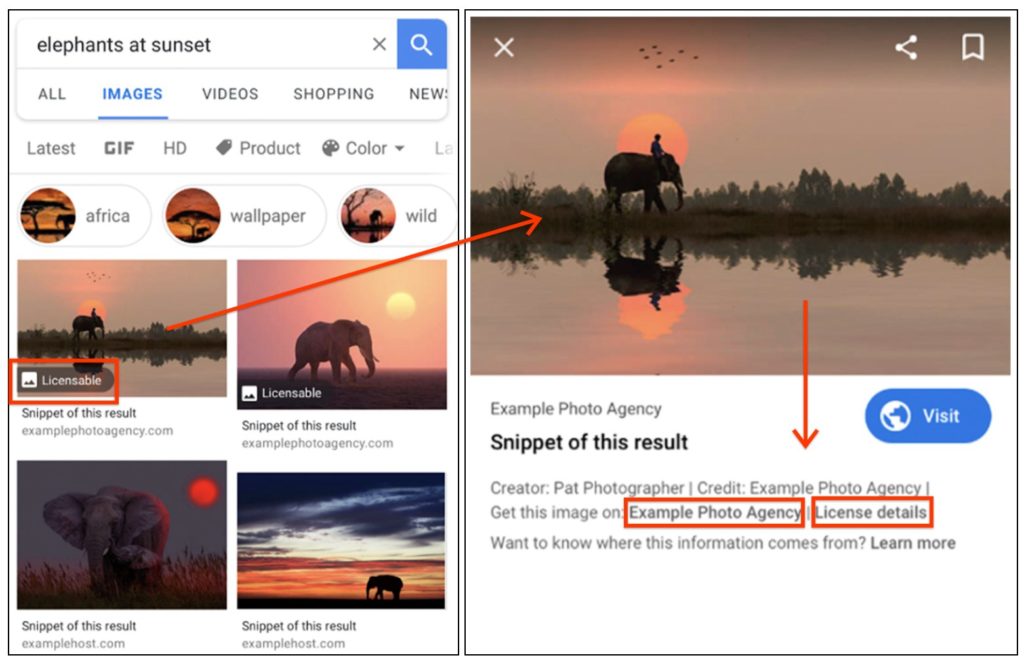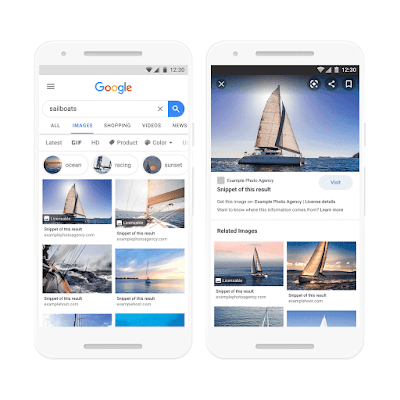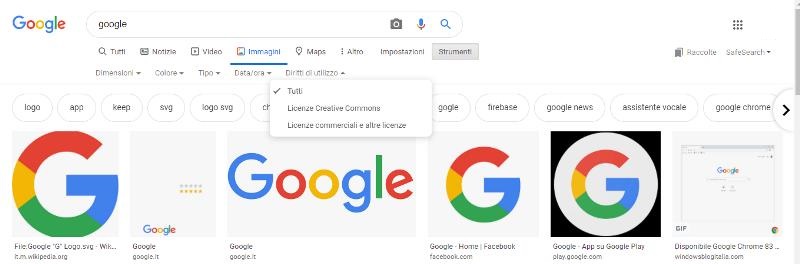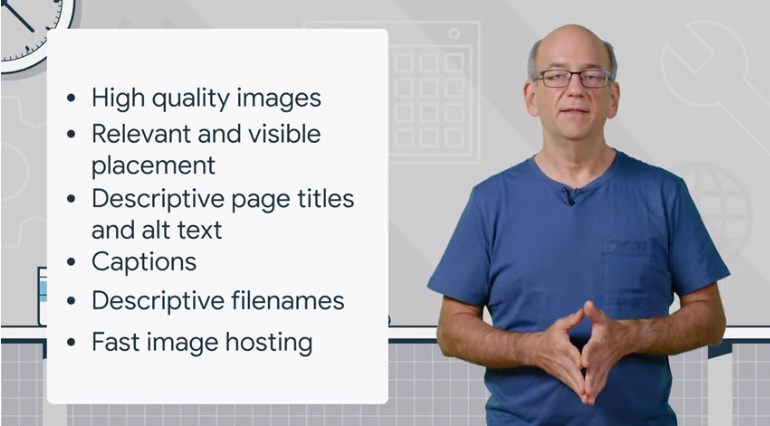Google Images: what it is and how to use the visual search engine
Its birth was due to the uproar caused by the iconic green Versace dress worn by Jennifer Lopez, which led millions of people to search for information on Google and prompted the search engine’s managers to expand the functionality offered up to that point beyond just blue links. That was 2001, and since then, Google Images has evolved into a parallel and fully visual search engine, used daily by millions of users worldwide and which has its own specific rules for positioning: often underestimated, Google Images is actually a very useful tool to leverage for SEO and can give a positive boost to organic site traffic. In this insight we will discover the origins of this free service developed by Mountain View, its operation and the main advice to try to improve the ranking of the images published on our pages.
What is Google Images or Google Image Search
Officially launched on July 12, 2001 (and then almost 3 years after the basic Google Search ), Google Images is the image search engine on the Web, which works in parallel to the classic Google Search.
It is a specialized search service offered by Google that allows users to search for visual content on the Internet. Said still in other terms, it is a search engine that focuses exclusively on finding and presenting images related to specific search terms entered by users.
When a user performs a search on Google Images, the service uses advanced algorithms to search through billions of indexed images and return those it deems most relevant to the search query. Users can view the results as thumbnails and can click on them to access more detailed information, such as the image’s source web page and its full dimensions.
The service has become an essential tool for individuals and professionals looking for images for a variety of purposes, such as inspiration, research, creative work, or simply to satisfy personal curiosity, because it provides an easy and intuitive way to find images for all kinds of topics, from objects to people, from places to artwork, and more.
Over time, Google Images has undergone numerous updates to improve the user experience and the accuracy of results. From the introduction of advanced search filters to the ability to recognize elements in images using artificial intelligence, Google has continued to refine the tool to make it ever more effective. Today, for example, people can use filters to refine results based on parameters such as size, color, type, and more, or use advanced features such as reverse image search, which allows people to upload a photo or enter a URL to find similar images or related information, to the recent introduction of direct search through the smartphone camera using integration with the Google Lens app.
The birth of Google Images (and what JLo has to do with it)
Google Images was born out of the need to respond to a specific user need: searching for visual content on the Internet. It seems impossible today, in the midst of the age of attention economy and multimedia, but still in 2001 there was no actual possibility to search for content such as images or videos online (and there were no current social networks), and all one could do on Google and the other search engines of the time was to click on the text links provided in response to the query typed.
According to “legend,” also confirmed however by former Google CEO Eric Schmidt, the spark of the genesis of Google Images can be traced back to a particular event: the 42nd Grammy Awards in Los Angeles on Feb. 23, 2000, when Jennifer Lopez wore a green Versace dress, dubbed the “jungle dress,” which caught the eyes of everyone around the world and went “viral.”
The interest transcended the boundaries of traditional media and prompted millions of people to do online Google searches, so much so that the search query “Jennifer Lopez in her exotic green Versace dress” quickly became the most popular keyword seen in those four years of Google Search activity.
This unprecedented spike in image searches on Google, but at the time the search engine was primarily text-based and was not equipped to handle image searches effectively. But there was a problem: people were not interested in reading articles and wasting time clicking on links that redirected to web pages where (perhaps) they would finally see the picture. They wanted exactly the image and they wanted to view it right away.
So there was an unmet need, and Google understood that it had to work to provide users with what they wanted, which was to be able to easily find specific images, do searches based on images and visual concepts to then see the images directly in the search results.
A year and a half later, in July 2001, Google officially launched its image search tool, called simply Google Images, capable initially of providing access to some 250 million images. The new service allowed users to search and view images directly from search results, making it much easier and faster to find visual content on the Internet.
Since then, Google Images has become one of the world’s leading image search engines, integrated with Basic Search; as mentioned above, over time Google has added new features and refined its algorithms to provide more accurate and relevant results, recognizing that images are a critical medium and that visual search is a crucial aspect of users’ online experience, because in a world increasingly dominated by multimedia content, simple text search was no longer sufficient.
Today, Google Images is one of the most visited websites in the world, with billions of searches conducted every day. Its popularity demonstrates the success of the U.S. giant’s mission: to organize the world’s information and make it universally accessible and useful, including through images. In practice, we can say that it is the second most used online search engine, behind only its textual “twin” Google Search.
How Google Images works
From a technical point of view, Google Images works through a complex process involving several stages, from the discovery of images on the web to their presentation in search results. The search engine uses advanced technologies to recognize and understand images, and this process begins with crawling and indexing, just as it does for traditional web pages.
When Googlebots explore the web, they not only analyze the text of web pages but also the images they contain. During this phase, they collect information such as the URL of the image, the text surrounding it, the alt tags provided, and other metadata. This data helps Google understand what the image is about and how it should be categorized.
Once an image has been indexed, Google uses image recognition algorithms to further analyze its content. These algorithms are based on artificial intelligence and machine learning technologies, particularly convolutional neural networks, which are particularly well suited for visual processing. These networks are trained on vast datasets of labeled images to recognize patterns, shapes, colors, and other visual elements that define objects and scenes.
Without going into specific details, Google recognizes images through technological systems such as:
- Vision API. Google has developed computer vision APIs that can recognize thousands of different categories, such as objects, places, animals, and people. These APIs use deep learning models to analyze images and identify the various elements in them.
- Pattern and object recognition. Google trains its algorithms with huge datasets of labeled images to recognize common patterns and objects. The algorithms learn to identify features such as shapes, colors, and textures that are indicative of specific objects or scenes.
- Deep Learning: Google uses convolutional neural networks (CNNs), a type of artificial neural network, to process images. CNNs are particularly effective at visual analysis and can recognize subtle differences between images that might escape the human eye.
Google’s recognition of images is based not only on visual characteristics, but also on the context in which the image appears. The text surrounding the image, such as titles, captions, and page content, provides valuable clues about what the image represents. Google combines this information with what it has learned from visual features to determine the subject and meaning of the image.
Once Google has an understanding of the image, it ranks it based on various factors to determine its relevance to search queries. These factors include the relevance of the surrounding text, the quality of the image, the authority of the web page, and user behavior toward similar images. The result is a list of images that Google deems most relevant to the user’s search query, which are then displayed in the search results.
How to launch a search on Google Images
When a user launches a search on Google Images, the analysis process then begins, which involves several steps to provide the most relevant and useful results.
The journey from the initial query to clicking on the desired result is roughly as follows:
- Query entry. The user logs into Google Images and types a keyword or phrase into the search bar. This keyword can be anything from an object to a concept, from a name to a place.
- Submitting the query. After entering the query, the user presses ‘Enter’ or clicks on the magnifying glass icon. At this point, the query is sent to Google’s servers.
- Query processing. Google processes the query using algorithms that analyze the text entered. These algorithms look for matches in Google’s index, which is a large collection of images that the search engine has previously found and analyzed.
- Retrieval of results. Google’s algorithms select the images they deem most relevant to the user’s query. This selection is based on several factors, including the relevance of the text surrounding the image, alt tags, the quality of the image, and its popularity.
- Display of results. The selected images are then shown to the user as thumbnails on the Google Images results page. These thumbnails are organized in a grid or similar layout that allows the user to scroll through and view a variety of options.
- Use of filters. If the user wishes to narrow or modify the search, he or she can use the filters provided by Google. These filters allow the user to sort images by size, color, type (e.g., photo, clip art, GIF), publication date, or usage rights. The user can select these filters to refine the results and find images that match more specific criteria.
- Image selection. Once the user has found an image that appears to match what he or she is looking for, he or she can click on the thumbnail to view a larger preview of the image along with additional information, such as the website the image came from and the full size of the image.
- Website visit. If the user wishes to see the image in its original context or obtain additional information, he or she can click on the image thumbnail or the link provided to be redirected to the source website. Here, the user can view the image within the page where it was published, read related content, or take other actions, such as saving the image or contacting the site owner for usage rights.
The ways of searching on Google Images
So here, too, every search starts with a simple question, whether it is a descriptive phrase such as “sunsets over the sea” or a generic keyword such as “animals.” Google Images does not just take words literally, but carefully analyzes them to understand their deeper meaning, to identify the search intent applied to visuality, so as to extend its analysis to any related keywords, synonyms, and associated concepts, as if it were trying to get inside the user’s mind and understand exactly what they are looking for.
In addition, Google Images is not a static search engine – it learns from past searches, interactions with images, and user feedback to deliver an increasingly personalized and refined experience.
To briefly describe the operation of this parallel and visual search engine we can refer to the words of John Mueller, who dedicated one of his Youtube video tutorials to this theme.
For the US giant’s Search Advocate, Google Images helps users visually find web pages “for a wide range of tasks, whether it’s starting a do-it-yourself project, cooking a meal, finding an outfit or, as we recently saw, learning how to cut your own hair at home during quarantine”. In response, Google Images shows users relevant images and pages from all over the web, “so it’s as easy as possible to find what you’re looking for”.
From a practical point of view, the user can textually launch a query or using reverse search: the results show a preview image, attribution and a page title, and users can expand the preview to find out more about the image and content of the page.
If Google believes that “a result is a product, a recipe or a video – which the site can specify with specific structured data – it shows this information to the user” with an icon at the bottom; when appropriate, also information on the license of the image appears. Finally, “of course, there is a big button to visit the page directly“.
Google Images: the icons with information about the images
Specifying what has been mentioned, for some years now, the images that appear in the Google images SERP show some curious icons in the left corner, where there was classically an indication of size: these are, among others, two cutlery, the play arrow, a label and more. This is the mode chosen by the search engine to immediately inform about the type of the page that published the resource, and which make it quickly understand whether the image leads to a page with products for sale, recipes or video content..
The Google Search Liaison twitter profile also explained this, with a series of posts (and screeshots, shown here on the page) summarizing the intervention launched by Big G’s engineers.
Hovering with the mouse over the icon, the box expands and displays other details, such as a descriptive text (Recipe or Product, in particular) and the length of the video.
As part of the change – tweets tell us again – the box that reports the size of the image that currently appears when the mouse hovers over the resource preview in Google Images will be removed. To get the information on the measurements we will have to go with the mouse on the preview of the selected image (after having therefore chosen and clicked one of the proposed thumbnails).
How the Google Images’ interface is
Clicking on one of the thumbnails proposed by the search engine, in fact, now opens a dark box on the right with a preview of the photo in larger size and the main information on the host site, with double links to the page and captions added to the related images shown below the selected image, to allow you to know the destination before clicking.
The important feature, highlighted also by a post on the official Google blog, is that the side panel is flanked by the results page and does not replace it, thus leaving visible the other images placed on Google Images to allow further comparisons to the user.
Moreover, depending on the query the search engine can also provide additional information details: in particular, transactional searches can report “details such as brand, price, availability and reviews” to facilitate purchasing decisions. A choice that could also favor those who use this channel to get organic traffic and conversions, since thanks to the new “updated interface people are more likely to visit a web page to get useful information for a business or to buy a product on your site,” they write from Google.
Google Images: reverse search and Lens integration
Speaking of reverse search on Google Images, this feature is particularly useful in various scenarios, such as verifying the origin of an image, finding related visual content without knowing the exact keywords, finding out where that same image has been used on the Internet or identifying products, places and people in photos.
In fact, it allows us to find visual resources similar or related to an image we already have by uploading it directly to the search engine: instead of typing keywords, we show the algorithm an image and ask it for help in finding other similar images.
When a user wants to perform a reverse search, he starts by accessing Google Images and clicking on the camera icon located in the search bar. At this point, he has the option of uploading an image directly from his device or entering the URL of an image that is found online. Google then takes this image and analyzes it to identify its distinctive features, such as composition, colors, and patterns.
Using computer vision and machine learning algorithms, Google examines the image and tries to figure out what it represents. More specifically, the system extracts the visual characteristics of the asset, such as colors, shapes, textures and objects, creating a unique fingerprint, which is then compared to Google Images’ huge database of billions of indexed photos. This process is similar to the way humans recognize objects and shapes: by analyzing visual features and comparing them with those already known.
After analyzing the image, Google searches within its vast index to find images that have similar or identical features. This may include searching for images that match in terms of visual appearance or that have been published in similar contexts.
The result of this reverse search is a series of images that Google presents to the user. These can include images that are visually similar, web pages that contain the image, or variations of the image itself. In this way, users can find out where an image has been used online or find similar images for comparison or research purposes.
Recently, this functionality has been further enhanced by integration with Google Lens, an artificial intelligence application for mobile devices through which users can explore the visual world directly from their smartphones. In fact, by framing an object with the phone’s camera, it is possible to search Google Images and obtain related information and images in real time. Lens uses image recognition technology to identify the framed object and show you relevant results such as descriptions, reviews, links to websites, and, of course, similar images. This feature applies to photos of objects, artwork, products, or text and allows you to get related information directly from the web.
What Google Images and image searches are for
These technological developments and the practically daily application of Lens go in the direction already indicated during Google’s Webmaster Conference in November 2019 by François Spies, Product Manager for Google Images.
In reviewing the evolution of Google Images, the executive emphasized the usefulness of these multimedia resources for search.
Specifically, according to Google, image search is not just about finding a photo, but people use the system “to do things in the real world,” because in many cases they use this engine to shop, find ideas for interior design, various inspirations, learning visually how to do certain operations and so on.
And so, image searching is “a tool that helps people’s brains process information faster than reading a web page.”, and Google has changed its search engine to reflect different use cases and support people more appropriately.
How Google Image Search changed through the years
Initially – and up until a few years ago – Google simply provided images without context, making it more difficult for users to understand where the image came from and navigate to complete the action they had in mind.
For this reason, many changes have been made, first of all to provide more context to the images thanks to the appearance of text snippets and the indication of the domain in which the resource was loaded. An intervention apparently simple and minor, but that allows users to determine which result is the most relevant to them based on their use case.
Very important in this sense was the spread of smartphones and mobile browsing: just on mobile devices debuted the new version of Google Images – then also implemented for desktops – with an upgrade of the preview viewer, aesthetic changes and a “visit page” button that connects directly to the URL of the ranked site.
Changed the approach to the ranking of images: Google assesses their relevance and importance
At the same time, the approach to the ranking of multimedia results has also changed: in the backend Google has gone from simply considering images to evaluate for positioning the “images published on the best landing pages based on what the user wants to achieve”, to help people find the content behind the image more precisely.
It is John Mueller again who goes into more detail on the positioning talk, explaining how and when Google chooses to show images in search results pages.
Basically, algorithms try to determine whether people show a preference for image-like results over textual ones, to provide them with what is really relevant and significant that time.
It therefore reaffirms the value of relevance, expressed not in relation to keyword but to the context of user search, as “act of showing users what they really want to see”. So, images can be relevant to give an accurate answer to people’s actual intentions, to really give them what they are interested in, while in other contexts Google will find it more appropriate to serve a video or a text response.
To achieve this end result there are several automated algorithms that work independently in answering to the query, labeling them with a kind of relevance score that serves to determine how and where to show the different types of results in SERP.
In practice, Mueller continues, if the image search system believes that image results are important for a query, they are extremely relevant, the SERP will provide boxes “somewhere” on the page: in the prominent position at the top if the images are super useful and relevant to the query, or in the middle of the page or elsewhere.
On the contrary, if the system determines that the web results are more relevant, then it will show textual or other results, hiding the images or putting them in the background.
The process is still evolving and Google’s ratings may change over time: if systems recognize that many users are looking for images for a query that at that time does not provide images in SERP, In fact, it is likely that there are changes and soon there will be a box of images to meet the needs of people.
The use of structured data in Google Images
Still with the aim of helping users to the maximum Google has pushed a lot on the use of structured data for the search of images of products, recipes and videos with the appropriate markups and today the information included in the structured data is displayed by users when they click on an image to enlarge the preview.
Concrete examples of this we have from ever since 2020, when Google released the licensable markup, which activates the special On License badge in Google Images. Thanks to this new feature, sites can show licensing information about media resources posted on the website, while making it easier for users to understand how to use images responsibly.
A markup to show licensable information about images in Google Images
Breaking the news about licensable is an article published on Google’s Webmaster Central Blog by François Spies himself, which also traces the various steps that led to the decision to pay more attention to the licensing of media assets and help image owners sell and get credit for their photos.
Through the years Google has “collaborated with the image licensing industry to raise awareness of licensing requirements for content found through Google Images”: in particular, recalls Spies, in 2018 “we started to support the metadata of IPTC image rights“, and last February we started testing the new metadata framework through Schema.org and IPTC for licensed images.
In the following months, the new standard has been adopted “extensively by websites, image platforms and agencies of all sizes”, and so Google has further improved the features of Image Search that will highlight license information for images and will make it easier for users to understand how to use images responsibly.
What the licensable markup is
The Under License badge on the results page tells users that for the selected image information about the license are available and provides a link to the latter in the image viewer (i.e., the window that appears when you select an image), which provides more details on how users can reuse the resource based on terms provided by the content owner or licensor. When available, Google also offers an additional link that directs users to a page of the content owner or licensor where the user can acquire the image – or, alternatively, use one of the free photo sites that allow images to be downloaded or used legitimately.
At the same time, Google has also simplified the search for images with license metadata, intervening on the Google Images user rights menu to support the filter for Creative Commons licenses, as well as for those with commercial or other licenses (as seen on the following screen).
How to add the structured data or metadata of IPTC photos
The guide page dedicated to this theme also provides the correct directions to report to Google which images can be licensed by adding structured data or IPTC photo metadata to each licensed image on your site. If we use the same image on multiple pages, we must enter the data to each image on all the pages viewed.
Currently there are two alternative ways to add license information to the image, both valid to ensure eligibility for the Under License badge. It should be noted that using such metadata is an optional choice and that using them or not has no impact on search rankings.
If we choose structured data – defined in the guide as “an association between the image and the page where it is displayed with the markup” – we will need to add structured data for each instance where an image is used, even if this does not change. Alternatively we can use the IPTC photo metadata, embedded in the image itself and able to remain unchanged even when they are transferred from one page to another; in this case, therefore, the IPTC photo metadata must be indicated only once for each image.
The advantages for image licensors
Spies’ post also analyzes what are the main advantages that the licensable markup can offer to licensors, in what for Google is “a step to help people better understand the nature of the content they are looking at on Google Images and to understand how they can use it responsibly”.
First of all, it is easier to find the information about the license and, above allmost importantly, purchase it or get the possibility to reuse the resource: as we explained, when the licensor provides the metadata on the image (activating the Under License badge), you will be able to find in the image viewer the details page and the one for the acquisition.
In case the page that hosts the image is not configured to allow you to acquire it (for example it is a portfolio, an article or a page of the gallery), users can link to a new URL from Google Images which directs them directly to the page where they can purchase or obtain the license for the image.
Last but not least, metadata can also be applied by publishers who have purchased the images, which means that the license details are visible even when the media resources are reused by customers (which, of course, must not remove or alter the IPTC metadata provided).
Google Images, evaluations and the impact on the SEO
In its twenty years of life, then, there have been various changes implemented in Google Images, which has functions and filters autonomous and specific to the classic Search, but which perhaps has never enjoyed the right consideration by webmasters and SEO. Things are changing in recent times and with the growing interest of users in new forms of content, which go beyond the classic textual article and push more on multimedia.
The first point to consider is that Google Images can bring a lot of organic traffic to a well located site, so it is important to take care of SEO optimization for images.
The first advice is to check that the image is actually indexed in Google Images, testing the site Urls through the Google test tools and checking that the values related to the attribute “src” of the image tags are accurate (in addition to the correct use of the <img> tag in HTML code). Still from a technical SEO point of view, it is good to add an image sitemap so to speed up the way Googlebot finds the site images.
Tips to improve image performance on Google
Moving on to more practical optimizations, you must always write some alt texts, which are used by Google to understand the context in which you insert the photo, then through the use of structured data and other meta data to allow a better interpretation and indexing of the resource, which can then be shown in the Serps.
How you can improve the ranking of a site on Google Images was also the question at the center of an episode of #Askgooglewebmaster, the space on Youtube in which John Mueller devotes himself precisely to answering doubts and difficulties that people encounter in the Google ecosystem.
How to improve the ranking of the images
The Senior Webmaster Trends Analyst hence offers us some quick and useful indications to improve ranking on the engine for images search, very well know to be an important source of organic traffic, and often an underestimated one.
Images are great, starts the Googler, showing some really funny pictures prior to truly “dig in”: when we talk about images, “first thing to consider is how you’d want to be found on Google Image Search, what you expect users to search for and how can your site be useful to them when they find you”.
Therefore, first John Mueller’s tip is “don’t just optimize for Images just because it exists, but rather do it with a specific goal in mind, so to offer a useful resource”. Once we have found this purpose, we can move to consider the technical aspects to enhance the performance of these files, by complying with some basic criteria.
Six quick works of optimization
Mueller lists some suggestions of SEO optimization of images that can be applied to any site typology:
- The use of high quality images.
- The placement of images on visible and relevant positions.
- The use of descriptive page titles and of a useful alt text for images.
- Possibly, to add a caption.
- The use of filenames.
- The upload of the image file in order to be quickly provided to users.
There are many other things that can be done in order to “optimize images for the search”, adds the Googler, but these are the fundamental steps that must be the foundation of every strategy. We go from writing tips (interventions on titles, captions, filenames and alt text) to the kind of suggestions closer to the simple “common sense” and user experience, like the choice of the right place to put images in or the loading speed of the resource.
Nothing particularly new, in this short video, but a confirmation by proxy of the usefulness of Google Images and the importance to consider this search engine as well within an SEO strategy, since it is clear that today images are regaining importance across the board on the Web, and one must always keep in mind that these resources can be, and increasingly are, a channel by which users discover and navigate a site.