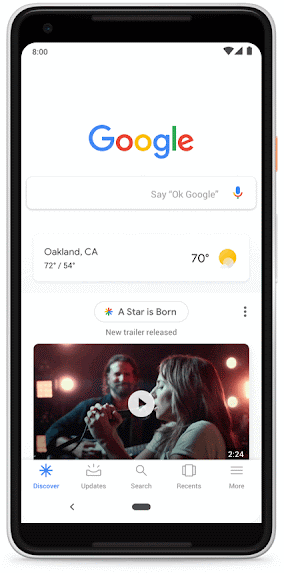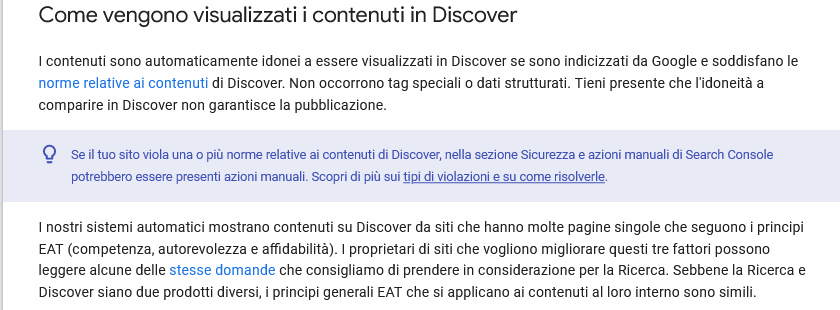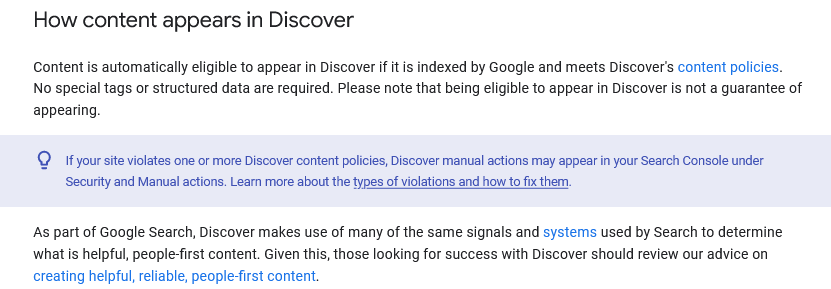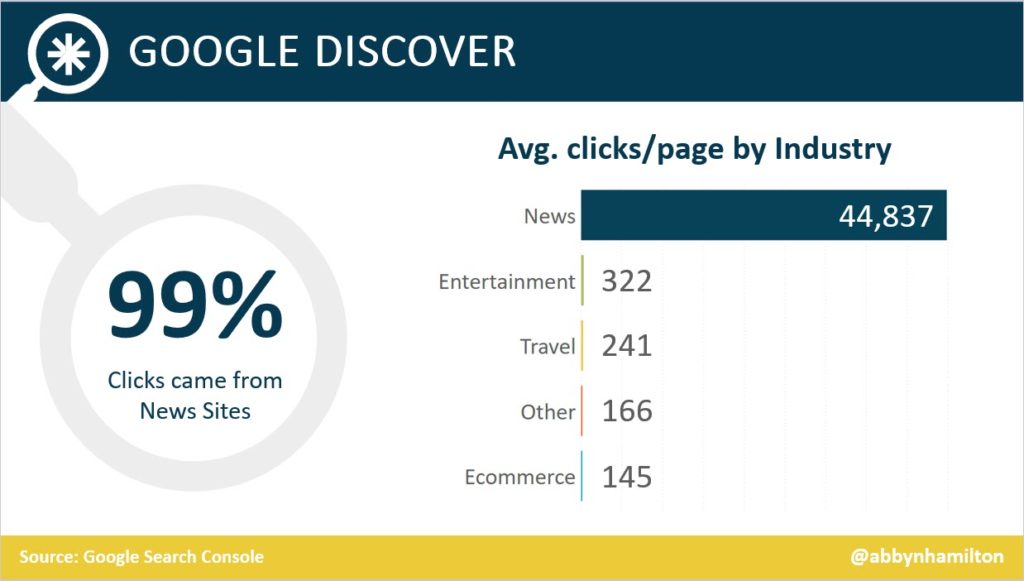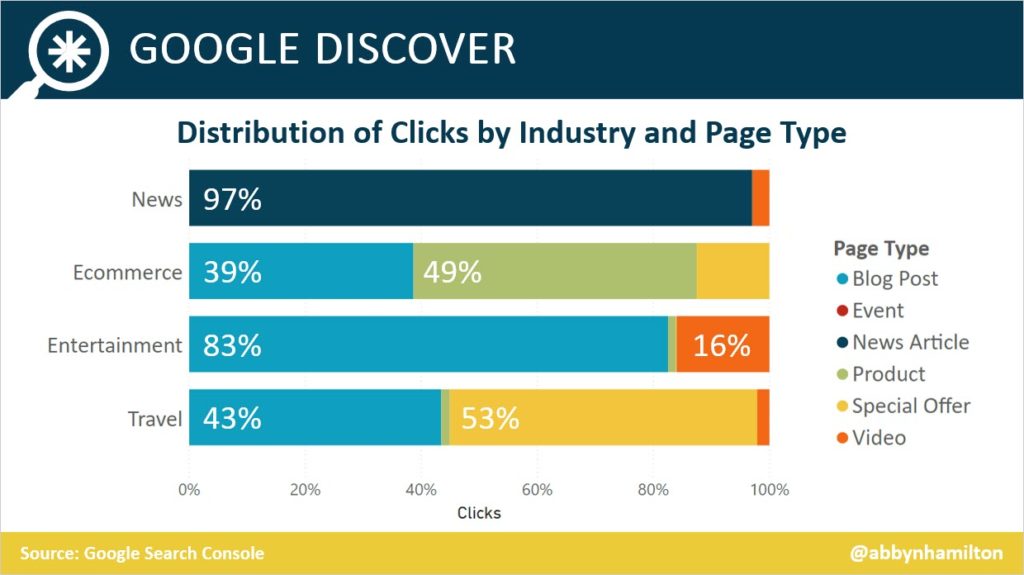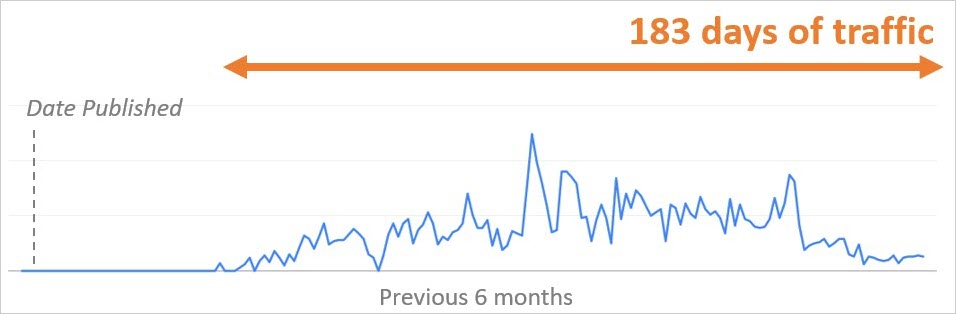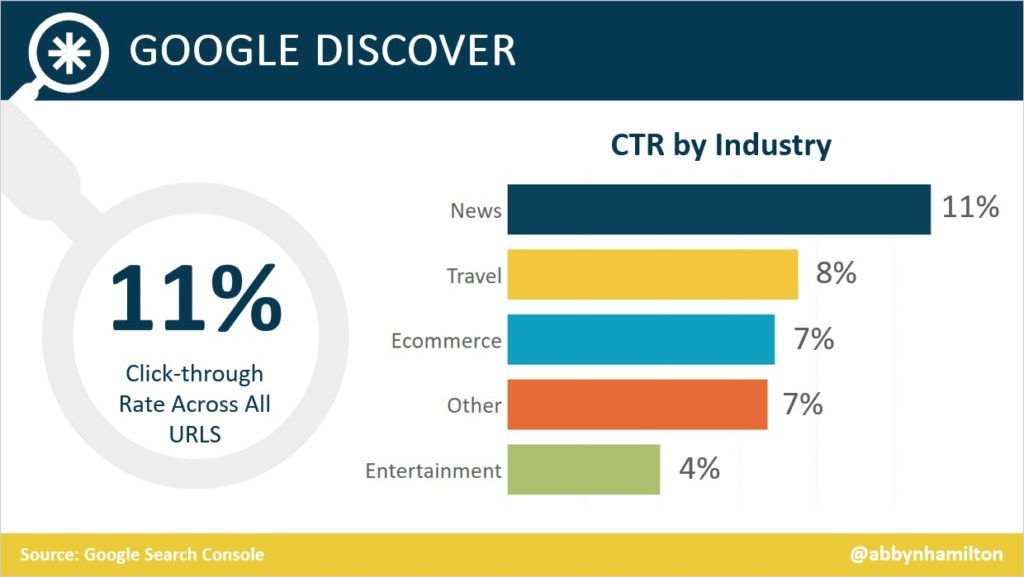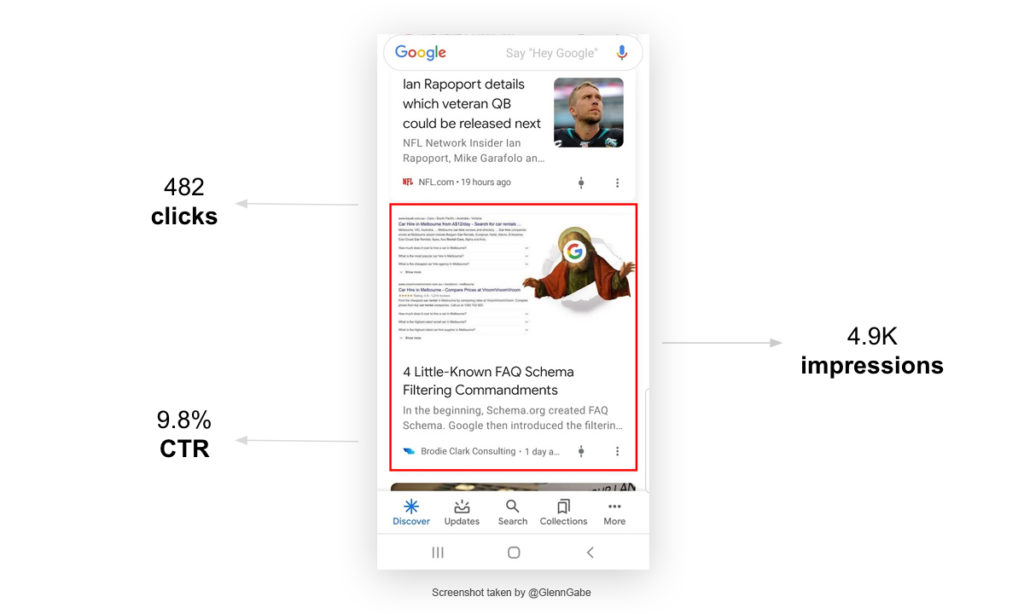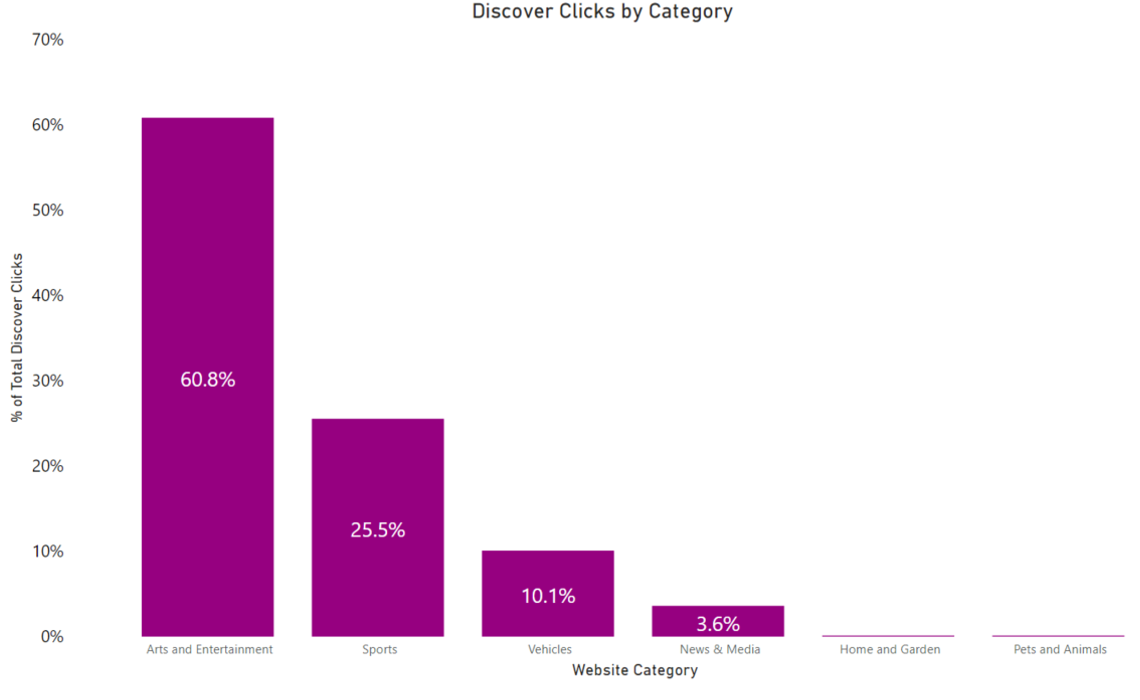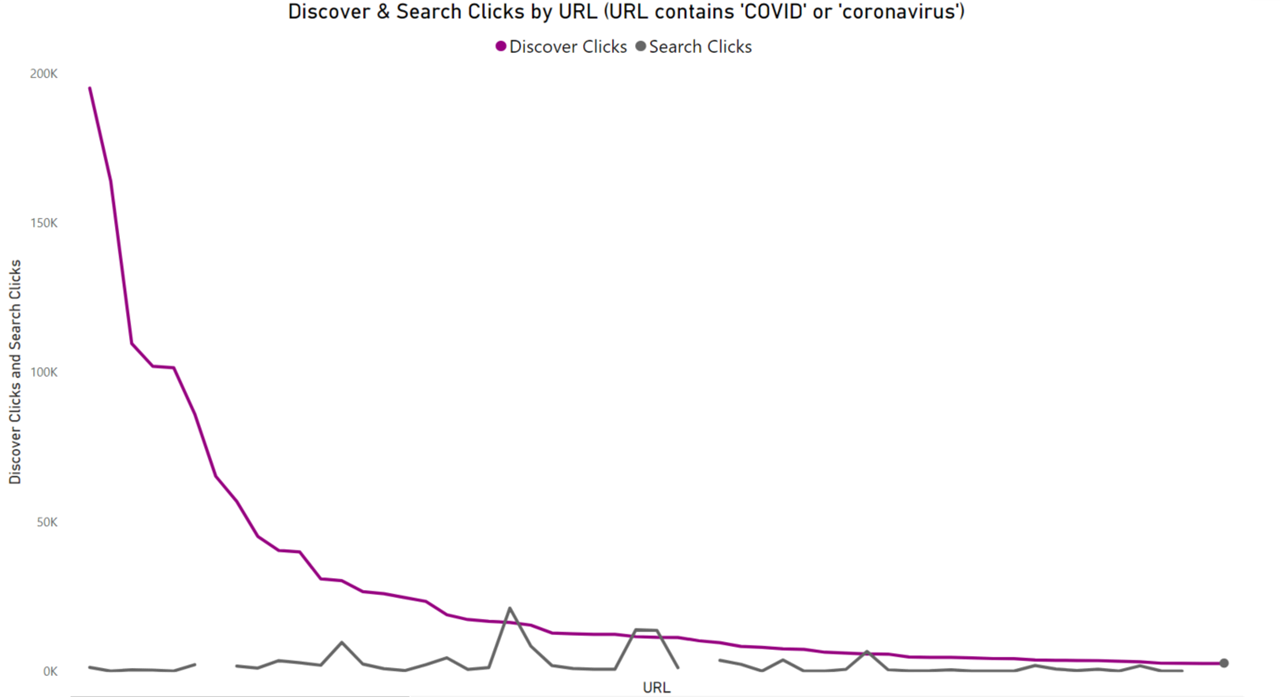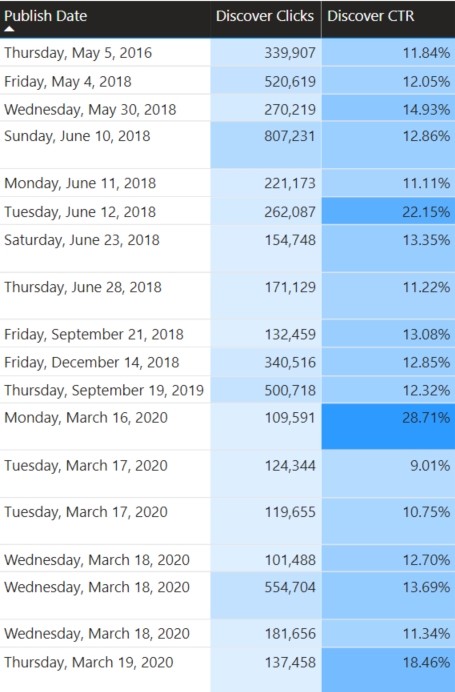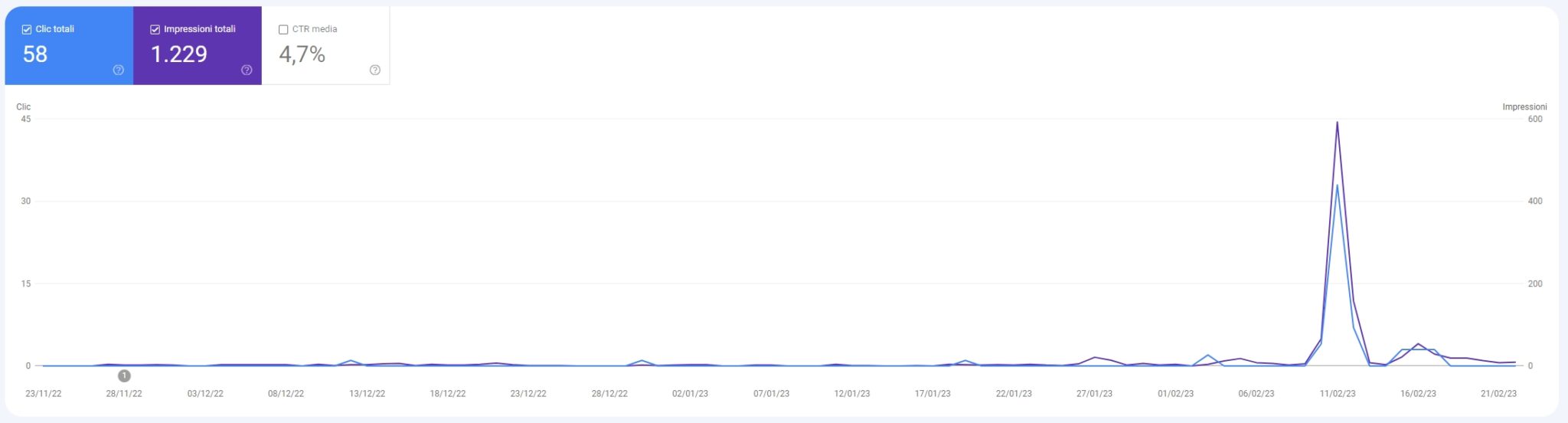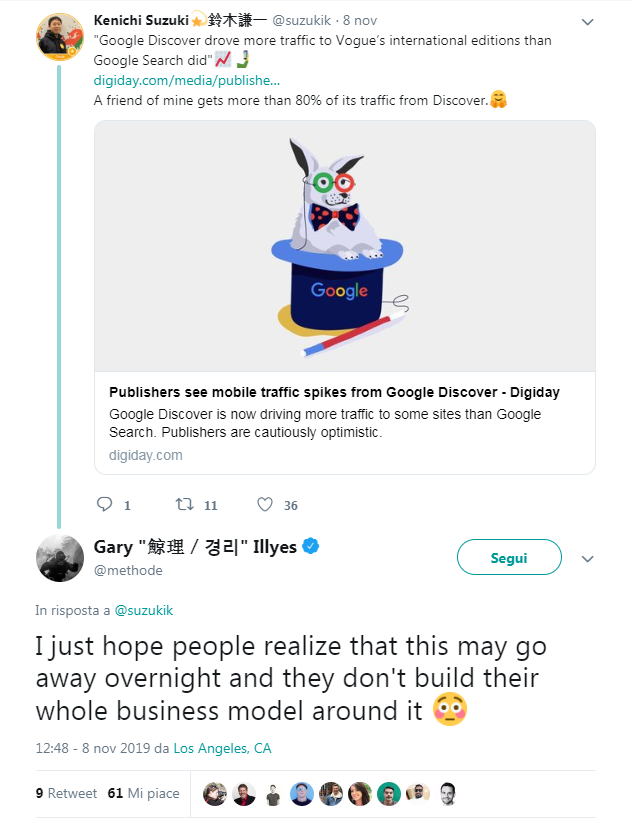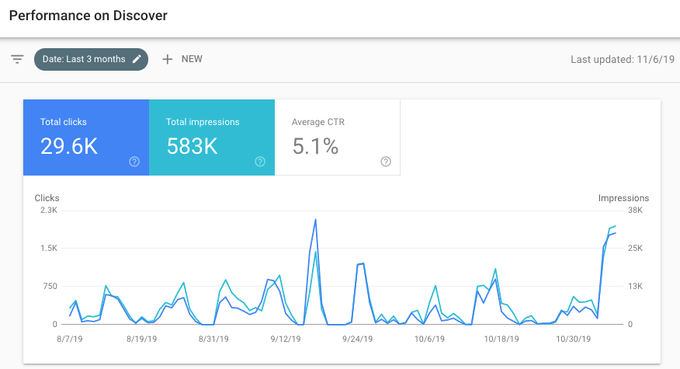Google Discover, the definitive guide to the Google feed
It is one of the most innovative features in recent years, capable of presenting users with queryless content based on their preferences and reading habits. Google Discover is a feed customized based on interests, search history, location, and activity in other apps, bringing news directly to mobile devices without the reader having to perform any research. Above all, from an SEO perspective, it has become a really interesting channel for many types of sites because it provides more and more clicks and sends large volumes of organic traffic, albeit rather volatile. So here is a comprehensive guide to Google Discover, to explain the features of this tool and provide guidance and best practices for optimizing pages to get into the flow and try to intercept the now-famous no-query searches and appear in the list of content shown to users.
What is Google Discover
Google Discover is “a popular system for allowing users to stay up-to-date on all their favorite topics, even when they’re not doing a search, ” as summarized by Google’s Search Central Blog. It’s basically a hub where each person can find a range of potentially interesting content, a kind of feed curated by Google that delivers articles and videos to mobile devices, automatically delivering content to users in tune with their reading habits, analyzed based on evaluations of search history and related stories-specifically, through Web and app Activity settings that are saved in Google Accounts. For example, it could show topics and news about a favorite team, a watched TV series, or news and current affairs topics, without the need for the user to use Google search each time and launch targeted queries.
Specifically, Discover offers lists of topics divided into individual tabs, which users can browse from their mobile devices; each tab includes a title, a few lines of text, and an image derived from the source page, and upon tapping the tab, users are redirected to the related source page. Discover can also include in the tab a carousel that can be scrolled horizontally, which contains a series of pages related to a given topic.
Users have the ability to further customize what they see on their feed, selecting topics they find interesting to follow and types of content or sites to exclude from the results instead. The list of content, pages, and sources changes regularly as new content is published and as users’ interests change, and it increases the types of content shown over time, as is the case with the addition to Discover of Web Stories or sources featured in Google News Showcase.
Discover is thus an intelligent tool that learns how the user searches and which topics are of most interest to create this stream of better or more timely content for their needs. All, as mentioned, without the person even having to search for such content.
For many observers and experts, Discover marks the beginning of “a new era in SEO, that of search without search,” as Dan Taylor wrote in SearchEngineJournal, for example, because it presents users with content selected based on their search habits, on which they will then be more likely to click.
Also making clicking likely is the extreme accessibility of the tool, which is available within the official Google app, but also in the Android mobile version of the Google Chrome browser and Google.com (where it has a specific section in a prominent position) and, on some devices, to the right of the device’s Home screen.
Discover’s features
Designed specifically for mobile users, the Discover experience was launched in 2017, and the service has grown rapidly and significantly: as early as 2019, according to Google, it was “helping more than 800 million monthly active users find inspiration and explore new information by showing them articles, videos, and other content on the topics that most match their interests.”
Inside it appears informational content in the form of news, articles, videos, advertisements and Google’s particular rich results such as live sports scores.
It is similar to social media feeds and, as mentioned, is heavily customized based on the things individual users search for (through traditional Search) and the YouTube videos they watch; more specifically, Google’s AI systems look at web searches, app activity, location history, and device location settings and mix all of this data together to surface new, user-specific content deemed relevant and interesting. In addition, as is also the case with Facebook, the mechanism surfaces content in a non-chronological stream, and the user can build their profile by following specific topics or entities and setting limits on the topics Discover should show.
The origins of Google Discover date back to 2012, when the “Google Now” project started, an intelligent personal assistance software for Android and iOS platforms that was tasked with answering questions, giving advice, and performing actions at the user’s proxy, bringing them useful information without their direct input: basically, the user could ask Google to do Google searches for them (thanks to the storage of habitual searches made through that device).
Google Now could show boarding passes, upcoming sporting events, calendar events, tracking numbers, and more. Starting in 2015, Google began phasing out references to the term “Google Now” in the Google app, reducing its functionality to just searching for items from around the Web and replacing the name simply with “feed,” which later became “Google Feed” and eventually the current Google Discover.
How the tool works
As users search on Google and interact with Discover, the mechanism learns a lot about the person and their interests and tries to show relevant content that the user has not directly interacted with before.
This learning process can take time: for example, if we search for articles related to soccer teams to read results or other news, Google interprets this interest and identifies a “favorite” team, about which it will provide us in subsequent weeks with content deemed useful through Discover, such as real-time scores or breaking news, without us having to perform targeted searches.
The feed uses artificial intelligence to tailor the content shown to the individual user to articles and information that the algorithm deems interesting to them, based on past search history, browser history, and other information such as app activity and location, organizing the news in a very obvious tab-based interface that is quite large and quite enticing.
In particular, it uses two main mechanisms to determine what content to show:
- Google News AI / ML to bring a variety of perspectives to the latest news.
- Topic Layer in the Knowledge Graph to understand the interests of users and how they progress over time.
People can also interact with the system to report to Google if they want more or less content on that topic or if they want to avoid the appearance of specific sites, with the ability to also report articles deemed inappropriate for causes such as “misleading or sensational information, violent or repugnant, inciting to hatred, offensive and so on”.
For the lucky sites that get in the flow, the result is sudden spikes in impressions and clicks, but these last only a few days (at most three) and are very erratic, an erratic growth curve that is different from that of traditional organic, paid or even social media traffic.
The queryless approach, a new challenge for SEO
With Search, users classically enter a search term to find useful information related to their query and intent, but Discover takes a different approach: instead of showing results in response to a query, this tool actually pops up content primarily based on what Google’s automated systems deem to be in line with users’ interests.
As a highly personalized feed, Discover tunes directly to the interests of individuals, to whom it shows content deemed most relevant. As mentioned, the articles offered are very volatile, changing rapidly and being updated automatically when new publications arise, but the feed is designed to show all types of useful content available on the Web, not just those that have just been published; indeed, it also offers articles published in the past that the system believes may still be useful to the reader. In addition, for some time now the system has also been open to adv listings, which appear with larger boxes and a “sponsored” label to distinguish them from organic content.
As Google clarifies, Discover still tries to present content suitable for interest-based feeds, such as articles and videos, as well as filtering out content that is unwanted or might confuse readers; therefore, the feed may not recommend job applications, petitions, forms, code repositories or satirical content without any context.
In practice, this mobile experience allows us to discover content we didn’t even know we needed-it’s different from traditional search engines use because active search is mostly gone, and if we allow the system to get data about our preferences, we can keep scrolling to keep the stream of new content flowing.
As Karen Corby, group product manager for Google Search, wrote at the launch, Discover is “an innovative experience to help you discover fresh, interesting content on the topics that really matter to you,” and one that allows the Search system to take three big steps forward: the evolution from “simple answers to complete journeys,” “from the need to run queries to a queryless way of getting information,” and finally “from text-based information to more visual ways.”
This scenario poses a new challenge for SEOs as well: while typically the content creation process starts with identifying the search intent and effective keyword research to personalize the experience and satisfy the intent, with Discover it is difficult (if not impossible) to pinpoint the source and there are still so many unknowns.
The impact of Discover for sites and for SEO
It is precisely the SEO, or rather organic visibility, that is the aspect most revolutionized by the new product; in fact, in its presentation Google used the title “Discover new information and inspiration with Search, no query required,” highlighting precisely that no more queries are required because the information is provided even before (and without the need to do) search. To be updated and read news of his or her interest, the user simply needs to access Google, bypassing classic searches and, consequently, the SERPs on which sites and SEO specialists battle.
The deployment of the system could, in a future scenario, lead to the creation of searches tailored to the individual person, made through predictive analytics on their browsing habits and geolocated based on their locations.
The benefits of Discover for sites
As can be easily seen through the data in Google Search Console, articles that appear in the Discovery feed have a very high CTR, precisely because they are engaging and conveniently served to the reader. In many cases, the ratio of traffic volume between Discover and classic Web Search is surprising: depending on the industry, the feed can account for as much as 80 percent of a site’s daily visits, while Web Search brings in only the remaining 20 percent of users.
If increasing organic traffic to the site is the first direct benefit of the feed, which generates significant (and sometimes unexpected) spikes in visits, offering quality content also on Discover enables other benefits in terms of engagement and beyond. That is, we can strengthen brand awareness and brand reputation (more users know and like the pages we provide), increase overall site visits and dwell time on pages (people can entertain themselves more and read more articles), potentially grow shares and inbound links to site pages.
What content and sites appear in Discover
Before we continue talking about SEO for Discover and optimization tips, however, it is good to dwell further on the distinctive aspects of this tool, and in particular the content that appears in the feed, to understand what factors Google prioritizes in its evaluation for ranking.
First, the official guide to the tool specifies that “content is automatically eligible to appear in Discover if it is indexed by Google” and meets a set of basic standards: no special tags or structured data are required, but eligibility to appear in Discover is still not a guarantee of appearance.
Thematically, the content in Discover is not limited to news or hot topics, because the service browses the “best” of the Web regardless of publication date, providing users with reports on recipes, “human interest” stories, fashion videos, and so on. In particular, the user can find videos, sports results, entertainment updates (such as announcements about the release of a new movie and related articles), stock values or financial news, information about events, and much more. In addition to providing breaking news, in fact, Google Discover has the broader goals of making “exploring your interests easier than ever” and, as mentioned, shifting the focus of search, bringing instant information and improving understanding of more complex user journeys.
It follows that inclusion in the feed is not the preserve only of news sites (as was the case with Google Feed), but potentially of every information page (the type of intent clearly most represented): good news (pardon the pun), then, for evergreen articles that manage to offer the user added value in terms of information and usefulness, which can be repurposed by Discover even long after the first publication if they still provide added value on the specific topic and valid, tutorial-like directions.
Technically, then, there is no need to use tags or specific structured data on our pages, because the system simply relies on Google’s algorithms: in practice, pages are eligible if Google indexes them and if they meet content standards, similar to those that apply to Google News. Discover’s content ranking comes from evaluating the quality of the content and the match between the content on the page and the user’s interests, who have the option of directly following suggested topics and interacting with Google to signal whether they want to see more or less news related to a specific topic.
How to appear in Google Discover, the official guidelines update
In late February 2023, Google updated its official documentation supporting Discover, introducing some insights that can help us increase the chances of our pages appearing in the feed.
The first aspect to consider is that Discover uses many of the same indicators and systems used by Search to determine what content is useful and people-focused-and so, for example, the Helpful Content system applies to this feature as well. In addition, again as a preventive measure, if the site violates one or more of Discover’s content standards it could run into Discover’s specific manual actions (displayed in GSC’s Security and Manual Actions section).
This is followed (finally!) by official tips for appearing in Google Discover, which can serve publishers to find out what aspects to improve in order to increase the likelihood of appearing in the feed and receiving user clicks.
As we know, the feed is extremely personalized based on users’ search history, interests, as well as the topics and places they follow, so optimization tips for Discover are inevitably generic, but there is one specific aspect that appears in the new version of Google’s document.
The main best practices (and EEAT also applies to Discover, but it is no longer explicit)
Previously, in fact, the guidance explicitly mentioned EEAT principles: as the image states (taken from the page in Italian, not yet edited), Google’s automated systems “show content on Discover from sites that have many individual pages that follow the EAT principles” (expertise, authority, and reliability are still missing the second E of expertise, added as we know with the December 2022 update of the quality raters’ guidelines) and “although Search and Discover are two different products, the general EAT principles that apply to content within them are similar.”
In the new wording, this passage is completely absent (the image above is taken from the updated English page instead), replaced by reference to the criterion of usefulness. This, however, should not mean that EEAT does not apply to Discover, not least because we know that these elements are increasingly central to modern SEO, and therefore it is important to try to reinforce Google’s perception of authority, experience, expertise, and above all trust conveyed by the content authors and the site itself.
Other tips for optimizing pages for Discover
Then there are somewhat more practical pointers on the features to take care of when creating and managing content; to have a better chance of getting into the feed and intercepting new readers, Google says, publishers and site owners need to pay attention to a few elements in particular, such as:
- Have page titles that capture the essence of the content but are not simple clickbait.
- Avoid tactics to artificially increase engagement by using misleading or exaggerated details in preview content (headline, snippets, images) to increase attractiveness or by not revealing key information needed to understand the topic.
- Avoid tactics that manipulate interest by trying to provoke morbid curiosity, excitement or scandal.
- Write timely content about current interests that tells a story in depth and provides unique information.
- Choose content that is aligned with current interests, is good storytelling or provides a unique perspective on the topic.
- Include eye-catching, high-quality images in content, and particularly large images (because they are more likely to generate visits from Discover). Large images should be at least 1200 px wide, implemented with max-image-preview:large meta tag setting or served via AMP pages. Using a site’s logo as an image is not recommended.
Regarding this last point, as evidence of AMP’s gradual loss of centrality back in 2020 Matt Southern in Search Engine Journal reported that Google had extended the functionality of large image thumbnail previews in Discover for regular web pages, which previously did not always work for non-AMP URLs.
This news had been positively welcomed because it allows all sites, even non-AMP ones, to be eligible to appear in Google Discover and have more visibility in people’s feeds: the large-size preview image, in fact, has a significantly higher visual impact than the classic thumbnail and can more easily push people to click on the news item.
In a nutshell, then, the advice we can give is to always work to improve content from an SEO copywriting perspective, also curate photos and multimedia content to facilitate article attractiveness, and always try to follow trending news to win a space on the feed and intercept people’s interest.
Popular interests in Google Discover
Because of its “infinite access to information, Google is trying to filter and highlight content for the user wandering the Internet,” argues Abby Hamilton on SearchEngineJournal presenting her definitive guide to discovering the tool and optimizations to intercept this important source of organic traffic.
In this system, which as mentioned represents Google’s latest innovation in “query-less search,” single-user understanding replaces classic single-query understanding. Therefore, at the center of Discover is the user, the central focus of this experience, and all information is used to identify and display the topics – or interests – that Google believes are relevant to them.
To better understand the interests that appear in Google Discover, the author examined more than 700 types provided by members of the SEO Community, anticipating that this is an “extraordinarily small sample size compared to all potential interests” that nonetheless allows for “some noteworthy observations.”
In general, it appears that the most frequently appearing news items are those related to the categories of sports and entertainment and leisure activities, such as hobbies or particular passions. It also shows a strong presence of brands, as almost every submission included specific brands or local businesses, offering users content from favorite stores and restaurants.
Predicting and intercepting users’ interests: not just breaking news
As we were saying, one of the goals of Google Discover is to offer new content and, scrolling through the feed, anyone can mainly stumbles on news. However, even sites from other industries have begun to see incoming traffic from Discover through the Google Search Console reports, and this has led Hamilton to delve into this aspect (all subsequent images are from the Searchenginejournal linked article).
Thus, he analyzed 12 months of Google Discover traffic on more than 11 thousand URLs from 62 domains, finding that:
- 46% came from news sites
- 44% came from e-commerce sites.
- 7% came from entertainment sites.
- 2% came from travel sites.
- The remaining 1% came from other sectors, including B2B, automotive, school education, finance and health.The subsequent results of this study are also very interesting. First of all, it was found that news sites received 99% of the clicks (despite being less than half of the tabs shown) and got far more clicks per page.
Discover as a traffic source to reach a wider audience
One news domain analyzed saw more than 30 percent of its total web traffic come from Discover, while other publishers reported that in just a few months Google Discover brought in more traffic than traditional organic search.
This data could have an explanation: “News content may have been shown to a broad audience, while content from other domains is targeted to a narrower audience based on specific interests,” Hamilton speculates.
Blog posts work
For non-news sites, the remaining 1 percent of clicks (which still amounted to more than 1 million in a year) were dispersed among different types of content. Of all areas, the most popular are blog posts, especially those highly relevant to specific interests/hobbies, such as hiking, makeup, and food.
Moreover:
- 49 percent of clicks on e-commerce sites go to product pages, which include both category and detail pages.
- Entertainment records the highest percentage of clicks (16 percent) on pages with a video as the main content (such as cast interviews or movie trailers).
- Special offers, especially travel or hotel deals with time-limited prices/availability, account for the highest percentage of clicks on travel sites (53 percent).
For non-news sites, then, it emerges that the winning content is that which is strongly interest-focused, likely to be shown to a smaller but more targeted audience.
Discover’s traffic generally has a shorter life span.
Consistent with Discover’s focus on providing fresh content, most of the urls in the study received traffic for only 3-4 days, peaking 1-2 days after publication.
However, some older, evergreen content was able to gain longer-term traffic (up to 183 days), meeting the interests of new or evolving users. The author points out that, in her personal experience, when she saw tabs with evergreen content in her personal Discover feed she had “searched Google for similar topics two or three days earlier.”
Users click on Discover contents
One of the first things that emerges from the data on Google Discover is the high click rate (CTR) for all pages analyzed, which reaches 11%; excluding news sites, the average CTR drops to 6%, a value however very interesting.
Looking at the performance of the same 62 domains in the traditional Search system, the CTR drops to 4%, but there are some aspects to consider: “numbers cannot be compared directly because the CTR is calculated as clicks divided by impressions equal CTR, while impressions in Discover are measured differently than traditional search”.
Specifically, as the Google guide reminds us:
- The URL of a link records an impression when it appears in a search result of a user, who opens the page containing this result (even if the result is not made visible on the page by scrolling).
- In Discover, an impression is counted only when the user scrolls a tab to view it, and is assigned to the URL of the source page.
So, ultimately, we know that Google Discover pages record higher click rates than traditional search, but also that this may be the result of the difference in the way impressions are measured, rather than a difference in user behavior.
How to optimize your site to appear in Google Discover
As we said, Google has often specified that there are no methods to improve the ranking of your pages on Discover, other than to publish content that we believe will be of interest to users.
Net of this premise, however, it is possible to do SEO for Google Discover and work on optimizing certain areas that can yield important results and increase your chances of appearing in the stream, because case studies show that they correlate with better performance.
On the technical SEO front, for example, optimizing the site to perform well in Google Discover should not actually result in particularly “revolutionary” interventions, because the best practices useful for classic ranking apply. However, there are some areas-sometimes taken for granted or overlooked-that need to be given higher attention.
Having a mobile friendly site with content accessible from mobile devices is a basic prerequisite, because Google Discover is only available on smartphones and tablets; as obvious as it may seem, however, there are still many sites that function without a mobile responsive design or that still use the m-dot distinct mobile URL structure.
To provide a good mobile experience one must adhere to some basic principles, such as not presenting intrusive ads or pop-ups and having visuals in the article that are accessible and “readable” images or elements (and we will see how valuable images are to Discover).
The other key area is site speed, because there seems to be a correlation between content that loads quickly and presence within the Google Discover feed, as well as a link to news and magazine Web sites that use AMP. In this regard, it should be remembered that all content shown in the feed is subject to Google’s classic quality ratings, and in this sense must ensure good performance with regard to satisfying Core Web Vitals.
The content strategy for Google Discover
On the content strategy side, in order to increase the chances of getting into Discover we have to evaluate various aspects and try to combine different means and approaches, because for example, not only articles and other Google-owned content features appear in the feed, but also YouTube videos.
In particular, Hamilton urges not to overlook the impact of videos, which have a huge presence in Discover in line with Google’s goal of providing more visual ways of finding information: in his research, videos accounted for only 17 percent of content, but the analysis does not include data for YouTube, which hosts most of the videos that appear in Google Discover. This factor might be difficult to measure, but creating engaging videos and optimizing the YouTube channel could help increase our brand presence in Discover and also in traditional search, since 19% of desktop search results include video carousels and 92% of these videos come from YouTube.
More generally, to be successful, content should be a mix of evergreen articles (updated to always provide accurate information), articles that follow the latest trends in an industry, and news on relevant topics that can help create informative opinions. It is relevant to note that content with paywalls also appears in the Discover feed.
Untethered from “search volume” and more classic SEO tactics, we can write content that is a bit freer, delving deeper into identified connection points and creating text that can really intrigue users and entice them to read, identifying intersections and relationships between topics and trying to associate the content with current events.
The time factor for articles
One important thing to point out is that Discover prioritizes real-time events and breaking news, with a sensitivity to the time factor (although the appearance of more dated articles is not excluded).
Much depends on the interests of users, who may only partially intercept the content offered by a site: even more so than in general, traditional work, understanding one’s target audience, its needs, and broader interests is a key determinant of success.
How to connect with users through Discover
Continuing with Hamilton’s points, the conceptual difference in Discover requires those who run a site and intend to intercept this traffic to go a step further to understand what users want. In traditional search, queries serve as the connection point between the search intent-the concrete, immediate need of a person – and the relevant content (e.g., user is hungry, searches for [food near me] and Google shows nearby restaurants).
Google Discover shows content before a user’s need occurs, “powered by the power of matching item content to interests.” Without keyword research and query reports, the traditional content creation process is limited, but there are still ways to increase the chances of appearing in Discover.
In addition to those already analyzed, we must also try to focus content on entities: interests are in fact entities, objects or concepts that can be uniquely identified and cover any aspect, such as hobbies, niche activities, brands, people or companies. Thus, an effort is needed to find out which entities are recognized by Google and the relationships between them, so as to also understand which entities are associated with our brand, industry, products and thus find potential points of connection with our users.
Google Discover, when images are worth more than words
According to some statistics released by Google, when Discover tabs include large images instead of thumbnails “publishers experience a 5 percent increase in click-through rate, a 3 percent increase in time spent on their pages, and a 3 percent increase in user satisfaction.”
A picture is worth a thousand words may sound like just a catch-phrase, but in fact that is exactly what happens with Google’s selected news feed, and one case study testifies precisely to the value that high-quality images can have in appearing in this stream and winning reader clicks.
To refer to the system, SEO consultant Brodie Clark uses the phrase “bizarro world,” and in an article on searchenginejournal he recounts his experience and his attempts to optimize content and do SEO for Google Discover.
An example of this bizarreness lies in the traffic analysis of one of his client’s site: an article appeared in Discover and in just 3 days received over 21 thousand clicks and 130 thousand impressions, with an average CTR of 16.7%, but then abruptly dropped to almost zero clicks. In more detail, it is on the first day in the feed that the peak is reached (over half the clicks and impressions) and then the trend drops. According to Clark, it is rare to see an article last more than 3 days in Discover, indicating that this traffic is significant but temporary, declining rapidly in the following days.
Looking at the performance of the same article in traditional Web Search reveals a similarly bizarre situation: in its entire life, that page got 353 organic clicks, or 61 times less traffic than Discover generated in just three days.
This situation is understandable, the author says, when we consider the popularity of Google Discover (and Google’s app that continuously shows news), but it raises questions about how best to use and what control we have over this SEO channel as a traffic source.
The most obvious answer is “we have very little control,” but Clark is not entirely certain and is indeed convinced that there are some optimization strategies that can be put into practice, and with the case study related to his site he offers us a demonstration of this.
The case study: what content appears in the Google feed?
For “any site that’s trying to get Discover traffic that I’ve worked on,” says the author, “I find that there’s always that breakthrough article that makes them more likely to be considered for future content.” This situation was also repeated for Brodie Clark’s personal blog, which then retraces the path that led to this breakthrough moment.
His blog is a simple space on which to post more in-depth, reasoned content that can represent the consulting business; only recently has he begun posting more regularly, with a frequency of about one article every two weeks, and the latest article is valid for the case study because it got the highest number of hits of all the others.
Specifically, monitoring in Search Console reports about 1,500 sessions on the page, focused on the topic FAQ Schema markup; the bulk came from social (about 40 percent), but the rest came through from the “direct” and “referral” channels. More specifically, the article got 482 clicks and 4.9K impressions from Discover in 3 days, the same time period identified earlier.
The importance of images on Discover
The secret to positive results on Discover seems to be image optimization work.
In short, the tips are:
- Use high-quality images.
- Use large image sizes and not thumbnails.
- The width should be at least 1,200 pixels.
- Make sure Google has the rights to display your images, either by using AMP or by filling out a specific form.
Clark says he published the article by curating all the details, including some images (even comical ones) and screenshots from Google, but what probably catches the eye is the image of a person “punching a hole” in the page with a Google logo instead of a face.
Just the image, then, could be the means to give the page a boost (also) on Discover: if on average the CTR of this tool is close to 8 percent, for this article it rose to 16.7 percent, thus bringing thousands of extra clicks to the site.
How to have a perfect image for Google Discover
Based on his experience, the author argues that the starting point is to make sure that the images are the right size: for the featured one and for the Open Graph image to be conveyed on social we need to use resources of at least 1600 x 840 pixels, then using the validation systems of the various socials to check for problems.
In addition, the media resource must be unique, professionally designed, put important elements in the center, and with the correct sizing specifications.
Image details to be taken care of
High quality is also important for another factor: every time Google uses an image as a thumbnail in Search on a mobile device or tablet, it destroys its quality, so it is important to start from a “high definition” base to prevent the quality from dropping too low and becoming really poor in the process.
So the argument is that without a strong image to support the article “in many cases you could lose hundreds or thousands of clicks,” but of course everything else is important as well, i.e., title used, article content, publication site, and other various signs on the Web that it is a worthy post.
Google Discover, the characteristics of top-performing content
Even more in-depth was the study conducted by Lily Ray, who published in Search Engine Journal the results of her work analyzing more than 7,200 URLs to identify what tends to perform best on Google Discover and provide suggestions for improving our optimization strategy.
At the moment, he says in the opening, SEO for Google Discover is one of the biggest challenges for SEO professionals, both because of the very nature of the feed (with highly personalized content) and because specific tools to analyze traffic and obtain performance data are (still) lacking.
As for analytics tools, Google Search Console has a dedicated performance report for Discover, but it is only activated if the property receives traffic from this channel, he reminds.
But even so, she says, “the criteria for ranking and targeting traffic can seem elusive,” because traffic shows up as coming from a variety of organic, direct and referral sources, and also “SEO tool providers are still trying to figure out how to be able to collect data and share meaningful insights from Discover because of the limitations of data collection.”
Discover’s usefulness for sites (and why SEOs need to consider it in strategy)
Partly because of these difficulties, many SEO professionals underestimate Google Discover for their own sites and those they work on, thinking that they are unsuitable because they do not qualify as “publisher” websites.
This is a misconception that may perhaps stem from sites’ historical difficulties in obtaining eligibility in Google News (a separate product from Discover), especially prior to 2019, when this process required manual approval by Google.
In fact, Ray reveals, his team “works on dozens of clients and it’s always surprising to see what types of sites and content are successful in Discover,” and most importantly, it is really a crime to pass up this opportunity, which in many cases sends more organic traffic than regular organic results” and therefore, if only for that reason, should not be ignored in visibility strategy.
The SEO strategy for Google Discover
And so, Google Discover offers another opportunity to earn organic traffic, “but it’s a different animal than normal SEO and should be treated accordingly”, said Lily Ray: our SEO strategy for Discover should be unique compared to the normal SEO strategy, and the following insights explain why.
In her study, the expert identified 10 key aspects in common among the sites that receive traffic in Discover, emerged from the analysis of 7,274 Urls from 23 different domains in 6 vertical categories (as per classification on Similarweb):
- Art and entertainment
- House and garden
- News and media
- Pets and animals
- Sport
- Vehicles
As a methodology, the author then analyzed social media through Buzzsumo and connected metrics to cross-reference the performance of articles, to verify the presence of correlations between social media performance and Discover.
Does data contradict Google’s guidelines for Discover?
Lily Ray admits that she was surprised by something, so much so as to point it out with a disclaimer: the results of her study on concrete data “often directly contradicted the advice offered in the Google Discover guidelines”.
In particular, the official guidelines invite to avoid tactics such as the use of clickbait in titles or other “tactics that manipulate interest trying to solicit morbid curiosity, excitement or indignation”, but to the test of the facts “these are some of the tactics that seem to work best for our clients,” admits the expert, who in any case stresses how “This analysis was carried out using a relatively small subset of Urls and that violation of Google’s guidelines in any form always carries a substantial risk“.
10 attributes to rank well in Discover
After these premises, and in the light of the important disclaimer, Lily Ray arrives to reveal what are the 10 techniques that work to rank well in Google Discover according to what emerged from her report.
- Titles putting emphasis on emotions
Despite Google’s threats, it seems that the clickbait and thrilling titles carry the most clicks and the highest CTRs among the analyzed URL set.
Among the examples “of phrases used in the headlines of our customers on articles that have received more than 500,000 clicks from Discover in the last 16 months” there are exaggerations such as “this excruciating moment”, “astounds the world”, “violated 1 of the largest unwritten rules”, “following this simple advice on health”, “confirms the indiscretion”, “will happen and that’s why”.
While the content of these high-performance articles must offer what the user hoped to get from the title (a common problem with clickbait titles), it is therefore “You may wonder if using exaggerated titles is really a bad strategy to improve Discover’s performance after all”.
- Titles with a question (and answer in content)
Another tactic that might appear questionable for the SEO, but that seems to drive a strong percentage of clicks in Google Discover, is to pose the headlines in the form of a question, thus asking users to click on the article to get the answer.
Although these types of titles might not be accepted by Google’s SEO algorithms, their enticing nature seems to be in tune with many users in Google Discover, leading to high CTRs.
- Rankings for COVID content in Discover, but not in Search
Another observation that emerges from this analysis is that some sites have been able to receive traffic from Google Discover from articles and topics in which they have never seen significant traffic from normal Search.
Google clearly states that EAT (expertise, authoritativeness and trustworthiness) is a crucial factor in determining which sites are classified in Discover, but “(it is pure speculation) there seems to be a discrepancy in the way EAT can be calculated between Discover and normal Research”.
This was particularly evident on the topic of COVID-19, where authority seemed to be one of the most important factors in the EES for positioning since the onset of the pandemic. However, this analysis reveals that many articles dealing with COVID-19 have received traffic from Discover, although the same article has received virtually no clicks from Google’s organic search.
The chart above (coming from the article like all the other images on the page) shows the discrepancy in the clicks between Discover and Search among 188 URLs containing the words [covid] or [coronavirus] in the URL (hidden for client confidentiality reasons): it is clear that almost all these Urls have seen more traffic from Discover than from normal SEO.
- Freshness matters, but some evergreen topics support Discover’s performance
One of the most interesting aspects of Google Discover – which sets it apart from the most time-sensitive news platforms such as Top News, Google News and Web Stories – is that sometimes content from several years ago may emerge in the feed, even if they have not been updated or modified.
This offers a huge opportunity for sites that are not able to constantly publish new content, because old articles can still appear in Discover if they meet all other quality criteria.
To prove this situation, the author has created this table that reports some of the most performing old articles, which have received over 100,000 clicks from Discover in the period from March 2020 to July 2021, even if written for more than 15 months; In many cases, these articles continue to receive traffic from Google Discover every day.
- Content that works well in Discover may not work well in Search search (and vice versa)
As already mentioned, Google Discover and Google Search use completely different classification criteria and this means that you have to study two different strategies to hold well in both features.
In recent years “it has become more important than ever to ensure that content demonstrates the highest possible levels of quality“, trying to meet the criteria set by the search engine and summarized in the questions to build quality sites.
However, these guidelines seem to be measured slightly differently for content that works well in Google Discover: this may depend on the unique behaviors of Discover users, who want to read fun or carefree content in their feeds, and therefore not so focused on EEAT. In many ways, therefore, “Discover behaves more like a social media platform than a search engine”.
- Consistency with the political beliefs or opinions of users
Another “obvious observation” of this analysis is that some of the most performing content in Google Discover tends to fuel the existing political or social beliefs of its readers.
An example of this is “articles that can promote indignation or worship towards the behaviour of political figures, celebrities or the royal family”.
- Content interesting users that were not searching for them
Discover is unique compared to SEO: “the SEO only works if and when the user is looking for that topic”, while on the contrary the content on Google Discover “often succeed even when the user did not realize that he was looking for it” just like it happens on social media platforms like Facebook, Twitter and Instagram.
For this reason, says Ray, the traditional methods of keyword research that work for SEO might not work for Google Discover, and would be more useful in order to improve Discover’s performance “to focus on topics that resonate effectively with the target audience of the site and that appeal to their emotions”.
For instancee, pet content “that tells true stories of animals cured of unknown diseases may not present much research volume or potential in Google Search, but we noticed that that kind of content has the best performance in Discover for some of our customers with pet sites”.
- Compelling topics: death, marriage, divorce
Topics that tend to generate emotion, controversy and/or empathy work very well in Google Discover: deaths, marriages, divorces, interpersonal dramas and gossip are just a few examples of topics that involve and interest the public.
In the analysis of data, the content loaded with emotions significantly exceeds all the others.
- Gossip about celebrities
Celebrity gossip as a category “receives the lion’s share in Discover traffic in our analysis”.
This is an interesting trend to consider, especially in light of the organic traffic and the decline in visibility that many of these types of sites have seen in recent years in Google Search, News and Top Stories, the author stresses.
- Lists (with numbers in the title)
The usefulness of lists as an SEO strategy tends to be a controversial topic in the international community: this type of content is often structured in a way that can lead to poor UX or excessive ads (how to present each item in the list series on a unique URL, where ads reload on each page).
And yet, even so the content with lists “behaves well in our research on Discover”: some of the articles that have seen a continuous Discover traffic in the last 16 months follow precisely this format, with titles that bring a number in the phrase (e.g., “15 reasons why…”, “10 things you should buy…” etc.).
Incorporating Google Discover into the SEO strategy
The crux of this analysis is to convince us that Google Discover should be part of our overall SEO strategy.
The tactics needed to perform well in Google Discover may be completely different from those in our normal SEO content strategy, and good performance in this feed will likely come from a content strategy that mimics that used on other social platforms, rather than an SEO strategy focused on keyword research and EAT criteria.
In conclusion, Lily Ray points out, another curious aspect also emerges: tactics that once worked well on Google but are now not so effective-clickbaiting, emotional engagement, and so on-“can still work well on Google Discover, despite the suggestions in Google’s official documentation.”
SEO for Google Discover
Thus, from an SEO perspective, there are several underlying issues that need to be evaluated: since there are no direct searches, one cannot classically analyze data on keywords and content that lead to traffic and high rankings, but one needs to focus more shrewdly on on-page optimizations and the relevance of the content to the user’s search intent.
Google Discover doesn’t mean the end of SEO, in short, but it does represent a new challenge for everyone working online: you have to curate content, aim for user engagement, create content mixed between current events and evergreens, ensure the reliability of information, and optimize resources such as videos and images. Points that are (or should be) already present in the basic checklist of every SEO professional’s activities.
The deployment of the system could, in a future scenario, lead to the creation of searches tailored to the individual person, made through predictive analytics on their browsing habits and geolocated based on their locations.
How to monitor traffic from Google Discover
Google Discover can be a real BFF for sites that manage to get in the flow, because it is an important channel for bringing traffic and readers to their pages: yet, due in part to its relative youth and the characteristics of the system of operation-it is potentially subject to the effects of every Google update intervention on algorithms, the content shown changes constantly, and now users have even more opportunities to customize the news stream by deselecting certain sites they do not want to follow-it is not always possible to rely completely on Discover as a source of traffic (all the more so as a sole source), and Google itself urges us not to do so to avoid sudden “nasty surprises,” not least because the fluctuations in visits are very intense and varied.
From the publishers’ point of view, in fact, there are some problems in approaching the tool, including in terms of monitoring: the feed is completely customized to the user’s needs, which makes it difficult to monitor the average ranking of a given article; in addition, for now there is no dedicated referral source in Google Analytics to see the traffic coming from this channel.
The official and most effective reference for tracking the performance of content on Discover is the Performance Report in Google Search Console, which shows “impressions, clicks, and CTRs for all content that has appeared on Discover in the past 16 months, provided the data meets a minimum threshold of impressions.” This tool includes traffic from Chrome and fully monitors a site’s Discover traffic across all platforms where users interact with Discover, including impressions and clicks from the Following tab (currently available for a small number of locations, Italy not included).
What is the Google Discover Report in Search Console.
The Discover-specific report was introduced starting in 2019 and is available to sites that have accumulated significant visibility in the feed (and, of course, that have logged into GSC). According to Googlers Michael Huzman and Ariel Kroszynski, the report can be useful in understanding how to optimize the content strategy offered on sites and help users discover engaging information, both new and topical and evergreen.
The tool offers information regarding how often a site is viewed by users and what traffic these visits generate, what content performs best, and what the differences are between performance on Discover and traditional search results. These are important metrics regarding site performance and traffic on Discover-as mentioned, however, it is only visible if the property has reached a minimum threshold of impressions on Google’s service in the previous 16 months.
How the report on Discover works and how to interpret the metrics
The report in Google Search Console is used to share relevant statistics about Discover traffic: the default view shows average clicks, impressions, and CTR (click-through rate) for the property, but with many options for customization, data filtering, and size group comparisons. Google points out that “all page metrics are assigned to the canonical URL and not to the page to which the user is directed when clicking on a Discover result” and, therefore, in the case of sites with AMP and desktop pages there are values related only to the desktop property, which is generally the canonical one.
There are two types of metrics present, which Google defines in these terms.
A link URL records an impression when it appears in a user’s search result and the user opens the page containing this result, then if the user scrolls down a Discover tab to consult it, either in the standard list or embedded in a carousel contained in the list. Only one impression per result per single session is counted, and if a user scrolls through the entire tab and then scrolls through it again, only one impression is recorded.
The other data point reported is clicks, which are the user’s touches and interactions on the page: for Google, the result URL is counted only when the user clicks on the tab, not when he or she shares the result or performs another action related to the result.
In contrast to Classic Search, therefore, the report for Discover does not record the value of location, which is concerned with how and where an item receiving an impression is shown on Google’s search results page.
Traffic fluctuations and Google’s suggestions.
Some time ago, Gary Illyes of the Google Search team had urged people not to rely completely on Discover traffic because it is subject to severe fluctuations and instability. Responding to a comment tweet regarding a site’s performance thanks to the feed, the Google Analyst was quoted as saying more or less, “I hope people understand that traffic from Discover could disappear at any moment and don’t build their entire business model around it.”
And this consideration can be subscribed to by anyone who has experienced the thrill of appearing in the Google feed from mobile, noticing a spike in traffic and readership, which then, however, dropped when the news “disappeared” from Discover.
Google Discover, a new source of traffic for news sites
Another practical example came more or less simultaneously from the United States and an international publishing group like Condé Nast: as two authoritative company sources told Digiday, in October 2019 Google Discover had driven more traffic to the international editions of Vogue than Google Search! The trend was most pronounced in India and Mexico, where Discover accounted for more than three-quarters of the total traffic those sites got from Google properties, but Vogue Paris in France also benefited from this new channel, while the group’s U.S. sites saw a 20 percent increase in traffic coming right from Discover.
Perceptions change from publisher to publisher, however; the article also quotes other statements, such as one from a Vice spokesperson who calls Discover a “valuable and consistent source of referrals, a place to find more audiences.” In contrast, a U.S. publisher with a “search-focused” site says that “Google Discover is intriguing, but traffic directed by the channel comes in erratically,” which is why “no one really counts on it yet.”
Difficult to study user behavior
A fourth entry reported by Digiday explains this perception better: while the gains obtained from Google Discover are promising, they are nevertheless difficult to predict, partly because they had not been able “to detect different behaviors among the visitors they were getting through Google Discover.” Regardless, the feed still seems to offer interesting prospects because it brings sites “relatively loyal audiences and monetization opportunities.”
Traffic from Discover is interesting and generates revenue
To be sure, Discover is a symbol of the way Google is acting more and more as a news aggregator or a true editorial portal, but one that still offers attractive profits for sites: according to an analysis conducted by Parse.ly and also cited in the same article, 27 percent of visitors to a site that arrive through this channel tend to return, a higher percentage than any social channel.