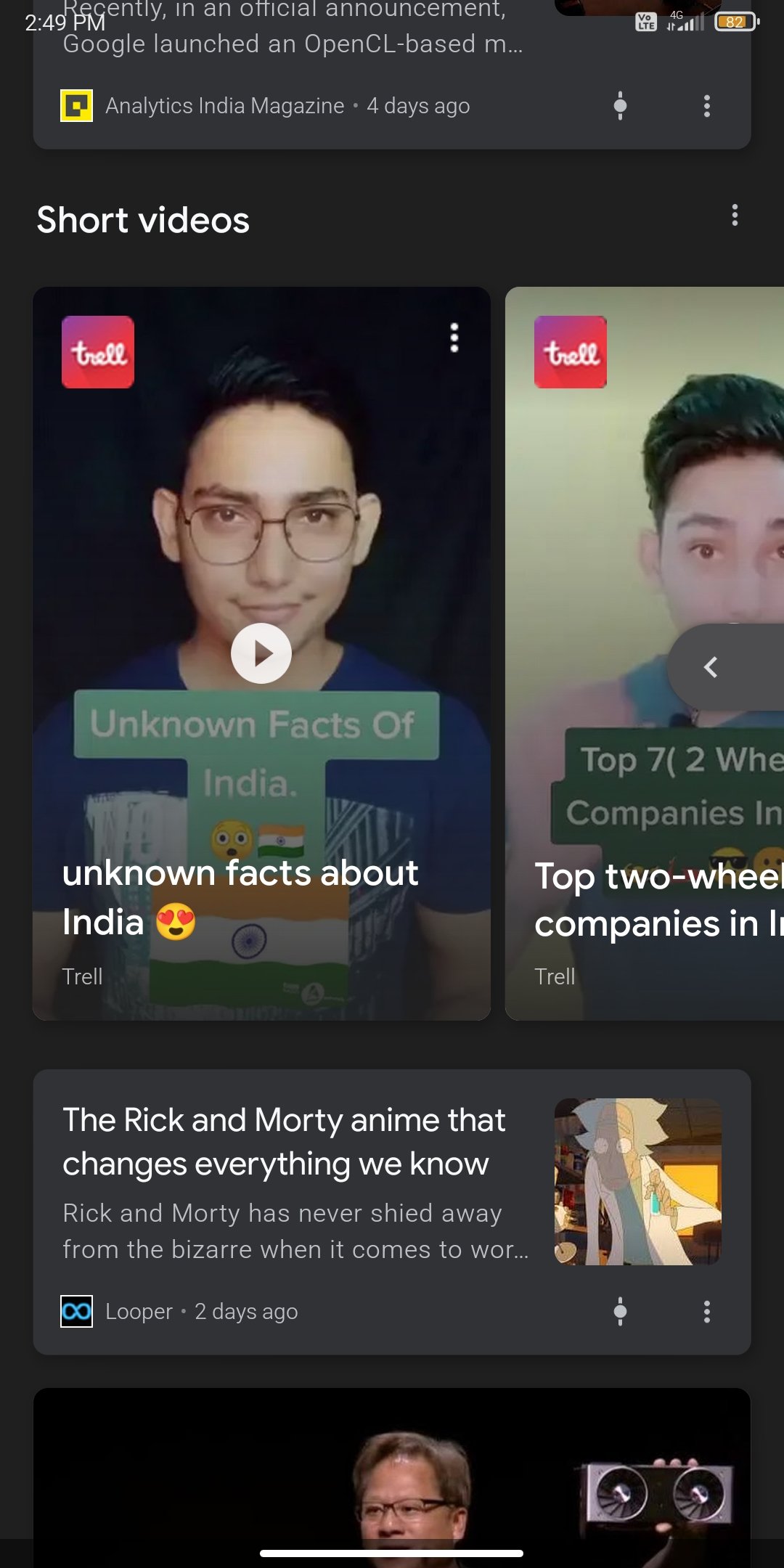Google Discover, more updates for the customized feed
At Mountain View work never stops and, with all the products and surfaces of the Google ecosystem, it could not be otherwise: the last front on which the interest of the developers of the company has focused is Google Discover, the feed that brings news directly to users’ mobile devices without the need to do research and that has received a series of interesting and useful updates to deepen for those who want to take advantage of this important organic traffic channel to the site.
How to appear in Google Discover, the update of guidelines
The most relevant news from this point of view is the update of the guidelines and official advice to appear in Google Discover, that can help publishers find out which aspects to improve to increase the chances of appearing in the feed and receive user clicks.
As we know, the feed is highly customized based on user search history, interests, as well as the topics and locations that follow, so the optimization tips for Discover are inevitably generic, but there is a specific aspect that appears in the new version of the Google document.
EAT also applies to Discover
The guide explicitly mentions the importance of the EAT paradigm to identify and recognize the contents that deserve to appear in the feed; to be precise, we read that “our automated systems display content on Discover from sites that have many individual pages that follow the EAT principles (expertise, authoritativeness and trustworthyness)”.
More specifically, it clarifies that for the analysis of these three factors Google refers to the same principles followed and taken into account for Search: “Although Search and Discover are two different products, the general principles of competence, authority and reliability that apply to the content within them are similar,” and therefore should be equally similar interventions to improve the perception of Google.
Other suggestions to optimize Discover
Google has also updated many of the other parts of the document to provide publishers with guidance on the proper use of article titles, the importance of using large, high-quality images and providing timely and appealing content, confirming therefore the indications that already emerged from analysis “on the field” (as we wrote also in our guide to Google Discover).
Best practices to appear on Google’s feed
To have a better chance of entering the feed and intercepting new readers, publishers and site owners must pay attention to certain elements in particular, such as:
Having page titles that capture the essence of the content, but that are not just clickbait.
Avoid tactics to artificially increase involvement through misleading or exaggerated details in preview content (title, snippets, images) and hide crucial information to understand what the content is about.
Avoid tactics that manipulate the appeal by trying to provoke morbid curiosity, excitement or scandal.
Write timely content about current interests, telling a story in depth and providing unique information.
Provide clear dates, headers, information about authors, publishing, publisher, company or network, as well as contact information to create better trust and transparency with visitors.
Include attractive and high quality images in the content, and especially large (because they are more likely to generate visits from Discover). Large images must be at least 1200 px wide, implemented with max-image-preview:large meta tag settings or served via AMP pages. It is not recommended to use the logo of a site as an image.
avere migliori chance di entrare nel feed e intercettare nuovi lettori, gli editori e i proprietari di siti devono prestare attenzione ad alcuni elementi in particolare, come:
- Having page titles that capture the essence of the content, but that are not just clickbait.
- Avoid tactics to artificially increase involvement through misleading or exaggerated details in preview content (title, snippets, images) and hide crucial information to understand what the content is about.
- Avoid tactics that manipulate the appeal by trying to provoke morbid curiosity, excitement or scandal.
- Write timely content about current interests, telling a story in depth and providing unique information.
- Provide clear dates, headers, information about authors, publishing, publisher, company or network, as well as contact information to create better trust and transparency with visitors.
- Include attractive and high quality images in the content, and especially large (because they are more likely to generate visits from Discover). Large images must be at least 1200 px wide, implemented with max-image-preview:large meta tag settings or served via AMP pages. It is not recommended to use the logo of a site as an image.
Images in Discover, previews for non-AMP pages too
About this last point, as early as mid-July Matt Southern on Search Engine Journal had noticed that Google had extended the functionality of thumbnail previews of large images in Discover to normal web pages, which previously did not always work for non-amp Urls.
This news was positive because it allows all sites, even non-AMP ones, to be eligible to appear in Google Discover and have greater visibility in the feeds of people: the large preview image, In fact, it has a significantly higher visual impact than the classic thumbnail and can push more easily to click on the news.
In Discover here come Tik Tok-style videos
The latest news regarding the complex feed of Big G is actually an “unofficial” feature: as revealed by some US rumors – and in particular by the site 9to5google, usually very well informed about what is happening around Mountain View – Google Discover could soon also serve short videos in perfect Tik Tok style in a special carousel that appears in a prominent position compared to the classic news.
In the examples found, the clips come from platforms competing with Tik Tok as Trill and Tangi – a factor definitely not random, given the well-known political events involving the Chinese app; clicking on the video, the user can watch the movie in full screen (opened on a web page of the default browser served via AMP link), with a “click here” button to view other contents.