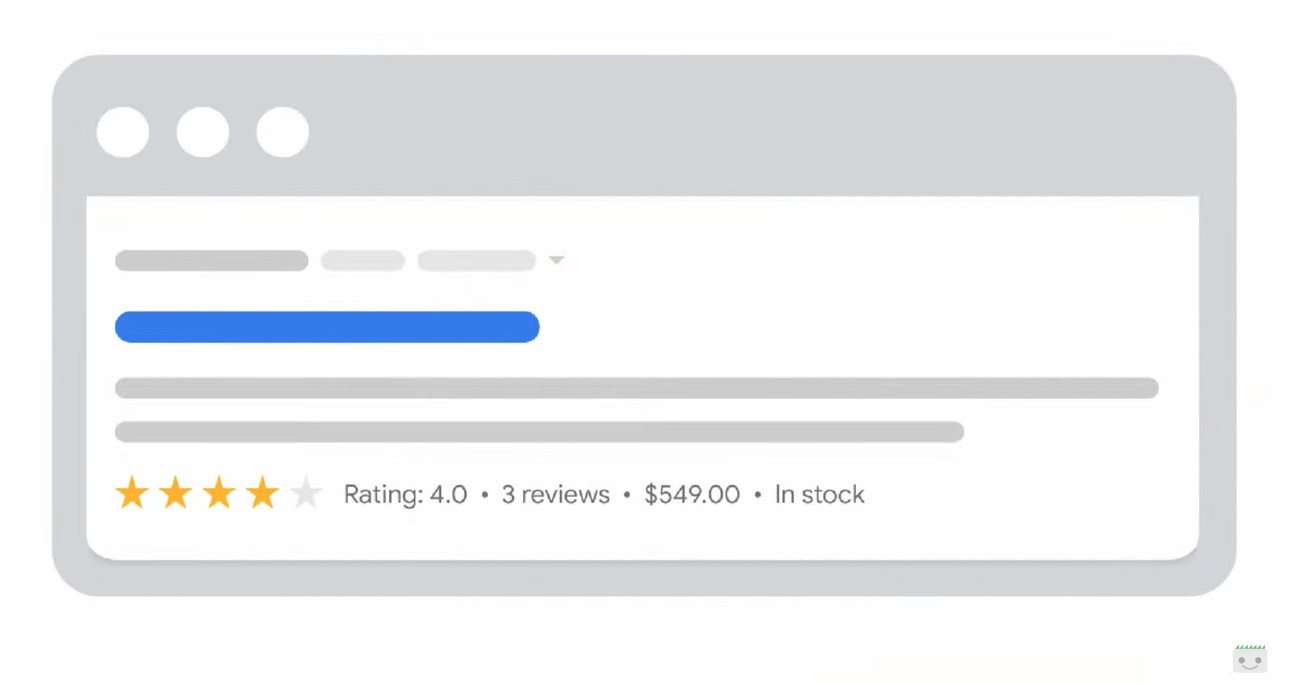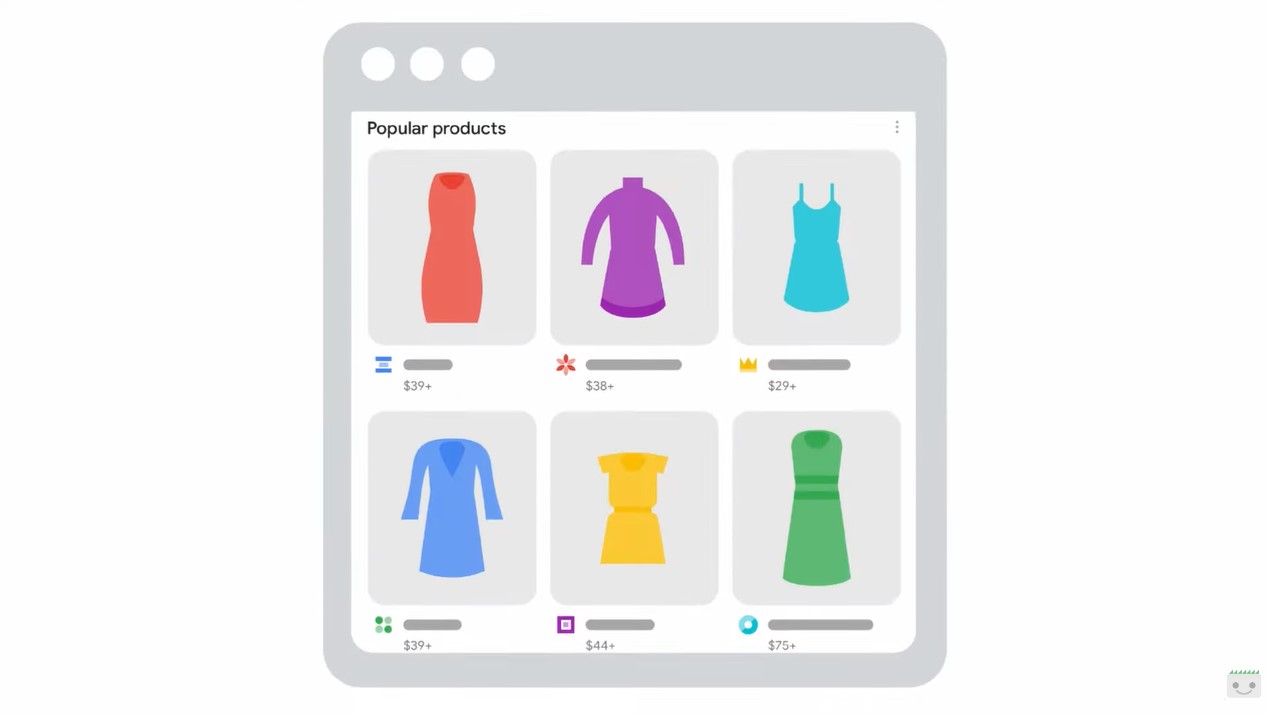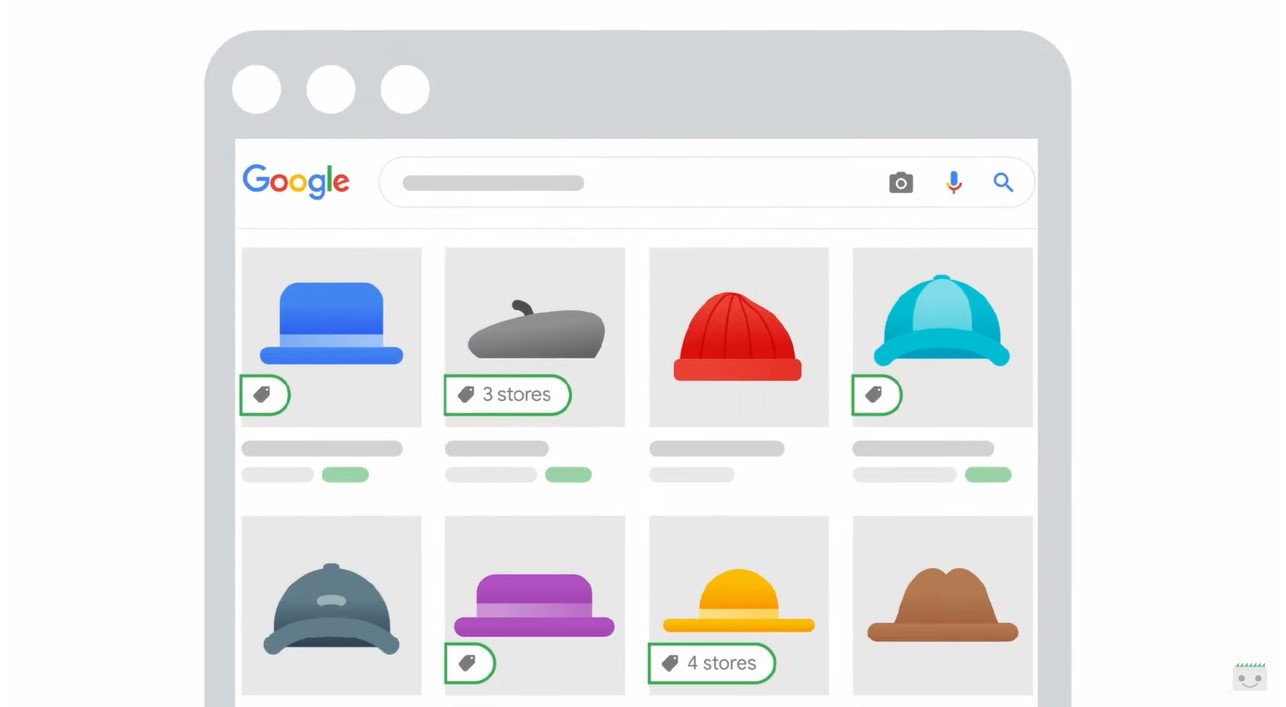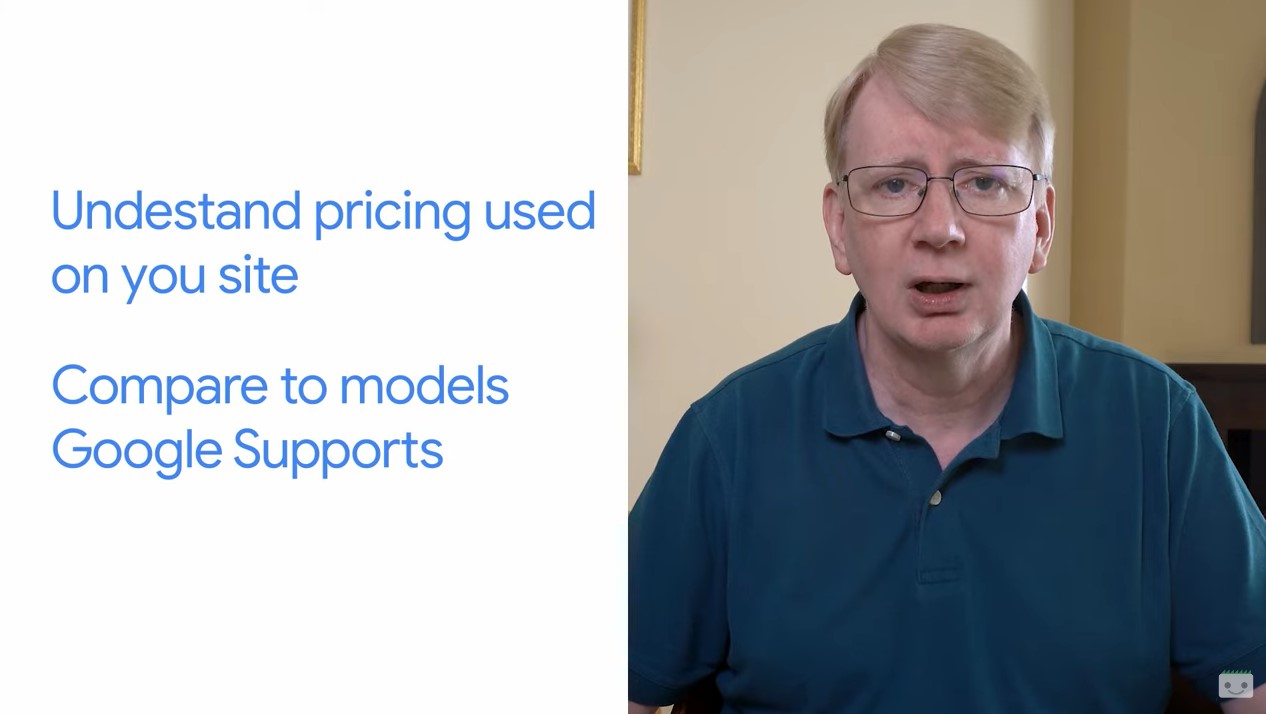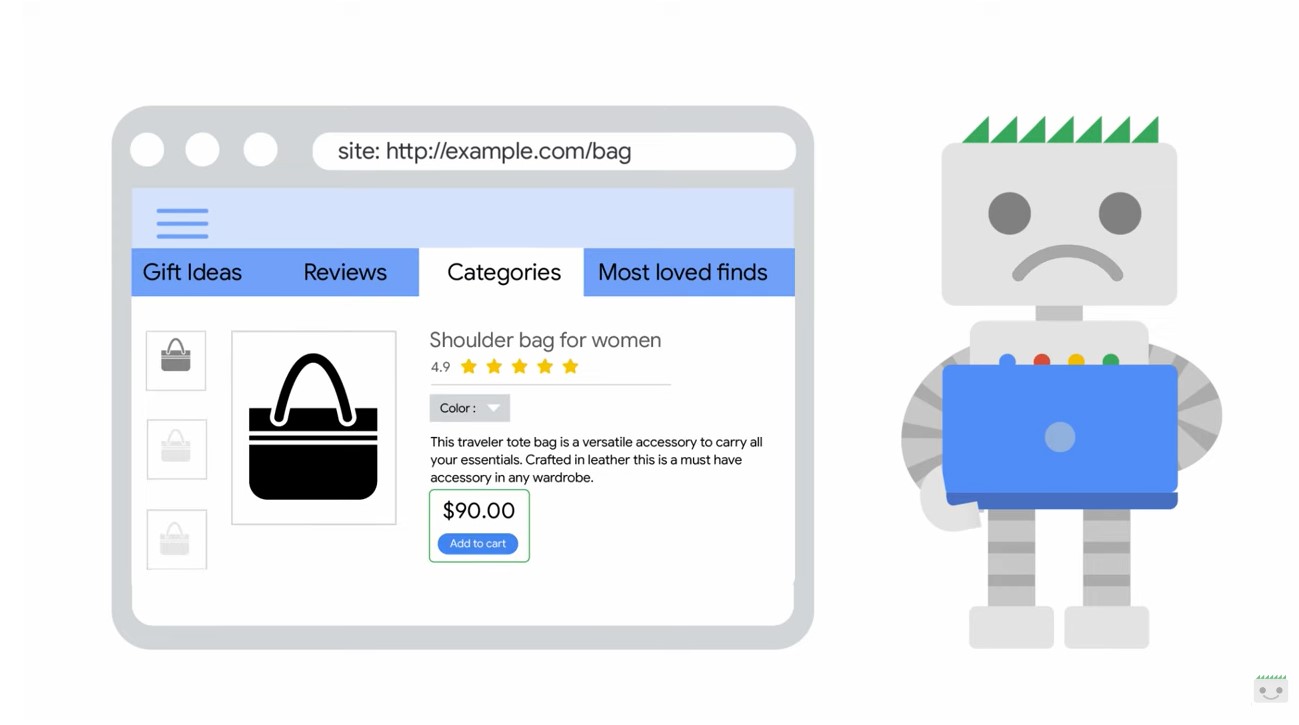e-Commerce sites, tips for the Google Merchant listing experiences
Google Search supports numerous and differing shopping experiences in search results, generically encapsulated in the phrase Merchant listing experiences, and there are various ways to optimize an e-Commerce site’s product pages to make them suitable for enabling such experiences, thanks in particular to the use and transmission of rich data to Google. This is discussed in the new episode of Ecommerce Essentials, the YouTube series in which Alan Kent offers specific advice dedicated to those running an online business site and seeking to achieve maximum organic visibility.
What is the Google Merchant listing experience
The ability to have your products appear in more places, more fully and (often) for free: the Google Merchant listing experience is essentially that, a variety of shopping experiences available to e-Commerce sites that want to increase their online visibility.
In the words of Developer Advocate Alan Kent, merchant listing experiences include:
- Product snippets, which add details such as star ratings, price and availability to search results.
- Popular Products, a feature that shows a range of similar products that might interest the buyer.
- Shopping knowledge panel, shopping panes that show more in-depth information about a product and lists multiple sellers.
- Image search, which can annotate images of products available for sale.
In order to enable these experiences, Google requires detailed and enriched product data from sites.
How to enable shopping experiences on Google
In the latest episode of the Ecommerce Essentials series, Alan Kent shares tips for optimizing product information and achieving suitability for such experiences. Specifically, says the expert, for product web pages to be suitable for these experiences Google “needs complete product data.”
Therefore, the first decision to be made is whether to provide product data via structured data on web pages, via the Google Merchant Center feed, or both: as we know, Google’s preferred solution for communicating product data is precisely the latter, thus using both methods available.
According to the Developer Advocate, structured data currently supports less functionality than a Google Merchant Center feed, but “the gap is closing because new capabilities are being added over time,” and to keep up with possible future directions we can periodically take a look at schema.org to check out the broader structured data set for e-Commerce sites (also because Schema.org‘s are also used by other search engines than Google).
Determine the best way to provide product data
To get started (especially for those with less expertise) we might decide to start with structured data on web pages, then add an automated Google Merchant Center feed, which creates a feed from the web page content, and then get comfortable until we personally provide a direct, high-quality product data feed.
We can check for existing structured data on the site’s product pages by using the source code view in the browser, looking for structured data with “@type: Product“; instead, we need to ask the technical support team to determine if we have a Google Merchant Center feed, because it cannot be detected from the web page content. If we are using a platform, we need to refer to the specific documentation to see if we have control over structured data embedded in web pages and if there is built-in support for Google Merchant Center feeds; alternatively, Kent recommends checking the platform’s marketplace extension to see if there are relevant third-party extensions, thus choosing the path that becomes most practical for us.
Finally, if we are developing the site ourselves and not relying on pre-built platforms, we can consult Google’s technical documentation to find the best method for adding structured product data to web pages and, at the same time, creating the Google Merchant Center feed.
Verifying structured product data
The second step is about verifying the correctness of the structured data we have added.Kent explains that Google Search Console includes a specific Merchant Listings report, which shows problems found in the structured product data relevant to merchant listing experiences.
Correcting the problems highlighted with structured data depends on the implementation mode we have chosen; in any case, after making a correction we can use the URL Inspection tool in Search Console to check whether we have all addressed and resolved all the critical issues.
Understanding Google’s pricing options
Setting up product pricing displays can be complex, the video says: the simplest form of pricing display is a single amount specified with its currency, but there are many more advanced forms of pricing, such as quantity discounts or special offers for VIP customers.
Google supports a growing range of options, but nevertheless our site may be using a form of pricing not supported (yet) by Search.
In these cases, the first step is to review the pricing options used on the Web site and compare them with the Google-supported pricing models listed on the appropriate documentation; in this regard, Kent suggests periodically reviewing that documentation because it is constantly being updated.
Now that we know which format we use on the site and which ones Google supports, we might simplify the pricing data we provide; for example, we report the price of a quantity of 1 to Google even if we offer discounts for purchases of larger quantities, to prevent buyers from getting upset if a price shown in Google Search results becomes higher after arriving on your site, a bad practice that erodes customer trust (as seen by the discouraged and disappointed Googlebot face in the image).
Provide shipping information
Shipping information and shipping costs are other popular items in search results, and buyers are especially interested in free shipping.
And while pricing can be complicated, Kent says, shipping can be even more so.
Shipping costs can be affected by many factors, such as the courier used, total order weight and size, distance, and more.
To see if listings have been annotated correctly with shipping costs, we can use the site: advanced command by doing an internal site query to check products and search results. In addition, we can check for errors in the structured shipping data using the Merchant Listing Report in Search Console, or use the Google Merchant Center console if we submit shipping details this way.
As with pricing, we may also need to simplify the shipping information provided to match that supported by Google by consulting the online documentation for current functionality and keeping an eye out for updates to include additional functionality.
When in doubt, the suggestion is to play it safe and set up an overestimate of shipping costs to avoid negatively surprising customers at checkout with higher charges than expected and shown in SERPs.
Use effective product identifiers
To ensure suitability for many merchant listing experiences we need to provide product identifiers, such as a GTIN number, MPN number or brand and product name, and “the more information we provide, the better,” Kent summarizes.
Among Google’s suggested best practices for improving product information, however, is to avoid using a SKU – Stock Keeping Unit – which is not considered an acceptable identifier because it is not consistent across merchants.
For example, the Shopping Knowledge panel shows multiple sellers of a similar product-this match is more reliable if we have an effective product identifier on our product pages.
To check whether we use GTIN or similar product identifiers, we can inspect the structured data markups, check the Merchant Center report in Google Search Console to make sure there are no warnings or error messages related to product identifiers, and finally, if used, analyze the Google Merchant Center feed.
To resolve any issues, simply add a supported product identifier form, knowing that how an identifier is added depends on the specific platform or implementation set for our site.