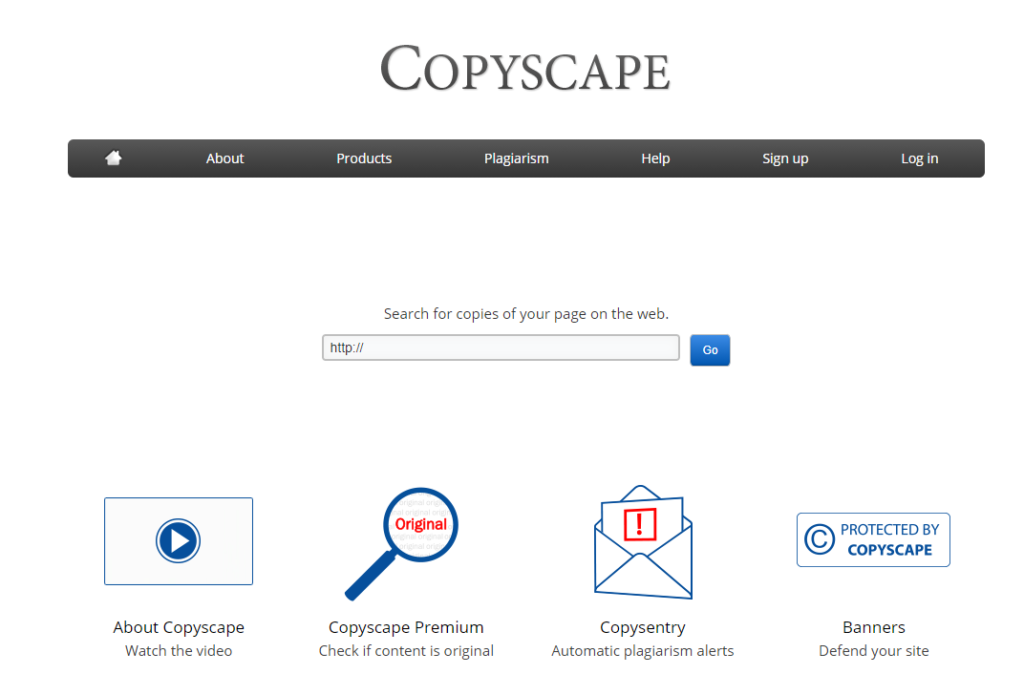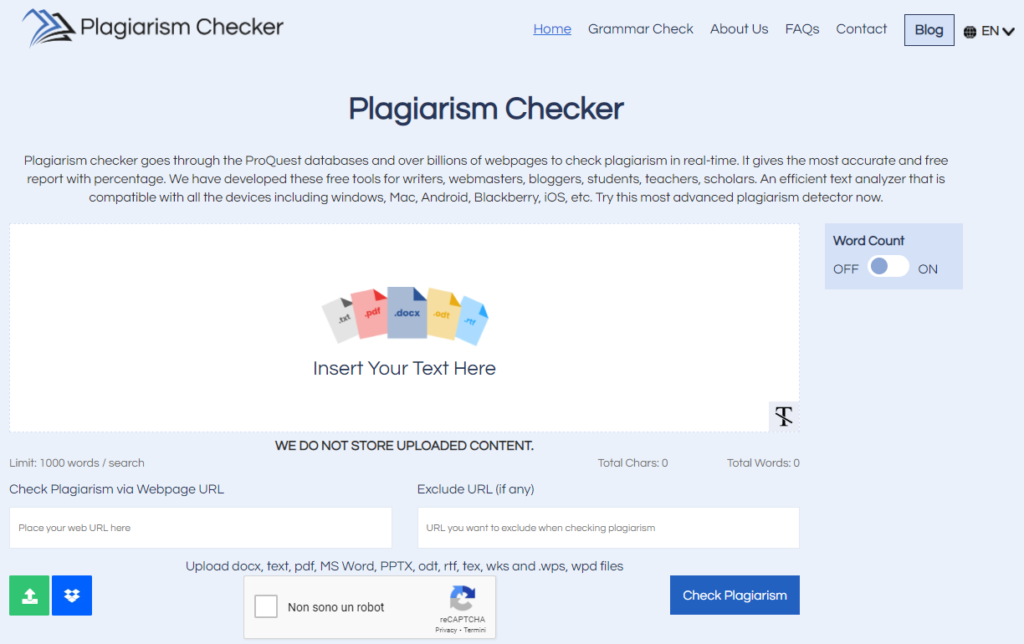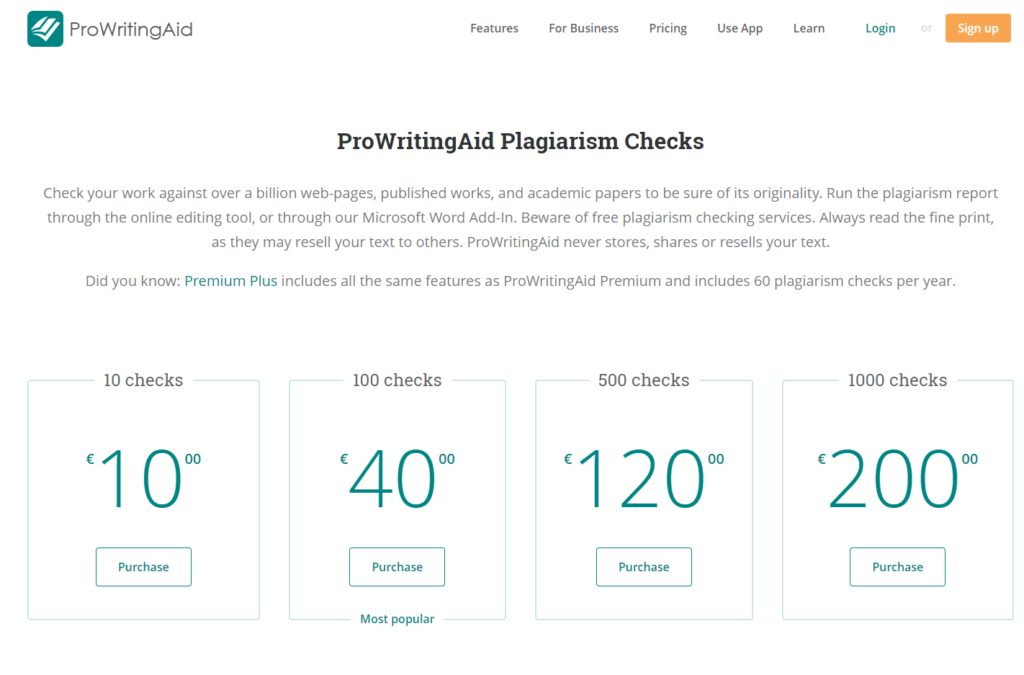Antiplagiarism software: the best ones to prevent content plagiarism
It is a concern that plagues anyone who creates content online and, in particular, publishers who rely on new copy: is the text I am about to publish truly original or does it contain copied parts? Checking for plagiarism is an essential step for anyone running a website or blog, especially when it comes to informational content. However, not everyone has the budget to afford premium tools such as Copyscape, the most renowned and widely used tool for this purpose. Fortunately, there are a number of anti-plagiarism software, both free and paid, that can help you uncover online plagiarism and avoid the problem of duplicate content. So let’s delve deeper into what anti-plagiarism software is, how it works and why it is so crucial, with an overview of the best tools available, both free and paid, to choose the one best suited to your needs: blogger, digital marketing professional or academic, here is valuable information to protect content and maintain credibility online and beyond.
What is online plagiarism
Online plagiarism occurs when content is copied and republished without the consent of the original author. This phenomenon can manifest itself in various ways, from simple copy-paste of a text to more sophisticated practices, such as “paraphrasing” or translating content without attribution.
Plagiarism is not only a matter of ethics, but represents a real theft of intellectual property. In fact, even on the Web, the more general rules governing copyright law apply, and therefore sites and Web pages must pay special attention to the unlawful appropriation, which takes place by total or partial copying, of someone else’s work of genius.
It follows, therefore, that the contents of websites (text, photos and images) are protected by copyright, even without the presence of the classic copyright symbol (©): it is forbidden to take and reproduce such content for use elsewhere, and even copying in full or in good part articles, reviews, news present on other Web pages is illegal conduct that violates the law – although, it should be remembered, Article 70 of the Italian copyright law still provides for the possibility of quoting the work of others, with precise limitations also of a “quantitative” type.
Why it is important to avoid plagiarism
In the digital context, plagiarism can occur in many forms: blog articles, social media posts, product descriptions, and even multimedia content such as images and videos. The ease with which text can be copied and pasted makes online plagiarism a constant threat to anyone producing original material.
Those who suffer online plagiarism and thus an infringement of their copyright can seek legal intervention, which usually consists of removal of the infringing content and possibly compensation for damages: initially, one can contact the plagiarist amicably to request removal of the duplicate content, and then proceed to legal action if no agreement is reached.
The consequences of plagiarism can be devastating. In addition to damaging the original author’s reputation, plagiarism can lead to legal sanctions and penalties from search engines such as Google. The latter, in fact, use sophisticated algorithms to identify duplicate content and can downgrade or even remove websites that use it from their SERPs. This not only reduces online visibility, but can also have a negative impact on site traffic and revenue.
For these reasons, it is crucial to fully understand what online plagiarism is and take preventive measures to avoid it: using anti-plagiarism software is one of the most effective ways to protect your content and ensure that it remains unique and original. These tools not only help identify duplication, but also offer advanced features to monitor and protect intellectual property over time.
Antiplagiarism software, the best tools for doing plagiarism verification
The use of anti-plagiarism software has therefore become essential for anyone publishing content online.
Antiplagiarism software is a digital tool designed to identify and prevent unauthorized duplication of content: it analyzes the text entered and compares it with a large online database, which can include web pages, academic articles, books and other sources.
Using advanced algorithms and artificial intelligence techniques, anti-plagiarism software can detect similarities not only at the surface level, but also at the semantic and structural levels.
This means they can detect not only simple copy-paste, but also “paraphrasing” and other rewriting techniques that might escape manual inspection.
In addition to identifying duplicate content, many of these tools offer additional features such as citation checking, continuous content monitoring, and generation of detailed reports that provide valuable information about original sources and suggestions on how to improve text originality.
Why use anti-plagiarism software? Features and benefits
On a general level, the use of such tools offers a number of benefits beyond simply identifying duplicate content.
First, they help protect intellectual property. When creating original content, it is critical to ensure that it remains unique and is not copied without permission. Antiplagiarism software allows us to constantly monitor the Web for infringement that we are at risk of suffering.
Another reason to use these tools is to improve SEO. As mentioned earlier, search engines do not like duplicate content: by using antiplagiarism software, you can identify and correct any duplicates before they are indexed by search engines, thus improving your website’s ranking.
In addition, anti-plagiarism software is useful for maintaining credibility and reputation. Publishing original, high-quality content is critical to building and maintaining public trust. By using these tools, you can ensure that your content is always unique and authentic, thereby strengthening your online reputation.
How anti-plagiarism software works
Beyond the differences we will see, the leading anti-plagiarism software use advanced algorithms to compare the text entered against a large online database. When you upload a document or enter text, the software analyzes the content and compares it with billions of web pages, articles, academic papers, and other sources available online. This comparison process allows it to identify any similarities or duplications.
One of the main features of these tools is the ability to detect “paraphrasing,” that is, rewriting by “paraphrasing” and not identical to the original source. Even if a text has been rewritten to look different, anti-plagiarism software can detect structural and semantic similarities, flagging any attempts at plagiarism. Some tools also offer advanced features such as citation checking and source verification, allowing you to make sure that all citations are correctly attributed.
Another important aspect is ease of use. Most antiplagiarism software offers intuitive and easy-to-use interfaces. Users can upload documents, enter text manually or even integrate the software with content management platforms such as Google Docs. Some tools also offer APIs that allow users to automate the plagiarism checking process, making it even more efficient for those managing large volumes of content.
The impact of artificial intelligence on these tools
Artificial intelligence is transforming the world of anti-plagiarism software, introducing new features that improve plagiarism detection while creating new challenges.
In general, AI represents precisely a double-edged sword in the fight against plagiarism: on the one hand, it offers new potential for more accurate and comprehensive detection, but on the other hand, it introduces new challenges that require concerted efforts to promote academic integrity and responsible use of technology. Just think of the proliferation of AI-written content to understand how central the issue of plagiarism and copyright can be to the current debate!
Certainly, a collaborative and conscious approach is needed to make the most of AI’s potential and take its “good side.”
Indeed, technology has (long since) been enhancing anti-plagiarism tools by making them more sophisticated and accurate. Intelligent algorithms can analyze texts more deeply than traditional methods, identifying elaborate forms of plagiarism such as reworked paraphrase and conceptual plagiarism. In addition, AI allows human-written text to be distinguished from AI-generated text, countering a new plagiarism frontier: content created by automated tools.
However, AI also introduces new risks. The ease with which AI-based tools can generate content similar to existing content makes plagiarism easier and detection more complex for traditional software. In addition, the potential ambiguity between human-written text and AI-generated text can lead to cases of unintentional plagiarism.
The types of online anti-plagiarism software
And in short, anti-plagiarism software essentially has one task: to offer basic plagiarism control features.
Net of this, we can draw a huge difference between two types of tools: free anti-plagiarism software and those that, on the other hand, have a subscription or pay-as-you-go cost.
What are the best free anti-plagiarism software
Copyscape is one of the most popular and widely used anti-plagiarism software, often cited for its effectiveness and ease of use. Even in its free version, Copyscape offers accurate and reliable content checking, comparing it to billions of web pages. This makes it an indispensable tool for anyone who wants to protect their content without having to invest in paid solutions.
Copyscape not only identifies duplicate content, but also offers suggestions on how to improve text originality. Its intuitive interface and speed of analysis make it especially suitable for both beginners and experienced users. In addition, the ability to easily upgrade to the premium version offers a seamless upgrade path for those who need advanced features.
For those on a tight budget but still wanting to protect their content, there are alternatives such as:
- CopyGator. This free tool is especially useful for those who manage blogs and websites based on RSS feeds. CopyGator constantly monitors RSS feeds for duplicate content and flags any plagiarism. It is an ideal solution for those who want continuous and automatic monitoring of their content.
- Plagiarism Checker. Another free tool that offers basic plagiarism checking functionality. Plagio Checker allows you to enter text manually or upload documents to check for duplicate content. It is easy to use and offers quick results, making it a popular choice among students and professionals.
What are the best paid anti-plagiarism software
For those who need advanced features and more in-depth checking, paid anti-plagiarism software is the ideal solution. These tools offer a range of features beyond the capabilities of the free versions, making them indispensable for professionals, companies and academic institutions. Among the most renowned are:
- Turnitin. Used primarily in academia, Turnitin is one of the most comprehensive and reliable anti-plagiarism software on the market. In addition to identifying duplicate content, it offers advanced features such as citation checking and source verification. Turnitin is particularly valued for its ability to detect “paraphrasing” and for its extensive database, which includes academic articles, books, and web pages.
- Grammarly Premium. Known primarily as a grammar correction tool, Grammarly Premium also offers powerful plagiarism-checking features. The paid version compares the entered text with billions of web pages and academic papers, providing a detailed analysis of similarities. Grammarly Premium is especially useful for those who want a single tool that combines grammar correction and plagiarism checking.
- Quetext Pro. This paid anti-plagiarism software is known for its user-friendly interface and advanced features. Quetext Pro offers in-depth content checking, using sophisticated algorithms to identify duplication and “paraphrasing.” The Pro version also includes advanced reporting features, allowing for detailed analysis of results.
Sites to check plagiarism: a look at the best anti-plagiarism sites
In addition to the downloadable version, some of these resources are also available online, providing advanced features for plagiarism checking and protecting one’s content online.
For example, Plagscan is an especially popular site in academic and professional circles: it offers in-depth analysis of content, comparing it against a vast database that includes academic articles, books, and web pages. Its user-friendly interface and detailed reports make it a powerful tool for anyone who wants an accurate plagiarism check.
Small SEO Tools offers a range of SEO tools, including an effective plagiarism checker: it allows you to enter text or upload documents to check for duplicate content. It is especially useful for those who want a quick and free check.
Plagiarism Checker is a site that offers a free plagiarism checker service that allows you to enter text manually or upload documents, comparing the content against a large online database and provides a detailed report of detected similarities. Similar is DupliChecker, which offers basic plagiarism checking functionality.
How to use anti-plagiarism software
Using anti-plagiarism software is the best way to perform a duplicate content check in any circumstance where the check is needed, and it takes very few steps.
First, you need to choose the software best suited to your needs. If it is an occasional check, a free solution such as Copyscape Free might be sufficient, while for more advanced needs you may need to think about paid tools, such as Copyscape, Turnitin or Grammarly, which offer more comprehensive functionality.
Many antiplagiarism software offer the ability to perform online checks without the need to download any software. This is especially useful for those working on multiple devices or for those who want a quick and immediate check.
Once the software is chosen, the verification process is generally intuitive. Most tools allow you to upload a document or copy and paste text directly into the software interface. Some tools, such as CopyGator, also offer the ability to constantly monitor RSS feeds to detect duplicate content in real time.
Tools such as Copyscape and Plagiarism Checker offer intuitive web interfaces that allow text to be entered directly into the browser; others, such as Quetext Pro, also offer integration capabilities with content management platforms such as Google Docs, making the process even simpler and smoother.
After entering text, the software compares the content against a large online database, which can include web pages, academic articles, books and other sources. This comparison process allows it to identify any similarities or duplications. The results are then presented in a detailed report, which highlights the parts of the text that may have been copied.
It is important to carefully analyze the report generated by the software. Some tools offer advanced features that allow you to view original sources and get suggestions on how to improve the originality of the text. For example, Grammarly Premium not only identifies duplicate content but also offers suggestions on how to rewrite the problematic parts.
How to deal with plagiarism
Already from what has been written, we can see why it is important to remain vigilant and be proactive in protecting the originality of our content.
Sometimes, plagiarism is malicious, with the perpetrator knowingly stealing someone else’s work and presenting it as an original idea. In other cases, it may be the result of an innocent mistake, such as forgetfulness in inserting a citation to the author or inappropriate reworking (paraphrasing) of someone else’s original concept.
In short, it is a contingency to be reckoned with, affecting not only the outside (the copying that other sites can do of our pages), but also our own publishing work (i.e., we too can fall into plagiarism of others’ texts).
But before we can deal with plagiarism, we must first be able to detect it, and fortunately there are various anti-plagiarism software on the Net that can help us in this activity, either by identifying portions of text that are too similar to others that have already been published or by alerting us if other sites have reposted our content.
Plagiarism checker, the best tools to avoid copying
When we talk about an antiplagiarism program, the thought immediately runs to Copyscape, which is probably the best-known tool for effectively verifying whether or not a site contains plagiarized content.
Copyscape provides a free plagiarism checker to detect whether our pages have online copies, allowing an enter a URL address on which to run the analysis to prevent content theft and fraud.
Much more powerful is the paid solution, which offers better plagiarism detection than the free service and a host of other features, including copy-paste originality checks for offline text, PDF and Word file uploads, batch search (which checks up to 10,000 pages in a single operation), private index, case tracking, an API, and WordPress integration.
When it comes to checking for plagiarism, Copyscape is probably still the preferred reference for students, teachers, writers, bloggers, and other content creators. As of 2018, however, its cost has increased from a flat rate of 5 cents per search to a variable pricing model, which charges 3 cents for the first 200 words and 1 cent for every additional 100 words after that threshold.
Copyscape free and viable alternatives against plagiarism
Artificial intelligence technologies have advanced a great deal in recent years, and several alternatives to Copyscape have carved out a place for themselves in the marketplace, as Julia McCoy points out in a recent article in Search Engine Journal: some of these anti-plagiarism software tools are free, while others have paid plans comparable to or lower than those offered by Copyscape.
For example, among the free anti-plagiarism tools is Plagiarism Checker, a platform that is precisely free and has an easy-to-use interface, which is also compatible with Windows, Mac, Android, iOS and Blackberry also allows uploading directly from Dropbox.
To start the check we can directly enter text, upload a file, or paste the URL of a web page; also interesting is the possibility of doing a site check excluding a specific URL. On the downside, we point out that the single search is limited to a maximum of 1,000 words of content, so if we have longer articles we have to do multiple checks.
Other sites like Copyscape but free include Copygator, which is very useful because it also allows you to analyze a Web site’s RSS feed and receive alerts if the content has been republished elsewhere.
There are two options for using this feature: add an ‘ image badge to the blog (if the badge turns red, CopyGator has detected that our content is duplicated on another site), or paste the RRS feed directly into CopyGator and then click the “Watch this feed” button on the site, which will start monitoring all subsequent posts.
Currently, nearly 10 million sites use this anti-plagiarism tool, which compares nearly 400 million blog posts.
Sites like Copyscape to prevent content copying
If, on the other hand, we are looking for other paid solutions, there are many online anti-plagiarism programs that can do the trick.
One of the most effective tools is Grammarly: best known as a proofreading tool that checks grammar and analyzes text for readability and opportunities for improvement, the site actually also offers a plagiarism checker that compares a text or file against 16 billion web pages and academic papers.
In the free version you can generate an instant report that informs you of problems found in the document and whether there is plagiarism, but it does not report exactly where those errors are. You then need the paid premium version, which goes much deeper by marking sentences, providing source references, offering advanced feedback and assigning the document an originality score.
Very good is Plagiarisma, available in both free and paid versions: its main advantage is that it can support more than 190 different languages, and we can upload texts directly to the Web site or rely on Windows, Android, BlackBerry or Moodle plugins.
To start the check, we can paste text into the appropriate box, upload a file or enter a live URL to check for duplicate content.
The other online anti-plagiarism software
A strong competitor to Copyscape is ProWritingAid, which provides only paid subscription plans based on number of checks and not word count-which is why it is popular with authors and writers of long content such as novels and screenplays.
ProWritingAid works with both Windows and Mac and can integrate with Chrome, Firefox, Edge, Safari, Microsoft Word, Google Docs, Gmail, Open Office, and Scrivener, among others. All of its desktop features are also available directly in the web editor if we do not wish to install the software, and in the premium version it gives access to other tools such as contextual thesaurus, grammar checking, readability reports, and more.
Plagscan (recently purchased by Turnitin) is especially recommended for academic institutions because its index includes academic and scientific journals, as well as supporting almost all common file types. Like other antiplagiarism tools, it allows you to copy and paste text directly, upload a file or type in a URL to be checked, and also offers the extra feature of setting different filters and rules for plagiarism checks, so that the program knows how sensitively it will have to analyze duplicate information. Its cost, however, may be a bit prohibitive for a single user’s needs.
Also dedicated to the world of education and study is Chegg, an all-in-one tool that helps users detect and correct accidental plagiarism and writing errors, enabling students in particular to proactively detect errors and constantly improve their writing, with the goal of helping them become “engaged and ethical” researchers and writers.
The tool offers, in particular:
- Plagiarism checking, which scans one document against millions of sources.
- Advanced grammar checking, which finds more than 400 grammatical and writing style errors.
- Writing feedback supported by an artificial intelligence-enhanced paper checker.
In the free version, Chegg allows you to use the anti-plagiarism tool for free, albeit with some limitations.
Very basic and with an easy-to-use interface even for beginners is Plagiarism Detector, free up to 25,000 words (but with limit of 1000 words per check) or with different levels of monthly subscription. To use it, we can paste text directly into the analyzer, or upload a file, check a URL and exclude a URL, with the possibility to check grammar and check for plagiarism.
Copyleaks promises to detect plagiarism, paraphrased content, and similar text using sophisticated artificial intelligence (AI)-based algorithms in more than 100 languages, and included features include text comparisons, a programming code checker, a duplicate file search tool, and site comparisons. The free version allows you a maximum of 20 scans each month, but functionality is limited.
Plagium offers both a free and a paid version, and obviously the latter has many more features: for example, the free corrector allows a quick search and analyzes a maximum of 1,000 words at a time, while the in-depth search is a paid feature.
Even more limited is the free version of Unicheck, which allows free plagiarism checking on texts of only 200 words at a time.In the paid version, however, this tool offers many features, even scanning links to matching sources and reporting if the URL appears to lead to a dangerous site.
A good free solution-but with the possibility of extending functionality through subscription packages-is Writer’s plagiarism checker, which allows us to check for plagiarism without character limits.
When the algorithm finds that parts of the text we have entered are “too similar” to something already published online or in the system’s database, we receive an alert message that also points out the offending source.
Finally, Quetext is a tool that differs slightly from its predecessors, because (in the free version) it allows anti-plagiarism checking only on text copied and pasted into the site box, and not through live urls. However, the free functionality extends to checking 5 pages or 2500 words, with “fuzzy matching” alerts (paraphrasing text to avoid plagiarism), contextual analysis, and conditionalscoring based on other parameters.
The strengths of online anti-plagiarism software
Each of these anti-plagiarism tools obviously has its strengths and its most critical aspects (which often relate to cost).
While Copyscape still remains one of the most popular plagiarism detection tools available today, it is not necessarily the case that its competitors are any less good, quite the contrary.
For example, Grammarly and ProWritingAid stand out as excellent allies and comprehensive tools for plagiarism checking and proofreading analysis; conversely, if our need is to stick to a budget and thus use a free alternative to Copyscape, we can refer to Plagiarism Checker or Copygator, with the latter also allowing us to regularly scan the site’s RSS feed.
In short, choosing the best anti-plagiarism tool is definitely subjective and depends on so many variables, starting with our personal and professional needs.
What is important is not to lose sight of the texts and protect our brand content by investing time (and possibly money) in anti-plagiarism checks, so that we constantly monitor that our site publishes only original content and no stolen copies elsewhere on the Web.
Problems and consequences of plagiarism
Online plagiarism is not only a matter of ethics, but involves a number of problems and consequences that can have a significant impact on anyone who produces original content.
Reputational damage is one of the first negative effects of plagiarism: when an author or company is found to be using plagiarized content, public and customer trust can be severely compromised. This can lead to a loss of credibility and, consequently, a decrease in traffic and sales.
Another significant problem is the legal impact, because copyright infringement can lead to lawsuits and financial penalties. Original authors have the right to protect their work and can take legal action against anyone who uses their content without permission. This can result in high legal costs and significant financial damages for those accused of plagiarism.
From an SEO perspective, plagiarism can have devastating consequences: search engines such as Google use advanced algorithms to identify duplicate content and penalize websites that use it. This can lead to a reduction in ranking in SERPs and thus online visibility and, consequently, organic traffic. In extreme cases, a website can be completely removed from Google’s index, making it almost impossible for users to find it through online searches.
Finally, plagiarism can also affect innovation and creativity. When content is copied without permission, original authors may feel demotivated to create new material. This can limit the innovation and diversity of content available online, impoverishing the digital ecosystem as a whole.
Plagiarism and SEO
To recap, on a general level, plagiarism is the act of stealing another’s words or ideas by passing them off as one’s own, and this phenomenon can also have various repercussions for the performance of sites on Google and, therefore, has SEO significance.
For example, Google is trying to get rid of plagiarism by engaging in the work of countering the broader phenomenon of duplicate content, against which the search engine acts by penalizing the rankings of the sites involved or even removing from its Index sites that engage in such parasitic behavior, in order to avoid showing in SERPs “always the same repeated content in a set of search results” and encouraging “deceptive practices” that do not provide a good user experience. Yet, the problem is widespread and difficult to manage, and continues to cause even embarrassing situations for the search giant, so much so that it is not uncommon to come across plagiarized content inadvertently ranked better than original content.
From an SEO perspective, therefore, having duplicate or plagiarized content on the site is a risk to the ranking of our project, which can result in a worsening of our online visibility and reputation.