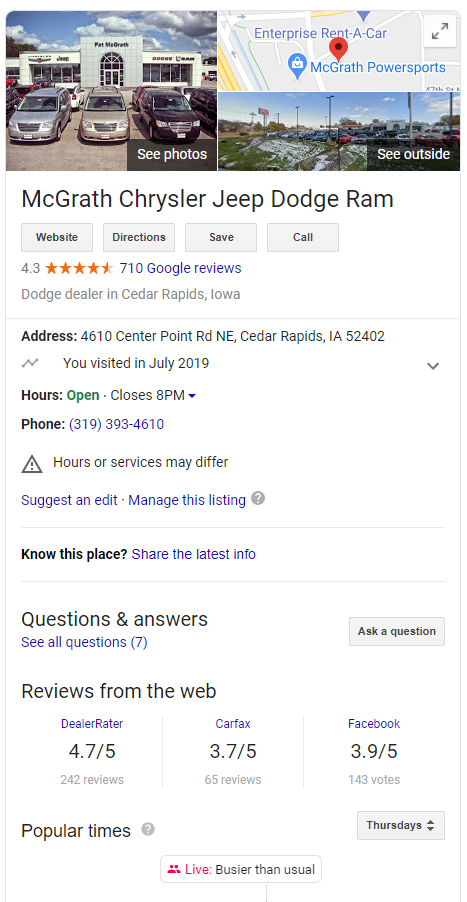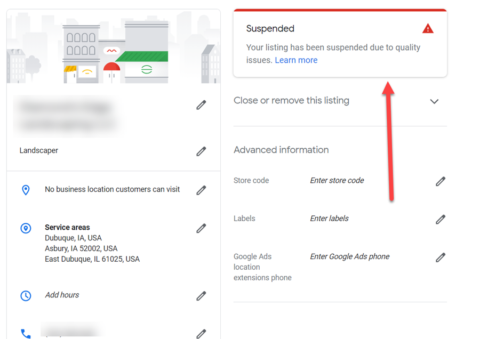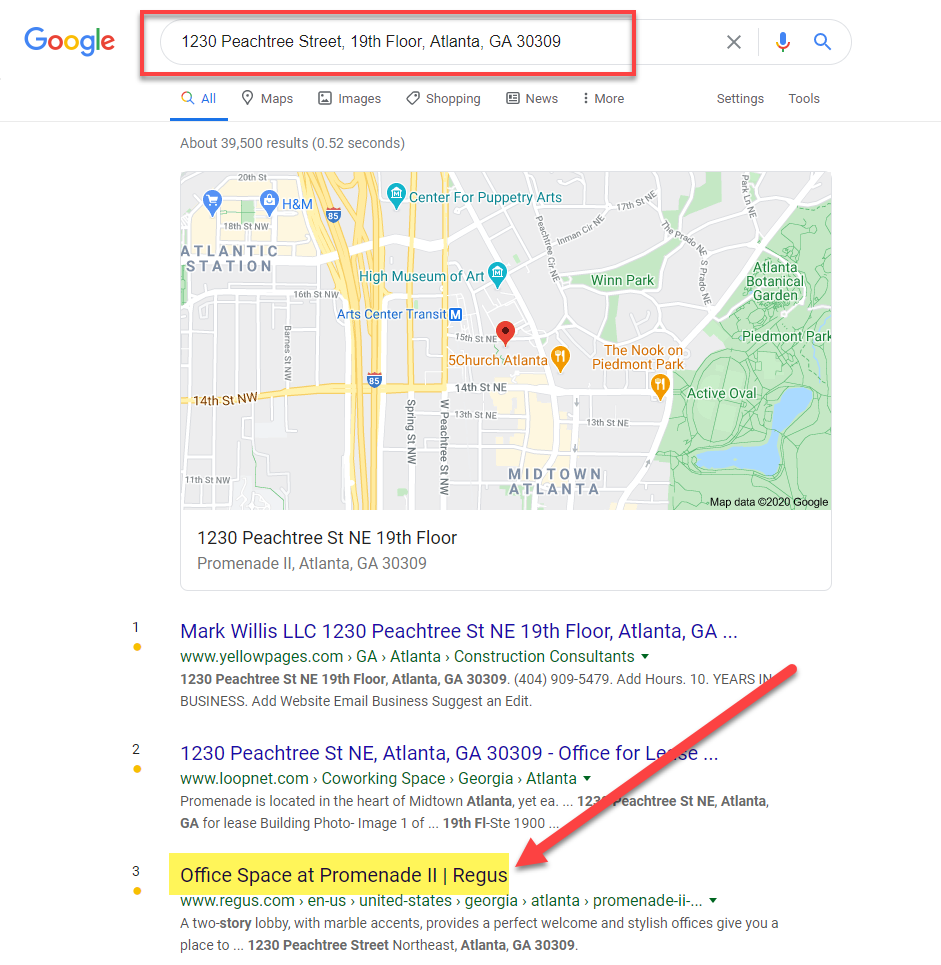Google My Business: to recognize and solve 5 common issues
Originally it was not so complex: in its early days, Google My Business (GMB) was a simple tab that appeared among Search SERPs including a business name, an address, a phone number and a website URL. Over the years, however, the tool has evolved considerably and today GMB profiles are much denser and robust, as well as crucial for the local SEO, because they really show everything a business has to offer and allows brands to stand out from competitors who neglect GMB in their marketing strategy.
A richer tool, but also more complex
The various features and improvements have also made the use of Google My Business much more complex for users, says Sherry Bonelli on Search Engine Journal, that lists in an article the five common problems with Google My Business encountered by users and indicates the methods to solve them.
When problems with GMB profiles occur, explains the Google My Business Silver Product Expert, corrections can be more complex, blurred and can often create confusion. Although Google has set guidelines on when, if and how companies can represent their activities on Google My Business – and has dedicated a guide to the opening of a GMB profile – the difficulties remain however numerous, because often people “take the liberty to interpret these indications and may cause spam and fraudulent listings”, or suffer the suspension of business cards or run into other problems during the management of GMB.
How to deal with spammy or fake competitors
As in the SEO world, even within GMB the first problem concerns the presence of spam results, one of the most difficult battle fronts for Google.
Whether it is a totally fake business card or a keyword-stuffed business name, these types of rule violations can cause harm to many people, both users and other local businesses.
But there are ways to fight GMB spam, says Bonelli, and sometimes you just have to tap the “suggest a change” button at the bottom of the tab.
For example, if we see a business that contains excess keywords, we can click the “Suggest a change” link and set a change to the activity name to delete additional keywords.
Modification requests or complaints to Google
After making the suggested changes to your name, address, times or other sections of the GMB tab, Google will review our suggestions; sometimes, this intervention will take effect almost immediately, but sometimes it may take some time and, In some cases, it may not even be accepted, and therefore the legitimate suggested changes may not actually be made by Google.
In this case – and if a company is blatantly violating the rules, for example show a home address on its GMB profile, it is a lead generation company or an exclusively online activity – it might be useful to fill in the Business Redressal Complaint Form, a much more formal “complaint” form that requires more information from the subscriber, which must indicate precisely what the infringements are and what activities are affected.
In addition, you can also upload files and images that help to support the reasons why the activity is in breach, and for example add screenshots, photographs, private investigator reports or audio files. Typically, it takes about two weeks before Google acts on the repair/spam form.
What to do if the profile gets suspended
Nothing is more worrying than seeing a suspension notice in the GMB dashboard: there are many reasons why Google My Business tabs are suspended and most are legitimate.
So, even if we think we are working so to not break any rule, chances are we are violating the Google My Business Terms of Service (TOS), or else the profile wouldn’t have been suspended.
According to the expert, sometimes you may experience coincidences that can trigger a suspension – for example, make too many changes to your ad at once – but it is usually not difficult to identify what exactly is the violated rule, carefully examining Google’s profile and guidelines.
A case of GMB guidelines violation
To make this point clear, Bonelli cites the case of a “panicked entrepreneur who posted a post on his suspension in the Google My Business Support Forum”, calling the suspension “without reason” and asking for community support.
In fact, it only takes “digging a little deeper” to understand clearly why the list was suspended: originally, the owner of the business had indicated his home address as a business address, a practice expressly prohibited by Google.
The user explained that he had subsequently changed the address of the GMB profile to the address of the “satellite” office, which is simply a virtual Regus office, another practice not allowed by the GMB guidelines.
Who sets a virtual or shared office address, must show Google evidence of:
- Renting a dedicated executive office.
- Employing employees present in the office during the established working hours.
- Having photos of permanent road signs with the name of the activity.
- Having photos or videos of the office entrance with signs etc.
The author discovered that this entrepreneur used the address of a virtual office simply by searching for the physical address on Google, and therefore – although he did not think to violate the GMB guidelines – he was actually wrong and the suspension was deserved.
How to react to a suspended profile
If the GMB profile is suspended, do not panic: as said, the first step is to carefully read the guidelines of Google My Business to try to identify the violations committed and determine, firstly, whether our business is suitable for having a GMB profile.
Some companies simply do not qualify at all for a GMB profile, recalls Bonelli, as, among others, properties for rent or for sale (holiday homes, model houses or vacant apartments), a company or agent generating leads or services in a place of which you do not own or which you are not entitled to represent.
After identifying the potential problems and verifying that the activity’s suitability, you then have to solve any problems with the card and then fill in a request for reinstatement (only one at a time).
The assistance of Google My Business will need time to examine the information submitted, which must explain clearly the problems solved and provide evidence of the legitimacy of the activity, uploading photos of:
- Permanent corporate signs, both inside and outside the building.
- A photo of the company vehicle for the SAB (Service Business Area).
- A photo of a copy of the commercial license..
- Registration with corporate governance entities.
Basically, you have to prove to Google that you are a real and legitimately eligible company for a GMB card, remembering that a GMB profile is not due, but is a tool that Google makes available to qualified businesses.
How to manage a former employee’s negative review
No one likes to receive negative reviews, but we also know how important feedbacks are to give strength to the brand; an unpleasant situation occurs when a former employee writes a negative review about the company in GMB.
This actually violates the guidelines on the conflict of interest of the rules on content sent by Google users and therefore, if we encounter such inconvenience, we can mark the review as inappropriate by accessing the GMB dashboard; if this is not removed, We can also contact Google My Business support.
As an entrepreneur, you have to prove that the person worked for the company but Google cannot accept any personal information (human resources documents, work history records, copy of the badge ID, etc.), and then you will need to submit to Google a public social evidence that the person was actually a former employee, such as a screenshot of the Linkedin profile that reports the experience in the company or a post on social media mentioning its employment or dismissal.
How to recover the ownership of the activity on GMB
It can happen to forget your GMB access data and it is also possible that someone else – in addition to the owner of an activity – resets that GMB card. So, how do you recover ownership of the business tab if someone else has claimed it?
First, the author explains, you have to connect to https://google.com/business and click on Manage now: after logging in, we will see all the GMB properties under management (and you can also add another location).
If we do not have active Google My Business tabs in the account yet, we need to type in the name of the activity we own or for which we need to obtain the rights of the manager and, once we find the list, we will see some options.
If the card has already been claimed, we’ll see the partially hidden email used to claim the card – a hint for those who forgot which email address they used to request the GMB profile of the activity – and then just log in with that account to GMB to manage the profile.
If the email is not familiar, it means that someone else has claimed the company tab: it could have been a former employee, a digital marketing agency hired or even a random stranger, and therefore it is necessary to claim ownership of the profile in order to return it to the appropriate and legitimate hands.
By clicking on Request access, Google submits some questions about who we are, the relationship with the company and the type of access desired (between management or property) and, a form filled in with the information requested, send an email to the person who currently owns the property of the GMB card, who has seven days to reply to the property or management request.
- If the current owner does not answer, we can go in and claim the card.
- If the property request is approved, we will receive a notification email and can manage the card in the GMB dashboard.
- If the request is refused, we can appeal or verify affiliation with the business card, starting the process to prove the ownership of the card.
How to correct a rejected post
Occasionally, a Google My Business Post is rejected and a red alert appears that reports the problem.
In general, posts are rejected because of the content, the photos and videos used or if the activity is located in an area of “sensitive” topics; other times, it is the words within the post that activate a rejection of the post, because they are part of the list of words “offensive” google.
The first thing to do in these cases is to reformulate the text in a more generic way and not to include sensitive words or images.
Also, until some time ago it was allowed to include the phone number or the URL of a website in the body of a post, but now Google is rejecting many posts with phone numbers or Urls – and so, if we included them, it is good to try to remove them and republish the post.