eCommerce and 404 error, how to manage and solve problems
It is perhaps the most well-known standard code of the HTTP protocol, the one that identifies the resource not found, the page no longer present in the archive of the site, and for eCommerce sites is often a frequent problem when products go out of stock and promotions expire. We therefore focus today on the 404 error and strategies to avoid that the unavailability of items can compromise the SEO of the site.
What is the 404 error
From a technical point of view, the standard status code 404 represents, as we mentioned, an error of the HTTP protocol and, to be precise, a problem related to client factors (like all those that fall within the range “400”). Client errors usually occurs when the request made by the user is syntactically incorrect or cannot be satisfied, and in the case of error 404 the message that appears is “Page Not Found“.
When occurs the 404 error
The user stumbles upon an error code 404 when the client attempted to contact the server it hosts, but the server failed to successfully complete the request; generally, the problem arises when it was not possible to find the desired page (Urls typed incorrectly, product terminated and not replaced effectively, resource moved without proper redirection, as we said in the article about 10 SEO errors to avoid) or if the server was not configured to show that page.
The causes of 404 errors
In principle, then, 404 errors have two main causes: a problem in the link, which directs users to a page that does not exist, or a link that directs toward a page that existed and suddenly disappears or has been removed.
How to solve the 404 error
When the cause of the 404 error is a shortcut error, to resolve the conflict just fix the links: simple only on paper, obviously, especially when a site is large, complex and formed by thousands of pages. To find all the broken links of a site you can refer to the webmaster tools of Google, the Google Search Console, or more specifically use scanning systems such as SEOZoom SEO Audit, that allows a complete analysis of the errors on the site, with a list of all pages that generate a code 404. If the page no longer exists, there are two ways to go: you can restore the page accidentally removed or perform a redirection with code 301 to direct the user to the nearest related page, when the resource was removed on purpose.
eCommerce and 404 errors, an ideal management prevents you from losing performances
Up until now we have spoken in general of sites, but it is easy to guess that among the most exposed to the recurrence of 404 errors and their consequences are the eCommerce portals, tied to the availability of products, promotional offers and services which may be temporary and with an expire date. According to an American study on online shops in six major world countries (China, France, Germany, Japan, United Kingdom and United States), one in five products offered online is not available, resulting in the loss of sales opportunities and the lack of monetization of marketing investments.
How can eCommerce sites manage missing products
To better deal with this situation, those who own an online shopping site should study the profile of the pages of articles no longer available, to find out if they still generate organic traffic, how many visitors they have visited and how consumers behave when faced with a 404 error on an eCommerce or on a product no longer available for sale. As Max Cyrex recalls on Search Engine Land, the response of users in these cases can be divided into two categories: the customer can leave the site without buying anything, searching on other online platforms or turning to physical stores, or still just change his mind and do not buy that article anymore (if they were not sufficiently motivated to do so). Or, they wait for the desired product to be available again, look for different items of the same brand that meet their expectations or choose a product of a different brand, still staying on the same site.
Strategies to avoid damaging the business
In both cases, the goal for eCommerce sites is to try to avoid that the lack of availability of the product could damage the business, and there are strategies that can transform this situation in the occasion of new sales and earnings. Even the worst case, that of an article that does not ignite any interest in customers, can generate an SEO advantage, because by deleting the page properly (that is, with a redirection 301 to similar and more performing products or to the upper category of the same product) it optimizes the crawl budget by speeding up the scanning of the site by Google Bot.
What to do when the 404 page generates traffic
More complex is the situation of a page of a product no longer available that still generates traffic, because a wrong strategy risks causing not only a loss of conversion, but also to have impacts on the loss of traffic. If the unavailability of the product is temporary, the interest of the customers is such as to push for a supply and there are no similar articles in the catalogue to redirect them, a buffer-solution may be to exclude such pages from navigation through the categories, assigning attributes of type noindex and nofollow. By doing so, the browsing by Google Bot simplifies (as it indexes fewer pages) and improves the user experience: despite attempts to make 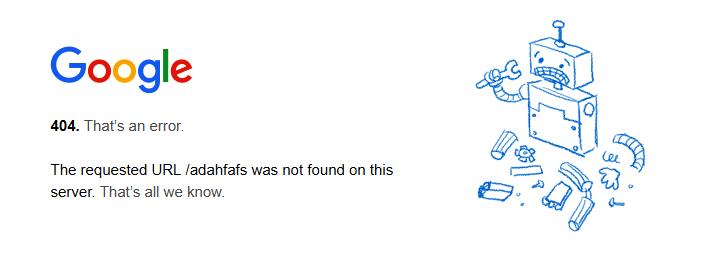
Possible marketing strategies
In the management of an eCommerce, moreover, you can take advantage of such episodes to test some marketing strategies: for example, if we are certain that a sought-after product will be available within a month, we can report to the customer the actual delivery date if he purchases the item before the restock and, to repay his patience, offer a discount percentage for this pre-order. As an alternative to automatic redirection with 301, especially if the product is definitely out of production or a delivery date is not predictable, you can then show “on page” to users one or more similar items to finalize the purchase, leaving the page unchanged, benefiting from its traffic and generating new conversions thanks to a product that no longer exists or is no longer in the catalogue.
How to optimize categories and seasonal items
Lastly, in case of pages that convert with external traffic the alternatives to avoid 404 errors depend on the nature of the “problem” of unavailability of the products: whether they are seasonal products and categories (for example, those related to Christmas or Black Friday offers), it could be a serious mistake to remove the entire category, even if it converts only once a year. It would be better to transform the category page into an evergreen informative content, which would give visibility in organic results, to “turn” into a sales page at the appropriate time; for individual products, instead, you can hide pages with a 404 message with a redirect to the category page.

