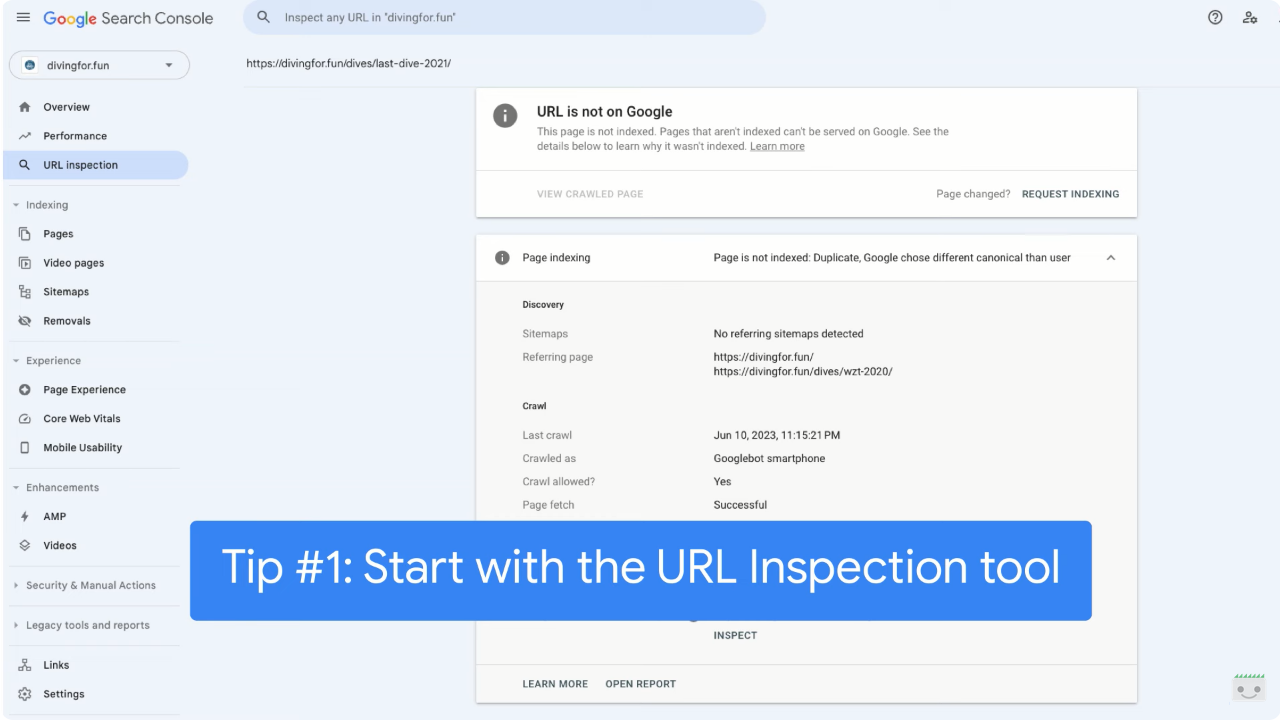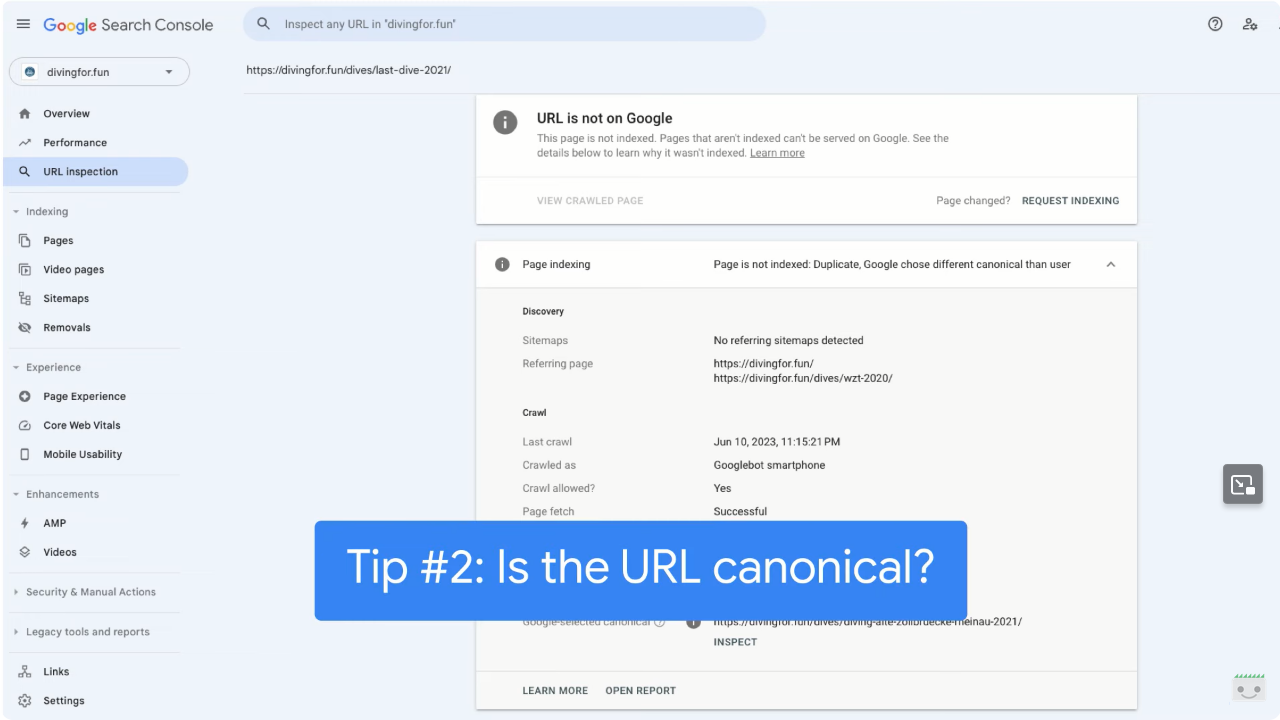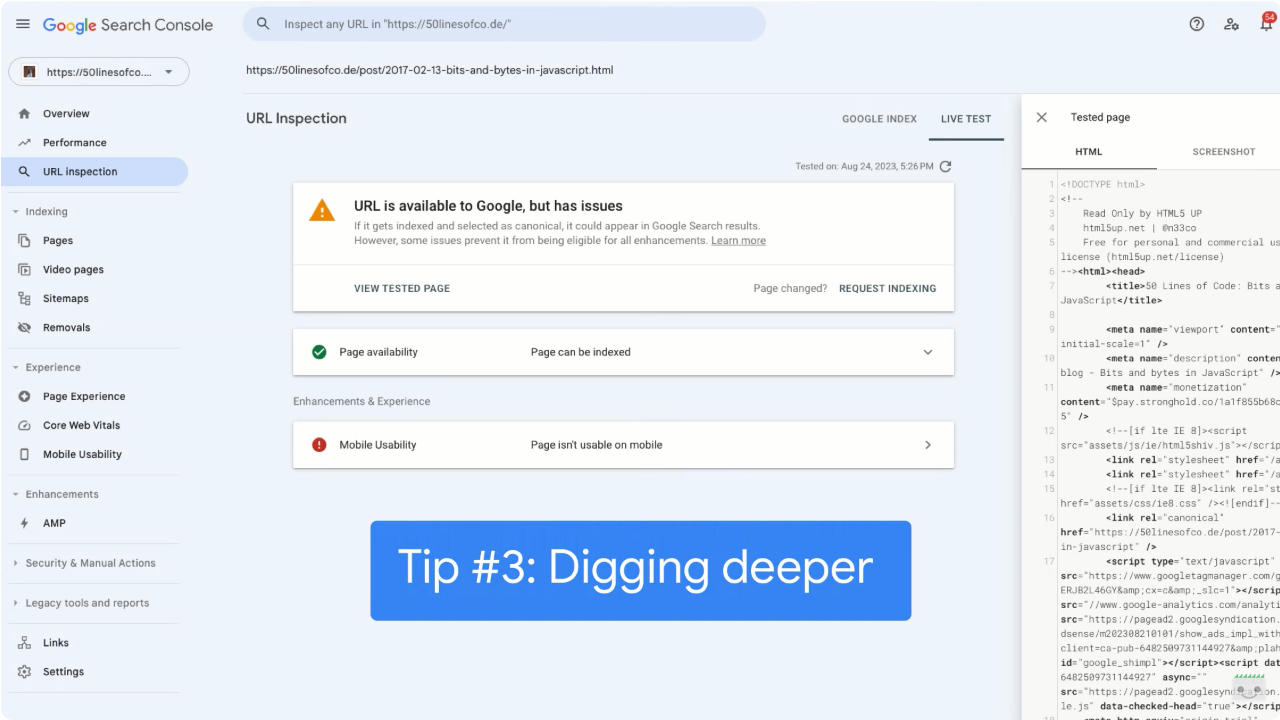Technical and indexing problems, Google’s debugging tips
We have spent months perfecting the website design, curating the content and optimizing each page following the latest directions; finally the day of publication arrives and, after some time, we go to Google to “find ourselves.” We type in a query relevant to our business … and nothing: no trace of our effort and commitment, we are not even on the tenth page. It’s a frustrating experience, isn’t it? No need to fear, fortunately, because this situation is not so infrequent and there are tools and techniques we can use to solve the problem, as the final episode of SEO Made Easy also suggests.
Three tips for debugging technical problems in Google Search
Guiding us in identifying some of the problems related to the technical SEO of the site is once again Martin Splitt, Search Relations Engineer for Google, who offers in particular shares three tips for debugging technical problems in Google Search, to overcome the risk of our site’s pages not being indexed.
“A page doesn’t show up in search results and you’re not sure why,” Splitt says in the video‘s introduction, also confirming that this is an issue that is far from rare and that virtually anyone can have experienced.
The first step to resolution lies in identifying the cause of the situation, and then the Googler shows us how to use Google Search Console’s URL Inspection tool to debug technical errors that could be blocking the site’s inclusion in Google’s Index and thus hindering organic visibility.
- Analyze the problematic URL.
- Verify crawl and indexing status.
- Verify rendered HTML.
Practical interventions to solve the problems
The first suggestion is rather “standard,” which is to use the URL Inspection tool in Google Search Console to analyze the status of the page where the problem occurs.
Splitt specifies not to use advanced search operators such as “site:” or “cache:” and features in this because they are not meant for debugging purposes and could give misleading results when we try to use them for debugging – on the contrary, as we know, these commands can help us to check if the whole site is indexed on Google.
In the URL Check tool, on the other hand, we can see if a page is indexed and indexable, we can see if and when it was last crawled and if it has not been crawled yet, if it cannot be indexed and if it will not show up in search results.
Sometimes “it’s a matter of patience,” the video says, because the timing of indexing is not certain and it may happen that a crawler cannot reach this specific URL. However, it is good to know that we can also request a crawl from this tool, to “incentivize” the bot’s passage.
After the crawl, we must now check if the URL was ignored as duplicate and if there is a canonical URL pointing to another page. In most cases, this setting is fine and correct-for example, when the URL served in HTTP is ignored in favor of the URL served in HTTPS.
Even if the URL chosen by Google is not the canonical URL we expected, the content is indexed and will be able to be displayed in the results, so it is generally fine.
Last but not least, if there is still something wrong we can check the rendered HTML and HTTP response status to see if there is anything unexpected, such as a stray error message or missing content caused by technical problems on the server or in the application code. The rendered HTML is what Google actually sees and analyzes when it visits a page on our site, but sometimes the use of poorly digested JavaScript or CSS can alter the rendered content, making it difficult for Google to properly understand and index our pages.
The URL Checker tool is a great way to quickly check why a URL is not displaying as expected and why this situation occurs.It is a kind of microscope that allows us to take a closer look at the situation of a specific URL, giving us valuable information about how Google sees that page. We can thus find out if there are indexing problems, if the page has been crawled correctly, and if there are errors that prevent Google from including it in its search results.
The importance of indexing checks
But why is it so important to make sure that our site is indexed and that our pages (especially the most strategic ones) appear in Google’s search results? The answer is simple: if we do not appear in Google’s index, it is as if we do not exist in the digital world.
Visibility on search engines is vital to attracting qualified traffic, generating leads, and ultimately to the success of our online business. Performing these checks and correcting any technical problems is therefore an investment in the future of our site, a necessary step to ensure that our work is recognized and appreciated by the audience we wish to reach.