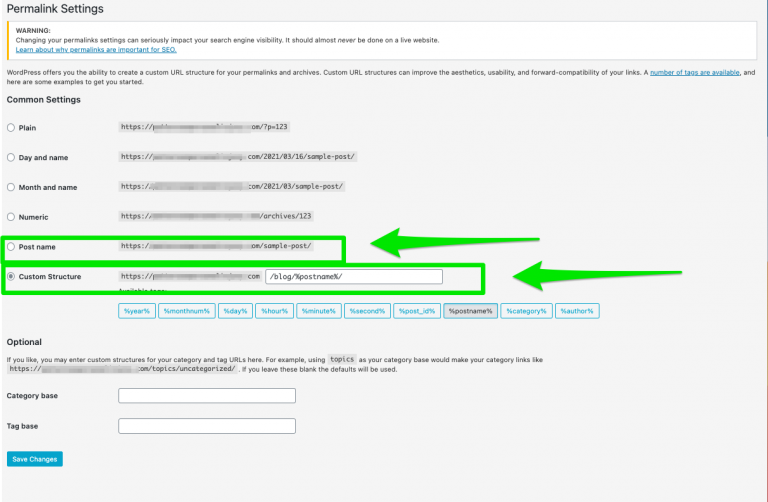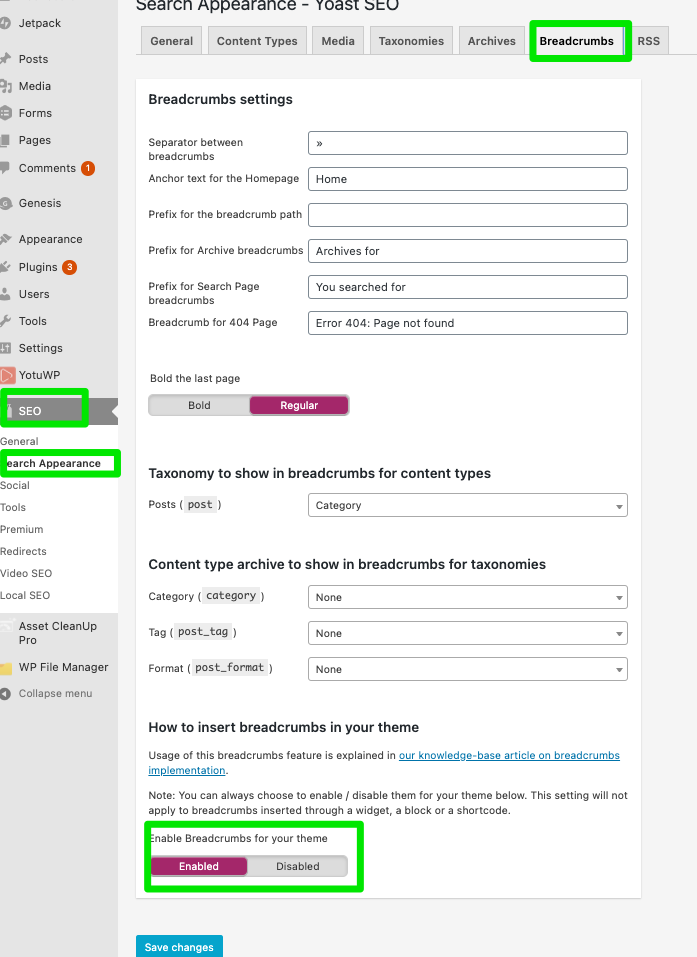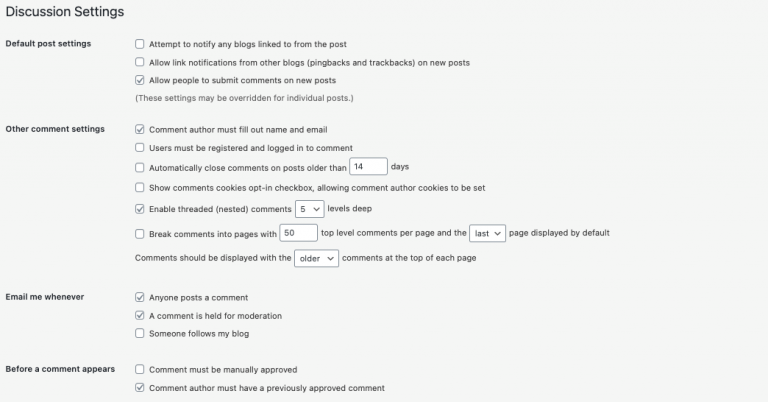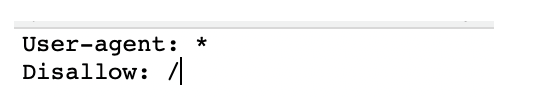7 ways to improve the SEO performance SEO of a WordPress site
When we talk about WordPress we often give you numbers, and it could not be otherwise with the “most famous site builder in the world”: almost 42% of websites uses this technology (more than all the alternatives put together), which allows bloggers, small businesses and large companies on the Fortune 500 list to run their projects and create a community of millions of users. But, as we know, to just install the CMS is not enough in order to get results and there are so many interventions to do to optimize the SEO of WordPress, such as improving the speed of the page or choose a SEO-friendly theme: the following 7 tips can just help site owners on WP to improve their strategy and achieve better results.
The difference between WordPress .com and .org
Before discovering the optimization techniques, it is useful to take a step back to the choice of the version of the CMS to download and use: under the name WordPress, in fact, you will find two different solutions, hosted on two different domains and with distinct features.
WordPress.com is a project of the company Automattic (company for profit) which is based on WordPress.org to provide a managed hosting solution, in which the user does not have to download software, pay for hosting or manage a web server. In practice, the site is created and managed through WordPress.com (and in fact the address is not customizable, but will always be miosito.wordpress.com) and the user must only access the online platform to upload its content. It is an effective solution for those who do not have very high standards, but it is not ideal for SEO, because it has limited storage space, no FTP access and various limitations (only with more advanced plans you can have more control).
In contrast, WordPress.org is an open-source software managed by the WordPress Foundation, which you can download for free, install on the server and use to customize a site in the way you want. WordPress.org offers the ability to fully customize themes, widgets and plugins: it is open-source, self-hosted and ideal for improving SEO.
As Anna Crowe points out on Search Engine Journal, “Wordpress.org is the clear winner when it comes to choosing between WordPress.org and WordPress.com”, especially for those who have in mind a business project.
7 tips to improve the SEO of the WordPress site
It is precisely the Crowe to lead us in identifying 7 ways to improve the SEO performance of our WordPress site, putting to use its experience of “over 11 years of work on WordPress sites” to provide these “useful tips to help other WordPress site owners improve their SEO strategy“, going beyond the classic Yoast plugin.
- Choosing the best WP theme for the SEO
Generally, when choosing the WordPress theme the SEO is not the first aspect that we have in mind, because we focus rather on the visual effect, visual design and interactions, which are “much more exciting aspects to think about when designing the site”.
Yet, “having a theme for WordPress SEO friendly is crucial to the success of the site”, also because it can impact the technical performance of the project. Among the features to be evaluated are the absence of errors in the code, responsiveness (the ability to adapt and be displayed on each device), the predisposition for the Schema.org markup, plugins and social media. The expert also indicates some of her favorite SEO-friendly WP themes:
- Astra
- Genesi
- Divi
- GeneraPress
- OceanWP
- Determine your preferred domain name
Determinare il dominio preferito significa, di base, scegliere tra due opzioni: versione www oppure senza www.
As we know, there is no obvious SEO advantage in setting up the www or not; in the past, the triple w was the standard when creating the site, but today things are very different.
Based on Crowe’s experience, a larger company with a lot of traffic on the site may have the advantage of opting for the www version of the preferred domain, because it will then “have a CNAME record to help redirect traffic to failover”.
- Modify permalinks
Talking URLs are more readable and advantageous for the user experience, as well as providing a (minimal) positive effect for the SEO. With WP, we can change the default settings of the permalinks and choose, for example, a format based on the name of the post (which usually works for most sites) or implement a custom structure based on our preferences.
- Activate breadcrumbs
Another option not to be overlooked is the activation of breadcrumbs, the links that we find at the top of a website or under the navigation bar and that allow the user to know the location of the page that is visiting in the structure of the site.
The Yoast SEO plug-in allows you to implement breadcrumbs quickly and easily, enabling the command in the settings bar.
- Choosing how to manage comments
To enable or disable comments in WordPress? This is a difficult decision and without a definitive answer, because it depends on the current state of the site and there are many aspects and variables to assess.
According to what John Mueller of Google said a few months ago, the removal of comments may affect the ranking of a site that previously published them; at the same time, however, we must not overlook the risk of spam in UGCs, which Google itself is recently battling.
Therefore, the final decision is up to the individual owner of the site, who must evaluate all the possible pros and cons of the choice to enable or disable comments on the pages. In any case, WP allows you to change the setting in a very simple way.
- Choosing SEO-friendly plugins
The use of plugins can bring great benefits to the site, but also significantly compromise its performance, especially in case of abuse: “When you start to overload the WordPress website with plugins, bring with you all their luggage“, summarizes Crowe. Too many plugins can cause an “unneeded bulge of the code, heavy markup and semantic code that can cause a decrease in page speed”.
The suggestion is therefore to limit yourself to a few useful SEO-friendly plugins for WordPress, including the author quotes Yoast SEO, Rank Math, Broken Link Checker and WP Super Cache.
- Block pages using the Robots.txt file
The management of the robots.txt file can be very complicated, and it is certainly delicate, because it can affect the actual indexing of pages on Google.
The key to editing the robots.txt file is to understand the basics:
If we have this rule in robots.txt and we want the site to be indexed by search engines, there is a nice problem: with the disallow enabled as in the image no one will find the pages of our site in the search results.
Instead, there are some pages and types of pages that might make sense to add to the Disallow sections, and in particular:
- Archive
- Tags
- Admin-level pages (such as login pages)
- Thank you page